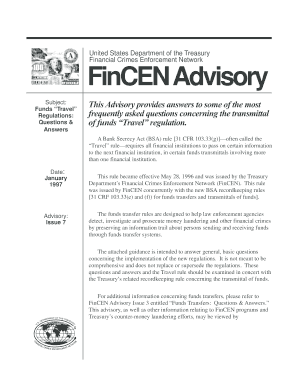
Funds Travel Form


What is the Funds Travel
The Funds Travel is a specific form used for documenting and managing travel-related expenses for individuals or businesses. It serves to ensure that all travel costs are accounted for, providing a clear record of expenditures related to business trips, conferences, or other travel activities. This form is essential for maintaining transparency and compliance with financial regulations.
How to use the Funds Travel
To effectively use the Funds Travel, individuals or businesses should follow a structured approach. First, gather all relevant receipts and documentation related to travel expenses. Next, complete the form by accurately entering details such as dates of travel, purpose, and associated costs. Ensure that all entries are clear and precise to avoid any discrepancies. Finally, submit the completed form to the appropriate department or individual for approval and reimbursement.
Steps to complete the Funds Travel
Completing the Funds Travel involves several key steps:
- Collect all necessary documentation, including receipts and invoices.
- Fill out the form with accurate travel dates, destinations, and purpose.
- Detail each expense, ensuring to categorize them appropriately.
- Review the completed form for accuracy and completeness.
- Submit the form to the designated approver or finance department.
Legal use of the Funds Travel
The Funds Travel must be used in accordance with applicable laws and regulations. This includes adhering to IRS guidelines for expense reporting and ensuring that all claims are legitimate and supported by appropriate documentation. Misuse of the form can lead to penalties, including fines or legal repercussions. Therefore, it is crucial to maintain accurate records and use the form solely for its intended purpose.
Required Documents
When completing the Funds Travel, certain documents are required to substantiate claims. These typically include:
- Receipts for all travel-related expenses.
- Itineraries or travel confirmations.
- Any relevant contracts or agreements related to the travel.
- Approval forms, if necessary, from supervisors or managers.
Filing Deadlines / Important Dates
It is essential to be aware of the filing deadlines associated with the Funds Travel. Typically, forms should be submitted within a specified period after the completion of travel, often within thirty days. Keeping track of these deadlines ensures timely reimbursement and compliance with company policies or IRS regulations.
Quick guide on how to complete funds travel
Complete [SKS] effortlessly on any device
Managing documents online has become increasingly popular among businesses and individuals. It offers an ideal eco-friendly substitute for traditional printed and signed paperwork, allowing you to access the required form and securely store it digitally. airSlate SignNow equips you with all the essential tools to create, modify, and eSign your documents swiftly without any hold-ups. Manage [SKS] on any platform with airSlate SignNow's Android or iOS applications and enhance any document-oriented process today.
How to modify and eSign [SKS] with ease
- Locate [SKS] and click on Get Form to begin.
- Utilize the tools we provide to complete your document.
- Emphasize pertinent sections of the documents or obscure sensitive information with tools that airSlate SignNow offers specifically for that purpose.
- Generate your signature using the Sign tool, which takes seconds and carries the same legal validity as a conventional wet ink signature.
- Verify the details and click on the Done button to save your changes.
- Select your preferred way to send your form, whether by email, text message (SMS), or invitation link, or download it to your PC.
Forget about lost or misplaced documents, tedious form searches, or errors that require new copies to be printed. airSlate SignNow meets all your document management needs in just a few clicks from any device you choose. Modify and eSign [SKS] and ensure excellent communication at any stage of your document preparation process with airSlate SignNow.
Create this form in 5 minutes or less
Related searches to Funds Travel
Create this form in 5 minutes!
How to create an eSignature for the funds travel
How to create an electronic signature for a PDF online
How to create an electronic signature for a PDF in Google Chrome
How to create an e-signature for signing PDFs in Gmail
How to create an e-signature right from your smartphone
How to create an e-signature for a PDF on iOS
How to create an e-signature for a PDF on Android
People also ask
-
What is Funds Travel and how does it work with airSlate SignNow?
Funds Travel refers to the financial resources allocated for travel expenses. With airSlate SignNow, businesses can easily manage and eSign documents related to Funds Travel, ensuring that all travel-related agreements are processed efficiently and securely.
-
How can airSlate SignNow help streamline my Funds Travel documentation?
airSlate SignNow simplifies the documentation process for Funds Travel by allowing users to create, send, and eSign travel-related documents in a matter of minutes. This reduces the time spent on paperwork and helps ensure that all necessary approvals are obtained quickly.
-
What are the pricing options for using airSlate SignNow for Funds Travel?
airSlate SignNow offers flexible pricing plans that cater to businesses of all sizes. Whether you need basic features for occasional Funds Travel documentation or advanced functionalities for frequent use, there is a plan that fits your budget and requirements.
-
Can I integrate airSlate SignNow with other tools for managing Funds Travel?
Yes, airSlate SignNow seamlessly integrates with various tools and platforms, enhancing your Funds Travel management. This allows you to connect with your existing travel management systems, ensuring a smooth workflow and better collaboration across teams.
-
What features does airSlate SignNow offer for managing Funds Travel?
airSlate SignNow provides features such as customizable templates, automated workflows, and secure eSigning, all tailored for Funds Travel documentation. These tools help streamline the process, reduce errors, and ensure compliance with company policies.
-
How does airSlate SignNow ensure the security of my Funds Travel documents?
Security is a top priority for airSlate SignNow. All Funds Travel documents are encrypted and stored securely, ensuring that sensitive information remains protected. Additionally, the platform complies with industry standards to safeguard your data.
-
What benefits can I expect from using airSlate SignNow for Funds Travel?
Using airSlate SignNow for Funds Travel can lead to signNow time savings, improved accuracy, and enhanced collaboration among team members. By digitizing the documentation process, businesses can focus more on strategic travel planning rather than administrative tasks.
Get more for Funds Travel
- Provost dean of the college form
- Dickey center for international understanding form
- Lab 0 matlab introduction form
- Backpacking in western europe form
- Retired employee death benefit beneficiary dartmouth form
- Credit card payment form credit card payment form dartmouth
- Answer key dartmouth form
- Application for fire protection system contractor forms
Find out other Funds Travel
- How To Sign Connecticut Police Arbitration Agreement
- Sign Utah Real Estate Quitclaim Deed Safe
- Sign Utah Real Estate Notice To Quit Now
- Sign Hawaii Police LLC Operating Agreement Online
- How Do I Sign Hawaii Police LLC Operating Agreement
- Sign Hawaii Police Purchase Order Template Computer
- Sign West Virginia Real Estate Living Will Online
- How Can I Sign West Virginia Real Estate Confidentiality Agreement
- Sign West Virginia Real Estate Quitclaim Deed Computer
- Can I Sign West Virginia Real Estate Affidavit Of Heirship
- Sign West Virginia Real Estate Lease Agreement Template Online
- How To Sign Louisiana Police Lease Agreement
- Sign West Virginia Orthodontists Business Associate Agreement Simple
- How To Sign Wyoming Real Estate Operating Agreement
- Sign Massachusetts Police Quitclaim Deed Online
- Sign Police Word Missouri Computer
- Sign Missouri Police Resignation Letter Fast
- Sign Ohio Police Promissory Note Template Easy
- Sign Alabama Courts Affidavit Of Heirship Simple
- How To Sign Arizona Courts Residential Lease Agreement