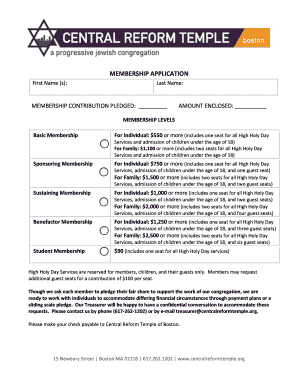
Membership Application PDF Central Reform Temple


What is the Membership Application PDF Central Reform Temple
The Membership Application PDF for Central Reform Temple is a formal document designed for individuals interested in joining the temple community. This application serves as a means for prospective members to provide essential personal information, express their interest in the temple's activities, and outline their commitment to the community's values and practices. The form typically includes sections for personal details, contact information, and preferences regarding participation in temple programs and events.
How to obtain the Membership Application PDF Central Reform Temple
To obtain the Membership Application PDF for Central Reform Temple, individuals can visit the temple's official website. The form is often available for download directly from the site, allowing prospective members to access it easily. Alternatively, individuals may contact the temple office directly to request a copy via email or postal service. This ensures that everyone has the opportunity to access the application regardless of their technological capabilities.
Steps to complete the Membership Application PDF Central Reform Temple
Completing the Membership Application PDF involves several straightforward steps:
- Download the application from the Central Reform Temple website or request a physical copy.
- Fill out personal information, including your name, address, phone number, and email.
- Provide details about your background, including previous affiliations with religious organizations, if applicable.
- Express your interests in specific programs or activities offered by the temple.
- Review the application for completeness and accuracy before submission.
Key elements of the Membership Application PDF Central Reform Temple
The key elements of the Membership Application PDF include:
- Personal Information: Basic details such as name, address, and contact information.
- Background Information: Previous religious affiliations and experiences.
- Interest Areas: Specific programs or community activities the applicant wishes to engage in.
- Commitment Statement: A declaration of the applicant's commitment to the temple's values and community.
Eligibility Criteria
Eligibility to apply for membership at Central Reform Temple generally includes being of legal age and expressing a genuine interest in the temple's mission and activities. Applicants may be required to demonstrate a commitment to the community's values, which can include participation in services, programs, and volunteer opportunities. Specific criteria may vary, so it is advisable to consult the temple's guidelines or speak with a representative for detailed information.
Form Submission Methods
Once the Membership Application PDF is completed, there are several methods for submission:
- Online Submission: If the temple offers an online submission option, applicants can upload the completed form directly through the website.
- Mail: Applicants may print the form and send it via postal service to the temple's designated address.
- In-Person: Individuals can also submit their application in person at the temple office during regular business hours.
Quick guide on how to complete membership application pdf central reform temple
Complete [SKS] effortlessly on any device
Digital document management has gained traction among businesses and individuals. It offers an ideal eco-friendly substitute for conventional printed and signed papers, as you can obtain the necessary form and safely keep it online. airSlate SignNow provides you with all the resources you need to create, modify, and eSign your documents swiftly without any holdups. Manage [SKS] on any platform using airSlate SignNow Android or iOS applications and enhance any document-oriented task today.
How to alter and eSign [SKS] seamlessly
- Find [SKS] and then click Get Form to begin.
- Utilize the tools we offer to complete your document.
- Emphasize important parts of the documents or conceal sensitive information with tools that airSlate SignNow specifically offers for that purpose.
- Craft your signature with the Sign tool, which takes seconds and holds the same legal validity as a traditional wet ink signature.
- Review the information and then click on the Done button to save your changes.
- Choose how you want to send your form, via email, SMS, or invitation link, or download it to your computer.
Forget about lost or mislaid files, tedious document searching, or mistakes that require printing new document copies. airSlate SignNow fulfills your document management needs in just a few clicks from any device you prefer. Modify and eSign [SKS] and ensure outstanding communication at every stage of the document preparation process with airSlate SignNow.
Create this form in 5 minutes or less
Related searches to Membership Application PDF Central Reform Temple
Create this form in 5 minutes!
How to create an eSignature for the membership application pdf central reform temple
How to create an electronic signature for a PDF online
How to create an electronic signature for a PDF in Google Chrome
How to create an e-signature for signing PDFs in Gmail
How to create an e-signature right from your smartphone
How to create an e-signature for a PDF on iOS
How to create an e-signature for a PDF on Android
People also ask
-
What is the Membership Application PDF Central Reform Temple?
The Membership Application PDF Central Reform Temple is a digital document designed for prospective members to apply for membership easily. It streamlines the application process, allowing users to fill out and submit their information online, ensuring a hassle-free experience.
-
How can I access the Membership Application PDF Central Reform Temple?
You can access the Membership Application PDF Central Reform Temple directly from our website. Simply navigate to the membership section, where you will find the PDF available for download or online submission.
-
Is there a fee associated with the Membership Application PDF Central Reform Temple?
There is no fee to access or submit the Membership Application PDF Central Reform Temple. Our goal is to make the membership process accessible and straightforward for all prospective members.
-
What features does the Membership Application PDF Central Reform Temple offer?
The Membership Application PDF Central Reform Temple includes features such as fillable fields, electronic signatures, and secure submission options. These features ensure that your application is completed accurately and submitted safely.
-
What are the benefits of using the Membership Application PDF Central Reform Temple?
Using the Membership Application PDF Central Reform Temple simplifies the application process, saving time and reducing paperwork. It also allows for quick processing of applications, ensuring that you can start enjoying the benefits of membership sooner.
-
Can I integrate the Membership Application PDF Central Reform Temple with other tools?
Yes, the Membership Application PDF Central Reform Temple can be integrated with various tools and platforms for enhanced functionality. This allows for seamless data management and communication with other systems you may be using.
-
How secure is the Membership Application PDF Central Reform Temple?
The Membership Application PDF Central Reform Temple is designed with security in mind. All submissions are encrypted, ensuring that your personal information remains confidential and protected throughout the application process.
Get more for Membership Application PDF Central Reform Temple
- To the property above the cost of shall be made only with the prior written form
- Further warning form
- Lessee named above an oil and gas lease the lease on the lands form
- Agrees to comply with these rules and regulations and to ensure and be responsible for compliance by all other persons present form
- Operative lease agreement the lease agreement being assigned by form
- Local electric service form
- Amount due to tenant form
- Please change all records to my new name form
Find out other Membership Application PDF Central Reform Temple
- eSignature Michigan Internship Contract Computer
- Can I eSignature Nebraska Student Data Sheet
- How To eSignature Michigan Application for University
- eSignature North Carolina Weekly Class Evaluation Now
- eSignature Colorado Medical Power of Attorney Template Fast
- Help Me With eSignature Florida Medical Power of Attorney Template
- eSignature Iowa Medical Power of Attorney Template Safe
- eSignature Nevada Medical Power of Attorney Template Secure
- eSignature Arkansas Nanny Contract Template Secure
- eSignature Wyoming New Patient Registration Mobile
- eSignature Hawaii Memorandum of Agreement Template Online
- eSignature Hawaii Memorandum of Agreement Template Mobile
- eSignature New Jersey Memorandum of Agreement Template Safe
- eSignature Georgia Shareholder Agreement Template Mobile
- Help Me With eSignature Arkansas Cooperative Agreement Template
- eSignature Maryland Cooperative Agreement Template Simple
- eSignature Massachusetts Redemption Agreement Simple
- eSignature North Carolina Redemption Agreement Mobile
- eSignature Utah Equipment Rental Agreement Template Now
- Help Me With eSignature Texas Construction Contract Template