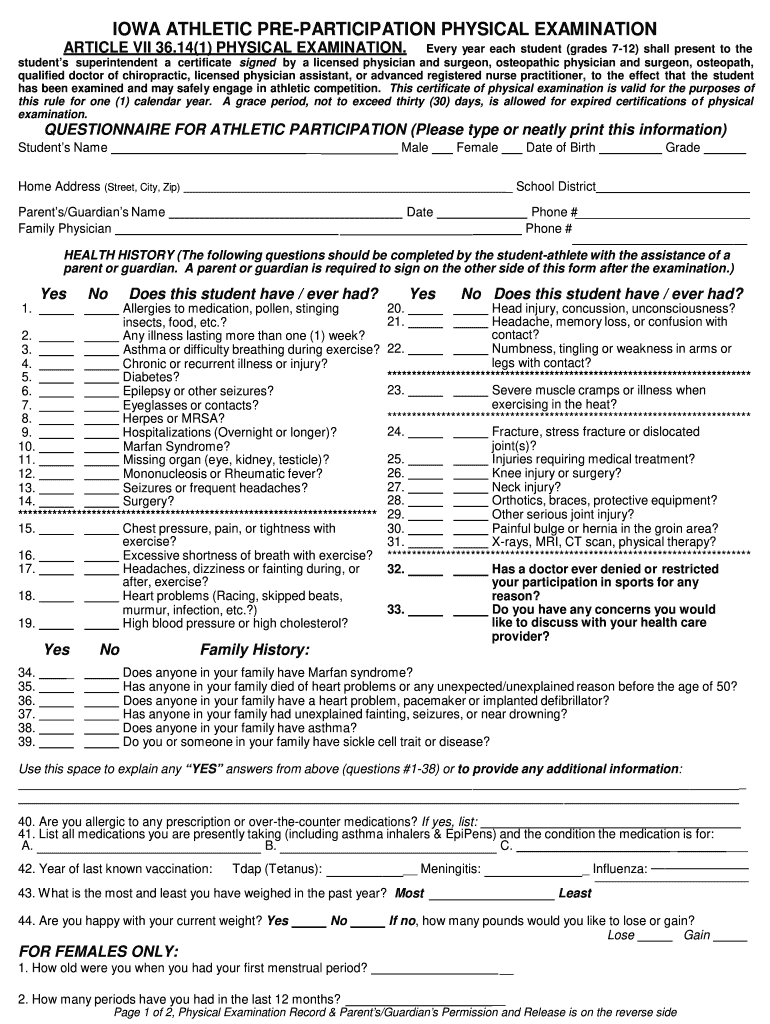
Iowa Sports Physical Form 2015


What is the Iowa Sports Physical Form
The Iowa pre participation physical examination form, commonly referred to as the Iowa sports physical form, is a document required for students participating in school sports. This form is designed to ensure that athletes are physically fit and healthy enough to engage in sports activities. It includes a comprehensive evaluation by a healthcare provider, assessing the athlete's medical history, physical condition, and any potential health risks associated with participation in sports.
How to use the Iowa Sports Physical Form
To effectively use the Iowa sports physical form, athletes should first obtain the form from their school or healthcare provider. Once acquired, the athlete must fill out the personal information section, which includes details such as name, age, and medical history. After completing this section, a licensed healthcare professional must conduct a physical examination and sign the form, verifying that the athlete is cleared for participation. It is essential to submit the completed form to the appropriate school authority before the sports season begins.
Steps to complete the Iowa Sports Physical Form
Completing the Iowa athletic pre participation physical examination form involves several key steps:
- Obtain the form from your school or healthcare provider.
- Fill in personal information, including emergency contacts and medical history.
- Schedule an appointment with a licensed healthcare provider for a physical examination.
- During the examination, the healthcare provider will assess your overall health and fitness.
- Have the healthcare provider sign and date the form, indicating clearance for sports participation.
- Submit the completed form to your school’s athletic department by the specified deadline.
Key elements of the Iowa Sports Physical Form
The Iowa pre participation physical examination form contains several critical elements that ensure a thorough evaluation of the athlete's health. These elements include:
- Personal Information: Basic details about the athlete, including name, age, and contact information.
- Medical History: A section for the athlete to disclose any past medical conditions, surgeries, or ongoing treatments.
- Physical Examination Results: Findings from the healthcare provider's assessment, including height, weight, and vital signs.
- Clearance Statement: A declaration from the healthcare provider confirming that the athlete is fit to participate in sports.
Legal use of the Iowa Sports Physical Form
The Iowa athletic pre participation physical examination form is legally binding when completed and signed by a licensed healthcare provider. It serves as a protective measure for both the athlete and the school, ensuring that all participants are medically fit to engage in sports. Schools are required to keep these forms on file to comply with state regulations and to ensure the safety of their student-athletes.
State-specific rules for the Iowa Sports Physical Form
In Iowa, specific regulations govern the use of the pre participation physical examination form. Schools must adhere to guidelines set by the Iowa High School Athletic Association (IHSAA) and the Iowa Girls High School Athletic Union (IGHSAU). These guidelines outline the required components of the form, the frequency of physical examinations, and the deadlines for submission to ensure compliance with state athletic policies.
Quick guide on how to complete iowa pre participation physical form 2015 2019
Discover the simpler way to manage your Iowa Sports Physical Form
Traditional approaches to filling out and approving paperwork are signNowly more time-consuming than contemporary document management tools. Previously, you had to search for the relevant social forms, print them, manually enter all information, and dispatch them via mail. Now, you can locate, fill out, and sign your Iowa Sports Physical Form in a single browser tab with airSlate SignNow. Completing your Iowa Sports Physical Form has never been easier.
Steps to complete your Iowa Sports Physical Form with airSlate SignNow
- Access the category page you need and find your state-specific Iowa Sports Physical Form. Alternatively, utilize the search bar.
- Ensure the version of the form is correct by previewing it.
- Click Get form to enter edit mode.
- Fill in your document with the necessary information using the editing features.
- Examine the entered information and select the Sign tool to validate your form.
- Select the most convenient method to create your signature: generate it, draw it, or upload an image of it.
- Click DONE to apply changes.
- Download the file to your device or continue to Sharing settings to send it digitally.
Robust online tools like airSlate SignNow streamline the process of filling out and submitting your forms. Give it a try to see how quickly document management and approval workflows can truly be. You'll save a remarkable amount of time.
Create this form in 5 minutes or less
Find and fill out the correct iowa pre participation physical form 2015 2019
FAQs
-
How do I fill out the IGNOU admission form for the B.Sc in physics 2019 July session?
Now-a-days admission in IGNOU is very easy. Everything is online now.. you have to visit IGNOU website for the same. Go to admission section and follow step by step process to fill online application form.
-
I am 2015 passed out CSE student, I am preparing for GATE2016 from a coaching, due to some reasons I do not have my provisional certificate, am I still eligible to fill application form? How?
Yes you are eligible. There is still time, application closes on October 1 this year. So if you get the provisional certificate in time you can just wait or if you know that you won't get it in time, just mail GATE organising institute at helpdesk@gate.iisc.ernet.in mentioning your problem. Hope it helps.
-
How many forms are filled out in the JEE Main 2019 to date?
You should wait till last date to get these type of statistics .NTA will release how much application is received by them.
-
What is the code to be entered in filling out the NEET application form 2019 for 1st year BSc students doing triple major (physics, chemistry, and mathematics)?
Code 05You can check page no 13 in information bulletin.
-
How much will a doctor with a physical disability and annual net income of around Rs. 2.8 lakhs pay in income tax? Which ITR form is to be filled out?
For disability a deduction of ₹75,000/- is available u/s 80U.Rebate u/s87AFor AY 17–18, rebate was ₹5,000/- or income tax which ever is lower for person with income less than ₹5,00,000/-For AY 18–19, rebate is ₹2,500/- or income tax whichever is lower for person with income less than 3,50,000/-So, for an income of 2.8 lakhs, taxable income after deduction u/s 80U will remain ₹2,05,000/- which is below the slab rate and hence will not be taxable for any of the above said AY.For ITR,If doctor is practicing himself i.e. He has a professional income than ITR 4 should be filedIf doctor is getting any salary than ITR 1 should be filed.:)
Create this form in 5 minutes!
How to create an eSignature for the iowa pre participation physical form 2015 2019
How to make an eSignature for your Iowa Pre Participation Physical Form 2015 2019 in the online mode
How to generate an electronic signature for the Iowa Pre Participation Physical Form 2015 2019 in Google Chrome
How to make an electronic signature for putting it on the Iowa Pre Participation Physical Form 2015 2019 in Gmail
How to generate an electronic signature for the Iowa Pre Participation Physical Form 2015 2019 from your smartphone
How to generate an eSignature for the Iowa Pre Participation Physical Form 2015 2019 on iOS devices
How to generate an electronic signature for the Iowa Pre Participation Physical Form 2015 2019 on Android devices
People also ask
-
What is the Iowa pre participation physical examination form?
The Iowa pre participation physical examination form is a required document for athletes to ensure they are medically cleared to participate in sports. This form includes a thorough health assessment and is essential for the safety and well-being of the athletes.
-
How can I obtain the Iowa pre participation physical examination form?
You can easily obtain the Iowa pre participation physical examination form through your school's athletic department or by visiting the official Iowa state sports governing bodies' website. Additionally, airSlate SignNow offers features that allow easy access and management of this form online.
-
What features does airSlate SignNow offer for managing the Iowa pre participation physical examination form?
airSlate SignNow provides a user-friendly platform to eSign, edit, and share the Iowa pre participation physical examination form seamlessly. The solution enables users to track document status, send reminders, and ensure compliance effortlessly.
-
Is the Iowa pre participation physical examination form customizable?
Yes, the Iowa pre participation physical examination form can be customized through airSlate SignNow to meet specific athletic program requirements. This allows schools and organizations to add their branding or any additional fields necessary for their needs.
-
What are the benefits of using airSlate SignNow for the Iowa pre participation physical examination form?
Using airSlate SignNow streamlines the completion and submission of the Iowa pre participation physical examination form, saving time for both parents and schools. The seamless eSigning process ensures that all necessary documents are collected efficiently and securely.
-
Can I integrate airSlate SignNow with other software for processing the Iowa pre participation physical examination form?
Absolutely! airSlate SignNow integrates with various software applications, allowing for a comprehensive solution in managing the Iowa pre participation physical examination form. This ensures data is synchronized across platforms, enhancing workflow and productivity.
-
What are the pricing options for using airSlate SignNow to manage forms?
airSlate SignNow offers a range of pricing plans tailored to different needs, making it accessible for schools and organizations looking to manage the Iowa pre participation physical examination form. The pricing is cost-effective, especially considering the efficiency and features provided.
Get more for Iowa Sports Physical Form
- Due diligence investigations and enquiries approved bythe form
- Halifaxonline share dealing form
- Ca dmv bla form
- Re 21 purchase and sale agreement form
- Ga 8012b dot form
- New connections form nsf05d to avoid delays please submit
- Used vehicle sale agreement template form
- User policy agreement template form
Find out other Iowa Sports Physical Form
- How To Integrate Sign in Banking
- How To Use Sign in Banking
- Help Me With Use Sign in Banking
- Can I Use Sign in Banking
- How Do I Install Sign in Banking
- How To Add Sign in Banking
- How Do I Add Sign in Banking
- How Can I Add Sign in Banking
- Can I Add Sign in Banking
- Help Me With Set Up Sign in Government
- How To Integrate eSign in Banking
- How To Use eSign in Banking
- How To Install eSign in Banking
- How To Add eSign in Banking
- How To Set Up eSign in Banking
- How To Save eSign in Banking
- How To Implement eSign in Banking
- How To Set Up eSign in Construction
- How To Integrate eSign in Doctors
- How To Use eSign in Doctors