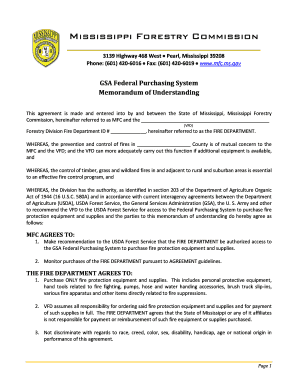
GSA Federal Purchasing System Memorandum of Understanding Form


Understanding the GSA Federal Purchasing System Memorandum Of Understanding
The GSA Federal Purchasing System Memorandum Of Understanding is a crucial document that outlines the terms and conditions under which federal agencies can procure goods and services. This memorandum serves as a framework for collaboration between the General Services Administration (GSA) and other federal entities, ensuring compliance with federal procurement regulations. It provides clarity on roles, responsibilities, and the processes involved in purchasing, which is essential for maintaining transparency and accountability in government spending.
Steps to Complete the GSA Federal Purchasing System Memorandum Of Understanding
Completing the GSA Federal Purchasing System Memorandum Of Understanding involves several key steps:
- Identify the Need: Determine the specific goods or services required by your agency.
- Draft the Memorandum: Prepare the document by including all necessary details such as the scope of work, budget, and timelines.
- Review and Approve: Submit the draft for internal review and obtain necessary approvals from relevant stakeholders.
- Submit to GSA: Once approved, submit the finalized memorandum to the GSA for their review and signature.
- Implement and Monitor: After receiving GSA approval, implement the terms of the memorandum and monitor compliance throughout the procurement process.
Key Elements of the GSA Federal Purchasing System Memorandum Of Understanding
Several key elements must be included in the GSA Federal Purchasing System Memorandum Of Understanding to ensure it is comprehensive and effective:
- Parties Involved: Clearly identify all parties involved in the agreement, including the GSA and the federal agency.
- Scope of Work: Define the specific goods and services to be procured.
- Funding and Budget: Outline the financial aspects, including budget limits and funding sources.
- Compliance Requirements: Detail the legal and regulatory requirements that must be adhered to during the procurement process.
- Duration: Specify the time frame for the memorandum, including start and end dates.
How to Obtain the GSA Federal Purchasing System Memorandum Of Understanding
To obtain the GSA Federal Purchasing System Memorandum Of Understanding, follow these steps:
- Visit the GSA Website: Access the official GSA website to find templates and guidelines.
- Consult with Legal Advisors: Engage with legal counsel to ensure compliance with federal regulations.
- Prepare the Document: Use the provided templates to draft the memorandum according to your agency's needs.
- Submit for Review: Once drafted, submit the document to the appropriate internal departments for review.
Legal Use of the GSA Federal Purchasing System Memorandum Of Understanding
The GSA Federal Purchasing System Memorandum Of Understanding is legally binding, provided it is executed according to federal procurement laws. It must adhere to the Federal Acquisition Regulation (FAR) and other applicable statutes. Agencies must ensure that all terms are clear and that they comply with legal standards to avoid potential disputes or penalties. Understanding the legal implications is essential for both parties involved in the memorandum.
Quick guide on how to complete gsa federal purchasing system memorandum of understanding
Effortlessly Prepare [SKS] on Any Device
Web-based document management has become increasingly favored by businesses and individuals alike. It serves as an ideal eco-friendly alternative to traditional printed and signed documents, allowing you to access the necessary form and securely keep it online. airSlate SignNow provides all the tools you need to create, edit, and eSign your documents swiftly without delays. Manage [SKS] on any platform using the airSlate SignNow Android or iOS applications and enhance any document-related process today.
How to Alter and eSign [SKS] with Ease
- Locate [SKS] and click Get Form to begin.
- Make use of the tools we provide to complete your document.
- Emphasize important parts of your documents or conceal sensitive information using tools specifically designed for that purpose by airSlate SignNow.
- Generate your signature with the Sign tool, which takes mere seconds and carries the same legal validity as a conventional wet ink signature.
- Review all the details and then click on the Done button to save your changes.
- Choose how you wish to send your form—via email, text message (SMS), or an invitation link, or download it directly to your computer.
Eliminate the issues of lost or misfiled documents, tedious form searches, or errors that require printing new document copies. airSlate SignNow meets all your document management needs in just a few clicks from any device you prefer. Edit and eSign [SKS] and ensure outstanding communication at every stage of the form preparation process with airSlate SignNow.
Create this form in 5 minutes or less
Create this form in 5 minutes!
How to create an eSignature for the gsa federal purchasing system memorandum of understanding
How to create an electronic signature for a PDF online
How to create an electronic signature for a PDF in Google Chrome
How to create an e-signature for signing PDFs in Gmail
How to create an e-signature right from your smartphone
How to create an e-signature for a PDF on iOS
How to create an e-signature for a PDF on Android
People also ask
-
What is the GSA Federal Purchasing System Memorandum Of Understanding?
The GSA Federal Purchasing System Memorandum Of Understanding is a formal agreement that outlines the terms and conditions for federal agencies to procure goods and services. This memorandum ensures compliance with federal regulations and streamlines the purchasing process, making it easier for agencies to acquire necessary resources.
-
How does airSlate SignNow support the GSA Federal Purchasing System Memorandum Of Understanding?
airSlate SignNow provides a secure and efficient platform for federal agencies to eSign documents related to the GSA Federal Purchasing System Memorandum Of Understanding. Our solution simplifies the signing process, ensuring that all agreements are executed quickly and in compliance with federal standards.
-
What are the pricing options for airSlate SignNow in relation to the GSA Federal Purchasing System Memorandum Of Understanding?
airSlate SignNow offers flexible pricing plans that cater to various organizational needs, including those related to the GSA Federal Purchasing System Memorandum Of Understanding. Our cost-effective solutions ensure that federal agencies can manage their document signing processes without exceeding budget constraints.
-
What features does airSlate SignNow offer for managing the GSA Federal Purchasing System Memorandum Of Understanding?
airSlate SignNow includes features such as customizable templates, automated workflows, and secure cloud storage, all of which are essential for managing the GSA Federal Purchasing System Memorandum Of Understanding. These tools enhance efficiency and ensure that all documents are easily accessible and compliant with federal regulations.
-
What benefits does airSlate SignNow provide for federal agencies using the GSA Federal Purchasing System Memorandum Of Understanding?
By using airSlate SignNow, federal agencies can benefit from faster document turnaround times and improved compliance with the GSA Federal Purchasing System Memorandum Of Understanding. Our platform enhances collaboration and reduces the administrative burden associated with traditional signing methods.
-
Can airSlate SignNow integrate with other systems for the GSA Federal Purchasing System Memorandum Of Understanding?
Yes, airSlate SignNow offers seamless integrations with various software systems that federal agencies may already be using in conjunction with the GSA Federal Purchasing System Memorandum Of Understanding. This ensures a smooth workflow and enhances overall productivity by connecting all necessary tools.
-
Is airSlate SignNow compliant with federal regulations for the GSA Federal Purchasing System Memorandum Of Understanding?
Absolutely, airSlate SignNow is designed to comply with federal regulations, making it a reliable choice for agencies working under the GSA Federal Purchasing System Memorandum Of Understanding. Our platform adheres to the highest security standards to protect sensitive information.
Get more for GSA Federal Purchasing System Memorandum Of Understanding
- Graduate catalog northeastern university form
- Professionalism northeastern university northeastern form
- 11 foundation year guidance counselor report to the applicant after completing all the relevant questions below give this form
- Occar ea application form
- Form ssa 3441 bk fill online printable fillable
- State form 49607 application birth certificatepdf
- Form 2g guidelines for completing offer to purchase
- Erap payment agreement form
Find out other GSA Federal Purchasing System Memorandum Of Understanding
- eSignature North Dakota Doctors Bill Of Lading Online
- eSignature Delaware Finance & Tax Accounting Job Description Template Fast
- How To eSignature Kentucky Government Warranty Deed
- eSignature Mississippi Government Limited Power Of Attorney Myself
- Can I eSignature South Dakota Doctors Lease Agreement Form
- eSignature New Hampshire Government Bill Of Lading Fast
- eSignature Illinois Finance & Tax Accounting Purchase Order Template Myself
- eSignature North Dakota Government Quitclaim Deed Free
- eSignature Kansas Finance & Tax Accounting Business Letter Template Free
- eSignature Washington Government Arbitration Agreement Simple
- Can I eSignature Massachusetts Finance & Tax Accounting Business Plan Template
- Help Me With eSignature Massachusetts Finance & Tax Accounting Work Order
- eSignature Delaware Healthcare / Medical NDA Secure
- eSignature Florida Healthcare / Medical Rental Lease Agreement Safe
- eSignature Nebraska Finance & Tax Accounting Business Letter Template Online
- Help Me With eSignature Indiana Healthcare / Medical Notice To Quit
- eSignature New Jersey Healthcare / Medical Credit Memo Myself
- eSignature North Dakota Healthcare / Medical Medical History Simple
- Help Me With eSignature Arkansas High Tech Arbitration Agreement
- eSignature Ohio Healthcare / Medical Operating Agreement Simple