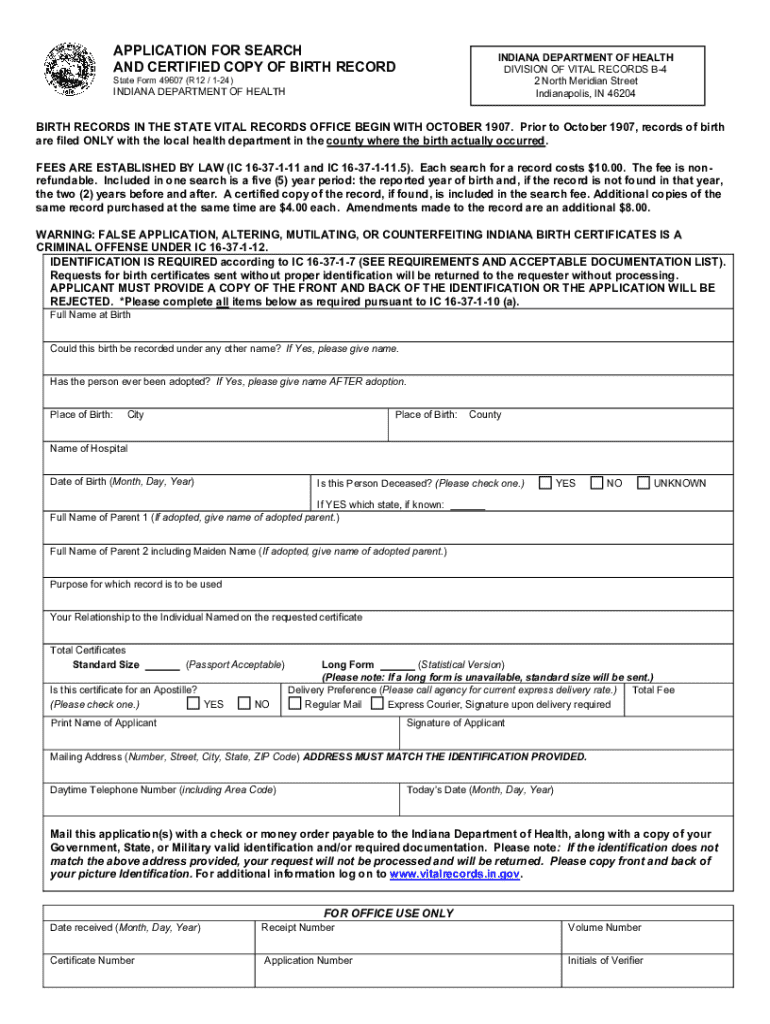
State Form 49607 Application Birth CertificatePDF


What is the State Form 49607 Application for Birth Certificate?
The State Form 49607 is an official application used to request a birth certificate in the United States. This document serves as a vital record that provides essential information about an individual's birth, including the date, place, and parentage. Birth certificates are often required for various legal and administrative purposes, such as obtaining a driver's license, enrolling in school, or applying for government benefits. Understanding the specifics of this form is crucial for individuals seeking to obtain their birth certificate efficiently.
Steps to Complete the State Form 49607 Application for Birth Certificate
Completing the State Form 49607 requires careful attention to detail. Here are the steps to follow:
- Begin by downloading the form from the appropriate state department website or obtaining a physical copy from a local office.
- Fill in the applicant's information, including full name, date of birth, and place of birth.
- Provide details about the parents, such as their names and birthplaces.
- Indicate the purpose for which the birth certificate is needed, as this may affect processing times.
- Sign and date the application to verify its accuracy.
How to Obtain the State Form 49607 Application for Birth Certificate
The State Form 49607 can be obtained through several methods. Individuals can access the form online via the state health department's official website or visit a local vital records office to request a physical copy. In some states, the form may also be available at public libraries or community centers. It's important to ensure that you are using the most current version of the form to avoid any processing delays.
Required Documents for the State Form 49607 Application
When submitting the State Form 49607, applicants must include specific documents to verify their identity and relationship to the individual named on the birth certificate. Commonly required documents include:
- A government-issued photo ID, such as a driver's license or passport.
- Proof of relationship, which may include a marriage certificate, court order, or other legal documents.
- Any additional documentation requested by the state, which may vary by jurisdiction.
Legal Use of the State Form 49607 Application for Birth Certificate
The State Form 49607 is legally recognized as the official application for obtaining a birth certificate. It is essential for individuals to complete the form accurately to ensure that the birth certificate reflects the correct information. Misrepresentation or failure to provide required information may result in delays or denial of the application. Understanding the legal implications of this form is crucial for those seeking vital records.
Form Submission Methods for the State Form 49607 Application
Applicants can submit the State Form 49607 through various methods, depending on the state’s regulations. Common submission methods include:
- Online submission through the state’s vital records portal, if available.
- Mailing the completed form along with any required documents and payment to the appropriate state office.
- In-person submission at designated vital records offices or health department locations.
Quick guide on how to complete state form 49607 application birth certificatepdf
Complete State Form 49607 Application Birth CertificatePDF effortlessly on any device
Managing documents online has gained popularity among businesses and individuals. It offers an ideal eco-friendly alternative to conventional printed and signed paperwork, as you can locate the appropriate form and securely store it online. airSlate SignNow provides you with all the tools necessary to create, modify, and eSign your documents quickly without delays. Handle State Form 49607 Application Birth CertificatePDF on any platform with airSlate SignNow Android or iOS applications and enhance any document-centric process today.
How to modify and eSign State Form 49607 Application Birth CertificatePDF effortlessly
- Obtain State Form 49607 Application Birth CertificatePDF and click on Get Form to begin.
- Utilize the tools we offer to complete your form.
- Emphasize essential sections of the documents or obscure sensitive information with tools that airSlate SignNow provides specifically for that purpose.
- Generate your signature using the Sign tool, which takes moments and carries the same legal validity as a conventional handwritten signature.
- Review all the details and click on the Done button to save your modifications.
- Choose how you want to send your form, whether by email, SMS, or invite link, or download it to your computer.
Eliminate the worry of lost or misplaced documents, tedious form searching, or mistakes that require printing new document copies. airSlate SignNow fulfills all your document management needs in just a few clicks from any device you prefer. Modify and eSign State Form 49607 Application Birth CertificatePDF and ensure outstanding communication at every stage of the form preparation process with airSlate SignNow.
Create this form in 5 minutes or less
Create this form in 5 minutes!
How to create an eSignature for the state form 49607 application birth certificatepdf
How to create an electronic signature for a PDF online
How to create an electronic signature for a PDF in Google Chrome
How to create an e-signature for signing PDFs in Gmail
How to create an e-signature right from your smartphone
How to create an e-signature for a PDF on iOS
How to create an e-signature for a PDF on Android
People also ask
-
What is state form 49607?
State form 49607 is a specific document used for various administrative purposes. It is essential for businesses and individuals who need to comply with state regulations. Understanding how to fill out and submit state form 49607 can streamline your processes.
-
How can airSlate SignNow help with state form 49607?
airSlate SignNow simplifies the process of completing and eSigning state form 49607. Our platform allows users to fill out the form electronically, ensuring accuracy and saving time. With airSlate SignNow, you can easily manage and store your documents securely.
-
What are the pricing options for using airSlate SignNow for state form 49607?
airSlate SignNow offers flexible pricing plans that cater to different business needs. Whether you are a small business or a large enterprise, you can find a plan that suits your budget while efficiently managing state form 49607. Check our website for detailed pricing information.
-
Are there any features specifically designed for state form 49607?
Yes, airSlate SignNow includes features tailored for state form 49607, such as customizable templates and automated workflows. These features enhance the user experience by making it easier to fill out and submit the form. Additionally, you can track the status of your submissions in real-time.
-
What are the benefits of using airSlate SignNow for state form 49607?
Using airSlate SignNow for state form 49607 offers numerous benefits, including increased efficiency and reduced paperwork. Our platform ensures that your documents are securely stored and easily accessible. Furthermore, eSigning eliminates the need for printing and scanning, saving both time and resources.
-
Can I integrate airSlate SignNow with other applications for state form 49607?
Absolutely! airSlate SignNow integrates seamlessly with various applications, enhancing your workflow for state form 49607. You can connect with popular tools like Google Drive, Dropbox, and CRM systems to streamline your document management process.
-
Is airSlate SignNow compliant with regulations for state form 49607?
Yes, airSlate SignNow is designed to comply with all relevant regulations for state form 49607. Our platform adheres to industry standards for security and data protection, ensuring that your documents are handled safely and legally. You can trust airSlate SignNow for your compliance needs.
Get more for State Form 49607 Application Birth CertificatePDF
- Hauler rebate form ramsey county minnesota co ramsey mn
- Asse 1015 field test report form american society of sanitary asse plumbing
- Asse 1020 field test report form american society of sanitary asse plumbing
- State of nebraska substitute form w 9 amp ach enrollment form
- Doh 250 form
- Affidavit license and certificate of marriage new york form
- Ca application duplicate title dmv 227pdffillercom 2015 2019 form
- Hcd 433a form
Find out other State Form 49607 Application Birth CertificatePDF
- How Can I eSign Maine Construction Quitclaim Deed
- eSign Colorado Education Promissory Note Template Easy
- eSign North Dakota Doctors Affidavit Of Heirship Now
- eSign Oklahoma Doctors Arbitration Agreement Online
- eSign Oklahoma Doctors Forbearance Agreement Online
- eSign Oregon Doctors LLC Operating Agreement Mobile
- eSign Hawaii Education Claim Myself
- eSign Hawaii Education Claim Simple
- eSign Hawaii Education Contract Simple
- eSign Hawaii Education NDA Later
- How To eSign Hawaii Education NDA
- How Do I eSign Hawaii Education NDA
- eSign Hawaii Education Arbitration Agreement Fast
- eSign Minnesota Construction Purchase Order Template Safe
- Can I eSign South Dakota Doctors Contract
- eSign Mississippi Construction Rental Application Mobile
- How To eSign Missouri Construction Contract
- eSign Missouri Construction Rental Lease Agreement Easy
- How To eSign Washington Doctors Confidentiality Agreement
- Help Me With eSign Kansas Education LLC Operating Agreement