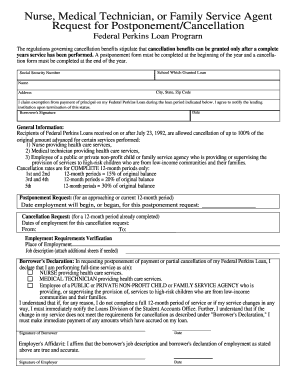
Medical Request for PostponementCancellation Student Accounts Form


What is the Medical Request For Postponement Cancellation Student Accounts
The Medical Request For Postponement Cancellation Student Accounts is a formal document that allows students to request a postponement or cancellation of their financial obligations due to medical reasons. This form is typically utilized by students who are unable to meet their payment schedules or who need to defer their accounts due to health-related issues. It serves as a means to communicate with the student accounts office, providing necessary documentation to support the request.
How to use the Medical Request For Postponement Cancellation Student Accounts
Using the Medical Request For Postponement Cancellation Student Accounts involves several steps. First, students should obtain the form from their institution's student accounts office or website. After filling out the required information, including personal details and a description of the medical circumstances, students must gather any supporting documentation, such as medical records or a doctor's note. Finally, the completed form and documentation should be submitted according to the institution's specified submission methods, which may include online submission, mailing, or in-person delivery.
Steps to complete the Medical Request For Postponement Cancellation Student Accounts
Completing the Medical Request For Postponement Cancellation Student Accounts involves the following steps:
- Obtain the form from the student accounts office or online portal.
- Fill in your personal information, including your student ID and contact details.
- Clearly describe the medical situation that necessitates the request.
- Attach any required supporting documents, such as medical certificates.
- Review the form for accuracy and completeness.
- Submit the form through the designated method provided by your institution.
Required Documents
When submitting the Medical Request For Postponement Cancellation Student Accounts, students must include specific documents to support their request. Required documents typically include:
- A completed Medical Request For Postponement Cancellation form.
- Medical documentation, such as a doctor's note or hospital discharge summary.
- Any additional forms or paperwork required by the institution.
Eligibility Criteria
To be eligible for the Medical Request For Postponement Cancellation Student Accounts, students generally must demonstrate that their medical condition significantly impacts their ability to meet financial obligations. Eligibility criteria may vary by institution but often include:
- Proof of a medical condition from a licensed healthcare provider.
- Documentation showing the duration and severity of the medical issue.
- Compliance with any specific institutional policies related to financial requests.
Form Submission Methods
Students can submit the Medical Request For Postponement Cancellation Student Accounts through various methods, depending on their institution's policies. Common submission methods include:
- Online submission via the institution's student portal.
- Mailing the completed form and documents to the student accounts office.
- Delivering the form in person to the appropriate office on campus.
Quick guide on how to complete medical request for postponementcancellation student accounts
Complete [SKS] effortlessly on any device
Online document management has surged in popularity among businesses and individuals. It offers an excellent eco-friendly substitute to conventional printed and signed documents, as you can locate the right form and securely store it online. airSlate SignNow provides all the tools you require to create, modify, and eSign your documents swiftly without delays. Manage [SKS] on any platform with airSlate SignNow Android or iOS applications and simplify any document-related process today.
How to modify and eSign [SKS] with ease
- Locate [SKS] and click Get Form to commence.
- Utilize the tools we provide to complete your document.
- Select pertinent sections of the documents or redact sensitive information with tools that airSlate SignNow supplies specifically for that purpose.
- Create your signature using the Sign feature, which takes mere seconds and carries the same legal validity as a traditional wet ink signature.
- Review all details and click the Done button to save your changes.
- Decide how you want to send your form, via email, text message (SMS), or invite link, or download it to your computer.
Eliminate concerns about missing or lost files, tedious form searches, or errors that necessitate printing new copies of documents. airSlate SignNow fulfills all your document management needs in just a few clicks from any device of your preference. Edit and eSign [SKS] and ensure outstanding communication at any phase of your form preparation process with airSlate SignNow.
Create this form in 5 minutes or less
Related searches to Medical Request For PostponementCancellation Student Accounts
Create this form in 5 minutes!
How to create an eSignature for the medical request for postponementcancellation student accounts
How to create an electronic signature for a PDF online
How to create an electronic signature for a PDF in Google Chrome
How to create an e-signature for signing PDFs in Gmail
How to create an e-signature right from your smartphone
How to create an e-signature for a PDF on iOS
How to create an e-signature for a PDF on Android
People also ask
-
What is a Medical Request For PostponementCancellation Student Accounts?
A Medical Request For PostponementCancellation Student Accounts is a formal document that students can submit to request a delay or cancellation of their account obligations due to medical reasons. This process ensures that students can manage their academic and financial responsibilities effectively during challenging times.
-
How can airSlate SignNow assist with Medical Request For PostponementCancellation Student Accounts?
airSlate SignNow provides a streamlined platform for students to create, send, and eSign their Medical Request For PostponementCancellation Student Accounts. Our user-friendly interface simplifies the documentation process, ensuring that students can focus on their health and studies without administrative stress.
-
What are the pricing options for using airSlate SignNow for Medical Request For PostponementCancellation Student Accounts?
airSlate SignNow offers flexible pricing plans that cater to various needs, including individual and institutional accounts. Our cost-effective solutions ensure that students can efficiently manage their Medical Request For PostponementCancellation Student Accounts without breaking the bank.
-
Are there any features specifically designed for handling Medical Request For PostponementCancellation Student Accounts?
Yes, airSlate SignNow includes features such as customizable templates, automated reminders, and secure eSigning, all tailored to facilitate the Medical Request For PostponementCancellation Student Accounts process. These features enhance efficiency and ensure compliance with institutional requirements.
-
Can I integrate airSlate SignNow with other tools for managing Medical Request For PostponementCancellation Student Accounts?
Absolutely! airSlate SignNow integrates seamlessly with various platforms, including CRM systems and document management tools, to enhance the management of Medical Request For PostponementCancellation Student Accounts. This integration allows for a more cohesive workflow and better data management.
-
What benefits does airSlate SignNow provide for students submitting Medical Request For PostponementCancellation Student Accounts?
Using airSlate SignNow for Medical Request For PostponementCancellation Student Accounts offers numerous benefits, including faster processing times, reduced paperwork, and enhanced security. Students can submit their requests with confidence, knowing that their information is protected and easily accessible.
-
Is there customer support available for issues related to Medical Request For PostponementCancellation Student Accounts?
Yes, airSlate SignNow provides dedicated customer support to assist users with any issues related to Medical Request For PostponementCancellation Student Accounts. Our team is available to help ensure that students can navigate the platform smoothly and resolve any concerns promptly.
Get more for Medical Request For PostponementCancellation Student Accounts
- Jis code fac form
- Fillable online iim org registration form tax invoice amp
- Fillable online prior authorization request form az
- Fillable online psc state fl date docket no psc state fl form
- Fillable online the ringgit yo yo the return of form
- Fillable online a foremans field guide to fax email print form
- Fillable online josephine county jackpot classic bb the form
- Fillable online handset repair form vodafone fax email
Find out other Medical Request For PostponementCancellation Student Accounts
- How Do I Electronic signature Minnesota Car Dealer Form
- Can I Electronic signature Missouri Car Dealer Document
- How Do I Electronic signature Nevada Car Dealer PDF
- How To Electronic signature South Carolina Banking Document
- Can I Electronic signature New York Car Dealer Document
- How To Electronic signature North Carolina Car Dealer Word
- How Do I Electronic signature North Carolina Car Dealer Document
- Can I Electronic signature Ohio Car Dealer PPT
- How Can I Electronic signature Texas Banking Form
- How Do I Electronic signature Pennsylvania Car Dealer Document
- How To Electronic signature South Carolina Car Dealer Document
- Can I Electronic signature South Carolina Car Dealer Document
- How Can I Electronic signature Texas Car Dealer Document
- How Do I Electronic signature West Virginia Banking Document
- How To Electronic signature Washington Car Dealer Document
- Can I Electronic signature West Virginia Car Dealer Document
- How Do I Electronic signature West Virginia Car Dealer Form
- How Can I Electronic signature Wisconsin Car Dealer PDF
- How Can I Electronic signature Wisconsin Car Dealer Form
- How Do I Electronic signature Montana Business Operations Presentation