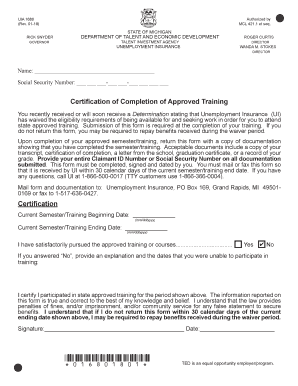
Mi Uia Form 2018-2026


What is the Mi Uia Form
The Mi Uia Form, specifically the uia 6410, is a critical document used in Michigan for unemployment benefits. It outlines the rights and responsibilities of claimants who are receiving unemployment assistance. This form is essential for ensuring that individuals understand their obligations while receiving benefits and helps to maintain compliance with state regulations.
How to use the Mi Uia Form
Using the Mi Uia Form involves several key steps. First, claimants must accurately complete the form by providing personal information, including their Social Security number, employment history, and reasons for unemployment. After filling out the form, it should be submitted to the Michigan Unemployment Insurance Agency. This process can often be completed online, ensuring that claimants receive timely assistance.
Steps to complete the Mi Uia Form
Completing the Mi Uia Form requires attention to detail. Here are the steps to follow:
- Gather necessary documentation, such as your Social Security number and employment records.
- Access the form online or obtain a paper version from the Michigan Unemployment Insurance Agency.
- Fill out the form, ensuring all fields are completed accurately.
- Review the form for any errors or missing information.
- Submit the form electronically or by mail, depending on your preference.
Legal use of the Mi Uia Form
The legal use of the Mi Uia Form is governed by state laws regarding unemployment benefits. Claimants must ensure that the information provided is truthful and complete. Misrepresentation or failure to comply with the form's requirements can lead to penalties, including the potential loss of benefits. Understanding these legal implications is crucial for anyone filing for unemployment in Michigan.
Key elements of the Mi Uia Form
The Mi Uia Form includes several key elements that are vital for proper completion. These elements typically include:
- Personal identification information, such as name and address.
- Details about previous employment, including employer names and dates of employment.
- Reasons for unemployment, which must be clearly stated.
- Signature and date, confirming the accuracy of the information provided.
Eligibility Criteria
To complete the Mi Uia Form successfully, individuals must meet specific eligibility criteria. Generally, applicants must have lost their job through no fault of their own, be actively seeking new employment, and meet minimum earnings requirements during their base period. Understanding these criteria is essential for ensuring that the application process goes smoothly.
Quick guide on how to complete uia 1680 certification of completion of state of michigan
Explore the simpler method to manage your Mi Uia Form
The traditional approaches to finalizing and validating documents consume an inordinate amount of time compared to contemporary document management systems. Previously, you had to look for appropriate social forms, print them out, fill in all the details, and mail them. Nowadays, you can locate, fill out, and endorse your Mi Uia Form all within a single browser tab using airSlate SignNow. Preparing your Mi Uia Form has never been easier.
Steps to complete your Mi Uia Form with airSlate SignNow
- Access the category page relevant to you and find your state-specific Mi Uia Form. Alternatively, utilize the search feature.
- Verify that the version of the form is accurate by viewing it.
- Click Get form to enter editing mode.
- Fill in your document with the necessary information using the editing tools.
- Review the added information and select the Sign tool to validate your form.
- Choose the most suitable method to create your signature: generate it, draw it, or upload an image of it.
- Click DONE to apply your changes.
- Download the document to your device or move on to Sharing settings to send it electronically.
Robust online tools like airSlate SignNow enhance the process of completing and submitting your forms. Experiment with it to discover the actual time efficiency of document management and approval workflows. You'll save an incredible amount of time.
Create this form in 5 minutes or less
Find and fill out the correct uia 1680 certification of completion of state of michigan
FAQs
-
How is the financial aid for out of staters at the University of Michigan?
It depends on how much they want you. All colleges will throw buckets of merit money at you if they want you to enroll badly enough. Public universities have less money to throw than private colleges and universities but they can still make things happen if they need to.Getting in-state tuition is golden, because Michiganders pay 1/3 what out-of-state students pay. Unlike other state universities, Michigan does not allow you to switch from out-of-state to in-state tuition just by living there for a certain period of time. If you came to Ann Arbor to go to school, you will never be in-state. Even though I lived and worked in Michigan for six months before I enrolled, they never gave me in-state tuition.There are some small scholarships available to in-state students but the vast majority of the scholarships offered are available to every one. You can see them here: About ScholarshipsIf you are from a nearby state, you should look into reciprocity agreements. These agreements between states mean that, for the purposes of tuition, you are considered an in-state student if you live in a reciprocity state.
-
How can I fill out Google's intern host matching form to optimize my chances of receiving a match?
I was selected for a summer internship 2016.I tried to be very open while filling the preference form: I choose many products as my favorite products and I said I'm open about the team I want to join.I even was very open in the location and start date to get host matching interviews (I negotiated the start date in the interview until both me and my host were happy.) You could ask your recruiter to review your form (there are very cool and could help you a lot since they have a bigger experience).Do a search on the potential team.Before the interviews, try to find smart question that you are going to ask for the potential host (do a search on the team to find nice and deep questions to impress your host). Prepare well your resume.You are very likely not going to get algorithm/data structure questions like in the first round. It's going to be just some friendly chat if you are lucky. If your potential team is working on something like machine learning, expect that they are going to ask you questions about machine learning, courses related to machine learning you have and relevant experience (projects, internship). Of course you have to study that before the interview. Take as long time as you need if you feel rusty. It takes some time to get ready for the host matching (it's less than the technical interview) but it's worth it of course.
-
How would it play out if part of a state tried to secede to form another state of the Union?
Article 4, Section 3 of the Constitution states:New States may be admitted by the Congress into this Union; but no new State shall be formed or erected within the Jurisdiction of any other State; nor any State be formed by the Junction of two or more States, or Parts of States, without the Consent of the Legislatures of the States concerned as well as of the Congress.This is really not feasible without direct assent from the state being separated from. Both Maine and Kentucky split based on the assent of Massachusetts and Virginia under the Constitution.West Virginia was a wartime ploy, an act that held up due to the acceptance as fact that enough representatives of the state of Virginia showed up at the Wheeling Conventions to justify a state legislature. Lincoln and Congress accepted it, and in 1863, West Virginia was accepted as a state separate from Virginia. In peacetime, this arrangement would never have worked.To get the obstinate California legislature to go along with the notion of several of their prosperous counties just leave is just impossible.
-
How do I fill out the form of DU CIC? I couldn't find the link to fill out the form.
Just register on the admission portal and during registration you will get an option for the entrance based course. Just register there. There is no separate form for DU CIC.
Create this form in 5 minutes!
How to create an eSignature for the uia 1680 certification of completion of state of michigan
How to generate an electronic signature for your Uia 1680 Certification Of Completion Of State Of Michigan online
How to make an electronic signature for your Uia 1680 Certification Of Completion Of State Of Michigan in Chrome
How to generate an electronic signature for signing the Uia 1680 Certification Of Completion Of State Of Michigan in Gmail
How to create an eSignature for the Uia 1680 Certification Of Completion Of State Of Michigan straight from your smart phone
How to create an eSignature for the Uia 1680 Certification Of Completion Of State Of Michigan on iOS devices
How to generate an electronic signature for the Uia 1680 Certification Of Completion Of State Of Michigan on Android OS
People also ask
-
What is the uia 6410 in airSlate SignNow?
The uia 6410 is a key feature within airSlate SignNow that streamlines the document signing process. This feature allows users to prepare, send, and sign important documents quickly and efficiently, making it an essential tool for businesses.
-
How does airSlate SignNow's pricing compare for the uia 6410 feature?
airSlate SignNow offers competitive pricing plans that include access to the uia 6410 feature. Depending on your business needs, you can choose a plan that provides the best value while ensuring access to this powerful feature.
-
What are the benefits of using the uia 6410 in airSlate SignNow?
Using the uia 6410 in airSlate SignNow simplifies the signing process, reduces turnaround time, and enhances security. These benefits collectively contribute to improved productivity and customer satisfaction for businesses.
-
Can I integrate the uia 6410 with other applications?
Yes, airSlate SignNow allows seamless integration of the uia 6410 feature with a variety of applications. This flexibility enables businesses to easily connect their existing systems, enhancing workflow efficiency and document management.
-
Is the uia 6410 feature suitable for all business sizes?
Absolutely! The uia 6410 feature in airSlate SignNow is designed to cater to businesses of all sizes, from startups to large enterprises. Its scalability and ease of use make it an ideal solution for diverse business needs.
-
What types of documents can I manage with the uia 6410?
With the uia 6410 feature, you can manage a wide range of documents, including contracts, agreements, and forms. airSlate SignNow supports various document formats, ensuring flexibility for every business requirement.
-
How secure is my data when using the uia 6410 feature?
airSlate SignNow prioritizes security, and the uia 6410 feature is equipped with advanced encryption protocols. This ensures that all your documents and data remain safe and compliant with industry standards.
Get more for Mi Uia Form
Find out other Mi Uia Form
- eSignature Nebraska Finance & Tax Accounting Business Letter Template Online
- Help Me With eSignature Indiana Healthcare / Medical Notice To Quit
- eSignature New Jersey Healthcare / Medical Credit Memo Myself
- eSignature North Dakota Healthcare / Medical Medical History Simple
- Help Me With eSignature Arkansas High Tech Arbitration Agreement
- eSignature Ohio Healthcare / Medical Operating Agreement Simple
- eSignature Oregon Healthcare / Medical Limited Power Of Attorney Computer
- eSignature Pennsylvania Healthcare / Medical Warranty Deed Computer
- eSignature Texas Healthcare / Medical Bill Of Lading Simple
- eSignature Virginia Healthcare / Medical Living Will Computer
- eSignature West Virginia Healthcare / Medical Claim Free
- How To eSignature Kansas High Tech Business Plan Template
- eSignature Kansas High Tech Lease Agreement Template Online
- eSignature Alabama Insurance Forbearance Agreement Safe
- How Can I eSignature Arkansas Insurance LLC Operating Agreement
- Help Me With eSignature Michigan High Tech Emergency Contact Form
- eSignature Louisiana Insurance Rental Application Later
- eSignature Maryland Insurance Contract Safe
- eSignature Massachusetts Insurance Lease Termination Letter Free
- eSignature Nebraska High Tech Rental Application Now