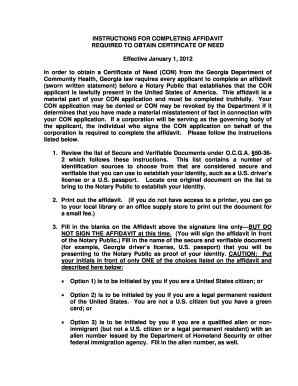
Instructions for Completing Affidavit Georgia Department of Dch Georgia Form


Understanding the Instructions for Completing the Affidavit
The Instructions for Completing the Affidavit from the Georgia Department of DCH outline the necessary steps and requirements for individuals submitting this legal document. An affidavit is a sworn statement used in various legal situations, and understanding its components is crucial for compliance. This document serves to affirm the truth of specific facts, typically related to legal matters such as guardianship, financial issues, or other personal declarations.
Steps to Complete the Affidavit
Completing the affidavit accurately is essential to ensure its validity. Here are the general steps one should follow:
- Begin by downloading the affidavit form from the Georgia Department of DCH website or obtaining a physical copy from their office.
- Carefully read the instructions provided with the form to understand the requirements and necessary information.
- Fill in the required fields, ensuring that all information is accurate and truthful. This may include personal details, the purpose of the affidavit, and any relevant facts.
- Sign the affidavit in the presence of a notary public, who will verify your identity and witness your signature.
- Submit the completed affidavit as directed, whether online, by mail, or in person, depending on the specific requirements of the Georgia Department of DCH.
Key Elements of the Affidavit
Understanding the key elements of the affidavit is vital for proper completion. The affidavit generally includes:
- Affiant Information: The name, address, and contact details of the individual making the affidavit.
- Statement of Facts: A clear and concise statement outlining the facts being sworn to, which must be relevant to the legal matter at hand.
- Signature of Affiant: The affiant must sign the document, affirming that the information provided is true to the best of their knowledge.
- Notary Public Section: A designated area for the notary public to sign and seal the document, confirming that the affiant's signature was witnessed.
Legal Use of the Affidavit
The affidavit serves various legal purposes, including:
- Providing evidence in court cases, such as family law disputes or financial matters.
- Supporting applications for legal documents, such as guardianship or adoption.
- Affirming the truth of statements made in legal proceedings, which can be critical in establishing credibility.
Obtaining the Affidavit
Individuals can obtain the Instructions for Completing the Affidavit from the Georgia Department of DCH in several ways:
- Visiting the official Georgia Department of DCH website to download the form and instructions.
- Requesting a physical copy by contacting the department directly through phone or email.
- Visiting local government offices or legal aid organizations that may provide access to the affidavit form.
Submission Methods for the Affidavit
Once the affidavit is completed, it can be submitted through various methods, depending on the requirements set by the Georgia Department of DCH:
- Online Submission: Some forms may be accepted electronically through designated online portals.
- Mail: Completed affidavits can be mailed to the appropriate department address, ensuring that all documents are securely packaged.
- In-Person: Individuals may also choose to deliver the affidavit in person to the local office of the Georgia Department of DCH.
Quick guide on how to complete instructions for completing affidavit georgia department of dch georgia
Complete [SKS] effortlessly on any device
Digital document management has gained popularity among businesses and individuals. It offers an excellent eco-friendly substitute for traditional printed and signed papers, as you can easily find the right template and securely store it online. airSlate SignNow equips you with all the necessary tools to create, modify, and electronically sign your documents quickly without delays. Manage [SKS] on any device with airSlate SignNow Android or iOS applications and enhance any document-related activity today.
The easiest way to alter and eSign [SKS] seamlessly
- Find [SKS] and click Get Form to begin.
- Utilize the tools we offer to complete your document.
- Highlight important sections of your documents or redact sensitive information with tools that airSlate SignNow provides specifically for that purpose.
- Create your signature with the Sign tool, which takes mere seconds and holds the same legal validity as a conventional wet ink signature.
- Review the information and click on the Done button to save your changes.
- Select how you wish to send your form: via email, SMS, invitation link, or download it to your computer.
Eliminate concerns about lost or misplaced documents, tedious form searching, or errors that require printing new document copies. airSlate SignNow caters to all your document management needs in just a few clicks from any device you prefer. Modify and eSign [SKS] and ensure excellent communication at every stage of your form preparation process with airSlate SignNow.
Create this form in 5 minutes or less
Related searches to Instructions For Completing Affidavit Georgia Department Of Dch Georgia
Create this form in 5 minutes!
How to create an eSignature for the instructions for completing affidavit georgia department of dch georgia
How to create an electronic signature for a PDF online
How to create an electronic signature for a PDF in Google Chrome
How to create an e-signature for signing PDFs in Gmail
How to create an e-signature right from your smartphone
How to create an e-signature for a PDF on iOS
How to create an e-signature for a PDF on Android
People also ask
-
What are the Instructions For Completing Affidavit Georgia Department Of Dch Georgia?
The Instructions For Completing Affidavit Georgia Department Of Dch Georgia provide detailed guidelines on how to fill out the affidavit correctly. This ensures that all necessary information is included and that the document meets legal requirements. Following these instructions helps avoid delays in processing your affidavit.
-
How can airSlate SignNow assist with the Instructions For Completing Affidavit Georgia Department Of Dch Georgia?
airSlate SignNow simplifies the process of completing the Instructions For Completing Affidavit Georgia Department Of Dch Georgia by providing an intuitive platform for eSigning and document management. Users can easily upload their affidavits, fill them out, and send them for signatures, ensuring compliance with the instructions provided.
-
Is there a cost associated with using airSlate SignNow for the affidavit process?
Yes, airSlate SignNow offers various pricing plans that cater to different business needs. These plans are designed to be cost-effective while providing all the necessary features to assist with the Instructions For Completing Affidavit Georgia Department Of Dch Georgia. You can choose a plan that fits your budget and requirements.
-
What features does airSlate SignNow offer for completing affidavits?
airSlate SignNow offers features such as customizable templates, secure eSigning, and document tracking, which are essential for completing affidavits. These features streamline the process and ensure that you can follow the Instructions For Completing Affidavit Georgia Department Of Dch Georgia efficiently.
-
Can I integrate airSlate SignNow with other applications?
Yes, airSlate SignNow supports integrations with various applications, enhancing your workflow. This allows you to manage documents and follow the Instructions For Completing Affidavit Georgia Department Of Dch Georgia seamlessly alongside your existing tools, improving overall efficiency.
-
What are the benefits of using airSlate SignNow for affidavits?
Using airSlate SignNow for affidavits offers numerous benefits, including time savings, enhanced security, and ease of use. By following the Instructions For Completing Affidavit Georgia Department Of Dch Georgia on our platform, you can ensure that your documents are processed quickly and securely.
-
How secure is the airSlate SignNow platform for handling affidavits?
airSlate SignNow prioritizes security, employing advanced encryption and compliance measures to protect your documents. When following the Instructions For Completing Affidavit Georgia Department Of Dch Georgia, you can trust that your information is safe and secure throughout the entire process.
Get more for Instructions For Completing Affidavit Georgia Department Of Dch Georgia
- Excellence in teaching award nomination form springfield college spfldcol
- S tanford c ampus r ecreation a ssociation 875 bowdoin st stanford form
- Emergency grant in aid financial aid stanford form
- Honors program application form
- Ifarm team application form
- Su controlled substances authorized researcher application form
- Application to charter aircraft stanford university stanford form
- Startalk student application level i stanford university form
Find out other Instructions For Completing Affidavit Georgia Department Of Dch Georgia
- Sign Wyoming Courts LLC Operating Agreement Online
- How To Sign Wyoming Courts Quitclaim Deed
- eSign Vermont Business Operations Executive Summary Template Mobile
- eSign Vermont Business Operations Executive Summary Template Now
- eSign Virginia Business Operations Affidavit Of Heirship Mobile
- eSign Nebraska Charity LLC Operating Agreement Secure
- How Do I eSign Nevada Charity Lease Termination Letter
- eSign New Jersey Charity Resignation Letter Now
- eSign Alaska Construction Business Plan Template Mobile
- eSign Charity PPT North Carolina Now
- eSign New Mexico Charity Lease Agreement Form Secure
- eSign Charity PPT North Carolina Free
- eSign North Dakota Charity Rental Lease Agreement Now
- eSign Arkansas Construction Permission Slip Easy
- eSign Rhode Island Charity Rental Lease Agreement Secure
- eSign California Construction Promissory Note Template Easy
- eSign Colorado Construction LLC Operating Agreement Simple
- Can I eSign Washington Charity LLC Operating Agreement
- eSign Wyoming Charity Living Will Simple
- eSign Florida Construction Memorandum Of Understanding Easy