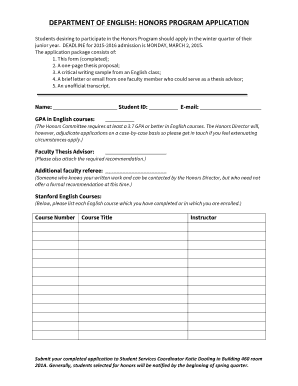
HONORS PROGRAM APPLICATION Form


What is the HONORS PROGRAM APPLICATION
The HONORS PROGRAM APPLICATION is a formal document used by students seeking admission into an honors program at educational institutions. This application typically requires students to demonstrate academic excellence, leadership skills, and a commitment to community service. It may include sections for personal information, academic history, extracurricular activities, and essays that reflect the applicant's motivations and goals.
Steps to complete the HONORS PROGRAM APPLICATION
Completing the HONORS PROGRAM APPLICATION involves several key steps:
- Gather personal information, including contact details and academic history.
- Prepare essays or personal statements that highlight your achievements and aspirations.
- List extracurricular activities, leadership roles, and community service experiences.
- Request letters of recommendation from teachers or mentors who can speak to your qualifications.
- Review the application for completeness and accuracy before submission.
Eligibility Criteria
Eligibility for the HONORS PROGRAM APPLICATION may vary by institution, but common criteria include:
- A minimum GPA requirement, often around three point five or higher.
- Standardized test scores, such as the SAT or ACT, may be required.
- Demonstrated involvement in extracurricular activities or community service.
- Strong letters of recommendation from educators or community leaders.
Required Documents
When applying for an honors program, certain documents are typically required to support your application:
- Completed HONORS PROGRAM APPLICATION form.
- Official transcripts from previous educational institutions.
- Essays or personal statements addressing specific prompts.
- Letters of recommendation from teachers or mentors.
Application Process & Approval Time
The application process for the HONORS PROGRAM APPLICATION generally follows these stages:
- Submission of the completed application and required documents by the specified deadline.
- Review of applications by the admissions committee, which may include interviews.
- Notification of acceptance or rejection typically occurs within a few weeks to months after the deadline.
Approval times can vary based on the institution's policies and the volume of applications received.
How to obtain the HONORS PROGRAM APPLICATION
The HONORS PROGRAM APPLICATION can usually be obtained through the admissions office of the educational institution you are interested in. Many institutions provide the application online, allowing students to download or fill it out digitally. Additionally, some schools may offer printed copies available upon request.
Quick guide on how to complete honors program application
Effortlessly Prepare [SKS] on Any Device
The management of online documents has become increasingly favored by businesses and individuals alike. It serves as an excellent eco-friendly substitute for conventional printed and signed paperwork, allowing you to locate the appropriate form and securely store it online. airSlate SignNow equips you with all the necessary tools to swiftly create, edit, and eSign your documents without delays. Handle [SKS] across any platform using the airSlate SignNow Android or iOS applications and streamline any document-related task today.
The easiest way to modify and eSign [SKS] with minimal effort
- Locate [SKS] and click Get Form to begin.
- Utilize the tools we provide to complete your document.
- Emphasize important sections of your documents or obscure sensitive information using tools specifically designed by airSlate SignNow for this purpose.
- Generate your signature with the Sign tool, which takes just seconds and holds the same legal validity as a traditional wet ink signature.
- Review the information and click the Done button to save your modifications.
- Choose how you would prefer to share your form, whether by email, SMS, invitation link, or download it to your computer.
Eliminate concerns about lost or misplaced documents, tedious form searches, or errors that necessitate printing additional document copies. airSlate SignNow addresses all your document management needs in just a few clicks from any device you select. Change and eSign [SKS] and guarantee exceptional communication throughout the form preparation process with airSlate SignNow.
Create this form in 5 minutes or less
Related searches to HONORS PROGRAM APPLICATION
Create this form in 5 minutes!
How to create an eSignature for the honors program application
How to create an electronic signature for a PDF online
How to create an electronic signature for a PDF in Google Chrome
How to create an e-signature for signing PDFs in Gmail
How to create an e-signature right from your smartphone
How to create an e-signature for a PDF on iOS
How to create an e-signature for a PDF on Android
People also ask
-
What is the HONORS PROGRAM APPLICATION?
The HONORS PROGRAM APPLICATION is a streamlined process designed for students to apply for honors programs at various educational institutions. It simplifies the submission of necessary documents and ensures that all applications are processed efficiently. By utilizing airSlate SignNow, applicants can easily eSign and send their documents securely.
-
How much does the HONORS PROGRAM APPLICATION cost?
The cost of the HONORS PROGRAM APPLICATION varies depending on the institution and specific program requirements. However, airSlate SignNow offers a cost-effective solution that can help reduce overall application expenses. For detailed pricing, it's best to check with the specific institution or visit our pricing page.
-
What features does the HONORS PROGRAM APPLICATION include?
The HONORS PROGRAM APPLICATION includes features such as document eSigning, secure file storage, and real-time tracking of application status. These features ensure that applicants can manage their submissions efficiently and stay informed throughout the process. Additionally, airSlate SignNow provides templates to simplify the application process.
-
How can the HONORS PROGRAM APPLICATION benefit students?
The HONORS PROGRAM APPLICATION benefits students by providing a user-friendly platform to submit their applications quickly and securely. It reduces the stress associated with paperwork and allows students to focus on their academic achievements. Moreover, the ability to eSign documents enhances the overall efficiency of the application process.
-
Can I integrate the HONORS PROGRAM APPLICATION with other tools?
Yes, the HONORS PROGRAM APPLICATION can be integrated with various tools and platforms to enhance its functionality. airSlate SignNow supports integrations with popular applications like Google Drive, Dropbox, and CRM systems. This allows for seamless document management and improved workflow efficiency.
-
Is the HONORS PROGRAM APPLICATION secure?
Absolutely, the HONORS PROGRAM APPLICATION is designed with security in mind. airSlate SignNow employs advanced encryption and security protocols to protect sensitive information during the application process. Users can trust that their documents are safe and secure while being transmitted and stored.
-
How do I start my HONORS PROGRAM APPLICATION?
To start your HONORS PROGRAM APPLICATION, simply visit the designated application portal of your chosen institution. From there, you can create an account, fill out the necessary forms, and upload your documents. With airSlate SignNow, you can easily eSign your application and submit it directly through the platform.
Get more for HONORS PROGRAM APPLICATION
- Satisfaction release or cancellation of mortgage by corporation hawaii form
- Satisfaction release or cancellation of mortgage by individual hawaii form
- Partial release of property from mortgage for corporation hawaii form
- Partial release of property from mortgage by individual holder hawaii form
- Warranty deed for husband and wife converting property from tenants in common to joint tenancy hawaii form
- Warranty deed for parents to child with reservation of life estate hawaii form
- Warranty deed for separate or joint property to joint tenancy hawaii form
- Warranty deed to separate property of one spouse to both spouses as joint tenants hawaii form
Find out other HONORS PROGRAM APPLICATION
- How To Electronic signature Massachusetts Courts Stock Certificate
- Electronic signature Mississippi Courts Promissory Note Template Online
- Electronic signature Montana Courts Promissory Note Template Now
- Electronic signature Montana Courts Limited Power Of Attorney Safe
- Electronic signature Oklahoma Sports Contract Safe
- Electronic signature Oklahoma Sports RFP Fast
- How To Electronic signature New York Courts Stock Certificate
- Electronic signature South Carolina Sports Separation Agreement Easy
- Electronic signature Virginia Courts Business Plan Template Fast
- How To Electronic signature Utah Courts Operating Agreement
- Electronic signature West Virginia Courts Quitclaim Deed Computer
- Electronic signature West Virginia Courts Quitclaim Deed Free
- Electronic signature Virginia Courts Limited Power Of Attorney Computer
- Can I Sign Alabama Banking PPT
- Electronic signature Washington Sports POA Simple
- How To Electronic signature West Virginia Sports Arbitration Agreement
- Electronic signature Wisconsin Sports Residential Lease Agreement Myself
- Help Me With Sign Arizona Banking Document
- How Do I Sign Arizona Banking Form
- How Can I Sign Arizona Banking Form