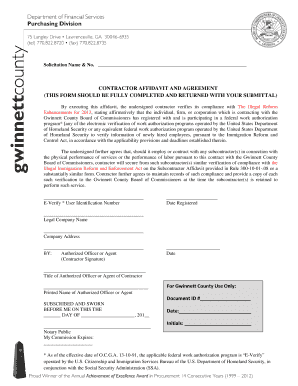
Solicitation Name and No CONTRACTOR AFFIDAVIT and Form


What is the Solicitation Name And No CONTRACTOR AFFIDAVIT AND
The Solicitation Name And No CONTRACTOR AFFIDAVIT AND is a legal document often required in various procurement processes. This affidavit serves to confirm that a contractor is eligible to participate in a specific solicitation, ensuring compliance with local, state, and federal regulations. It typically includes details such as the contractor's name, the solicitation number, and a declaration of the contractor's qualifications and adherence to applicable laws.
How to use the Solicitation Name And No CONTRACTOR AFFIDAVIT AND
To effectively use the Solicitation Name And No CONTRACTOR AFFIDAVIT AND, a contractor must first obtain the form from the appropriate issuing authority. After filling out the necessary information, including the solicitation name and number, the contractor must sign the affidavit to affirm the truthfulness of the information provided. This document is then submitted along with other required proposal materials during the bidding process.
Steps to complete the Solicitation Name And No CONTRACTOR AFFIDAVIT AND
Completing the Solicitation Name And No CONTRACTOR AFFIDAVIT AND involves several key steps:
- Obtain the affidavit form from the relevant authority or procurement website.
- Fill in the contractor's name and the specific solicitation number.
- Provide any additional required information, such as business address and contact details.
- Read through the affidavit carefully to ensure all statements are accurate.
- Sign and date the affidavit to validate the information provided.
- Submit the completed affidavit along with your proposal by the specified deadline.
Legal use of the Solicitation Name And No CONTRACTOR AFFIDAVIT AND
The legal use of the Solicitation Name And No CONTRACTOR AFFIDAVIT AND is crucial in maintaining transparency and accountability in the contracting process. This affidavit serves as a sworn statement, and providing false information can lead to disqualification from the bidding process or legal penalties. It is essential for contractors to understand the legal implications of the affidavit and ensure that all information is truthful and complete.
Key elements of the Solicitation Name And No CONTRACTOR AFFIDAVIT AND
Key elements typically included in the Solicitation Name And No CONTRACTOR AFFIDAVIT AND are:
- The contractor's full legal name and business details.
- The specific solicitation name and number associated with the contract.
- A declaration of compliance with relevant laws and regulations.
- Signature of the contractor or an authorized representative.
- Date of signing to confirm the affidavit's validity.
State-specific rules for the Solicitation Name And No CONTRACTOR AFFIDAVIT AND
State-specific rules regarding the Solicitation Name And No CONTRACTOR AFFIDAVIT AND can vary significantly. Contractors should familiarize themselves with the regulations in their state, as some may require additional disclosures or specific wording in the affidavit. It is advisable to consult with legal counsel or procurement officials to ensure compliance with local laws and requirements.
Quick guide on how to complete solicitation name and no contractor affidavit and
Prepare [SKS] effortlessly on any device
Digital document management has become increasingly popular among businesses and individuals. It offers an ideal eco-friendly substitute for traditional printed and signed documents, as you can obtain the necessary form and securely store it online. airSlate SignNow equips you with all the resources you need to create, edit, and eSign your documents quickly without delays. Manage [SKS] on any platform with airSlate SignNow Android or iOS applications and streamline any document-related process today.
The easiest way to edit and eSign [SKS] effortlessly
- Obtain [SKS] and click Get Form to begin.
- Utilize the tools we provide to complete your document.
- Emphasize important sections of your documents or redact sensitive data with tools that airSlate SignNow specifically offers for that purpose.
- Generate your eSignature using the Sign feature, which takes moments and holds the same legal validity as a conventional wet ink signature.
- Review the information and click on the Done button to save your modifications.
- Choose how you’d like to share your form, via email, text message (SMS), or an invitation link, or download it to your computer.
Say goodbye to lost or misfiled documents, tiresome form hunting, or mistakes that necessitate printing new document copies. airSlate SignNow meets your document management requirements in just a few clicks from any device you prefer. Edit and eSign [SKS] and ensure outstanding communication at every stage of your form preparation process with airSlate SignNow.
Create this form in 5 minutes or less
Related searches to Solicitation Name And No CONTRACTOR AFFIDAVIT AND
Create this form in 5 minutes!
How to create an eSignature for the solicitation name and no contractor affidavit and
How to create an electronic signature for a PDF online
How to create an electronic signature for a PDF in Google Chrome
How to create an e-signature for signing PDFs in Gmail
How to create an e-signature right from your smartphone
How to create an e-signature for a PDF on iOS
How to create an e-signature for a PDF on Android
People also ask
-
What is the Solicitation Name And No CONTRACTOR AFFIDAVIT AND?
The Solicitation Name And No CONTRACTOR AFFIDAVIT AND is a crucial document that verifies a contractor's compliance with legal requirements. It ensures that all parties involved in a contract are aware of their obligations and responsibilities. Using airSlate SignNow, you can easily create and manage this affidavit digitally.
-
How does airSlate SignNow simplify the process of handling the Solicitation Name And No CONTRACTOR AFFIDAVIT AND?
airSlate SignNow streamlines the process by allowing users to create, send, and eSign the Solicitation Name And No CONTRACTOR AFFIDAVIT AND in a few clicks. The platform's intuitive interface makes it easy for anyone to navigate and complete necessary documentation. This efficiency saves time and reduces the risk of errors.
-
What are the pricing options for using airSlate SignNow for the Solicitation Name And No CONTRACTOR AFFIDAVIT AND?
airSlate SignNow offers flexible pricing plans tailored to meet the needs of various businesses. You can choose from monthly or annual subscriptions, with options that include features specifically designed for managing documents like the Solicitation Name And No CONTRACTOR AFFIDAVIT AND. This ensures you get the best value for your investment.
-
Can I integrate airSlate SignNow with other software for managing the Solicitation Name And No CONTRACTOR AFFIDAVIT AND?
Yes, airSlate SignNow seamlessly integrates with various software applications, enhancing your workflow for the Solicitation Name And No CONTRACTOR AFFIDAVIT AND. Whether you use CRM systems, project management tools, or cloud storage services, integration is straightforward. This connectivity allows for a more efficient document management process.
-
What features does airSlate SignNow offer for the Solicitation Name And No CONTRACTOR AFFIDAVIT AND?
airSlate SignNow provides a range of features for the Solicitation Name And No CONTRACTOR AFFIDAVIT AND, including customizable templates, secure eSigning, and real-time tracking. These features ensure that your documents are handled efficiently and securely. Additionally, you can automate reminders and notifications to keep all parties informed.
-
How does airSlate SignNow ensure the security of the Solicitation Name And No CONTRACTOR AFFIDAVIT AND?
Security is a top priority for airSlate SignNow, especially for sensitive documents like the Solicitation Name And No CONTRACTOR AFFIDAVIT AND. The platform employs advanced encryption and secure cloud storage to protect your data. Regular security audits and compliance with industry standards further enhance the safety of your documents.
-
What are the benefits of using airSlate SignNow for the Solicitation Name And No CONTRACTOR AFFIDAVIT AND?
Using airSlate SignNow for the Solicitation Name And No CONTRACTOR AFFIDAVIT AND offers numerous benefits, including increased efficiency, reduced paperwork, and improved compliance. The digital nature of the platform allows for faster turnaround times and easier access to documents. This ultimately leads to better project management and contractor relationships.
Get more for Solicitation Name And No CONTRACTOR AFFIDAVIT AND
- Teaching fellows program stanford university stanford form
- Direct download link stanford university stanford form
- Dear scra swim team families stanford university stanford form
- Cs193k stanford stanford form
- Elite rugby camp stanford university stanford form
- Tips for survey design stanford university stanford form
- Podiatry license application form
- Alberta aids to daily living change of vendor request form aadl change of vendor request form revised april 8
Find out other Solicitation Name And No CONTRACTOR AFFIDAVIT AND
- Sign Kansas Insurance Rental Lease Agreement Mobile
- Sign Kansas Insurance Rental Lease Agreement Free
- Sign Kansas Insurance Rental Lease Agreement Fast
- Sign Kansas Insurance Rental Lease Agreement Safe
- How To Sign Kansas Insurance Rental Lease Agreement
- How Can I Sign Kansas Lawers Promissory Note Template
- Sign Kentucky Lawers Living Will Free
- Sign Kentucky Lawers LLC Operating Agreement Mobile
- Sign Louisiana Lawers Quitclaim Deed Now
- Sign Massachusetts Lawers Quitclaim Deed Later
- Sign Michigan Lawers Rental Application Easy
- Sign Maine Insurance Quitclaim Deed Free
- Sign Montana Lawers LLC Operating Agreement Free
- Sign Montana Lawers LLC Operating Agreement Fast
- Can I Sign Nevada Lawers Letter Of Intent
- Sign Minnesota Insurance Residential Lease Agreement Fast
- How Do I Sign Ohio Lawers LLC Operating Agreement
- Sign Oregon Lawers Limited Power Of Attorney Simple
- Sign Oregon Lawers POA Online
- Sign Mississippi Insurance POA Fast