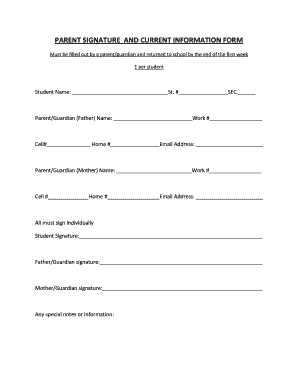
PARENT SIGNATURE and CURRENT INFORMATION FORM


What is the PARENT SIGNATURE AND CURRENT INFORMATION FORM
The PARENT SIGNATURE AND CURRENT INFORMATION FORM is a vital document often utilized in educational settings, particularly for student enrollment and record-keeping. This form typically requires a parent or guardian's signature to verify the accuracy of the information provided about the student, including personal details and emergency contacts. It serves to ensure that schools have up-to-date information, which is crucial for effective communication and student safety.
How to use the PARENT SIGNATURE AND CURRENT INFORMATION FORM
Using the PARENT SIGNATURE AND CURRENT INFORMATION FORM involves several straightforward steps. First, obtain the form from the school or educational institution's website or administrative office. Next, fill out the required fields with accurate information regarding the student, including their name, date of birth, and contact details. After completing the form, the parent or guardian must review the information for accuracy and then sign the document to validate it. Finally, submit the signed form to the appropriate school office, either in person or via a secure digital platform.
Steps to complete the PARENT SIGNATURE AND CURRENT INFORMATION FORM
Completing the PARENT SIGNATURE AND CURRENT INFORMATION FORM can be done efficiently by following these steps:
- Obtain the form from the school’s administration or website.
- Fill in the student’s personal details, including full name and date of birth.
- Provide current contact information for both the student and the parent or guardian.
- Double-check all entries for accuracy to avoid any potential issues.
- Sign and date the form to confirm the information is correct.
- Submit the completed form via the designated method, whether online or in person.
Key elements of the PARENT SIGNATURE AND CURRENT INFORMATION FORM
The PARENT SIGNATURE AND CURRENT INFORMATION FORM includes several key elements that are essential for its validity and utility. These elements typically encompass:
- Student Information: Full name, date of birth, and grade level.
- Parent/Guardian Information: Names, addresses, and contact numbers.
- Emergency Contacts: Additional contacts in case of emergencies.
- Signature Section: A place for the parent or guardian to sign and date the form.
Legal use of the PARENT SIGNATURE AND CURRENT INFORMATION FORM
The PARENT SIGNATURE AND CURRENT INFORMATION FORM holds legal significance as it serves as a binding document that confirms the accuracy of the information provided. By signing the form, parents or guardians affirm that they have provided truthful and complete information regarding their child. This document may be used in various legal contexts, such as enrollment verification, custody discussions, or emergency situations, making its accuracy and timely submission crucial.
Form Submission Methods
The PARENT SIGNATURE AND CURRENT INFORMATION FORM can be submitted through various methods, depending on the school's policies. Common submission methods include:
- Online Submission: Many schools offer a secure portal for parents to upload signed forms electronically.
- Mail: Parents may choose to send the completed form via postal service to the school’s administrative office.
- In-Person: Submitting the form directly to the school office is often encouraged, allowing for immediate confirmation of receipt.
Quick guide on how to complete parent signature and current information form
Complete [SKS] effortlessly on any gadget
Digital document administration has become favorable among businesses and individuals alike. It offers an ideal environmentally friendly alternative to traditional printed and signed paperwork, allowing you to find the appropriate template and securely store it online. airSlate SignNow provides you with all the tools necessary to generate, alter, and eSign your documents swiftly without delays. Manage [SKS] on any gadget using airSlate SignNow Android or iOS applications and enhance any document-oriented process today.
The simplest way to modify and eSign [SKS] without hassle
- Obtain [SKS] and click on Get Form to begin.
- Use the tools we provide to complete your document.
- Emphasize relevant sections of the documents or redact sensitive information with tools that airSlate SignNow offers specifically for that purpose.
- Create your signature with the Sign tool, which takes mere seconds and carries the same legal validity as a conventional wet ink signature.
- Review all the information and click on the Done button to store your changes.
- Choose how you prefer to send your document, whether by email, SMS, or invitation link, or download it to your computer.
Forget about lost or misplaced files, tedious document searching, or errors that necessitate printing new copies. airSlate SignNow addresses your document management needs in just a few clicks from your preferred device. Modify and eSign [SKS] and ensure excellent communication at any stage of the document preparation process with airSlate SignNow.
Create this form in 5 minutes or less
Related searches to PARENT SIGNATURE AND CURRENT INFORMATION FORM
Create this form in 5 minutes!
How to create an eSignature for the parent signature and current information form
How to create an electronic signature for a PDF online
How to create an electronic signature for a PDF in Google Chrome
How to create an e-signature for signing PDFs in Gmail
How to create an e-signature right from your smartphone
How to create an e-signature for a PDF on iOS
How to create an e-signature for a PDF on Android
People also ask
-
What is the PARENT SIGNATURE AND CURRENT INFORMATION FORM?
The PARENT SIGNATURE AND CURRENT INFORMATION FORM is a document designed to collect essential information and signatures from parents. This form ensures that all necessary details are accurately captured, facilitating smooth communication between schools and families.
-
How can airSlate SignNow help with the PARENT SIGNATURE AND CURRENT INFORMATION FORM?
airSlate SignNow streamlines the process of obtaining the PARENT SIGNATURE AND CURRENT INFORMATION FORM by allowing users to send, sign, and manage documents electronically. This eliminates the need for paper forms and enhances efficiency in collecting signatures and information.
-
Is there a cost associated with using airSlate SignNow for the PARENT SIGNATURE AND CURRENT INFORMATION FORM?
Yes, airSlate SignNow offers various pricing plans to accommodate different needs. Each plan provides access to features that simplify the management of the PARENT SIGNATURE AND CURRENT INFORMATION FORM, ensuring you get the best value for your investment.
-
What features does airSlate SignNow offer for the PARENT SIGNATURE AND CURRENT INFORMATION FORM?
airSlate SignNow includes features such as customizable templates, real-time tracking, and secure cloud storage for the PARENT SIGNATURE AND CURRENT INFORMATION FORM. These tools enhance the user experience and ensure that all documents are handled efficiently.
-
Can I integrate airSlate SignNow with other applications for the PARENT SIGNATURE AND CURRENT INFORMATION FORM?
Absolutely! airSlate SignNow offers integrations with various applications, allowing you to seamlessly incorporate the PARENT SIGNATURE AND CURRENT INFORMATION FORM into your existing workflows. This flexibility helps streamline processes and improve productivity.
-
What are the benefits of using airSlate SignNow for the PARENT SIGNATURE AND CURRENT INFORMATION FORM?
Using airSlate SignNow for the PARENT SIGNATURE AND CURRENT INFORMATION FORM provides numerous benefits, including faster turnaround times, reduced paperwork, and enhanced security. These advantages help organizations maintain compliance while improving overall efficiency.
-
How secure is the PARENT SIGNATURE AND CURRENT INFORMATION FORM when using airSlate SignNow?
Security is a top priority for airSlate SignNow. The PARENT SIGNATURE AND CURRENT INFORMATION FORM is protected with advanced encryption and secure access controls, ensuring that sensitive information remains confidential and safe from unauthorized access.
Get more for PARENT SIGNATURE AND CURRENT INFORMATION FORM
- Business plan ideas form doc newpaltz 12638323
- Business plan ideas form doc newpaltz 12638321
- Business plan contest sponsor form sponsorships will provide scholarships to the student participants and cover the operating
- Agenda amp registration tax prac inst new paltz june doc newpaltz form
- Application for hipaa waiver of authorization new paltz newpaltz form
- All university teaching assistant amp graduate suny new paltz form
- This form accompanies the required fee payment for graduate admission
- Undergraduate minor course revision suny new paltz form
Find out other PARENT SIGNATURE AND CURRENT INFORMATION FORM
- Electronic signature Wisconsin Business Operations LLC Operating Agreement Myself
- Electronic signature Colorado Doctors Emergency Contact Form Secure
- How Do I Electronic signature Georgia Doctors Purchase Order Template
- Electronic signature Doctors PDF Louisiana Now
- How To Electronic signature Massachusetts Doctors Quitclaim Deed
- Electronic signature Minnesota Doctors Last Will And Testament Later
- How To Electronic signature Michigan Doctors LLC Operating Agreement
- How Do I Electronic signature Oregon Construction Business Plan Template
- How Do I Electronic signature Oregon Construction Living Will
- How Can I Electronic signature Oregon Construction LLC Operating Agreement
- How To Electronic signature Oregon Construction Limited Power Of Attorney
- Electronic signature Montana Doctors Last Will And Testament Safe
- Electronic signature New York Doctors Permission Slip Free
- Electronic signature South Dakota Construction Quitclaim Deed Easy
- Electronic signature Texas Construction Claim Safe
- Electronic signature Texas Construction Promissory Note Template Online
- How To Electronic signature Oregon Doctors Stock Certificate
- How To Electronic signature Pennsylvania Doctors Quitclaim Deed
- Electronic signature Utah Construction LLC Operating Agreement Computer
- Electronic signature Doctors Word South Dakota Safe