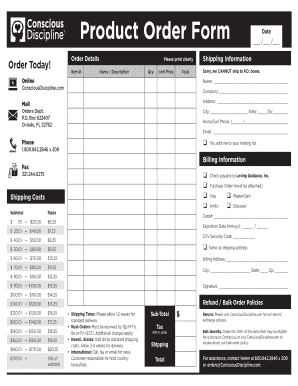
Information on a Product Order Form


What is the information on a product order form
The information on a product order form is a structured document used to capture essential details about a product purchase. This form typically includes sections for the buyer's contact information, product specifications, quantities, pricing, and payment options. It serves as a formal request for products and helps businesses streamline their order processing. By ensuring that all necessary information is collected upfront, the order form minimizes errors and enhances customer satisfaction.
Key elements of the information on a product order form
A well-designed product order form includes several critical elements to ensure clarity and completeness. These elements typically consist of:
- Contact Information: Name, address, phone number, and email of the buyer.
- Product Details: Description of the product, including model number, size, and color.
- Quantity: Number of units being ordered.
- Pricing: Cost per unit and total cost, including any applicable taxes or fees.
- Payment Method: Options such as credit card, PayPal, or bank transfer.
- Shipping Information: Delivery address and preferred shipping method.
Steps to complete the information on a product order form
Completing a product order form involves several straightforward steps:
- Fill in Contact Information: Provide accurate personal details to ensure proper communication.
- Select Products: Choose the desired products and specify any variations.
- Indicate Quantity: Enter the number of items you wish to purchase.
- Review Pricing: Check the total cost, including taxes and shipping fees.
- Choose Payment Method: Select how you will pay for the order.
- Provide Shipping Information: Enter the address where the products should be delivered.
- Submit the Form: Review all information for accuracy before finalizing the order.
How to use the information on a product order form
Using a product order form effectively involves understanding its purpose and ensuring all required information is accurately filled out. Start by downloading or accessing the form from the business's website or requesting it directly. Carefully read each section, and provide the necessary details as outlined. This ensures that your order is processed without delays. Once completed, submit the form according to the specified method, whether electronically or via mail.
Legal use of the information on a product order form
Legally, the information on a product order form must comply with consumer protection laws and regulations. Businesses are required to maintain transparency regarding pricing, product availability, and terms of sale. Customers should be informed about their rights, including return policies and warranty information. Proper handling of personal data is also crucial to adhere to privacy laws, ensuring that customer information is securely stored and not misused.
Examples of using the information on a product order form
Product order forms can be utilized in various scenarios across different industries. For instance:
- Retail: A clothing store may use an order form to capture customer requests for specific sizes or styles.
- Wholesale: A supplier could implement an order form to facilitate bulk purchases from retailers.
- Online Sales: E-commerce platforms often integrate product order forms to streamline the checkout process.
Each example illustrates how the information on a product order form enhances the purchasing experience for both businesses and customers.
Quick guide on how to complete information on a product order form
Prepare Information On A Product Order Form effortlessly on any device
Digital document management has gained traction among organizations and individuals. It serves as an ideal environmentally friendly alternative to traditional printed and signed documentation, allowing you to find the appropriate form and securely store it online. airSlate SignNow provides you with all the resources required to create, modify, and electronically sign your documents promptly without delays. Manage Information On A Product Order Form on any device using airSlate SignNow's Android or iOS applications and enhance any document-related process today.
The easiest way to modify and electronically sign Information On A Product Order Form seamlessly
- Obtain Information On A Product Order Form and click on Get Form to begin.
- Utilize the tools we provide to complete your document.
- Emphasize important sections of your documents or obscure sensitive details with tools specifically designed by airSlate SignNow for that purpose.
- Create your signature using the Sign tool, which takes mere seconds and holds the same legal validity as a conventional wet ink signature.
- Review all the information and click on the Done button to save your amendments.
- Choose your preferred method of sending your form: via email, text message (SMS), invitation link, or download it to your computer.
Eliminate concerns about lost or misplaced files, tedious document searching, or errors that require new document copies. airSlate SignNow meets your document management needs in just a few clicks from any device you prefer. Modify and electronically sign Information On A Product Order Form to ensure outstanding communication at every step of your document preparation process with airSlate SignNow.
Create this form in 5 minutes or less
Create this form in 5 minutes!
How to create an eSignature for the information on a product order form
How to create an electronic signature for a PDF online
How to create an electronic signature for a PDF in Google Chrome
How to create an e-signature for signing PDFs in Gmail
How to create an e-signature right from your smartphone
How to create an e-signature for a PDF on iOS
How to create an e-signature for a PDF on Android
People also ask
-
What is an information on a product order form?
An information on a product order form is a document that outlines the details of a product purchase, including pricing, quantities, and customer information. It serves as a formal request for products and helps streamline the ordering process. Understanding this form is crucial for ensuring accurate orders and efficient processing.
-
How can I access the information on a product order form?
You can easily access the information on a product order form through our user-friendly platform. Simply log in to your account, navigate to the order section, and select the product you wish to order. All relevant information will be displayed for your review before finalizing your order.
-
What features are included in the information on a product order form?
The information on a product order form includes essential features such as product descriptions, pricing details, and customer contact information. Additionally, it allows for customization options and special requests, ensuring that all necessary information is captured for a smooth transaction.
-
Is there a cost associated with using the information on a product order form?
Using the information on a product order form is part of our overall service, which is designed to be cost-effective. We offer various pricing plans that cater to different business needs, ensuring you get the best value for your investment. For detailed pricing, please refer to our pricing page.
-
What are the benefits of using an information on a product order form?
The benefits of using an information on a product order form include improved accuracy in orders, faster processing times, and enhanced communication between buyers and sellers. This form helps eliminate misunderstandings and ensures that all parties are on the same page regarding the order details.
-
Can I integrate the information on a product order form with other tools?
Yes, our platform allows for seamless integration of the information on a product order form with various tools and applications. This integration helps streamline your workflow, making it easier to manage orders alongside other business processes. Check our integrations page for a list of compatible tools.
-
How does airSlate SignNow ensure the security of the information on a product order form?
AirSlate SignNow prioritizes the security of your information on a product order form by implementing robust encryption and data protection measures. We comply with industry standards to safeguard your data, ensuring that your sensitive information remains confidential and secure throughout the ordering process.
Get more for Information On A Product Order Form
Find out other Information On A Product Order Form
- Can I eSign Oklahoma Online Donation Form
- How Can I Electronic signature North Dakota Claim
- How Do I eSignature Virginia Notice to Stop Credit Charge
- How Do I eSignature Michigan Expense Statement
- How Can I Electronic signature North Dakota Profit Sharing Agreement Template
- Electronic signature Ohio Profit Sharing Agreement Template Fast
- Electronic signature Florida Amendment to an LLC Operating Agreement Secure
- Electronic signature Florida Amendment to an LLC Operating Agreement Fast
- Electronic signature Florida Amendment to an LLC Operating Agreement Simple
- Electronic signature Florida Amendment to an LLC Operating Agreement Safe
- How Can I eSignature South Carolina Exchange of Shares Agreement
- Electronic signature Michigan Amendment to an LLC Operating Agreement Computer
- Can I Electronic signature North Carolina Amendment to an LLC Operating Agreement
- Electronic signature South Carolina Amendment to an LLC Operating Agreement Safe
- Can I Electronic signature Delaware Stock Certificate
- Electronic signature Massachusetts Stock Certificate Simple
- eSignature West Virginia Sale of Shares Agreement Later
- Electronic signature Kentucky Affidavit of Service Mobile
- How To Electronic signature Connecticut Affidavit of Identity
- Can I Electronic signature Florida Affidavit of Title