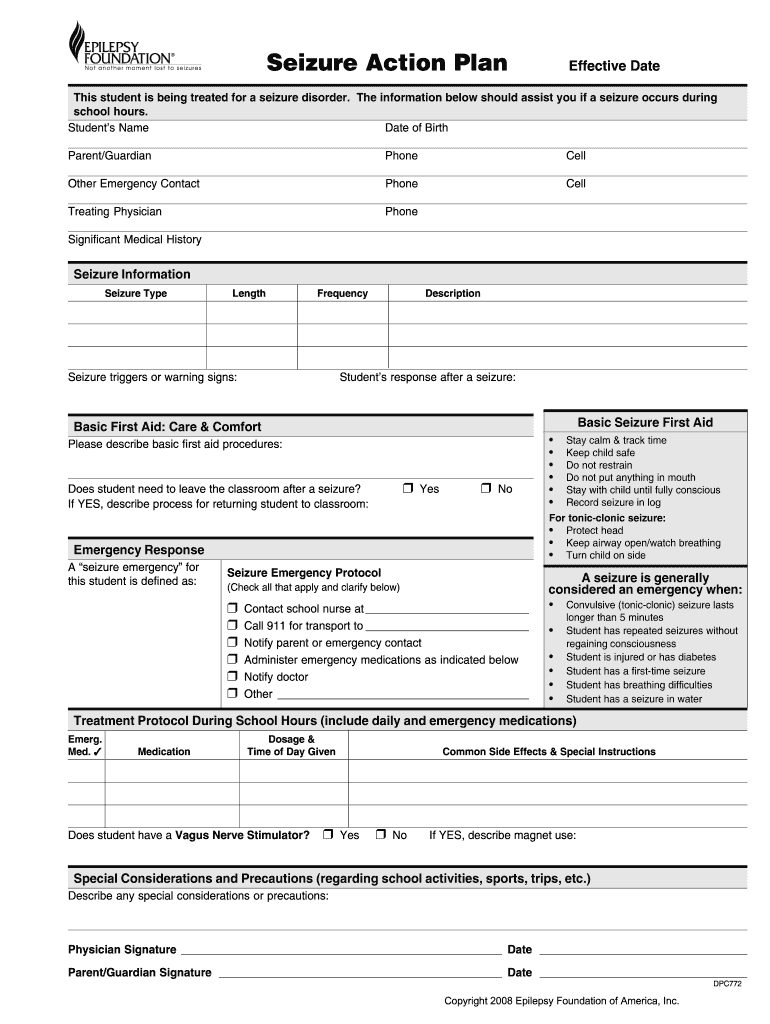
Seizure Action Plan Word Document Form


What is the seizure action plan word document?
The seizure action plan word document is a structured template designed to provide essential information for managing seizures effectively. This document outlines the necessary steps to take during a seizure episode, ensuring that caregivers, teachers, and medical personnel respond appropriately. It includes details such as the type of seizures experienced, triggers, duration, and specific care instructions tailored to the individual. This plan is crucial for promoting safety and ensuring that everyone involved understands how to react in case of a seizure.
Key elements of the seizure action plan word document
A comprehensive seizure action plan should include several key elements to be effective:
- Personal information: Name, age, and contact details of the individual experiencing seizures.
- Medical history: Details about the type of epilepsy, seizure frequency, and any other relevant medical conditions.
- Seizure description: Information on the specific types of seizures, including their duration and symptoms.
- Emergency contact information: Names and phone numbers of caregivers, family members, and healthcare providers.
- Action steps: Clear instructions on what to do during a seizure, including when to call for emergency help.
How to use the seizure action plan word document
Using the seizure action plan word document involves several straightforward steps. First, download the template and fill in the necessary personal and medical information. Ensure that all details are accurate and up-to-date. Next, share the completed document with caregivers, teachers, and anyone else who may need to reference it. It is important to review the plan regularly, especially after any changes in the individual’s health or seizure patterns. Keeping this document accessible ensures that everyone knows how to respond effectively in case of a seizure.
Steps to complete the seizure action plan word document
Completing the seizure action plan word document requires careful attention to detail. Follow these steps:
- Download the template: Obtain the seizure action plan word document from a reliable source.
- Fill in personal details: Include the individual’s name, age, and contact information.
- Document medical history: Provide information about the type of epilepsy and seizure history.
- Describe seizures: Detail the characteristics of the seizures, including triggers and duration.
- Outline action steps: Specify what actions should be taken during a seizure, including emergency contacts.
- Review and finalize: Ensure all information is accurate and complete before sharing the document.
Legal use of the seizure action plan word document
The seizure action plan word document serves not only as a practical guide but also has legal implications. In educational settings, having a formalized plan can protect the rights of the individual with epilepsy. It ensures that schools and caregivers are informed of their responsibilities and the necessary accommodations required. Additionally, this document can be used in medical settings to communicate the individual's needs effectively. It is essential to ensure that the plan complies with any state-specific regulations regarding medical documentation and emergency procedures.
Quick guide on how to complete seizure action plan word document
Complete Seizure Action Plan Word Document effortlessly on any device
Digital document management has become increasingly popular among businesses and individuals. It offers an ideal eco-friendly substitute for conventional printed and signed documents, as you can find the correct form and securely store it online. airSlate SignNow equips you with all the resources necessary to create, modify, and eSign your documents swiftly without interruptions. Manage Seizure Action Plan Word Document on any platform with airSlate SignNow's Android or iOS applications and enhance any document-centric process today.
How to change and eSign Seizure Action Plan Word Document easily
- Find Seizure Action Plan Word Document and click Get Form to get started.
- Utilize the tools we provide to complete your form.
- Emphasize pertinent sections of your documents or redact sensitive information with features that airSlate SignNow offers specifically for that purpose.
- Create your eSignature using the Sign tool, which takes mere seconds and holds the same legal validity as a traditional hand-signed signature.
- Review the information and click on the Done button to save your changes.
- Select how you want to send your form, by email, text message (SMS), or invite link, or download it to your computer.
Eliminate concerns about missing or lost documents, tedious form searching, or errors that necessitate printing new document copies. airSlate SignNow addresses your needs in document management with just a few clicks from any device of your choice. Edit and eSign Seizure Action Plan Word Document and ensure exceptional communication at any stage of your form preparation with airSlate SignNow.
Create this form in 5 minutes or less
Create this form in 5 minutes!
How to create an eSignature for the seizure action plan word document
How to create an electronic signature for a PDF online
How to create an electronic signature for a PDF in Google Chrome
How to create an e-signature for signing PDFs in Gmail
How to create an e-signature right from your smartphone
How to create an e-signature for a PDF on iOS
How to create an e-signature for a PDF on Android
People also ask
-
What is a seizure action plan from the epilepsy foundation?
A seizure action plan from the epilepsy foundation is a personalized document that outlines how to respond during a seizure. It includes critical steps to follow, such as when to call for help and how to ensure the safety of the person experiencing the seizure. Having this plan documented with airSlate SignNow makes it accessible and easy to share.
-
How can I create a seizure action plan using airSlate SignNow?
Creating a seizure action plan with airSlate SignNow is straightforward. You can start with a template provided by the epilepsy foundation and customize it to fit individual needs. Once tailored, you can use our platform to eSign and securely share the document with caregivers, teachers, and medical professionals.
-
What are the benefits of using airSlate SignNow for a seizure action plan?
Using airSlate SignNow for a seizure action plan from the epilepsy foundation helps ensure that all stakeholders have access to critical information. The platform's user-friendly interface makes it easy to create, share, and store these important documents securely. Additionally, real-time updates can be made, ensuring that the information remains current.
-
Is there a cost associated with creating a seizure action plan with airSlate SignNow?
airSlate SignNow offers a variety of pricing plans to accommodate different needs, including options for individuals and organizations. The cost-effective solutions allow users to manage their seizure action plans without breaking the bank. Check out our pricing page for details on plans that fit your budget.
-
Can I integrate airSlate SignNow with other tools for managing a seizure action plan?
Yes, airSlate SignNow offers seamless integrations with various tools commonly used for document management and communication. This means you can easily connect your seizure action plan from the epilepsy foundation with platforms like Google Drive, Dropbox, and more. These integrations help streamline the process of managing and sharing important health documents.
-
How does airSlate SignNow enhance accessibility for a seizure action plan?
airSlate SignNow enhances accessibility by allowing users to create, store, and share seizure action plans with ease. The cloud-based platform ensures that your seizure action plan from the epilepsy foundation is accessible from any device, anywhere. This ensures that essential information is always on hand for caregivers and family members.
-
What features does airSlate SignNow offer for managing a seizure action plan?
airSlate SignNow provides robust features such as customizable templates for seizure action plans, secure eSigning, and document tracking. These features make it easy to create an effective seizure action plan from the epilepsy foundation that meets your specific needs. Our platform also supports real-time collaboration, allowing multiple users to work on the document simultaneously.
Get more for Seizure Action Plan Word Document
- General warranty deed individual to three individuals texas form
- Mineral deed form
- Texas 1 individual 497327403 form
- Grant deed from an individual to an individual texas form
- General warranty deed four individuals to two individuals texas form
- Texas affidavit completion 497327406 form
- Renunciation and disclaimer of property from life insurance or annuity contract texas form
- Waiver and release of lien by claimant mechanics liens individual texas form
Find out other Seizure Action Plan Word Document
- eSign California Plumbing POA Mobile
- eSign Kentucky Orthodontists Living Will Mobile
- eSign Florida Plumbing Business Plan Template Now
- How To eSign Georgia Plumbing Cease And Desist Letter
- eSign Florida Plumbing Credit Memo Now
- eSign Hawaii Plumbing Contract Mobile
- eSign Florida Plumbing Credit Memo Fast
- eSign Hawaii Plumbing Claim Fast
- eSign Hawaii Plumbing Letter Of Intent Myself
- eSign Hawaii Plumbing Letter Of Intent Fast
- Help Me With eSign Idaho Plumbing Profit And Loss Statement
- eSign Illinois Plumbing Letter Of Intent Now
- eSign Massachusetts Orthodontists Last Will And Testament Now
- eSign Illinois Plumbing Permission Slip Free
- eSign Kansas Plumbing LLC Operating Agreement Secure
- eSign Kentucky Plumbing Quitclaim Deed Free
- eSign Legal Word West Virginia Online
- Can I eSign Wisconsin Legal Warranty Deed
- eSign New Hampshire Orthodontists Medical History Online
- eSign Massachusetts Plumbing Job Offer Mobile