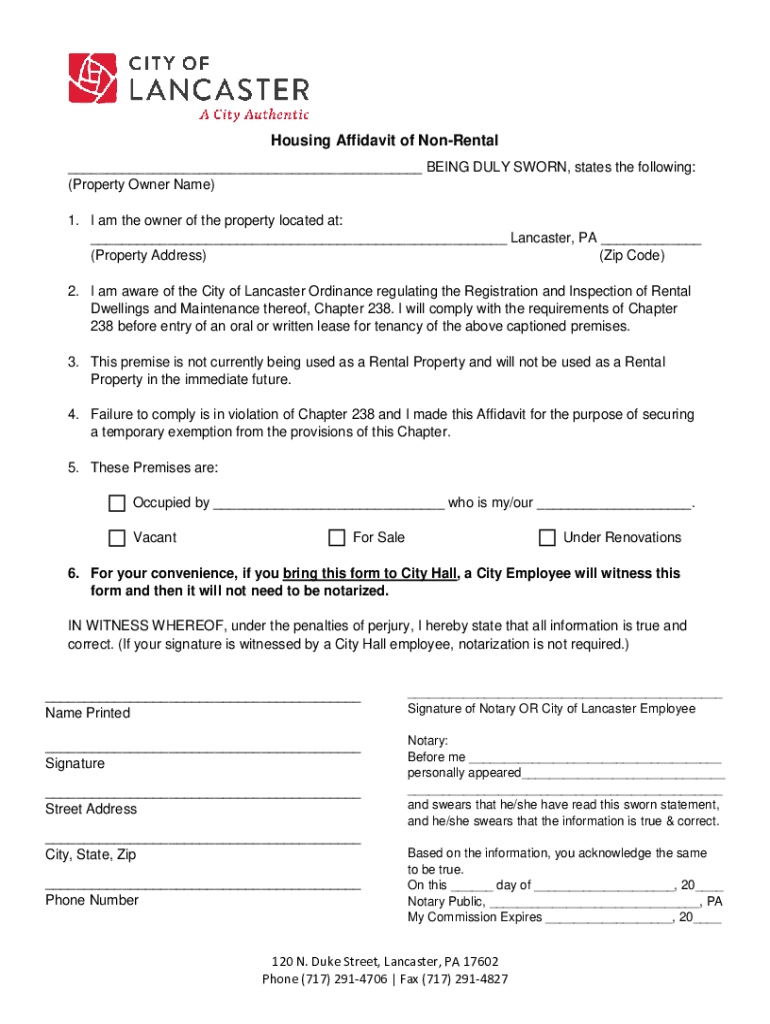
Housing Affidavit of Nonmetal BEING DULY SWORN Form


Understanding the Affidavit of No Rental
The affidavit of no rental is a legal document affirming that an individual or entity has not engaged in rental activities for a specified period. This form is often required in various legal and administrative contexts, such as for tax purposes or when applying for certain licenses. By completing this affidavit, the signer confirms their status regarding rental agreements, which can be crucial for compliance with local laws and regulations.
Key Elements of the Affidavit of No Rental
An effective affidavit of no rental should include several key components to ensure its validity:
- Identification of the Affiant: The full name and address of the person making the affidavit.
- Statement of No Rental: A clear declaration stating that the affiant has not engaged in any rental activities during the specified time frame.
- Date and Location: The date when the affidavit is signed and the location where it is executed.
- Signature and Notarization: The signature of the affiant, along with a notary public's seal, to verify the authenticity of the document.
Steps to Complete the Affidavit of No Rental
Completing an affidavit of no rental involves a few straightforward steps:
- Gather Information: Collect personal details and any relevant documentation that supports your claim of no rental activities.
- Draft the Affidavit: Use a template or create a document that includes all required elements, ensuring clarity and precision.
- Sign in the Presence of a Notary: Schedule a meeting with a notary public to sign the affidavit, confirming your identity and the accuracy of the information provided.
- Distribute Copies: After notarization, make copies of the affidavit for your records and any parties that require it.
Legal Use of the Affidavit of No Rental
The affidavit of no rental serves various legal purposes. It may be required by government agencies for tax assessments or to verify eligibility for certain benefits. Additionally, it can be used in legal proceedings to establish the affiant's status regarding rental properties. Understanding the legal implications of this document is essential for ensuring compliance and protecting one's rights.
State-Specific Rules for the Affidavit of No Rental
Each state may have different requirements regarding the affidavit of no rental. It is important to check local regulations to ensure compliance with specific state laws. Some states may require additional information or specific wording in the affidavit. Being aware of these nuances can prevent legal issues and ensure that the document is accepted by relevant authorities.
Examples of Using the Affidavit of No Rental
The affidavit of no rental can be utilized in various scenarios, such as:
- When applying for a business license that requires proof of non-rental status.
- During tax filing to affirm that the individual has not received rental income.
- As part of a legal dispute where rental activities are in question.
Quick guide on how to complete housing affidavit of nonmetal being duly sworn
Prepare Housing Affidavit Of Nonmetal BEING DULY SWORN seamlessly on any device
Digital document management has become increasingly favored by companies and individuals alike. It offers an ideal eco-conscious alternative to conventional printed and signed materials, allowing you to locate the needed form and securely store it online. airSlate SignNow equips you with all the features necessary to create, modify, and electronically sign your documents promptly without interruptions. Manage Housing Affidavit Of Nonmetal BEING DULY SWORN on any device using the airSlate SignNow Android or iOS applications and enhance any document-driven process today.
The easiest way to edit and eSign Housing Affidavit Of Nonmetal BEING DULY SWORN effortlessly
- Find Housing Affidavit Of Nonmetal BEING DULY SWORN and click Get Form to begin.
- Utilize the tools we provide to complete your form.
- Highlight important sections of your documents or obscure sensitive information with tools specifically designed for that purpose by airSlate SignNow.
- Create your eSignature with the Sign feature, which takes moments and holds the same legal validity as a conventional wet ink signature.
- Review all the details and click the Done button to save your modifications.
- Select how you wish to send your form, whether by email, text message (SMS), invitation link, or download it to your computer.
Eliminate concerns about lost or misplaced documents, cumbersome form searching, or errors that necessitate printing new copies. airSlate SignNow meets your document management needs in just a few clicks from any device you prefer. Edit and eSign Housing Affidavit Of Nonmetal BEING DULY SWORN and ensure excellent communication at every phase of the form preparation journey with airSlate SignNow.
Create this form in 5 minutes or less
Create this form in 5 minutes!
How to create an eSignature for the housing affidavit of nonmetal being duly sworn
How to create an electronic signature for a PDF online
How to create an electronic signature for a PDF in Google Chrome
How to create an e-signature for signing PDFs in Gmail
How to create an e-signature right from your smartphone
How to create an e-signature for a PDF on iOS
How to create an e-signature for a PDF on Android
People also ask
-
What is an affidavit of no rental template?
An affidavit of no rental template is a legal document that confirms an individual or entity does not have any rental agreements in place. This template simplifies the process of creating such affidavits, ensuring that all necessary information is included. Using airSlate SignNow, you can easily customize and eSign your affidavit of no rental template.
-
How can I create an affidavit of no rental template using airSlate SignNow?
Creating an affidavit of no rental template with airSlate SignNow is straightforward. Simply choose the template from our library, fill in the required details, and customize it to fit your needs. Once completed, you can eSign it and send it securely to the relevant parties.
-
Is there a cost associated with using the affidavit of no rental template?
Yes, there is a cost associated with using the affidavit of no rental template on airSlate SignNow. However, our pricing plans are designed to be cost-effective, providing excellent value for businesses looking to streamline their document management. You can choose a plan that best fits your needs and budget.
-
What features does the affidavit of no rental template offer?
The affidavit of no rental template includes features such as customizable fields, eSignature capabilities, and secure document storage. These features ensure that your affidavit is not only legally compliant but also easy to manage. With airSlate SignNow, you can enhance your document workflow efficiently.
-
What are the benefits of using an affidavit of no rental template?
Using an affidavit of no rental template saves time and reduces the risk of errors in legal documentation. It provides a clear structure for your affidavit, ensuring all necessary information is included. Additionally, airSlate SignNow allows for quick eSigning, making the process seamless and efficient.
-
Can I integrate the affidavit of no rental template with other tools?
Yes, airSlate SignNow offers integrations with various tools and platforms, allowing you to streamline your workflow. You can easily connect your affidavit of no rental template with CRM systems, cloud storage, and other applications. This integration enhances productivity and ensures all your documents are easily accessible.
-
Is the affidavit of no rental template legally binding?
Yes, the affidavit of no rental template created through airSlate SignNow is legally binding once it is eSigned by the relevant parties. Our platform ensures compliance with legal standards, providing you with peace of mind. Always consult with a legal professional to ensure your document meets specific requirements.
Get more for Housing Affidavit Of Nonmetal BEING DULY SWORN
Find out other Housing Affidavit Of Nonmetal BEING DULY SWORN
- How To Electronic signature Maryland Lawers Month To Month Lease
- Electronic signature North Carolina High Tech IOU Fast
- How Do I Electronic signature Michigan Lawers Warranty Deed
- Help Me With Electronic signature Minnesota Lawers Moving Checklist
- Can I Electronic signature Michigan Lawers Last Will And Testament
- Electronic signature Minnesota Lawers Lease Termination Letter Free
- Electronic signature Michigan Lawers Stock Certificate Mobile
- How Can I Electronic signature Ohio High Tech Job Offer
- How To Electronic signature Missouri Lawers Job Description Template
- Electronic signature Lawers Word Nevada Computer
- Can I Electronic signature Alabama Legal LLC Operating Agreement
- How To Electronic signature North Dakota Lawers Job Description Template
- Electronic signature Alabama Legal Limited Power Of Attorney Safe
- How To Electronic signature Oklahoma Lawers Cease And Desist Letter
- How To Electronic signature Tennessee High Tech Job Offer
- Electronic signature South Carolina Lawers Rental Lease Agreement Online
- How Do I Electronic signature Arizona Legal Warranty Deed
- How To Electronic signature Arizona Legal Lease Termination Letter
- How To Electronic signature Virginia Lawers Promissory Note Template
- Electronic signature Vermont High Tech Contract Safe