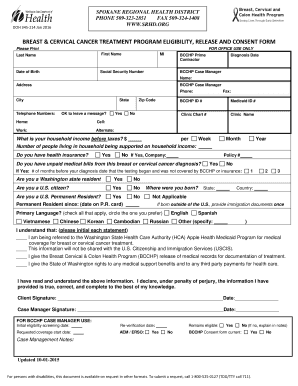
BCCHP Breast & Cervical Treatment Program Eligibility, Release and Consent Form Form for Eligibility and Consent for Wo 2016-2026


Understanding the BCCHP Breast & Cervical Treatment Program Eligibility
The BCCHP Breast & Cervical Treatment Program is designed to provide essential healthcare services to eligible individuals. To qualify, applicants must meet specific criteria, including income limits and residency requirements. This program focuses on women who are uninsured or underinsured and need access to breast and cervical cancer screenings and treatment. Understanding the eligibility requirements is crucial for applicants to ensure they receive the necessary support.
Steps to Complete the BCCHP Breast & Cervical Treatment Program Form
Completing the BCCHP Breast & Cervical Treatment Program Eligibility, Release, and Consent Form involves several key steps:
- Gather necessary personal information, including identification and proof of income.
- Fill out the form accurately, ensuring all sections are completed.
- Review the form for any errors or omissions before submission.
- Submit the form online, by mail, or in person, as per the guidelines provided.
Legal Use of the BCCHP Breast & Cervical Treatment Program Form
The BCCHP form is legally binding and must be completed with accurate information. It serves as a consent document that allows healthcare providers to access and share medical records necessary for treatment. Compliance with legal standards ensures that the information provided is protected under HIPAA regulations, safeguarding patient privacy and confidentiality.
Key Elements of the BCCHP Breast & Cervical Treatment Program Form
Key elements of the BCCHP form include:
- Personal identification details, such as name, address, and date of birth.
- Income verification information to assess eligibility.
- Consent statements that authorize the release of medical information.
- Signature fields that confirm the accuracy of the provided information.
Obtaining the BCCHP Breast & Cervical Treatment Program Form
Individuals can obtain the BCCHP Breast & Cervical Treatment Program Eligibility, Release, and Consent Form through various methods. The form is typically available on the official Blue Cross Community Health Plan Illinois website. Additionally, local health departments and community health centers may provide physical copies of the form. Ensuring you have the latest version of the form is essential for compliance.
Examples of Using the BCCHP Breast & Cervical Treatment Program Form
Using the BCCHP form can facilitate access to critical healthcare services. For example, a woman diagnosed with breast cancer may use the form to enroll in the program, allowing her to receive necessary treatments without the burden of high costs. Additionally, the form can be utilized by healthcare providers to streamline the process of obtaining consent for treatment and information sharing.
Quick guide on how to complete bcchp breast ampamp cervical treatment program eligibility release and consent form form for eligibility and consent for women
Explore the simpler method to handle your BCCHP Breast & Cervical Treatment Program Eligibility, Release And Consent Form Form For Eligibility And Consent For Wo
The traditional methods for finalizing and approving documents consume an excessive amount of time compared to contemporary document management options. Previously, you had to search for appropriate forms, print them, fill in all the details, and mail them. Now, you can locate, complete, and sign your BCCHP Breast & Cervical Treatment Program Eligibility, Release And Consent Form Form For Eligibility And Consent For Wo in a single tab using airSlate SignNow. Completing your BCCHP Breast & Cervical Treatment Program Eligibility, Release And Consent Form Form For Eligibility And Consent For Wo is more straightforward than ever.
Steps to finalize your BCCHP Breast & Cervical Treatment Program Eligibility, Release And Consent Form Form For Eligibility And Consent For Wo with airSlate SignNow
- Access the necessary category page and locate your state-specific BCCHP Breast & Cervical Treatment Program Eligibility, Release And Consent Form Form For Eligibility And Consent For Wo. Or, use the search bar for assistance.
- Ensure the version of the form is accurate by reviewing it.
- Click Get form to enter editing mode.
- Fill out your document with the necessary details using the editing tools.
- Examine the information added and click the Sign feature to authorize your form.
- Choose the most suitable method to create your signature: generate it, draw it, or upload an image of it.
- Click DONE to finalize your changes.
- Download the document to your device or proceed to Sharing settings to send it digitally.
Robust online tools like airSlate SignNow make the process of completing and submitting your forms more efficient. Give it a try to discover the actual duration that document management and approval tasks should take. You will conserve signNow time.
Create this form in 5 minutes or less
Find and fill out the correct bcchp breast ampamp cervical treatment program eligibility release and consent form form for eligibility and consent for women
FAQs
-
How long does it take for breast milk to fill back up after pumping?
When a mother is breastfeeding, her breasts are always making milk, so a breast is never completely empty, however, what is referred to is emptying the breast is when the flow of the milk slows down so much, so no signNow amount of milk can be expressed. After this point, it takes about 20–30 minutes for the breast to “fill up” again, i.e. for the milk flow to become quicker.It is however, not generally recommended to start expressing milk again straight away after the breast “fills” up again, as breastfeeding works on a principle of supply and demand, so the more milk that the baby drinks or that the mother expresses, the more milk that her breasts will make. So if you regularly express so frequently, you will end up with an oversupply of milk, which can lead of engorgement and possible infection of the milk ducts. If you are exclusively expressing, it is generally recommended that you express every 2–3 hours around the clock (you can have longer sleep once in a 24 hour period). If you are feeding a baby directly from the breast, you can feed whenever the baby is hungry, which sometimes can be very frequent in the first weeks, until the baby gets bigger and their suck gets stronger, and they can take more milk during a feed.
-
How does one get invited to the Quora Partner Program? What criteria do they use, or is it completely random?
I live in Germany. I got an invite to the Quora partner program the day I landed in USA for a business trip. So from what I understand, irrespective of the number of views on your answers, there is some additional eligibility criteria for you to even get an email invite.If you read the terms of service, point 1 states:Eligibility. You must be located in the United States to participate in this Program. If you are a Quora employee, you are eligible to participate and earn up to a maximum of $200 USD a month. You also agree to be bound by the Platform Terms (https://www.quora.com/about/tos) as a condition of participation.Again, if you check the FAQ section:How can other people I know .participate?The program is invite-only at this time, but we intend to open it up to more people as time goes on.So my guess is that Quora is currently targeting people based out of USA, who are active on Quora, may or may not be answering questions frequently ( I have not answered questions frequently in the past year or so) and have a certain number of consistent answer views.Edit 1: Thanks to @Anita Scotch, I got to know that the Quora partner program is now available for other countries too. Copying Anuta’s comment here:If you reside in one of the Countries, The Quora Partner Program is active in, you are eligible to participate in the program.” ( I read more will be added, at some point, but here are the countries, currently eligible at this writing,) U.S., Japan, Germany, Spain, France, United Kingdom, Italy and Australia.11/14/2018Edit 2 : Here is the latest list of countries with 3 new additions eligible for the Quora Partner program:U.S., Japan, Germany, Spain, France, United Kingdom, Italy, Canada, Australia, Indonesia, India and Brazil.Thanks to Monoswita Rez for informing me about this update.
-
How can I get more people to fill out my survey?
Make it compellingQuickly and clearly make these points:Who you are and why you are doing thisHow long it takesWhats in it for me -- why should someone help you by completing the surveyExample: "Please spend 3 minutes helping me make it easier to learn Mathematics. Answer 8 short questions for my eternal gratitude and (optional) credit on my research findings. Thank you SO MUCH for helping."Make it convenientKeep it shortShow up at the right place and time -- when people have the time and inclination to help. For example, when students are planning their schedules. Reward participationOffer gift cards, eBooks, study tips, or some other incentive for helping.Test and refineTest out different offers and even different question wording and ordering to learn which has the best response rate, then send more invitations to the offer with the highest response rate.Reward referralsIf offering a reward, increase it for referrals. Include a custom invite link that tracks referrals.
-
Would sleeping on my stomach while I was developing breasts make them fill out farther apart?
Both sleeping on your side and on your stomach are bad for breast, only sleeping on your back doesn’t affect it. Both in developing stage and after that.On your side, you have gravity puling to the side your breast and over time changing its shape.On your stomach, there is your weight pushing your breast into some position that is then maintained for several hours, again overtime this can change the shape of your breast.Some things are just due to genetics though, so it is not necessarily the way you slept that made you have a certain type of breast of course.
-
How do I increase my breast size naturally?
How to Increase Breast Size Naturally in 45 Days? Quick Tips to Get Bigger Breasts!!But you have reason to cheer up ladies, I have lined out everything you can think of or rather ask for in regard to how to increase breast size naturally and get bigger breasts. I did do a lot of research on the topic and believe me, no other blog or site deals with the topic as I shall? only for you dearies!!5 Quick Tips that Never Fail to Make your Breasts Look BiggerI hope you are already aware that any changes to your body do not take place overnight magically. You must have to have some patience to really be able to get bigger breasts. These tips only make your breasts ?look? big, to actually enhance breast size, you will have to stay on the page. Till then make use of these tips.. at best I will call them optical illusions, but quick tips is better anyways!!OK lets begin with the quick tips on how to increase breasts instantly size and gain the confidence-Breast Enhancer Bra? First in My list is a breast enhancing bra of course. Yes, right after you wear it, the look is that of a fuller figure! Need I explain more Detailed Necklines Wear detailed neck lines to give an optical illusion. Lace, gathering, smocking, ruching, pleats, twists, ruffles and jewels all divert attention from your bust and make it look well defined and appropriate!High up the Neck! High necklines suit you much better than low necks? obviously! Low necklines reveals out what you are trying to hide!!Bold Colors and Patterns? Wear bold and bright colors and prints on the top. Keep your lowers subdued. If you invert this detail, it will make your breasts look smaller! Resort to Makeup If you want to wear cleavage revealing clothes, make use of make up!! Use darker shade of foundation to make your breasts appear fuller.Avoid This Dangerous Mistake-I know many a ladies who cry hundred times a day that God has been unkind to them because they have such tiny boobs!! But what they do to make it worse is they end up wearing vertical stripes!! Beware ladies, its a blunder!! That?s exactly the thing that makes even big boobs look small. Yes, women with real big boobs wear vertical prints, to not feel embarrassed!Yeah.. some indeed are worried to learn how they can reduce breast size!!Important Note-Let me warn you, before I begin- Do not expect quick results!! These tips will show results after at least 20-30 days..Tested Methods to Increase Breast Size Naturally at Home ?In this section I will give you a detailed plan of action that will help you get bigger breast size naturally. The ways include ? Diet, Exercises and Other Methods! Check out what I am talking about-Ways to Increase Breast Size Naturally at Home- Diet1. Milk-Whole milk, milk products, butter all of these are pretty helpful in increasing breast size. Whole milk is not low fat milk, but rich in fat? remember breast tissues are made of fat? you get the fat from fatty food for breasts!Side Effects- If you overdo it you may end up having a bulky body. Weight gain can be an outcome. If you are allergic to milk, consult your doctor. Although the allergy can be treated.Best Thing ? Milk is good for health, need not say any more!Thumbs UP!2. Soya Milk and Soya Beans-Soya Milk is rich in protein we all know. High in isoflavones, it mimics estrogenand thus indeed helps to increase breast size. Soya milk is obtained from soya beans. Beans are equally effective to maintain a healthy estrogen level in the body Consume it but quantity needs to be checked. Side Effects- it can effect your menstrual cycle.. in fact can be associated with breast cancer. Make sure you avoid overdose.Best Thing- Consume as directed, risks are minimal. It can be really very effective to get bigger boobs!Thumbs Up!3. Papaya-Its quite a surprise addition in my list. But what you did not know is that papaya can be really helpful in increasing breast size. Papaya with milk can be a boon for increasing boob sizeSide Effects ? Its not the food for Pregnant women. Over eating? in this case over drinking can cause lose motions diarrhea.Best Thing- Easily available. No fuss remedy.Thumbs Up!4. Saw PalmattoIt is considered to be a hormone regulating herb used for men and women. It has amazing breast enhancement properties.Side Effects- Overdose can harmBest Things ? Easily available in supplement form. Consult a doc for the dosage.Thumbs Up!Ways to Increase Breast Size Naturally at Home- HerbalCheck out these amazing herbs and spices that work really well for breast size enlargement-1. Fenugreek Seeds for Big Breasts-I am sure you already have heard of this? fenugreek (methi) has a good amount of phyto (plant) estrogen and diosgenin that encourage prolectin hormone which is associated with breast growth.But is popping the seeds enough?? Well yes, it is very much effective.In fact you can also make a paste of these seeds and massage your breastThe other way to use this remedy is to crack the seeds in a base oil, preferably mustard oil, and massage your breasts with this oil. Fenugreek oilitself is a good option.Fenugrfeek sprouts are even better for breast growth as it has higher amount of diosgenin. You may very well use these as a natural way to enlarge breasts.You can also use fenugreek supplements. Consult your doctor for right dosage.Side Effects Side effects like diarrhea and stomach upset may occur in case of high dose.Best Thing These side effects are still mount way miniscule as compared to the complications artificial methods can cause!Caution- Pregnant women are not advised to use fenugreek supplements because it can result in premature uterine contractions.THUMBS UP to fenugreek for natural breast enhancement.2. Fennel Seeds for Breast Enlargement ?Chew fennel.. its tasty! Use its powder or paste in your mealsPop these seeds in any base oil. And use it for massaging.Fennel can be used in the form of a supplement.Side Effects- It may disrupt nervous system in consumed in excess amount. So pay heed on how much you end up consuming.Best Things- Its easily available and being a herb, it has practically minimal side effects.Thumbs Up!Best Thing- It has flavanoid, omega 3, 6 fatty acids and also produces lignans which act as estrogens. Its helps in breast and ovarian cancer. there is one more page you would like to check out.Thumbs Up!Wait I am not wrapping up just now!! There is a lot more you can do to let your breasts become larger naturally. I am yet to talk about YOGA and other Exercises!Ways to Increase Breast Size Naturally at Home- MassageWe know that breast enhancement pills are a good way to get a bigger cup size, but cream is not only safe and effective but true fun. Believe me if you have your guy helping you rub these on your assets, well nothing can match the pleasure!!! Creams and lotions give you the option to massage your boobs and caress them with love.Use Oils like-Linseed / Flaxseed oilFennel OilOlive OilBreast Enlargement creams and lotions, These are cheap, effective and mostly made of natural ingredients.How to Massage Breasts?Breast massage is a good way to increase breast size. Try circular strokes around the breasts. Move your hands in way that you end up joining at the cleavage. This way is the tested way to massage breasts. You have to at least try 200-300 strokes everyday for proper breast tissue stimulation.Side Effects- too much of rubbing can get your breasts swelled and sensitive. Watch out for that.Best Thing- Its perfect for couples. Quite an enjoyable treat for both of you! Singles need not worry, you better stay motivated!Breast Size Increases with Birth Control Pills- True or False??Yes, in many cases, contraceptions pills cause an increase in breast size. Thats is because these pills are made to increase the amount of estrogen which is primary hormone that determines breast size. But in this case too, precaution is best. Breast size may very well shrink back as you stop using the pills.Important Advise!Wanting increased breast size is not a bad thing, but not respecting or loving yourself because your boobs do not attract enough attention is demeaning yourself!! Do not obsess about it. You are perfect the way you are.
-
Do military members have to pay any fee for leave or fiancee forms?
NOOOOOOO. You are talking to a military romance scammer. I received an email from the US Army that directly answers your question that is pasted below please keep reading.I believe you are the victim of a military Romance Scam whereas the person you are talking to is a foreign national posing as an American Soldier claiming to be stationed overseas on a peacekeeping mission. That's the key to the scam they always claim to be on a peacekeeping mission.Part of their scam is saying that they have no access to their money that their mission is highly dangerous.If your boyfriend girlfriend/future husband/wife is asking you to do the following or has exhibited this behavior, it is a most likely a scam:Moves to private messaging site immediately after meeting you on Facebook or SnapChat or Instagram or some dating or social media site. Often times they delete the site you met them on right after they asked you to move to a more private messaging siteProfesses love to you very quickly & seems to quote poems and song lyrics along with using their own sort of broken language, as they profess their love and devotion quickly. They also showed concern for your health and love for your family.Promises marriage as soon as he/she gets to state for leave that they asked you to pay for.They Requests money (wire transfers) and Amazon, iTune ,Verizon, etc gift cards, for medicine, religious practices, and leaves to come home, internet access, complete job assignments, help sick friend, get him out of trouble, or anything that sounds fishy.The military does provide all the soldier needs including food medical Care and transportation for leave. Trust me, I lived it, you are probably being scammed. I am just trying to show you examples that you are most likely being connned.Below is an email response I received after I sent an inquiry to the US government when I discovered I was scammed. I received this wonderful response back with lots of useful links on how to find and report your scammer. And how to learn more about Romance Scams.Right now you can also copy the picture he gave you and do a google image search and you will hopefully see the pictures of the real person he is impersonating. this doesn't always work and take some digging. if you find the real person you can direct message them and alert them that their image is being used for scamming.Good Luck to you and I'm sorry this may be happening to you. please continue reading the government response I received below it's very informative. You have contacted an email that is monitored by the U.S. Army Criminal Investigation Command. Unfortunately, this is a common concern. We assure you there is never any reason to send money to anyone claiming to be a Soldier online. If you have only spoken with this person online, it is likely they are not a U.S. Soldier at all. If this is a suspected imposter social media profile, we urge you to report it to that platform as soon as possible. Please continue reading for more resources and answers to other frequently asked questions: How to report an imposter Facebook profile: Caution-https://www.facebook.com/help/16... < Caution-https://www.facebook.com/help/16... > Answers to frequently asked questions: - Soldiers and their loved ones are not charged money so that the Soldier can go on leave. - Soldiers are not charged money for secure communications or leave. - Soldiers do not need permission to get married. - Soldiers emails are in this format: john.doe.mil@mail.mil < Caution-mailto: john.doe.mil@mail.mil > anything ending in .us or .com is not an official email account. - Soldiers have medical insurance, which pays for their medical costs when treated at civilian health care facilities worldwide – family and friends do not need to pay their medical expenses. - Military aircraft are not used to transport Privately Owned Vehicles. - Army financial offices are not used to help Soldiers buy or sell items of any kind. - Soldiers deployed to Combat Zones do not need to solicit money from the public to feed or house themselves or their troops. - Deployed Soldiers do not find large unclaimed sums of money and need your help to get that money out of the country. Anyone who tells you one of the above-listed conditions/circumstances is true is likely posing as a Soldier and trying to steal money from you. We would urge you to immediately cease all contact with this individual. For more information on avoiding online scams and to report this crime, please see the following sites and articles: This article may help clarify some of the tricks social media scammers try to use to take advantage of people: Caution-https://www.army.mil/article/61432/< Caution-https://www.army.mil/article/61432/> CID advises vigilance against 'romance scams,' scammers impersonating Soldiers Caution-https://www.army.mil/article/180749 < Caution-https://www.army.mil/article/180749 > FBI Internet Crime Complaint Center: Caution-http://www.ic3.gov/default.aspx< Caution-http://www.ic3.gov/default.aspx> U.S. Army investigators warn public against romance scams: Caution-https://www.army.mil/article/130...< Caution-https://www.army.mil/article/130...> DOD warns troops, families to be cybercrime smart -Caution-http://www.army.mil/article/1450...< Caution-http://www.army.mil/article/1450...> Use caution with social networking Caution-https://www.army.mil/article/146...< Caution-https://www.army.mil/article/146...> Please see our frequently asked questions section under scams and legal issues. Caution-http://www.army.mil/faq/ < Caution-http://www.army.mil/faq/ > or visit Caution-http://www.cid.army.mil/ < Caution-http://www.cid.army.mil/ >. The challenge with most scams is determining if an individual is a legitimate member of the US Army. Based on the Privacy Act of 1974, we cannot provide this information. If concerned about a scam you may contact the Better Business Bureau (if it involves a solicitation for money), or local law enforcement. If you're involved in a Facebook or dating site scam, you are free to contact us direct; (571) 305-4056. If you have a social security number, you can find information about Soldiers online at Caution-https://www.dmdc.osd.mil/appj/sc... < Caution-https://www.dmdc.osd.mil/appj/sc... > . While this is a free search, it does not help you locate a retiree, but it can tell you if the Soldier is active duty or not. If more information is needed such as current duty station or location, you can contact the Commander Soldier's Records Data Center (SRDC) by phone or mail and they will help you locate individuals on active duty only, not retirees. There is a fee of $3.50 for businesses to use this service. The check or money order must be made out to the U.S. Treasury. It is not refundable. The address is: Commander Soldier's Records Data Center (SRDC) 8899 East 56th Street Indianapolis, IN 46249-5301 Phone: 1-866-771-6357 In addition, it is not possible to remove social networking site profiles without legitimate proof of identity theft or a scam. If you suspect fraud on this site, take a screenshot of any advances for money or impersonations and report the account on the social networking platform immediately. Please submit all information you have on this incident to Caution-www.ic3.gov < Caution-http://www.ic3.gov > (FBI website, Internet Criminal Complaint Center), immediately stop contact with the scammer (you are potentially providing them more information which can be used to scam you), and learn how to protect yourself against these scams at Caution-http://www.ftc.gov < Caution-http://www.ftc.gov > (Federal Trade Commission's website)
-
How do you find out if a company is open to using a staffing agency to fill positions?
Get an introduction to the target company through a referral if possible. A lot of the companies that retain us even talk explicitly about "no agency referrals" on their website. There are times that going in through HR or their staffing org can be to your benefit but more often that not it helps to have a referral with a "VP" in their title to get you that introduction. You might still be a long way from getting a fee agreement signed (retained or contingent) but you'll be a lot close than being one of the hundreds of agency recruiters leaving voicemails for the VP HR or Staffing Manager.
Create this form in 5 minutes!
How to create an eSignature for the bcchp breast ampamp cervical treatment program eligibility release and consent form form for eligibility and consent for women
How to make an eSignature for the Bcchp Breast Ampamp Cervical Treatment Program Eligibility Release And Consent Form Form For Eligibility And Consent For Women in the online mode
How to generate an eSignature for your Bcchp Breast Ampamp Cervical Treatment Program Eligibility Release And Consent Form Form For Eligibility And Consent For Women in Chrome
How to create an eSignature for putting it on the Bcchp Breast Ampamp Cervical Treatment Program Eligibility Release And Consent Form Form For Eligibility And Consent For Women in Gmail
How to generate an eSignature for the Bcchp Breast Ampamp Cervical Treatment Program Eligibility Release And Consent Form Form For Eligibility And Consent For Women from your smartphone
How to generate an eSignature for the Bcchp Breast Ampamp Cervical Treatment Program Eligibility Release And Consent Form Form For Eligibility And Consent For Women on iOS
How to create an electronic signature for the Bcchp Breast Ampamp Cervical Treatment Program Eligibility Release And Consent Form Form For Eligibility And Consent For Women on Android devices
People also ask
-
What is bcchpil and how does it relate to airSlate SignNow?
bcchpil is a powerful feature within airSlate SignNow that facilitates effortless eSigning and document management. It enables businesses to streamline their workflows by providing an easy-to-use platform for sending and signing documents securely. Users can simplify their processes and enhance productivity with bcchpil's intuitive interface.
-
How does airSlate SignNow, featuring bcchpil, benefit businesses?
By using airSlate SignNow with bcchpil, businesses can reduce turnaround times for contracts and agreements signNowly. The platform supports efficient document handling, which leads to improved team collaboration and faster decision-making. The integration of bcchpil enhances user experience, making it a valuable asset for any organization.
-
What are the pricing options for airSlate SignNow featuring bcchpil?
airSlate SignNow offers competitive pricing plans that include access to the bcchpil feature. Businesses can choose from several tiers based on their size and requirements, ensuring they get the best value. Additionally, flexible payment options allow companies to select the plan that aligns with their budget.
-
Can I integrate bcchpil within my existing software ecosystem?
Absolutely! airSlate SignNow, with its bcchpil feature, seamlessly integrates with various third-party applications like CRM systems, cloud storage, and project management tools. This interoperability ensures that you can continue using your favorite apps while benefiting from the enhanced capabilities of bcchpil.
-
What features make bcchpil stand out in document management?
The bcchpil feature in airSlate SignNow is equipped with robust functionalities such as templates, customizable workflows, and real-time tracking of document statuses. These features empower users to manage their document processes efficiently and maintain compliance. The simplicity of bcchpil makes it ideal for users across different industries.
-
Is airSlate SignNow with bcchpil secure for sensitive documents?
Safety is a priority with airSlate SignNow, especially when using the bcchpil feature. The platform employs advanced encryption protocols and complies with industry standards to safeguard sensitive information. Users can trust that their documents are protected at every stage of the signing process.
-
What kind of customer support is available for bcchpil users?
airSlate SignNow offers comprehensive customer support for users of the bcchpil feature. This includes resources like FAQs, live chat, and email assistance to ensure any questions or issues are resolved promptly. The support team is dedicated to helping users maximize their experience with the platform.
Get more for BCCHP Breast & Cervical Treatment Program Eligibility, Release And Consent Form Form For Eligibility And Consent For Wo
- 30701 simpson road form
- Versant test form
- Fax completed form to pharmavail 678 236 0415 or call 800
- Oklahoma client data core form
- Insular life application form
- Va form 21 0960g 7 stomach and duodenal conditions not including gerd or esophageal disorders disability benefits questionnaire
- Website sale agreement template form
- Website service agreement template form
Find out other BCCHP Breast & Cervical Treatment Program Eligibility, Release And Consent Form Form For Eligibility And Consent For Wo
- Electronic signature Legal Document Pennsylvania Online
- How Can I Electronic signature Pennsylvania Legal Last Will And Testament
- Electronic signature Rhode Island Legal Last Will And Testament Simple
- Can I Electronic signature Rhode Island Legal Residential Lease Agreement
- How To Electronic signature South Carolina Legal Lease Agreement
- How Can I Electronic signature South Carolina Legal Quitclaim Deed
- Electronic signature South Carolina Legal Rental Lease Agreement Later
- Electronic signature South Carolina Legal Rental Lease Agreement Free
- How To Electronic signature South Dakota Legal Separation Agreement
- How Can I Electronic signature Tennessee Legal Warranty Deed
- Electronic signature Texas Legal Lease Agreement Template Free
- Can I Electronic signature Texas Legal Lease Agreement Template
- How To Electronic signature Texas Legal Stock Certificate
- How Can I Electronic signature Texas Legal POA
- Electronic signature West Virginia Orthodontists Living Will Online
- Electronic signature Legal PDF Vermont Online
- How Can I Electronic signature Utah Legal Separation Agreement
- Electronic signature Arizona Plumbing Rental Lease Agreement Myself
- Electronic signature Alabama Real Estate Quitclaim Deed Free
- Electronic signature Alabama Real Estate Quitclaim Deed Safe