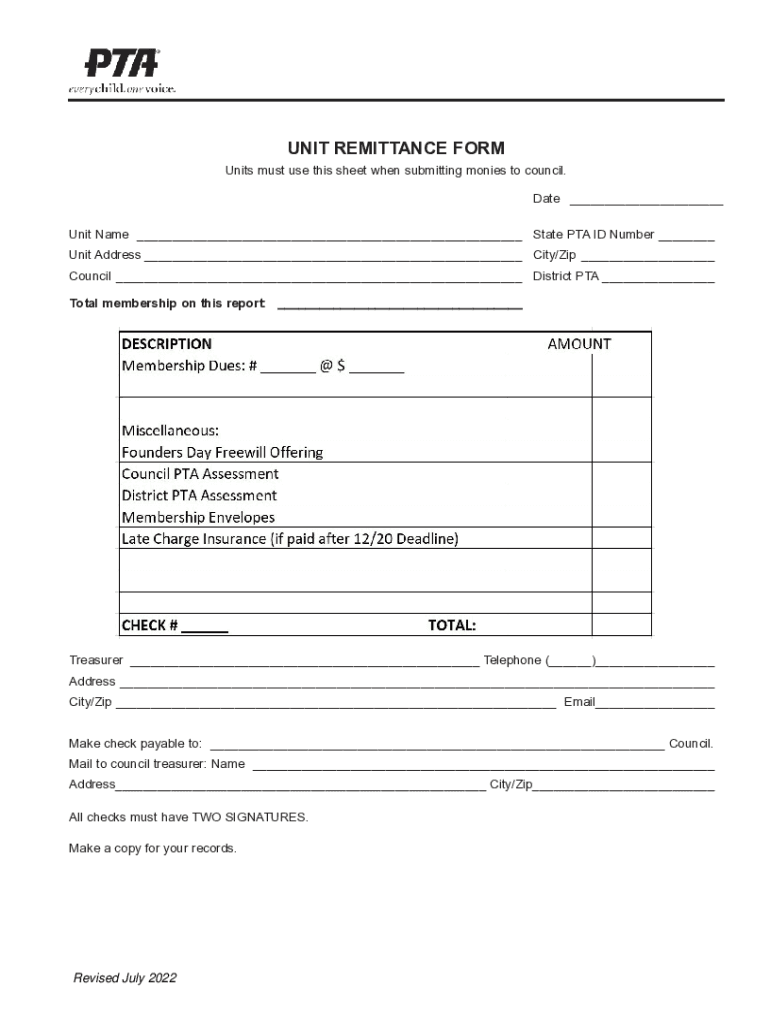
Money Matters Form 2022-2026


Understanding the PTA Remittance Form
The PTA remittance form is a crucial document used by Parent-Teacher Associations to manage funds effectively. This form serves as a record of financial transactions, including dues, donations, and other contributions made by members. It ensures transparency and accountability within the organization, allowing for proper tracking of finances. The form is designed to facilitate the collection and distribution of funds, making it easier for PTA units to operate efficiently.
Steps to Complete the PTA Remittance Form
Completing the PTA remittance form involves several key steps to ensure accuracy and compliance. Begin by gathering all necessary financial information, including the total amount being remitted and the source of those funds. Next, fill out the form with the required details:
- Unit Information: Include the name of the PTA unit, contact information, and any relevant identification numbers.
- Financial Details: Clearly state the total amount being remitted, specifying any breakdowns if applicable.
- Purpose of Remittance: Indicate the reason for the funds being sent, such as membership dues or fundraising proceeds.
- Signature: Ensure that the appropriate PTA officer signs the form to validate the submission.
After completing the form, review it for accuracy before submission.
Obtaining the PTA Remittance Form
To obtain the PTA remittance form, visit the official California PTA website or contact your local PTA council. Many councils provide downloadable versions of the form, which can be filled out electronically or printed for manual completion. It is essential to use the most current version of the form to ensure compliance with any updated regulations or guidelines.
Legal Use of the PTA Remittance Form
The PTA remittance form is legally recognized as a financial document that must adhere to specific regulations set forth by the California PTA and other governing bodies. Proper use of this form helps maintain the integrity of financial records within the PTA. It is important to keep copies of all submitted forms for record-keeping and auditing purposes, as these documents may be required for financial reviews or tax purposes.
Examples of Using the PTA Remittance Form
There are various scenarios in which the PTA remittance form may be utilized. For instance, a PTA unit may use the form to remit membership dues collected during a fundraiser. Another example includes submitting funds raised from a school event, such as a bake sale or auction. Each instance highlights the importance of documenting financial transactions to ensure transparency and accountability within the organization.
Form Submission Methods
The PTA remittance form can typically be submitted through several methods, depending on the specific requirements of the PTA council. Common submission methods include:
- Online Submission: Some councils may allow electronic submission through their official platforms.
- Mail: The completed form can be mailed to the designated PTA council address.
- In-Person: PTA members may also have the option to submit the form in person during meetings or events.
It is advisable to confirm the preferred submission method with your local PTA council to ensure compliance with their processes.
Quick guide on how to complete money matters form
Finalize Money Matters Form seamlessly on any device
Digital document management has gained increased traction among organizations and individuals. It serves as an ideal eco-friendly substitute for conventional printed and signed documents, as you can obtain the right form and safely store it online. airSlate SignNow provides all the tools you require to create, edit, and electronically sign your documents promptly without interruptions. Manage Money Matters Form on any device using airSlate SignNow's Android or iOS applications and enhance any document-related procedure today.
The simplest method to modify and eSign Money Matters Form with ease
- Find Money Matters Form and click on Get Form to commence.
- Make use of the tools we offer to complete your document.
- Highlight signNow sections of the documents or obscure sensitive information using tools that airSlate SignNow specifically provides for that purpose.
- Generate your eSignature with the Sign tool, which takes mere seconds and holds the same legal validity as a conventional ink signature.
- Review all the details and click on the Done button to save your modifications.
- Choose your preferred method to send your form—by email, SMS, or invitation link—or download it to your computer.
Forget about lost or misplaced documents, tedious form searching, or mistakes that necessitate printing new document copies. airSlate SignNow takes care of all your document management needs in just a few clicks from any device you prefer. Modify and eSign Money Matters Form and ensure outstanding communication at every stage of your form preparation process with airSlate SignNow.
Create this form in 5 minutes or less
Find and fill out the correct money matters form
Create this form in 5 minutes!
How to create an eSignature for the money matters form
How to create an electronic signature for a PDF online
How to create an electronic signature for a PDF in Google Chrome
How to create an e-signature for signing PDFs in Gmail
How to create an e-signature right from your smartphone
How to create an e-signature for a PDF on iOS
How to create an e-signature for a PDF on Android
People also ask
-
What is pta remittance and how does it work with airSlate SignNow?
PTA remittance refers to the process of sending payments through a secure electronic method. With airSlate SignNow, businesses can easily manage PTA remittance by sending and eSigning documents related to payment transactions, ensuring a streamlined and efficient workflow.
-
How can airSlate SignNow help with PTA remittance documentation?
AirSlate SignNow simplifies PTA remittance documentation by providing templates and tools for creating, sending, and signing necessary documents. This ensures that all parties involved have access to the correct paperwork, reducing errors and speeding up the remittance process.
-
What are the pricing options for using airSlate SignNow for PTA remittance?
AirSlate SignNow offers flexible pricing plans that cater to different business needs, including options for PTA remittance. Each plan provides access to essential features that facilitate document management and eSigning, making it a cost-effective solution for businesses of all sizes.
-
Are there any integrations available for PTA remittance with airSlate SignNow?
Yes, airSlate SignNow integrates seamlessly with various applications that can enhance your PTA remittance process. These integrations allow for better data management and communication between platforms, ensuring that your remittance transactions are efficient and well-documented.
-
What benefits does airSlate SignNow offer for PTA remittance?
Using airSlate SignNow for PTA remittance provides numerous benefits, including increased efficiency, reduced paperwork, and enhanced security. The platform's user-friendly interface allows businesses to manage their remittance processes with ease, saving time and resources.
-
Is airSlate SignNow secure for handling PTA remittance?
Absolutely, airSlate SignNow prioritizes security, making it a safe choice for handling PTA remittance. The platform employs advanced encryption and compliance measures to protect sensitive information, ensuring that your remittance transactions are secure.
-
Can I track PTA remittance documents sent through airSlate SignNow?
Yes, airSlate SignNow provides tracking features that allow you to monitor the status of PTA remittance documents. This transparency helps you stay informed about when documents are sent, viewed, and signed, enhancing your overall workflow management.
Get more for Money Matters Form
- Promissory note in connection with sale of vehicle or automobile texas form
- Bill of sale for watercraft or boat texas form
- Bill of sale of automobile and odometer statement for as is sale texas form
- Construction contract cost plus or fixed fee texas form
- Painting contract for contractor texas form
- Trim carpenter contract for contractor texas form
- Fence contract pdf 497327156 form
- Hvac contract for contractor texas form
Find out other Money Matters Form
- Can I eSignature Louisiana Education Document
- Can I eSignature Massachusetts Education Document
- Help Me With eSignature Montana Education Word
- How To eSignature Maryland Doctors Word
- Help Me With eSignature South Dakota Education Form
- How Can I eSignature Virginia Education PDF
- How To eSignature Massachusetts Government Form
- How Can I eSignature Oregon Government PDF
- How Can I eSignature Oklahoma Government Document
- How To eSignature Texas Government Document
- Can I eSignature Vermont Government Form
- How Do I eSignature West Virginia Government PPT
- How Do I eSignature Maryland Healthcare / Medical PDF
- Help Me With eSignature New Mexico Healthcare / Medical Form
- How Do I eSignature New York Healthcare / Medical Presentation
- How To eSignature Oklahoma Finance & Tax Accounting PPT
- Help Me With eSignature Connecticut High Tech Presentation
- How To eSignature Georgia High Tech Document
- How Can I eSignature Rhode Island Finance & Tax Accounting Word
- How Can I eSignature Colorado Insurance Presentation