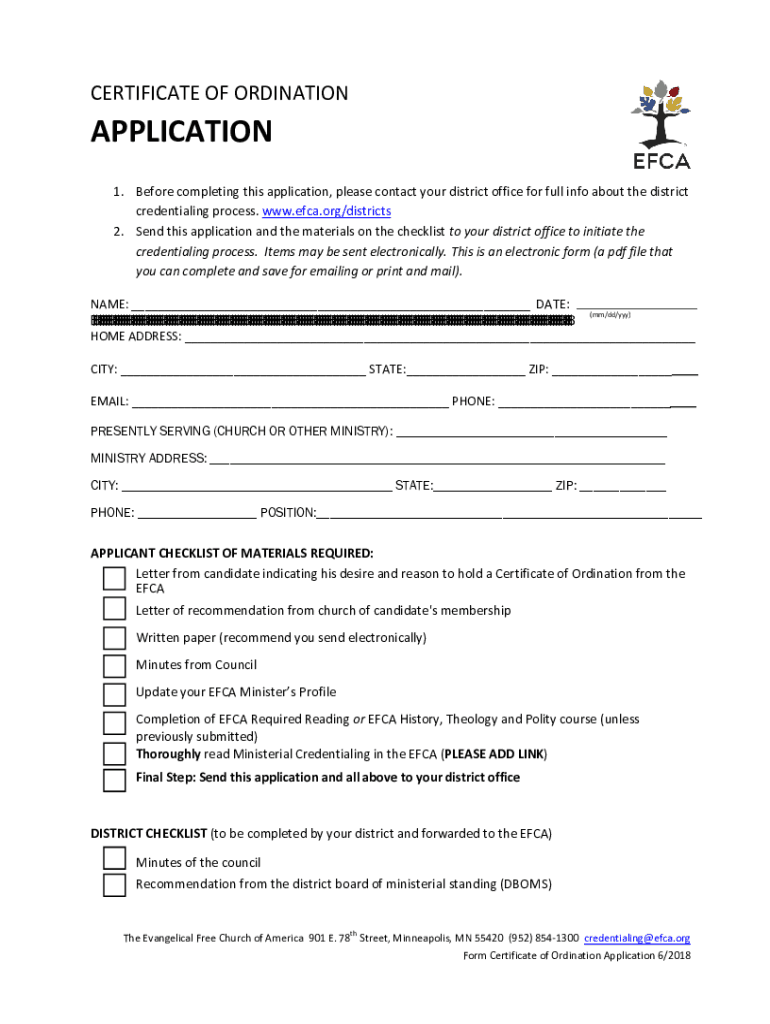
Fillable Online Certificate of Ordination COO Fax Email Print Form


What is the fillable online certificate of ordination?
The fillable online certificate of ordination is a customizable document that serves as an official record of an individual's ordination as a minister or religious leader. This certificate typically includes essential details such as the name of the ordained individual, the date of ordination, and the name of the organization or church that conducted the ordination. It can be filled out digitally, allowing for easy editing and printing. This format is particularly useful for those who wish to maintain a professional appearance while ensuring that all necessary information is accurately captured.
Key elements of the fillable online certificate of ordination
When filling out an ordination certificate, several key elements must be included to ensure its validity:
- Name of the ordained individual: This should be the full legal name of the person receiving the ordination.
- Date of ordination: The specific date when the ordination took place should be clearly stated.
- Organization name: The name of the church or religious organization that performed the ordination must be included.
- Signature of the officiant: The certificate should be signed by the individual who conducted the ordination, confirming its authenticity.
- Contact information: Including a contact number or email for the issuing organization can be helpful for verification purposes.
Steps to complete the fillable online certificate of ordination
Completing the fillable online certificate of ordination involves several straightforward steps:
- Access the editable ordination certificate template, which can be found on various platforms that offer digital document services.
- Fill in the required fields, ensuring that all information is accurate and complete.
- Review the document for any errors or missing information.
- Save the completed certificate in a secure location, and consider making a backup copy.
- Print the certificate for official use, ensuring that it is presented in a professional manner.
Legal use of the fillable online certificate of ordination
The fillable online certificate of ordination is legally recognized in many contexts, particularly for individuals seeking to perform weddings, baptisms, and other religious ceremonies. It is essential to check state-specific regulations, as some jurisdictions may have particular requirements regarding the issuance and acceptance of ordination certificates. Having a properly filled and signed certificate can help validate the authority of the ordained individual in their ministry work.
How to obtain the fillable online certificate of ordination
Obtaining a fillable online certificate of ordination typically involves the following steps:
- Contact a recognized religious organization or church that offers ordination services.
- Complete any necessary application for ordination, which may include providing personal information and possibly attending a training session.
- Once ordained, request the fillable certificate from the organization, which may provide it directly or allow access to an online template.
- Follow the instructions provided by the organization to fill out the certificate accurately.
State-specific rules for the fillable online certificate of ordination
Different states in the U.S. may have varying rules regarding the use and recognition of ordination certificates. It is important for individuals to research the specific requirements in their state to ensure compliance. Some states may require additional documentation or have specific forms that must be completed alongside the ordination certificate. Checking with local authorities or legal resources can provide clarity on what is needed for the certificate to be considered valid.
Quick guide on how to complete fillable online certificate of ordination coo fax email print
Effortlessly Prepare Fillable Online Certificate Of Ordination COO Fax Email Print on Any Device
The management of online documents has become prevalent among businesses and individuals. It offers an excellent eco-friendly substitute for conventional printed and signed documents, allowing you to obtain the necessary form and securely keep it online. airSlate SignNow provides all the tools you require to swiftly create, modify, and eSign your documents without delays. Handle Fillable Online Certificate Of Ordination COO Fax Email Print on any platform using airSlate SignNow's Android or iOS applications and enhance any document-related task today.
The Easiest Way to Edit and eSign Fillable Online Certificate Of Ordination COO Fax Email Print without Stress
- Obtain Fillable Online Certificate Of Ordination COO Fax Email Print and click on Get Form to begin.
- Make use of the tools we offer to complete your form.
- Highlight important sections of the documents or obscure sensitive data with tools that airSlate SignNow offers specifically for that purpose.
- Generate your eSignature using the Sign tool, which takes seconds and holds the same legal validity as a traditional ink signature.
- Review the information and click the Done button to save your modifications.
- Select your preferred method to send your form, via email, text message (SMS), or invitation link, or download it to your computer.
Say goodbye to lost or disorganized files, tedious form searches, or mistakes that necessitate printing new copies of documents. airSlate SignNow meets all your document management needs in just a few clicks from any device you choose. Modify and eSign Fillable Online Certificate Of Ordination COO Fax Email Print to ensure excellent communication at any stage of the form preparation process with airSlate SignNow.
Create this form in 5 minutes or less
Create this form in 5 minutes!
How to create an eSignature for the fillable online certificate of ordination coo fax email print
How to create an electronic signature for a PDF online
How to create an electronic signature for a PDF in Google Chrome
How to create an e-signature for signing PDFs in Gmail
How to create an e-signature right from your smartphone
How to create an e-signature for a PDF on iOS
How to create an e-signature for a PDF on Android
People also ask
-
What is the process for filling out an ordination certificate using airSlate SignNow?
Filling out an ordination certificate with airSlate SignNow is straightforward. You can upload your document, fill in the required fields, and add signatures electronically. Our platform ensures that the process is seamless and user-friendly, allowing you to complete your ordination certificate quickly.
-
Are there any costs associated with filling out an ordination certificate on airSlate SignNow?
Yes, airSlate SignNow offers various pricing plans that cater to different needs. While there is a cost associated with using our services, we provide a cost-effective solution for filling out an ordination certificate. You can choose a plan that fits your budget and requirements.
-
What features does airSlate SignNow offer for filling out an ordination certificate?
airSlate SignNow provides a range of features to simplify filling out an ordination certificate. These include customizable templates, electronic signatures, and secure document storage. Our platform is designed to enhance your efficiency and ensure that your documents are completed accurately.
-
Can I integrate airSlate SignNow with other applications while filling out an ordination certificate?
Absolutely! airSlate SignNow offers integrations with various applications, making it easy to streamline your workflow while filling out an ordination certificate. You can connect with tools like Google Drive, Dropbox, and more to enhance your document management process.
-
Is it safe to use airSlate SignNow for filling out an ordination certificate?
Yes, safety is a top priority at airSlate SignNow. We utilize advanced encryption and security measures to protect your data while filling out an ordination certificate. You can trust that your information is secure and confidential throughout the process.
-
How can airSlate SignNow benefit me when filling out an ordination certificate?
Using airSlate SignNow to fill out an ordination certificate offers numerous benefits. It saves you time with its intuitive interface, reduces paperwork, and ensures compliance with legal standards. Our solution empowers you to manage your documents efficiently and effectively.
-
What types of ordination certificates can I fill out using airSlate SignNow?
airSlate SignNow supports various types of ordination certificates, whether for religious ceremonies or legal purposes. You can customize your document to meet specific requirements while filling out an ordination certificate. Our platform is versatile and adaptable to your needs.
Get more for Fillable Online Certificate Of Ordination COO Fax Email Print
- Virginia department of taxation form np 1 sales and use tax exemption
- Real estate excise tax affidavit return form 84 0001b wamy dor sign inmy dor sign inmy dor sign in
- Form ap 1 ampquotreport of abandoned and unclaimed property templateroller
- Statement of financial condition for individuals rev 488 formspublications 625516605
- Statement of financial condition for businesses rev 484 formspublications
- Koosylviamyftpinfohost https wwwbusiness income ampamp receipts tax birtservicescity of form
- Sales tax exemption certificate louisiana rentals form
- Tags and titles mississippi form
Find out other Fillable Online Certificate Of Ordination COO Fax Email Print
- How To eSignature New Mexico Sports Executive Summary Template
- Can I eSignature Utah Real Estate Operating Agreement
- eSignature Vermont Real Estate Warranty Deed Online
- eSignature Vermont Real Estate Operating Agreement Online
- eSignature Utah Real Estate Emergency Contact Form Safe
- eSignature Washington Real Estate Lease Agreement Form Mobile
- How Can I eSignature New York Sports Executive Summary Template
- eSignature Arkansas Courts LLC Operating Agreement Now
- How Do I eSignature Arizona Courts Moving Checklist
- eSignature Wyoming Real Estate Quitclaim Deed Myself
- eSignature Wyoming Real Estate Lease Agreement Template Online
- How Can I eSignature Delaware Courts Stock Certificate
- How Can I eSignature Georgia Courts Quitclaim Deed
- Help Me With eSignature Florida Courts Affidavit Of Heirship
- Electronic signature Alabama Banking RFP Online
- eSignature Iowa Courts Quitclaim Deed Now
- eSignature Kentucky Courts Moving Checklist Online
- eSignature Louisiana Courts Cease And Desist Letter Online
- How Can I Electronic signature Arkansas Banking Lease Termination Letter
- eSignature Maryland Courts Rental Application Now