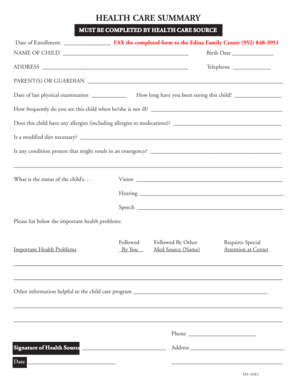
MS 2083 P65 Form


What is the MS-2083 Health Care Summary Form?
The MS-2083, also known as the health care summary form, is a crucial document used in the state of Minnesota. This form provides a comprehensive overview of an individual's health care coverage and services received. It is primarily utilized by health care providers and insurance companies to summarize the medical services rendered to patients. The MS-2083 is essential for ensuring that patients receive the appropriate benefits and for maintaining accurate health care records.
How to Use the MS-2083 Health Care Summary Form
Using the MS-2083 health care summary form involves several steps. First, gather all necessary information regarding the patient's health care services, including dates of service, types of treatments, and any relevant medical history. Next, accurately fill out the form with this information, ensuring that all sections are completed. Once the form is filled out, it should be submitted to the appropriate health care provider or insurance company for processing. It is important to keep a copy for personal records.
Steps to Complete the MS-2083 Health Care Summary Form
Completing the MS-2083 form requires attention to detail. Follow these steps:
- Gather patient information, including name, date of birth, and insurance details.
- Document all health care services provided, including dates, descriptions, and providers.
- Review the form for accuracy, ensuring all required fields are filled.
- Sign and date the form where necessary.
- Submit the completed form to the relevant parties, such as health care providers or insurers.
Legal Use of the MS-2083 Health Care Summary Form
The MS-2083 form is legally recognized in Minnesota as a valid document for summarizing health care services. It is important to ensure that the information provided is accurate and truthful, as any discrepancies may lead to legal issues or denial of benefits. Health care providers and patients should understand their rights and responsibilities when using this form, particularly regarding privacy and information sharing.
Key Elements of the MS-2083 Health Care Summary Form
Several key elements are essential to the MS-2083 health care summary form:
- Patient Information: Includes the patient's full name, date of birth, and insurance details.
- Service Details: A detailed account of all health care services provided, including dates and descriptions.
- Provider Information: Names and contact details of health care providers involved in the patient's care.
- Signatures: Required signatures from both the patient and the provider to validate the information.
Obtaining the MS-2083 Health Care Summary Form
The MS-2083 health care summary form can be obtained through various channels. Health care providers typically have copies available in their offices. Additionally, the form may be accessible online through state health department resources or specific health insurance company websites. It is advisable to ensure that the most current version of the form is used to avoid any issues during submission.
Quick guide on how to complete ms 2083 p65
Effortlessly Prepare MS 2083 p65 on Any Device
Digital document management has gained traction among businesses and individuals alike. It offers an ideal eco-friendly substitute to traditional printed and signed papers, allowing you to obtain the right format and securely store it online. airSlate SignNow equips you with all the resources necessary to create, modify, and eSign your documents quickly and without issues. Handle MS 2083 p65 on any gadget using airSlate SignNow's Android or iOS applications, and streamline any document-related process today.
The Simplest Way to Edit and eSign MS 2083 p65 Effortlessly
- Obtain MS 2083 p65 and select Get Form to commence.
- Utilize our provided tools to complete your form.
- Emphasize essential sections of your documents or obscure confidential information with tools that airSlate SignNow offers specifically for that purpose.
- Craft your eSignature with the Sign feature, which takes mere seconds and carries the same legal validity as a conventional wet ink signature.
- Review all the details and click on the Done button to save your modifications.
- Select your preferred method of delivering your form, whether by email, text message (SMS), invitation link, or download it to your computer.
Say goodbye to misplaced or lost documents, tedious form searches, or mistakes that necessitate printing new document copies. airSlate SignNow meets your document management needs with just a few clicks from your chosen device. Adjust and eSign MS 2083 p65 to ensure excellent communication throughout your form preparation process with airSlate SignNow.
Create this form in 5 minutes or less
Create this form in 5 minutes!
How to create an eSignature for the ms 2083 p65
How to create an electronic signature for a PDF online
How to create an electronic signature for a PDF in Google Chrome
How to create an e-signature for signing PDFs in Gmail
How to create an e-signature right from your smartphone
How to create an e-signature for a PDF on iOS
How to create an e-signature for a PDF on Android
People also ask
-
What is the Minnesota MS2083 and how does it relate to airSlate SignNow?
The Minnesota MS2083 is a regulatory framework that businesses in Minnesota must comply with when handling electronic signatures. airSlate SignNow is designed to meet these requirements, ensuring that your eSigning processes are compliant and secure. By using airSlate SignNow, you can confidently manage your documents while adhering to the Minnesota MS2083 standards.
-
How much does airSlate SignNow cost for Minnesota MS2083 compliance?
airSlate SignNow offers flexible pricing plans that cater to businesses of all sizes, ensuring compliance with the Minnesota MS2083. The pricing is competitive and designed to provide value, allowing you to choose a plan that fits your budget while meeting your eSigning needs. Contact our sales team for detailed pricing information tailored to your specific requirements.
-
What features does airSlate SignNow offer for Minnesota MS2083 compliance?
airSlate SignNow includes a variety of features that support compliance with the Minnesota MS2083, such as secure document storage, audit trails, and customizable templates. These features ensure that your electronic signatures are legally binding and that you can track all document interactions. With airSlate SignNow, you can streamline your signing process while maintaining compliance.
-
How can airSlate SignNow benefit my business in relation to Minnesota MS2083?
By using airSlate SignNow, your business can enhance efficiency and reduce turnaround times for document signing, all while ensuring compliance with the Minnesota MS2083. The platform simplifies the eSigning process, allowing you to focus on your core business activities. Additionally, it helps reduce paper usage, contributing to a more sustainable business model.
-
Does airSlate SignNow integrate with other software for Minnesota MS2083 compliance?
Yes, airSlate SignNow offers seamless integrations with various software applications, which can help streamline your workflows while ensuring compliance with the Minnesota MS2083. Whether you use CRM systems, document management tools, or other business applications, airSlate SignNow can connect with them to enhance your eSigning experience. This integration capability allows for a more efficient document management process.
-
Is airSlate SignNow secure for handling documents under Minnesota MS2083?
Absolutely, airSlate SignNow prioritizes security and compliance, making it a reliable choice for handling documents under the Minnesota MS2083. The platform employs advanced encryption and security protocols to protect your data and ensure that all electronic signatures are secure. You can trust airSlate SignNow to keep your sensitive information safe while complying with state regulations.
-
Can I customize my documents in airSlate SignNow for Minnesota MS2083?
Yes, airSlate SignNow allows you to customize your documents to meet the specific requirements of the Minnesota MS2083. You can create templates, add fields for signatures, and include necessary compliance language to ensure your documents are legally binding. This customization feature helps you tailor your eSigning process to fit your business needs.
Get more for MS 2083 p65
- Letter from tenant to landlord about landlord using unlawful self help to gain possession rhode island form
- Letter from tenant to landlord about illegal entry by landlord rhode island form
- Letter from landlord to tenant about time of intent to enter premises rhode island form
- Letter tenant landlord 497325110 form
- Letter from tenant to landlord about sexual harassment rhode island form
- Letter from tenant to landlord about fair housing reduction or denial of services to family with children rhode island form
- Letter from tenant to landlord containing notice of termination for landlords noncompliance with possibility to cure rhode form
- Letter from tenant to landlord responding to notice to terminate for noncompliance noncompliant condition caused by landlords 497325114 form
Find out other MS 2083 p65
- eSign Vermont Orthodontists Rental Application Now
- Help Me With eSign Oregon Plumbing Business Plan Template
- eSign Pennsylvania Plumbing RFP Easy
- Can I eSign Pennsylvania Plumbing RFP
- eSign Pennsylvania Plumbing Work Order Free
- Can I eSign Pennsylvania Plumbing Purchase Order Template
- Help Me With eSign South Carolina Plumbing Promissory Note Template
- How To eSign South Dakota Plumbing Quitclaim Deed
- How To eSign South Dakota Plumbing Affidavit Of Heirship
- eSign South Dakota Plumbing Emergency Contact Form Myself
- eSign Texas Plumbing Resignation Letter Free
- eSign West Virginia Orthodontists Living Will Secure
- Help Me With eSign Texas Plumbing Business Plan Template
- Can I eSign Texas Plumbing Cease And Desist Letter
- eSign Utah Plumbing Notice To Quit Secure
- eSign Alabama Real Estate Quitclaim Deed Mobile
- eSign Alabama Real Estate Affidavit Of Heirship Simple
- eSign California Real Estate Business Plan Template Free
- How Can I eSign Arkansas Real Estate Promissory Note Template
- eSign Connecticut Real Estate LLC Operating Agreement Later