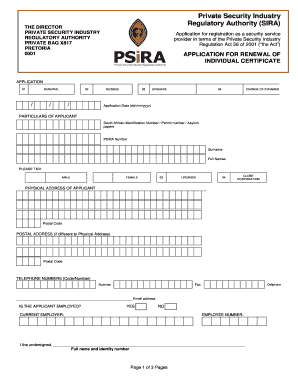
Annual Review of Administration Fees PSiRA 2018


Understanding the Annual Review of Administration Fees for PSiRA
The Annual Review of Administration Fees for the Private Security Industry Regulatory Authority (PSiRA) is a necessary process for maintaining compliance within the security sector. This review assesses the fees associated with the administration of security services, ensuring that they align with regulatory standards. Understanding these fees is crucial for security businesses as they affect operational costs and compliance obligations.
Steps to Complete the Annual Review of Administration Fees for PSiRA
Completing the Annual Review of Administration Fees involves several key steps:
- Gather all relevant financial documentation related to your security business.
- Review the fee structure provided by PSiRA to understand applicable charges.
- Complete the required forms accurately, ensuring all information is current.
- Submit the forms electronically through the PSiRA online portal or via mail, as preferred.
- Retain copies of all submitted documents for your records.
Required Documents for the Annual Review of Administration Fees for PSiRA
To successfully complete the Annual Review, you will need to prepare the following documents:
- Financial statements from the previous year.
- Proof of payment for any previous fees.
- Identification documents for the business owner or authorized representative.
- Any additional documentation requested by PSiRA.
Legal Use of the Annual Review of Administration Fees for PSiRA
The legal framework governing the Annual Review of Administration Fees ensures that security businesses operate within the law. Compliance with these regulations is essential to avoid penalties and maintain your license. The fees collected contribute to the oversight and regulation of the security industry, promoting professionalism and accountability.
Form Submission Methods for the Annual Review of Administration Fees for PSiRA
Submitting your Annual Review can be done through various methods:
- Online Submission: Use the PSiRA online portal for a faster and more efficient process.
- Mail: Send your completed forms and documents to the designated PSiRA office address.
- In-Person: Visit a PSiRA office to submit your documents directly, if preferred.
Penalties for Non-Compliance with the Annual Review of Administration Fees for PSiRA
Failing to comply with the Annual Review of Administration Fees can result in significant penalties. These may include fines, suspension of your security license, or other legal repercussions. It is crucial to stay informed about compliance requirements and adhere to submission deadlines to avoid these consequences.
Quick guide on how to complete annual review of administration fees psira
Easily Prepare Annual Review Of Administration Fees PSiRA on Any Device
Online document management has gained popularity among businesses and individuals. It offers an excellent eco-conscious alternative to traditional printed and signed documents, allowing you to access the required form and securely store it online. airSlate SignNow provides all the tools you need to create, modify, and electronically sign your documents swiftly without delays. Manage Annual Review Of Administration Fees PSiRA on any device using the airSlate SignNow Android or iOS applications and streamline any document-related process today.
The Easiest Way to Modify and eSign Annual Review Of Administration Fees PSiRA Effortlessly
- Locate Annual Review Of Administration Fees PSiRA and click Get Form to initiate the process.
- Utilize the tools we provide to finalize your document.
- Emphasize important sections of your documents or obscure sensitive data with tools specifically designed for that purpose by airSlate SignNow.
- Create your signature using the Sign tool, which takes mere seconds and has the same legal validity as a conventional wet ink signature.
- Review the details and click on the Done button to save your modifications.
- Select your preferred method to share your form, whether by email, SMS, invite link, or download it to your computer.
Eliminate worries about lost or misplaced documents, tedious form searches, or mistakes that require printing new document copies. airSlate SignNow caters to all your document management needs with just a few clicks from any device you prefer. Modify and eSign Annual Review Of Administration Fees PSiRA and ensure outstanding communication at every stage of the form preparation process with airSlate SignNow.
Create this form in 5 minutes or less
Find and fill out the correct annual review of administration fees psira
Create this form in 5 minutes!
People also ask
-
What is the process for PSIRA renewal online?
The process for PSIRA renewal online involves completing your application through our user-friendly platform. Simply log in to your airSlate SignNow account, fill out the required forms, and submit the necessary documentation electronically. This streamlined process saves you time and ensures that your renewal is handled efficiently.
-
How much does PSIRA renewal online cost?
The cost for PSIRA renewal online can vary based on specific services and features chosen. With airSlate SignNow, you can find competitive pricing that includes everything you need to complete your renewal without hidden fees. Our goal is to provide a cost-effective solution tailored to your requirements.
-
What features does airSlate SignNow offer for PSIRA renewal online?
airSlate SignNow offers a range of powerful features for PSIRA renewal online, including electronic signatures, document templates, and secure cloud storage. Our platform simplifies the paperwork required for your renewal, ensuring that you can complete everything quickly and securely. You'll also benefit from real-time tracking and alerts regarding your submission status.
-
Is it safe to use airSlate SignNow for PSIRA renewal online?
Yes, using airSlate SignNow for your PSIRA renewal online is completely safe. We prioritize the security of your personal information with advanced encryption technologies and compliance with industry standards. You can confidently manage your documents knowing that your data is protected throughout the process.
-
How long does the PSIRA renewal online process take?
The PSIRA renewal online process can vary depending on the completeness of the submitted information and documentation. However, with airSlate SignNow, many users report that they can complete the process within a few hours to a few days. Our efficient system aims to minimize delays and expedite your renewal efficiently.
-
Can I track the status of my PSIRA renewal online application?
Absolutely! With airSlate SignNow, you can easily track the status of your PSIRA renewal online application in real time. You will receive notifications and updates directly to your account, ensuring you are always informed about your application's progress.
-
Does airSlate SignNow integrate with other applications for PSIRA renewal online?
Yes, airSlate SignNow offers seamless integrations with a variety of applications to enhance your PSIRA renewal online experience. Whether you're using CRM systems or document management software, our integrations make it easy to work within your existing workflows and improve efficiency.
Get more for Annual Review Of Administration Fees PSiRA
- Motion summary judgment order 497315360 form
- Request for admissions mississippi 497315361 form
- Offer of judgment mississippi 497315362 form
- Final judgment mississippi 497315363 form
- Bill of cost mississippi form
- Amended complaint mississippi 497315365 form
- Final judgment mississippi 497315366 form
- Complaint mississippi 497315367 form
Find out other Annual Review Of Administration Fees PSiRA
- How Can I Electronic signature Oklahoma Doctors Document
- How Can I Electronic signature Alabama Finance & Tax Accounting Document
- How To Electronic signature Delaware Government Document
- Help Me With Electronic signature Indiana Education PDF
- How To Electronic signature Connecticut Government Document
- How To Electronic signature Georgia Government PDF
- Can I Electronic signature Iowa Education Form
- How To Electronic signature Idaho Government Presentation
- Help Me With Electronic signature Hawaii Finance & Tax Accounting Document
- How Can I Electronic signature Indiana Government PDF
- How Can I Electronic signature Illinois Finance & Tax Accounting PPT
- How To Electronic signature Maine Government Document
- How To Electronic signature Louisiana Education Presentation
- How Can I Electronic signature Massachusetts Government PDF
- How Do I Electronic signature Montana Government Document
- Help Me With Electronic signature Louisiana Finance & Tax Accounting Word
- How To Electronic signature Pennsylvania Government Document
- Can I Electronic signature Texas Government PPT
- How To Electronic signature Utah Government Document
- How To Electronic signature Washington Government PDF