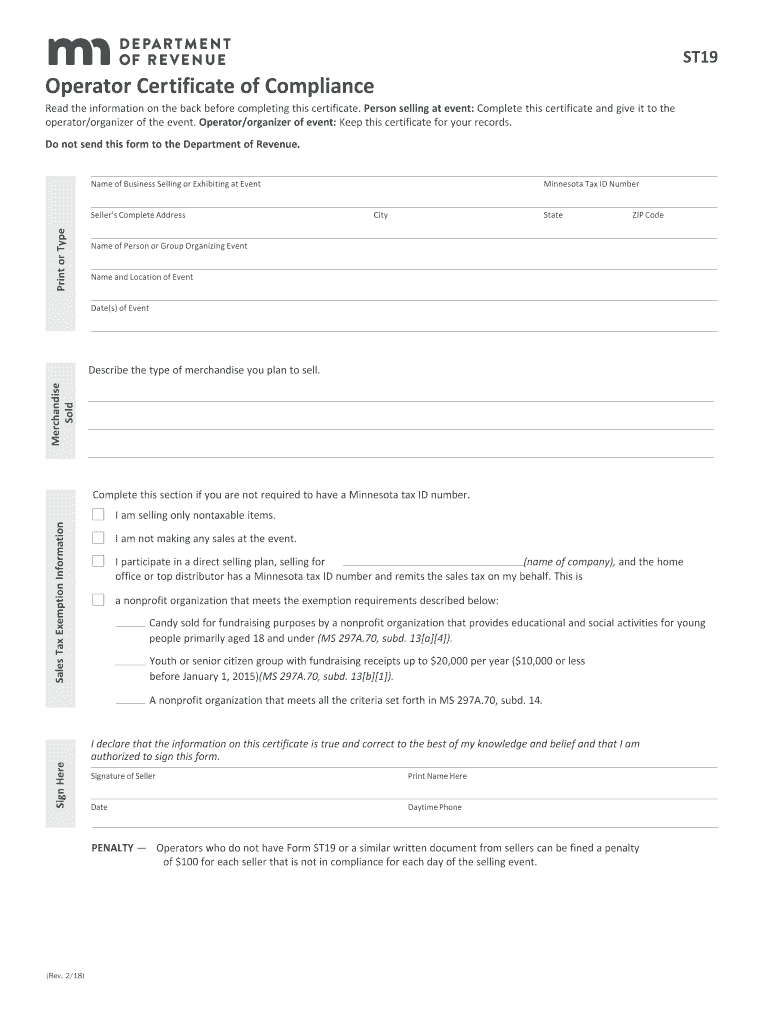
St19 Form 2018-2026


What is the St19 Form
The St19 form, officially known as the Minnesota Revenue Tax Form, is a document used by individuals and businesses in Minnesota to report and pay sales tax. This form is essential for compliance with state tax laws, ensuring that all sales transactions are accurately documented and taxes are appropriately remitted to the state government. The St19 form is particularly relevant for sellers who collect sales tax on goods and services provided within Minnesota.
How to Use the St19 Form
Using the St19 form involves several steps to ensure accurate completion and submission. First, gather all necessary sales data for the reporting period, including total sales, taxable sales, and any exemptions. Next, complete the form by entering the required information, such as your business name, address, and sales figures. After filling out the form, review it for accuracy, sign it, and submit it according to the specified submission methods. This ensures compliance with state regulations and helps avoid penalties.
Steps to Complete the St19 Form
Completing the St19 form requires careful attention to detail. Follow these steps:
- Gather all relevant sales records for the reporting period.
- Enter your business information, including name and address.
- Calculate total sales and taxable sales amounts.
- Input any exemptions or deductions that apply.
- Review all entries for accuracy.
- Sign the form to certify that the information is correct.
Once completed, the form can be submitted online, by mail, or in person, depending on your preference.
Legal Use of the St19 Form
The St19 form is legally binding and must be completed accurately to comply with Minnesota tax laws. Misrepresentation or errors in the form can lead to penalties, including fines or audits. It is crucial to ensure that all information provided is truthful and reflects actual sales activity. The form is designed to facilitate transparency and accountability in tax reporting.
Filing Deadlines / Important Dates
Filing deadlines for the St19 form vary depending on the reporting period. Generally, businesses must file sales tax returns monthly, quarterly, or annually based on their sales volume. It is important to be aware of these deadlines to avoid late fees. Mark your calendar for the due dates to ensure timely submissions and maintain compliance with state regulations.
Form Submission Methods (Online / Mail / In-Person)
The St19 form can be submitted through various methods, providing flexibility for taxpayers. Options include:
- Online Submission: Complete and submit the form electronically through the Minnesota Department of Revenue's website.
- Mail: Print the completed form and send it to the designated address provided on the form.
- In-Person: Deliver the form directly to a local Minnesota Department of Revenue office.
Selecting the appropriate submission method can streamline the filing process and ensure that your tax obligations are met efficiently.
Quick guide on how to complete form st 19 2018 2019
Your assistance manual on how to prepare your St19 Form
If you’re wondering how to finalize and submit your St19 Form, here are some brief guidelines on how to streamline tax processing.
To begin, you simply need to create your airSlate SignNow profile to alter how you manage documents online. airSlate SignNow is a user-friendly and robust document solution that enables you to adjust, produce, and finalize your tax papers with ease. With its editor, you can toggle between text, check boxes, and eSignatures and revisit to edit details as necessary. Enhance your tax administration with advanced PDF editing, eSigning, and user-friendly sharing.
Complete the following steps to finalize your St19 Form in a matter of minutes:
- Establish your account and start handling PDFs instantly.
- Utilize our directory to obtain any IRS tax document; explore various forms and schedules.
- Click Get form to access your St19 Form in our editor.
- Input the necessary fillable fields with your details (text, numbers, check marks).
- Employ the Sign Tool to add your legally-recognized eSignature (if required).
- Review your document and amend any errors.
- Save alterations, print your copy, send it to your recipient, and download it to your device.
Utilize this guide to submit your taxes electronically with airSlate SignNow. Keep in mind that submitting on paper can lead to errors in returns and delay refunds. Furthermore, prior to e-filing your taxes, consult the IRS website for filing regulations in your state.
Create this form in 5 minutes or less
Find and fill out the correct form st 19 2018 2019
FAQs
-
Which ITR form should an NRI fill out for AY 2018–2019 to claim the TDS deducted by banks only?
ITR form required to be submitted depends upon nature of income. As a NRI shall generally have income from other sources like interest, rental income therefore s/he should file ITR 2.
-
Which ITR form should an NRI fill out for AY 2018–2019 for salary income?
File ITR 2 and for taking credit of foreign taxes fill form 67 before filling ITR.For specific clarifications / legal advice feel free to write to dsssvtax[at]gmail or call/WhatsApp: 9052535440.
-
Can I fill the form for the SSC CGL 2018 which will be held in June 2019 and when will the form for 2019 come out?
No, you can’t fill the form for SSC CGL 2018 as application process has been long over.SSC CGL 2019 : No concrete information at this time. Some update should come by August-September 2019.Like Exambay on facebook for all latest updates on SSC CGL 2018 , SSC CGL 2019 and other upcoming exams
-
How will a student fill the JEE Main application form in 2018 if he has to give the improvement exam in 2019 in 2 subjects?
Now in the application form of JEE Main 2019, there will be an option to fill whether or not you are appearing in the improvement exam. This will be as follows:Whether appearing for improvement Examination of class 12th - select Yes or NO.If, yes, Roll Number of improvement Examination (if allotted) - if you have the roll number of improvement exam, enter it.Thus, you will be able to fill in the application form[1].Footnotes[1] How To Fill JEE Main 2019 Application Form - Step By Step Instructions | AglaSem
-
Can I fill out separate forms for DU entrance-based and merit-based courses for admission in 2018-19?
Hii Shagun!When i applied for my Admission in DU. I applied from two different portals Merit Based and Entrance Based portals for UG Admission. From this year (2018) now both the portals has combined and now students are required to fill one form for both merit and entrance exams. But now registrations are closed (from 7th june).Hope this answerd your query.
Create this form in 5 minutes!
How to create an eSignature for the form st 19 2018 2019
How to generate an eSignature for the Form St 19 2018 2019 in the online mode
How to make an electronic signature for the Form St 19 2018 2019 in Chrome
How to create an electronic signature for signing the Form St 19 2018 2019 in Gmail
How to make an eSignature for the Form St 19 2018 2019 straight from your mobile device
How to create an electronic signature for the Form St 19 2018 2019 on iOS devices
How to create an electronic signature for the Form St 19 2018 2019 on Android OS
People also ask
-
What are MN revenue tax forms?
MN revenue tax forms are official documents required by the Minnesota Department of Revenue for filing various tax returns. These forms include income tax, sales tax, and property tax forms. Using airSlate SignNow, you can easily fill, sign, and submit these forms electronically.
-
How can airSlate SignNow help with MN revenue tax forms?
airSlate SignNow streamlines the process of completing and submitting MN revenue tax forms by allowing users to eSign documents online. This not only saves time but also ensures that your tax forms are submitted quickly and securely. Furthermore, the platform provides templates to help you get started.
-
Is there a cost associated with using airSlate SignNow for MN revenue tax forms?
Yes, airSlate SignNow offers various pricing plans to accommodate different needs, including options for individuals and businesses. Pricing may vary based on features such as the number of users and types of documents you need to process. It’s an affordable solution to streamline the handling of your MN revenue tax forms.
-
What features does airSlate SignNow offer for MN revenue tax forms?
airSlate SignNow includes a range of features designed to facilitate the completion of MN revenue tax forms. Key features include document templates, real-time collaboration, secure cloud storage, and integration with third-party applications. These tools simplify the preparation and submission of your tax forms.
-
Can I integrate airSlate SignNow with other accounting software for MN revenue tax forms?
Absolutely! airSlate SignNow integrates seamlessly with various accounting and tax software to enhance your workflow. This allows you to efficiently manage your MN revenue tax forms alongside your existing tools, ensuring that data is consistent and readily accessible.
-
What are the benefits of using airSlate SignNow for MN revenue tax forms?
Using airSlate SignNow for your MN revenue tax forms brings numerous benefits, including increased efficiency and reduced paperwork. The ability to eSign documents electronically eliminates delays and simplifies the filing process. Additionally, it provides enhanced security for your sensitive information.
-
Is airSlate SignNow secure for handling MN revenue tax forms?
Yes, safety is a top priority for airSlate SignNow. The platform employs advanced encryption and secure signing processes to safeguard your MN revenue tax forms and personal data. You can confidently store and share your tax forms knowing they are protected from unauthorized access.
Get more for St19 Form
- Nhung 1 106doc csc hcmiu edu form
- Skillstreaming checklist form
- Humana appointment form
- Consumer request to change information on file nycgov
- Weatherization service agreement benergyservicesorgb form
- Flubber worksheet answer key form
- Bats math quiz glenwood caverns adventure park form
- Life certificate filling in jk bank form
Find out other St19 Form
- eSignature Idaho Education Lease Termination Letter Secure
- eSignature Colorado Doctors Business Letter Template Now
- eSignature Iowa Education Last Will And Testament Computer
- How To eSignature Iowa Doctors Business Letter Template
- Help Me With eSignature Indiana Doctors Notice To Quit
- eSignature Ohio Education Purchase Order Template Easy
- eSignature South Dakota Education Confidentiality Agreement Later
- eSignature South Carolina Education Executive Summary Template Easy
- eSignature Michigan Doctors Living Will Simple
- How Do I eSignature Michigan Doctors LLC Operating Agreement
- How To eSignature Vermont Education Residential Lease Agreement
- eSignature Alabama Finance & Tax Accounting Quitclaim Deed Easy
- eSignature West Virginia Education Quitclaim Deed Fast
- eSignature Washington Education Lease Agreement Form Later
- eSignature Missouri Doctors Residential Lease Agreement Fast
- eSignature Wyoming Education Quitclaim Deed Easy
- eSignature Alaska Government Agreement Fast
- How Can I eSignature Arizona Government POA
- How Do I eSignature Nevada Doctors Lease Agreement Template
- Help Me With eSignature Nevada Doctors Lease Agreement Template