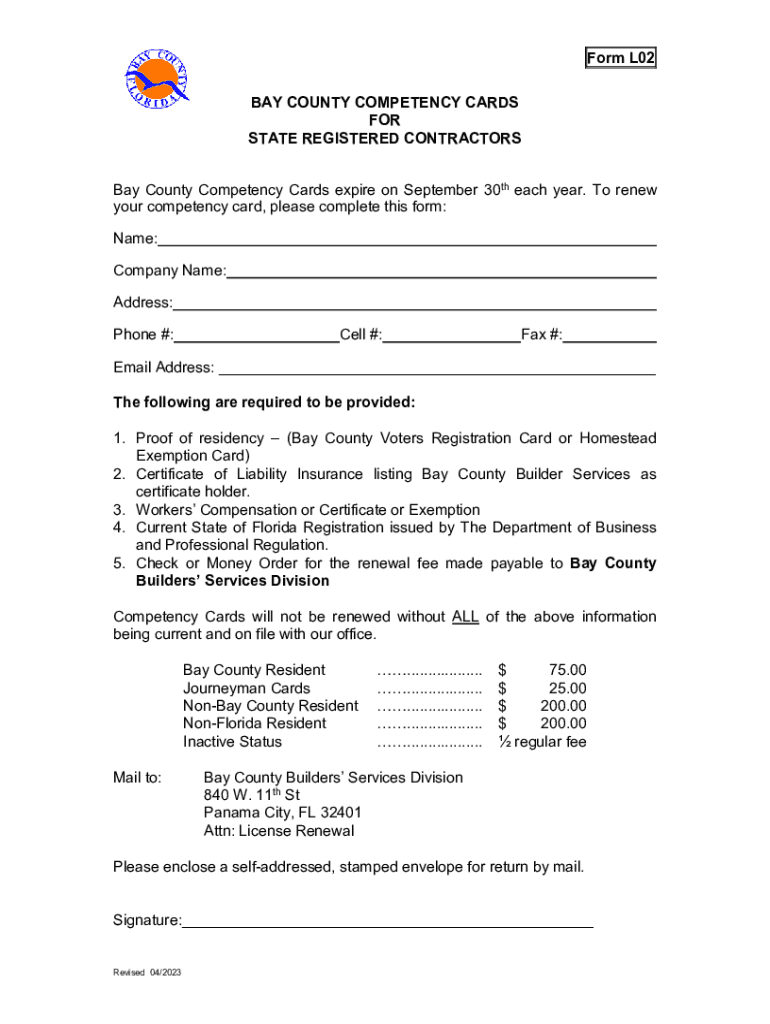
Certificate of Competency Renewal Application Form


Understanding the Certificate of Competency Renewal Application
The Certificate of Competency Renewal Application is a formal document used by individuals seeking to renew their competency certification within various counties in the United States. This certificate is essential for professionals in fields that require ongoing compliance with local regulations and standards. It serves as proof that the individual has met the necessary criteria to maintain their competency status, ensuring that they are qualified to perform their duties safely and effectively.
Steps to Complete the Certificate of Competency Renewal Application
Completing the Certificate of Competency Renewal Application involves several key steps to ensure accuracy and compliance with local regulations. Follow these steps for a smooth application process:
- Gather necessary documentation, including proof of previous certification and any continuing education credits.
- Fill out the application form completely, ensuring all sections are addressed.
- Review the application for any errors or omissions before submission.
- Submit the application through the designated method, whether online, by mail, or in person.
Required Documents for the Certificate of Competency Renewal Application
When applying for the Certificate of Competency Renewal, specific documents are typically required to support your application. These may include:
- A copy of your current competency certificate.
- Documentation of any continuing education or training completed since your last renewal.
- Identification documents, such as a driver's license or state ID.
- Any additional forms required by your county's regulatory body.
Legal Use of the Certificate of Competency Renewal Application
The Certificate of Competency Renewal Application is legally binding and must be completed in accordance with state and local laws. It is crucial for applicants to understand the legal implications of submitting false information or failing to comply with renewal requirements. Maintaining an active certificate is essential for practicing in regulated professions, and non-compliance can result in penalties or loss of licensure.
Who Issues the Certificate of Competency Renewal Application
The issuance of the Certificate of Competency Renewal Application typically falls under the jurisdiction of local county agencies or boards responsible for regulating specific professions. These agencies ensure that all applicants meet the required standards for competency and compliance with local laws. It is important to check with your county's regulatory body for specific details regarding the issuance process and any associated fees.
Eligibility Criteria for the Certificate of Competency Renewal Application
Eligibility for the Certificate of Competency Renewal Application generally requires that applicants have held a valid competency certificate and completed any necessary continuing education requirements. Additionally, applicants must not have any outstanding legal issues or violations related to their professional conduct. Each county may have specific eligibility criteria, so it is advisable to review local regulations before applying.
Quick guide on how to complete certificate of competency renewal application
Create Certificate Of Competency Renewal Application effortlessly on any device
Digital document management has gained signNow traction among businesses and individuals alike. It serves as an excellent environmentally friendly alternative to conventional printed and signed papers, allowing you to locate the necessary form and securely store it online. airSlate SignNow equips you with all the tools needed to draft, modify, and electronically sign your documents efficiently without delays. Manage Certificate Of Competency Renewal Application on any device with airSlate SignNow’s Android or iOS applications and simplify any document-related procedure today.
The easiest way to modify and electronically sign Certificate Of Competency Renewal Application without hassle
- Locate Certificate Of Competency Renewal Application and then click Get Form to begin.
- Utilize the tools we provide to complete your form.
- Emphasize pertinent sections of the documents or redact sensitive information with tools specifically offered by airSlate SignNow for that purpose.
- Create your signature using the Sign tool, which takes mere seconds and holds the same legal validity as a traditional handwritten signature.
- Review the information and then click the Done button to save your modifications.
- Select your preferred method for sending your form, whether by email, text message (SMS), invite link, or by downloading it to your computer.
Eliminate concerns over lost or misplaced files, tedious form searches, or errors that necessitate printing new copies. airSlate SignNow addresses all your document management needs within a few clicks from your chosen device. Modify and electronically sign Certificate Of Competency Renewal Application to ensure seamless communication at every stage of your form preparation process with airSlate SignNow.
Create this form in 5 minutes or less
Create this form in 5 minutes!
How to create an eSignature for the certificate of competency renewal application
How to create an electronic signature for a PDF online
How to create an electronic signature for a PDF in Google Chrome
How to create an e-signature for signing PDFs in Gmail
How to create an e-signature right from your smartphone
How to create an e-signature for a PDF on iOS
How to create an e-signature for a PDF on Android
People also ask
-
What are county competency cards?
County competency cards are official documents that verify an individual's skills and qualifications within a specific county. These cards are essential for professionals who need to demonstrate their competencies to employers or regulatory bodies. With airSlate SignNow, you can easily create, send, and eSign these documents, ensuring a smooth verification process.
-
How can airSlate SignNow help with county competency cards?
airSlate SignNow streamlines the process of creating and managing county competency cards. Our platform allows you to design custom templates, collect signatures, and securely store documents. This efficiency not only saves time but also enhances the credibility of your competency cards.
-
What are the pricing options for using airSlate SignNow for county competency cards?
airSlate SignNow offers flexible pricing plans tailored to meet the needs of businesses of all sizes. Whether you are a small business or a large organization, you can find a plan that fits your budget while providing the necessary features for managing county competency cards. Visit our pricing page for detailed information on each plan.
-
Are there any integrations available for managing county competency cards?
Yes, airSlate SignNow integrates seamlessly with various applications to enhance your workflow for county competency cards. You can connect with popular tools like Google Drive, Salesforce, and more, allowing for easy document management and collaboration. These integrations help streamline the process of creating and sharing competency cards.
-
What features does airSlate SignNow offer for county competency cards?
airSlate SignNow provides a range of features specifically designed for managing county competency cards. These include customizable templates, electronic signatures, document tracking, and secure cloud storage. These features ensure that your competency cards are professional, legally binding, and easily accessible.
-
How secure is the information on county competency cards created with airSlate SignNow?
Security is a top priority at airSlate SignNow. We use advanced encryption and security protocols to protect the information on your county competency cards. Additionally, our platform complies with industry standards to ensure that your documents are safe from unauthorized access.
-
Can I track the status of my county competency cards with airSlate SignNow?
Absolutely! airSlate SignNow allows you to track the status of your county competency cards in real-time. You can see when documents are sent, viewed, and signed, providing you with complete visibility throughout the process. This feature helps you stay organized and ensures timely completion of your competency card requests.
Get more for Certificate Of Competency Renewal Application
- Pennsylvania disclosure form
- Lead based paint disclosure for rental transaction pennsylvania form
- Notice of lease for recording pennsylvania form
- Pa injury form
- Pennsylvania notice compensation form
- Temporary workers form
- Sample cover letter for filing of llc articles or certificate with secretary of state pennsylvania form
- Supplemental residential lease forms package pennsylvania
Find out other Certificate Of Competency Renewal Application
- Can I Sign Missouri Doctors Last Will And Testament
- Sign New Mexico Doctors Living Will Free
- Sign New York Doctors Executive Summary Template Mobile
- Sign New York Doctors Residential Lease Agreement Safe
- Sign New York Doctors Executive Summary Template Fast
- How Can I Sign New York Doctors Residential Lease Agreement
- Sign New York Doctors Purchase Order Template Online
- Can I Sign Oklahoma Doctors LLC Operating Agreement
- Sign South Dakota Doctors LLC Operating Agreement Safe
- Sign Texas Doctors Moving Checklist Now
- Sign Texas Doctors Residential Lease Agreement Fast
- Sign Texas Doctors Emergency Contact Form Free
- Sign Utah Doctors Lease Agreement Form Mobile
- Sign Virginia Doctors Contract Safe
- Sign West Virginia Doctors Rental Lease Agreement Free
- Sign Alabama Education Quitclaim Deed Online
- Sign Georgia Education Business Plan Template Now
- Sign Louisiana Education Business Plan Template Mobile
- Sign Kansas Education Rental Lease Agreement Easy
- Sign Maine Education Residential Lease Agreement Later