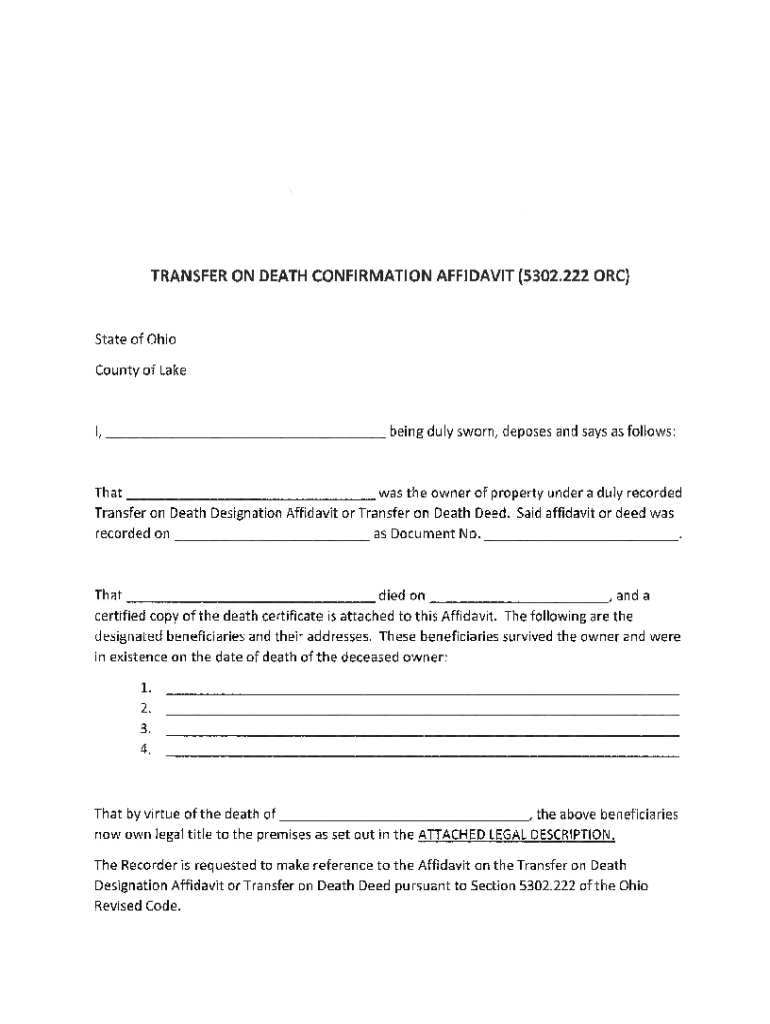
TRANSFER on DEATH CONFIRMATION AFFIDAVIT 5302 222 Form


What is the transfer death confirmation affidavit?
The transfer death confirmation affidavit is a legal document used in the United States to confirm the transfer of property upon the death of an individual. This affidavit serves as proof that the deceased individual has designated beneficiaries to inherit specific assets, typically real estate, without the need for probate. By utilizing this affidavit, beneficiaries can assert their rights to the property, streamlining the process of property transfer and ensuring that the deceased's wishes are honored.
Key elements of the transfer death confirmation affidavit
Several essential components must be included in a transfer death confirmation affidavit to ensure its validity:
- Decedent Information: Full name, date of birth, and date of death of the deceased.
- Property Description: A detailed description of the property being transferred, including its address and legal description.
- Beneficiary Details: Names and addresses of the beneficiaries who are entitled to the property.
- Affiant Statement: A declaration by the affiant, usually a beneficiary, affirming the accuracy of the information provided.
- Signature and Notarization: The affidavit must be signed by the affiant and notarized to be legally binding.
Steps to complete the transfer death confirmation affidavit
Completing the transfer death confirmation affidavit involves several steps:
- Gather Information: Collect all necessary details about the decedent, property, and beneficiaries.
- Draft the Affidavit: Use a template or create a document that includes all required elements.
- Review for Accuracy: Ensure all information is correct and complete to avoid delays or legal issues.
- Sign and Notarize: The affiant must sign the document in the presence of a notary public.
- File the Affidavit: Submit the completed affidavit to the appropriate local government office, such as the county clerk or recorder.
Legal use of the transfer death confirmation affidavit
The transfer death confirmation affidavit is legally recognized in many states as a means to transfer property without probate. It is important to understand that the legal requirements for this affidavit can vary by state. In some jurisdictions, the affidavit must be filed within a specific timeframe following the decedent's death. Additionally, the affidavit may be used in conjunction with other estate planning documents, such as wills or trusts, to ensure a comprehensive approach to asset distribution.
How to obtain the transfer death confirmation affidavit
Obtaining a transfer death confirmation affidavit typically involves accessing state-specific forms, which can often be found on government websites or through local county offices. Some states may provide templates that can be filled out, while others may require custom drafting by an attorney. It is advisable to check the specific requirements for your state to ensure compliance with local laws.
Examples of using the transfer death confirmation affidavit
There are various scenarios in which a transfer death confirmation affidavit might be utilized:
- When a property owner passes away and has named a spouse or children as beneficiaries.
- In cases where the property is jointly owned and the surviving owner needs to confirm their ownership.
- When a decedent has specified a transfer on death designation for their property in their estate planning documents.
Quick guide on how to complete transfer on death confirmation affidavit 5302 222
Prepare TRANSFER ON DEATH CONFIRMATION AFFIDAVIT 5302 222 effortlessly on any device
Digital document management has become popular among businesses and individuals. It offers an excellent environmentally friendly alternative to conventional printed and signed documents, allowing you to locate the right form and securely save it online. airSlate SignNow provides all the tools necessary to create, modify, and electronically sign your documents quickly without interruptions. Manage TRANSFER ON DEATH CONFIRMATION AFFIDAVIT 5302 222 on any device with airSlate SignNow's Android or iOS applications and simplify any document-related process today.
How to modify and eSign TRANSFER ON DEATH CONFIRMATION AFFIDAVIT 5302 222 with ease
- Locate TRANSFER ON DEATH CONFIRMATION AFFIDAVIT 5302 222 and then click Get Form to begin.
- Use the tools we provide to fill out your form.
- Emphasize pertinent sections of the documents or redact sensitive information with the tools that airSlate SignNow specifically offers for that purpose.
- Create your eSignature with the Sign tool, which takes only seconds and carries the same legal validity as a conventional wet ink signature.
- Review the information and then click the Done button to preserve your modifications.
- Select how you want to submit your form, either by email, SMS, or invitation link, or download it to your computer.
Forget about lost or misplaced documents, tedious form searching, or errors that necessitate printing new document copies. airSlate SignNow meets your document management needs in just a few clicks on a device of your choice. Edit and eSign TRANSFER ON DEATH CONFIRMATION AFFIDAVIT 5302 222 and ensure outstanding communication at any stage of the form preparation process with airSlate SignNow.
Create this form in 5 minutes or less
Create this form in 5 minutes!
How to create an eSignature for the transfer on death confirmation affidavit 5302 222
How to create an electronic signature for a PDF online
How to create an electronic signature for a PDF in Google Chrome
How to create an e-signature for signing PDFs in Gmail
How to create an e-signature right from your smartphone
How to create an e-signature for a PDF on iOS
How to create an e-signature for a PDF on Android
People also ask
-
What is a transfer death confirmation affidavit?
A transfer death confirmation affidavit is a legal document used to confirm the transfer of assets upon an individual's death. This affidavit helps streamline the process of transferring ownership and ensures that the deceased's wishes are honored. Using airSlate SignNow, you can easily create and eSign this document, making the process efficient and secure.
-
How can airSlate SignNow help with creating a transfer death confirmation affidavit?
airSlate SignNow provides a user-friendly platform to create, customize, and eSign your transfer death confirmation affidavit. With our templates and intuitive interface, you can quickly generate the necessary documents without any legal expertise. This saves time and reduces the complexity often associated with legal paperwork.
-
What are the costs associated with using airSlate SignNow for a transfer death confirmation affidavit?
airSlate SignNow offers competitive pricing plans that cater to various business needs. You can choose from monthly or annual subscriptions, which provide access to all features, including the ability to create and manage transfer death confirmation affidavits. Our cost-effective solution ensures you get the best value for your document management needs.
-
Are there any integrations available with airSlate SignNow for managing transfer death confirmation affidavits?
Yes, airSlate SignNow integrates seamlessly with various applications, enhancing your workflow when managing transfer death confirmation affidavits. You can connect with popular tools like Google Drive, Dropbox, and CRM systems to streamline document storage and sharing. This integration capability makes it easier to manage all your important documents in one place.
-
What features does airSlate SignNow offer for eSigning a transfer death confirmation affidavit?
airSlate SignNow offers robust eSigning features that ensure your transfer death confirmation affidavit is signed securely and legally. You can add multiple signers, track the signing process in real-time, and receive notifications when the document is completed. These features enhance the efficiency of your document management process.
-
Is it safe to use airSlate SignNow for sensitive documents like a transfer death confirmation affidavit?
Absolutely! airSlate SignNow prioritizes security and compliance, ensuring that your transfer death confirmation affidavit and other sensitive documents are protected. We use advanced encryption and adhere to industry standards to safeguard your data, giving you peace of mind when handling important legal documents.
-
Can I customize my transfer death confirmation affidavit using airSlate SignNow?
Yes, airSlate SignNow allows you to fully customize your transfer death confirmation affidavit to meet your specific needs. You can add fields, adjust the layout, and include any necessary clauses to ensure the document reflects your requirements. This flexibility makes it easier to create a personalized and legally sound affidavit.
Get more for TRANSFER ON DEATH CONFIRMATION AFFIDAVIT 5302 222
- Warranty deed to separate property of one spouse to both spouses as joint tenants oklahoma form
- Fiduciary deed for use by executors trustees trustors administrators and other fiduciaries oklahoma form
- Warranty deed from limited partnership or llc is the grantor or grantee oklahoma form
- Warranty deed from trustees to husband and wife oklahoma form
- Oklahoma warranty deed 497323431 form
- Quitclaim deed from husband and wife to five individuals as joint tenants with right of survivorship oklahoma form
- Quitclaim deed from husband and wife to trust oklahoma form
- Oklahoma mineral deed 497323434 form
Find out other TRANSFER ON DEATH CONFIRMATION AFFIDAVIT 5302 222
- How Can I eSignature Arkansas Insurance LLC Operating Agreement
- Help Me With eSignature Michigan High Tech Emergency Contact Form
- eSignature Louisiana Insurance Rental Application Later
- eSignature Maryland Insurance Contract Safe
- eSignature Massachusetts Insurance Lease Termination Letter Free
- eSignature Nebraska High Tech Rental Application Now
- How Do I eSignature Mississippi Insurance Separation Agreement
- Help Me With eSignature Missouri Insurance Profit And Loss Statement
- eSignature New Hampshire High Tech Lease Agreement Template Mobile
- eSignature Montana Insurance Lease Agreement Template Online
- eSignature New Hampshire High Tech Lease Agreement Template Free
- How To eSignature Montana Insurance Emergency Contact Form
- eSignature New Jersey High Tech Executive Summary Template Free
- eSignature Oklahoma Insurance Warranty Deed Safe
- eSignature Pennsylvania High Tech Bill Of Lading Safe
- eSignature Washington Insurance Work Order Fast
- eSignature Utah High Tech Warranty Deed Free
- How Do I eSignature Utah High Tech Warranty Deed
- eSignature Arkansas Legal Affidavit Of Heirship Fast
- Help Me With eSignature Colorado Legal Cease And Desist Letter