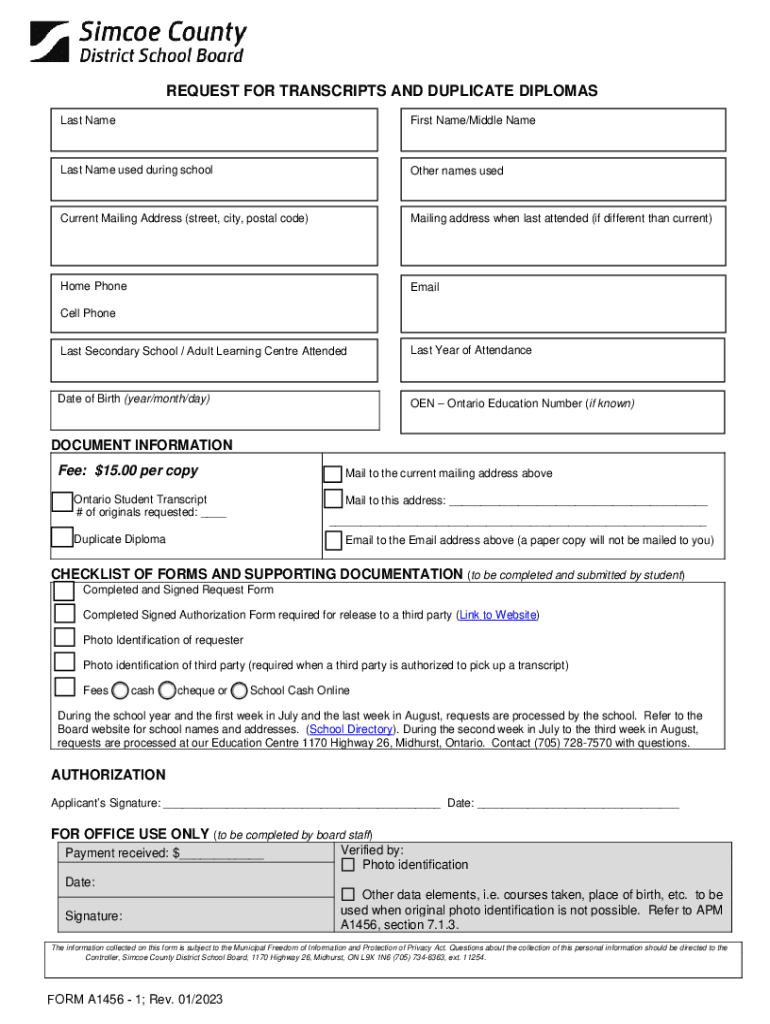
Student Transcript Request 2023-2026


What is the Student Transcript Request
The Student Transcript Request is a formal document used to request academic transcripts from educational institutions. This request is essential for students who need to obtain their academic records for various purposes, such as applying to colleges, transferring to another school, or fulfilling job requirements. The transcript typically includes information about the courses taken, grades received, and overall academic performance.
How to use the Student Transcript Request
Using the Student Transcript Request involves completing a specific form provided by the educational institution. Students must fill out their personal information, including their full name, date of birth, and student identification number. Additionally, they should specify the recipient of the transcript, whether it is for a college, employer, or personal use. Once the form is completed, students can submit it according to the institution's guidelines, which may include online submission, mailing, or in-person delivery.
Steps to complete the Student Transcript Request
To complete the Student Transcript Request, follow these steps:
- Obtain the transcript request form from your school’s website or administrative office.
- Fill in your personal details accurately, including your name, contact information, and student ID.
- Indicate the purpose of the request and the recipient's address if applicable.
- Sign and date the form, confirming your request for the transcript.
- Submit the form according to the school’s submission methods, ensuring you meet any deadlines.
Legal use of the Student Transcript Request
The Student Transcript Request is legally binding, and it is important to ensure that all information provided is accurate and truthful. Misrepresentation or falsification of information can lead to legal consequences and may affect a student’s academic standing. Institutions typically require a signature to validate the request, affirming that the student authorizes the release of their academic records.
Key elements of the Student Transcript Request
Key elements of the Student Transcript Request include:
- Personal Information: Full name, date of birth, and student ID.
- Request Purpose: Clear indication of why the transcript is needed.
- Recipient Information: Name and address of the institution or organization receiving the transcript.
- Signature: Required to authorize the release of records.
- Submission Method: Instructions on how to submit the request.
Who Issues the Form
The Student Transcript Request form is typically issued by the educational institution where the student is enrolled or has previously attended. Each institution may have its own version of the form, tailored to its specific requirements and processes for handling transcript requests. Students should ensure they are using the correct form for their institution to avoid delays in processing their request.
Quick guide on how to complete student transcript request
Effortlessly Prepare Student Transcript Request on Any Device
Digital document management has become increasingly favored by businesses and individuals alike. It offers an excellent eco-friendly alternative to conventional printed and signed paperwork, allowing you to locate the right form and securely store it online. airSlate SignNow equips you with all the tools necessary to create, modify, and eSign your documents quickly and without delays. Manage Student Transcript Request on any platform with the airSlate SignNow apps for Android or iOS and enhance any document-related process today.
How to Alter and eSign Student Transcript Request with Ease
- Obtain Student Transcript Request and click Get Form to commence.
- Utilize the tools we provide to fill out your form.
- Emphasize important sections of your documents or conceal sensitive information using tools specifically designed for that purpose by airSlate SignNow.
- Create your signature with the Sign tool, which takes only seconds and holds the same legal validity as a traditional handwritten signature.
- Review the information and click the Done button to save your updates.
- Select your preferred method of delivering your form, whether by email, SMS, invitation link, or download it to your computer.
Say goodbye to lost or misplaced files, cumbersome form searching, or mistakes that require reprinting document copies. airSlate SignNow fulfills all your document management needs in just a few clicks from any device you prefer. Adjust and eSign Student Transcript Request and ensure excellent communication at every phase of your form preparation journey with airSlate SignNow.
Create this form in 5 minutes or less
Find and fill out the correct student transcript request
Create this form in 5 minutes!
How to create an eSignature for the student transcript request
How to create an electronic signature for a PDF online
How to create an electronic signature for a PDF in Google Chrome
How to create an e-signature for signing PDFs in Gmail
How to create an e-signature right from your smartphone
How to create an e-signature for a PDF on iOS
How to create an e-signature for a PDF on Android
People also ask
-
What is an SCDSB transcript and how can airSlate SignNow help?
An SCDSB transcript is an official document that provides a record of a student's academic achievements within the Simcoe County District School Board. airSlate SignNow simplifies the process of obtaining and signing these transcripts electronically, ensuring a quick and secure method for students and educational institutions.
-
How much does it cost to use airSlate SignNow for SCDSB transcripts?
airSlate SignNow offers various pricing plans tailored to meet different needs, including options for individuals and businesses. The cost-effective solution allows users to manage SCDSB transcripts without incurring high fees, making it accessible for students and educational institutions alike.
-
What features does airSlate SignNow offer for managing SCDSB transcripts?
airSlate SignNow provides a range of features designed to streamline the management of SCDSB transcripts, including electronic signatures, document templates, and secure cloud storage. These features enhance efficiency and ensure that all documents are handled securely and professionally.
-
Can I integrate airSlate SignNow with other applications for SCDSB transcripts?
Yes, airSlate SignNow offers seamless integrations with various applications, allowing users to connect their existing tools for managing SCDSB transcripts. This flexibility enhances workflow efficiency and ensures that all necessary documents can be accessed and signed in one place.
-
Is airSlate SignNow secure for handling SCDSB transcripts?
Absolutely! airSlate SignNow prioritizes security and compliance, utilizing advanced encryption and authentication measures to protect SCDSB transcripts. Users can trust that their sensitive information is safe while using the platform for electronic signatures and document management.
-
How does airSlate SignNow improve the process of obtaining SCDSB transcripts?
airSlate SignNow streamlines the process of obtaining SCDSB transcripts by allowing users to request, sign, and send documents electronically. This reduces the time and effort involved in traditional methods, making it easier for students to access their academic records quickly.
-
What are the benefits of using airSlate SignNow for SCDSB transcripts?
Using airSlate SignNow for SCDSB transcripts offers numerous benefits, including increased efficiency, reduced paperwork, and enhanced security. The platform's user-friendly interface makes it easy for students and institutions to manage their documents effectively.
Get more for Student Transcript Request
- Letter from tenant to landlord containing notice of wrongful deductions from security deposit and demand for return oklahoma form
- Letter from tenant to landlord containing request for permission to sublease oklahoma form
- Letter from landlord to tenant that sublease granted rent paid by subtenant but tenant still liable for rent and damages 497323050 form
- Letter from landlord to tenant that sublease granted rent paid by subtenant old tenant released from liability for rent oklahoma form
- Ok landlord 497323052 form
- Letter from landlord to tenant with 30 day notice of expiration of lease and nonrenewal by landlord vacate by expiration 497323053 form
- Letter from tenant to landlord for 30 day notice to landlord that tenant will vacate premises on or prior to expiration of 497323054 form
- Letter from tenant to landlord about insufficient notice to terminate rental agreement oklahoma form
Find out other Student Transcript Request
- How Do I eSign Maine Education PPT
- Can I eSign Maine Education PPT
- How To eSign Massachusetts Education PDF
- How To eSign Minnesota Education PDF
- Can I eSign New Jersey Education Form
- How Can I eSign Oregon Construction Word
- How Do I eSign Rhode Island Construction PPT
- How Do I eSign Idaho Finance & Tax Accounting Form
- Can I eSign Illinois Finance & Tax Accounting Presentation
- How To eSign Wisconsin Education PDF
- Help Me With eSign Nebraska Finance & Tax Accounting PDF
- How To eSign North Carolina Finance & Tax Accounting Presentation
- How To eSign North Dakota Finance & Tax Accounting Presentation
- Help Me With eSign Alabama Healthcare / Medical PDF
- How To eSign Hawaii Government Word
- Can I eSign Hawaii Government Word
- How To eSign Hawaii Government Document
- How To eSign Hawaii Government Document
- How Can I eSign Hawaii Government Document
- Can I eSign Hawaii Government Document