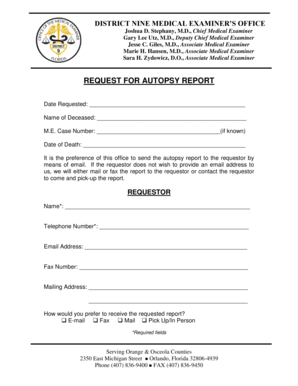
REQUEST for AUTOPSY REPORT Orange County Florida Orangecountyfl Form


Understanding the Request for Autopsy Report in Orange County, Florida
The Request for Autopsy Report in Orange County, Florida, is a formal document used to obtain autopsy findings conducted by the medical examiner's office. This report is crucial for various legal and personal reasons, including investigations, insurance claims, and closure for families. The document contains detailed information about the cause of death, toxicology results, and other relevant findings that can be significant for legal proceedings or personal understanding.
Steps to Complete the Request for Autopsy Report
Completing the Request for Autopsy Report involves several clear steps to ensure that the process is smooth and efficient. First, gather all necessary personal information, including the deceased's full name, date of birth, and date of death. Next, fill out the request form accurately, providing any required identification or documentation to prove your relationship to the deceased. After completing the form, you may need to pay a processing fee, which can vary based on the specifics of the request. Finally, submit the form through the designated method, whether online, by mail, or in person at the medical examiner's office.
Obtaining the Request for Autopsy Report
To obtain the Request for Autopsy Report in Orange County, Florida, individuals must visit the medical examiner's office or their official website. The office typically provides access to the necessary forms and guidelines for submission. It is essential to follow the specific instructions provided by the office to avoid delays. In some cases, you may also be able to request the report through a designated online portal, which can streamline the process significantly.
Legal Use of the Request for Autopsy Report
The Request for Autopsy Report serves various legal purposes. It can be used in court proceedings, such as wrongful death lawsuits or criminal cases, where the cause of death may be questioned. Additionally, the report can be essential for settling estates, as it provides clear documentation of the circumstances surrounding a death. Understanding the legal implications of this report can help individuals navigate complex situations regarding inheritance, insurance claims, and other legal matters.
Required Documents for the Request for Autopsy Report
When submitting the Request for Autopsy Report, certain documents are typically required to verify your identity and relationship to the deceased. Commonly needed documents may include a government-issued photo ID, proof of relationship (such as a birth certificate or marriage license), and any relevant case numbers associated with the autopsy. Ensuring that all required documents are included can help expedite the processing of your request.
State-Specific Rules for the Request for Autopsy Report
Each state, including Florida, has specific rules governing the release of autopsy reports. In Florida, the medical examiner's office may have regulations regarding who can request the report and under what circumstances. Generally, immediate family members or legal representatives may have the right to access the report. Understanding these state-specific rules is crucial for ensuring compliance and protecting your rights when requesting this sensitive information.
Quick guide on how to complete request for autopsy report orange county florida orangecountyfl
Prepare REQUEST FOR AUTOPSY REPORT Orange County Florida Orangecountyfl effortlessly on any device
Digital document management has become increasingly popular among businesses and individuals. It offers an ideal eco-friendly alternative to traditional printed and signed papers, allowing you to find the correct form and securely store it online. airSlate SignNow equips you with all the necessary tools to create, alter, and electronically sign your documents swiftly without delays. Manage REQUEST FOR AUTOPSY REPORT Orange County Florida Orangecountyfl on any platform using airSlate SignNow's Android or iOS applications and simplify any document-related process today.
How to modify and electronically sign REQUEST FOR AUTOPSY REPORT Orange County Florida Orangecountyfl with ease
- Locate REQUEST FOR AUTOPSY REPORT Orange County Florida Orangecountyfl and click on Get Form to begin.
- Utilize the tools we offer to complete your document.
- Highlight important sections of the documents or obscure sensitive details with the tools specifically designed for that purpose by airSlate SignNow.
- Create your electronic signature using the Sign tool, which takes mere seconds and holds the same legal validity as a conventional wet ink signature.
- Verify all the information and click on the Done button to save your edits.
- Choose your preferred method of delivering your form, whether by email, SMS, invite link, or download it to your computer.
Say goodbye to lost or misplaced documents, tedious form searches, or errors that necessitate printing new copies. airSlate SignNow addresses your document management needs with just a few clicks from any device you prefer. Edit and electronically sign REQUEST FOR AUTOPSY REPORT Orange County Florida Orangecountyfl and maintain excellent communication throughout your document preparation process with airSlate SignNow.
Create this form in 5 minutes or less
Create this form in 5 minutes!
How to create an eSignature for the request for autopsy report orange county florida orangecountyfl
How to create an electronic signature for a PDF online
How to create an electronic signature for a PDF in Google Chrome
How to create an e-signature for signing PDFs in Gmail
How to create an e-signature right from your smartphone
How to create an e-signature for a PDF on iOS
How to create an e-signature for a PDF on Android
People also ask
-
What is the process to REQUEST FOR AUTOPSY REPORT in Orange County Florida?
To REQUEST FOR AUTOPSY REPORT in Orange County Florida, you need to fill out the appropriate request form and submit it to the medical examiner's office. Ensure that you provide all necessary information, including the deceased's details and your contact information. This process can be completed online or in person, making it convenient for users.
-
How much does it cost to REQUEST FOR AUTOPSY REPORT in Orange County Florida?
The cost to REQUEST FOR AUTOPSY REPORT in Orange County Florida may vary depending on the specific circumstances and the type of report requested. Typically, there may be a nominal fee associated with processing the request. It's advisable to check with the local medical examiner's office for the most accurate pricing information.
-
What information do I need to provide when I REQUEST FOR AUTOPSY REPORT in Orange County Florida?
When you REQUEST FOR AUTOPSY REPORT in Orange County Florida, you will need to provide the deceased's full name, date of birth, date of death, and your relationship to the deceased. Additionally, you may need to include your contact information and any relevant case numbers if available. This ensures that your request is processed efficiently.
-
Can I track the status of my REQUEST FOR AUTOPSY REPORT in Orange County Florida?
Yes, once you submit your REQUEST FOR AUTOPSY REPORT in Orange County Florida, you can typically track its status through the medical examiner's office. They may provide you with a reference number or online portal access to check the progress of your request. This feature helps keep you informed throughout the process.
-
What are the benefits of using airSlate SignNow for my REQUEST FOR AUTOPSY REPORT in Orange County Florida?
Using airSlate SignNow for your REQUEST FOR AUTOPSY REPORT in Orange County Florida streamlines the document signing and submission process. It allows you to eSign documents securely and efficiently, reducing the time spent on paperwork. This user-friendly solution ensures that your requests are processed quickly and accurately.
-
Is airSlate SignNow compatible with other platforms for my REQUEST FOR AUTOPSY REPORT in Orange County Florida?
Yes, airSlate SignNow integrates seamlessly with various platforms, making it easy to manage your REQUEST FOR AUTOPSY REPORT in Orange County Florida. Whether you use cloud storage services or other document management systems, airSlate SignNow can enhance your workflow. This compatibility ensures that you can access and submit your documents without hassle.
-
How secure is the information I provide when I REQUEST FOR AUTOPSY REPORT in Orange County Florida?
When you REQUEST FOR AUTOPSY REPORT in Orange County Florida through airSlate SignNow, your information is protected with advanced security measures. The platform employs encryption and secure data storage to safeguard your personal and sensitive information. You can trust that your data remains confidential throughout the process.
Get more for REQUEST FOR AUTOPSY REPORT Orange County Florida Orangecountyfl
- Harry kahne multiple mentality form
- Juanita williams scholarship form
- Chronicles of darkness character sheet form
- Elevator reservation form dk condo
- Wwwpinterestcompin10 best printable fluid10 best printable fluid intake charts printableecom in form
- Siskin warranty form
- Attestation de vente chien royal canin form
- Op5 form
Find out other REQUEST FOR AUTOPSY REPORT Orange County Florida Orangecountyfl
- Help Me With eSignature New Mexico Healthcare / Medical Form
- How Do I eSignature New York Healthcare / Medical Presentation
- How To eSignature Oklahoma Finance & Tax Accounting PPT
- Help Me With eSignature Connecticut High Tech Presentation
- How To eSignature Georgia High Tech Document
- How Can I eSignature Rhode Island Finance & Tax Accounting Word
- How Can I eSignature Colorado Insurance Presentation
- Help Me With eSignature Georgia Insurance Form
- How Do I eSignature Kansas Insurance Word
- How Do I eSignature Washington Insurance Form
- How Do I eSignature Alaska Life Sciences Presentation
- Help Me With eSignature Iowa Life Sciences Presentation
- How Can I eSignature Michigan Life Sciences Word
- Can I eSignature New Jersey Life Sciences Presentation
- How Can I eSignature Louisiana Non-Profit PDF
- Can I eSignature Alaska Orthodontists PDF
- How Do I eSignature New York Non-Profit Form
- How To eSignature Iowa Orthodontists Presentation
- Can I eSignature South Dakota Lawers Document
- Can I eSignature Oklahoma Orthodontists Document