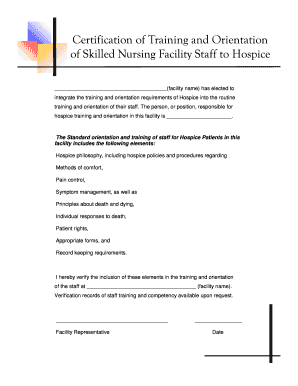
Certification of Training and Orientation of Skilled Nursing Facility Staff to Hospice SNF Certificate of Training Utahhospice Form


Understanding the Certification of Training for Skilled Nursing Facility Staff
The Certification of Training and Orientation of Skilled Nursing Facility Staff to Hospice, often referred to as the SNF Certificate of Training, is a vital document for healthcare professionals working in skilled nursing facilities. This certification ensures that staff members are adequately trained in hospice care, enhancing the quality of service provided to patients. It typically includes training on patient care, ethical considerations, and regulatory compliance specific to hospice services.
Steps to Obtain the SNF Certificate of Training
To obtain the Certification of Training and Orientation of Skilled Nursing Facility Staff to Hospice, individuals must follow a structured process:
- Complete the required training program, which covers essential topics related to hospice care.
- Pass any assessments or evaluations associated with the training.
- Submit the necessary documentation to the relevant state authority or training organization.
- Receive the certification upon successful completion of all requirements.
Key Elements of the SNF Certificate of Training
The SNF Certificate of Training encompasses several key elements that are crucial for effective hospice care. These include:
- Understanding the principles of hospice care and its impact on patient quality of life.
- Training in communication skills to effectively interact with patients and families.
- Knowledge of legal and ethical considerations in hospice care.
- Awareness of interdisciplinary team roles and collaboration in patient care.
Legal Use of the SNF Certificate of Training
The SNF Certificate of Training is legally recognized within the healthcare system, ensuring that trained personnel are compliant with state and federal regulations. This certification is often required for employment in skilled nursing facilities that provide hospice services. It serves as proof of the staff's qualifications and readiness to deliver compassionate care to patients in their final stages of life.
Examples of Using the SNF Certificate of Training
Healthcare facilities may utilize the SNF Certificate of Training in various ways, including:
- As a requirement for hiring qualified staff in hospice care roles.
- To ensure ongoing compliance with state health regulations.
- As part of continuing education programs for existing staff to enhance their skills.
State-Specific Rules for the SNF Certificate of Training
Each state may have specific regulations regarding the Certification of Training and Orientation of Skilled Nursing Facility Staff to Hospice. It is essential for professionals to be aware of these rules, which may include:
- State-mandated training hours and curriculum requirements.
- Renewal processes and timelines for maintaining certification.
- Additional training or certification for specialized roles within hospice care.
Quick guide on how to complete certification of training and orientation of skilled nursing facility staff to hospice snf certificate of training utahhospice
Complete Certification Of Training And Orientation Of Skilled Nursing Facility Staff To Hospice SNF Certificate Of Training Utahhospice effortlessly on any device
Online document management has become increasingly popular among businesses and individuals. It offers an ideal eco-friendly alternative to traditional printed and signed documents, allowing you to obtain the necessary form and securely store it online. airSlate SignNow provides you with all the tools you need to create, modify, and eSign your documents swiftly without delays. Manage Certification Of Training And Orientation Of Skilled Nursing Facility Staff To Hospice SNF Certificate Of Training Utahhospice on any platform using the airSlate SignNow Android or iOS applications and enhance any document-centric process today.
How to modify and eSign Certification Of Training And Orientation Of Skilled Nursing Facility Staff To Hospice SNF Certificate Of Training Utahhospice with ease
- Find Certification Of Training And Orientation Of Skilled Nursing Facility Staff To Hospice SNF Certificate Of Training Utahhospice and click on Get Form to begin.
- Utilize the tools we provide to complete your form.
- Highlight important sections of the documents or redact sensitive information with the tools that airSlate SignNow specifically offers for that purpose.
- Craft your signature using the Sign tool, which takes moments and holds the same legal significance as a conventional wet ink signature.
- Review the information and click on the Done button to save your changes.
- Choose how you wish to send your form—via email, SMS, or invite link, or download it to your computer.
Say goodbye to lost or misplaced documents, tedious form searching, or mistakes that require reprinting new document copies. airSlate SignNow fulfills all your document management needs in just a few clicks from any device you prefer. Edit and eSign Certification Of Training And Orientation Of Skilled Nursing Facility Staff To Hospice SNF Certificate Of Training Utahhospice and ensure clear communication at every stage of your form preparation process with airSlate SignNow.
Create this form in 5 minutes or less
Create this form in 5 minutes!
How to create an eSignature for the certification of training and orientation of skilled nursing facility staff to hospice snf certificate of training utahhospice
How to create an electronic signature for a PDF online
How to create an electronic signature for a PDF in Google Chrome
How to create an e-signature for signing PDFs in Gmail
How to create an e-signature right from your smartphone
How to create an e-signature for a PDF on iOS
How to create an e-signature for a PDF on Android
People also ask
-
What is a nursing certificate PDF?
A nursing certificate PDF is a digital document that verifies the completion of a nursing program or course. It is often required for job applications and licensing. With airSlate SignNow, you can easily create, send, and eSign your nursing certificate PDF securely.
-
How can I create a nursing certificate PDF using airSlate SignNow?
Creating a nursing certificate PDF with airSlate SignNow is simple. You can upload your existing document or use our templates to design a new one. Once your nursing certificate PDF is ready, you can send it for eSignature directly through our platform.
-
What are the benefits of using airSlate SignNow for nursing certificate PDFs?
Using airSlate SignNow for nursing certificate PDFs streamlines the signing process, making it faster and more efficient. You can track the status of your documents in real-time and ensure that they are securely stored. This enhances your workflow and saves valuable time.
-
Is there a cost associated with creating nursing certificate PDFs?
Yes, there is a cost associated with using airSlate SignNow, but it is designed to be cost-effective. Our pricing plans cater to different needs, allowing you to choose the best option for your requirements. You can create unlimited nursing certificate PDFs with our subscription plans.
-
Can I integrate airSlate SignNow with other applications for managing nursing certificate PDFs?
Absolutely! airSlate SignNow offers integrations with various applications, such as Google Drive and Dropbox. This allows you to manage your nursing certificate PDFs seamlessly alongside your other documents and workflows.
-
How secure is my nursing certificate PDF when using airSlate SignNow?
Security is a top priority at airSlate SignNow. Your nursing certificate PDFs are protected with advanced encryption and secure access controls. We ensure that your sensitive information remains confidential and safe from unauthorized access.
-
Can I customize my nursing certificate PDF?
Yes, you can fully customize your nursing certificate PDF using airSlate SignNow. Our platform allows you to add logos, change fonts, and modify layouts to match your branding. This ensures that your nursing certificate PDF reflects your professional identity.
Get more for Certification Of Training And Orientation Of Skilled Nursing Facility Staff To Hospice SNF Certificate Of Training Utahhospice
- Tenancy residential form
- Kansas title motor vehicle form
- Service report template form
- Gateway b2 workbook answers form
- Modelo alta a terceros gobierno de canarias pdf form
- Service learning time sheet servicelearning cps k12 il form
- Clinical guide to the use of vitamin c pdf form
- Concussion symptom score sheet pdf form
Find out other Certification Of Training And Orientation Of Skilled Nursing Facility Staff To Hospice SNF Certificate Of Training Utahhospice
- eSign Montana Legal Bill Of Lading Free
- How Can I eSign Hawaii Non-Profit Cease And Desist Letter
- Can I eSign Florida Non-Profit Residential Lease Agreement
- eSign Idaho Non-Profit Business Plan Template Free
- eSign Indiana Non-Profit Business Plan Template Fast
- How To eSign Kansas Non-Profit Business Plan Template
- eSign Indiana Non-Profit Cease And Desist Letter Free
- eSign Louisiana Non-Profit Quitclaim Deed Safe
- How Can I eSign Maryland Non-Profit Credit Memo
- eSign Maryland Non-Profit Separation Agreement Computer
- eSign Legal PDF New Jersey Free
- eSign Non-Profit Document Michigan Safe
- eSign New Mexico Legal Living Will Now
- eSign Minnesota Non-Profit Confidentiality Agreement Fast
- How Do I eSign Montana Non-Profit POA
- eSign Legal Form New York Online
- Can I eSign Nevada Non-Profit LLC Operating Agreement
- eSign Legal Presentation New York Online
- eSign Ohio Legal Moving Checklist Simple
- How To eSign Ohio Non-Profit LLC Operating Agreement