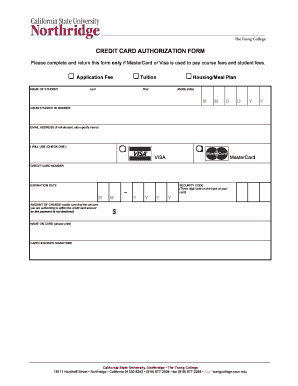
Tseng College Form


What is the Tseng College
The Tseng College is a part of California State University, Northridge, dedicated to providing adult learners with professional and educational advancement opportunities. It offers a variety of degree programs, certificates, and professional development courses tailored to meet the needs of working professionals. The college emphasizes practical skills and knowledge that can be directly applied in the workplace, making it a valuable resource for those looking to enhance their careers.
How to use the Tseng College
Utilizing the Tseng College involves exploring its diverse offerings, which include online courses, hybrid programs, and in-person classes. Prospective students can browse available programs on the college's website, where they can find detailed information about course content, duration, and enrollment procedures. Once a program is selected, students can apply online, complete any required prerequisites, and register for classes to begin their educational journey.
Steps to complete the Tseng College
Completing a program at the Tseng College typically involves several key steps:
- Research available programs and select one that aligns with your career goals.
- Submit an application through the college's online portal.
- Complete any necessary prerequisites or assessments.
- Attend orientation sessions to familiarize yourself with the college's resources and expectations.
- Engage actively in coursework and complete all assignments and exams.
- Fulfill any capstone or final project requirements as specified by your program.
- Apply for graduation once all program requirements are met.
Eligibility Criteria
Eligibility for programs at the Tseng College varies by specific course or degree. Generally, applicants must have a high school diploma or equivalent, and some programs may require a bachelor's degree or relevant work experience. It is essential to review the specific admission requirements for each program to ensure you meet the qualifications before applying.
Application Process & Approval Time
The application process for the Tseng College is designed to be straightforward. Interested individuals can apply online by filling out the application form and submitting any required documentation, such as transcripts or resumes. After submission, the review process typically takes a few weeks, depending on the program's demand and the completeness of the application. Applicants will receive notification regarding their acceptance status via email.
Key elements of the Tseng College
Key elements of the Tseng College include a focus on adult education, flexible learning options, and a commitment to professional development. The college offers a range of programs that cater to various fields, including business, education, and health. Additionally, the Tseng College provides resources such as academic advising, career services, and networking opportunities to support students throughout their educational experience.
Quick guide on how to complete tseng college
Effortlessly Prepare Tseng College on Any Device
Digital document administration has gained traction among corporations and individuals alike. It offers an ideal eco-friendly alternative to conventional printed and signed documents, enabling you to locate the necessary form and securely archive it online. airSlate SignNow equips you with all the tools required to create, modify, and electronically sign your documents promptly without disruptions. Manage Tseng College on any device using airSlate SignNow's Android or iOS applications and enhance any document-related workflow today.
The simplest way to modify and eSign Tseng College effortlessly
- Obtain Tseng College and select Get Form to begin.
- Make use of the tools available to fill out your form.
- Emphasize important parts of your documents or conceal sensitive information with the tools provided by airSlate SignNow specifically for this purpose.
- Create your eSignature using the Sign tool, which takes just seconds and holds the same legal validity as a traditional handwritten signature.
- Review all the information and click on the Done button to save your updates.
- Decide how you want to send your form, whether by email, text message (SMS), invitation link, or downloading it to your computer.
Forget about lost or misplaced documents, tedious form searches, or mistakes that necessitate printing new copies. airSlate SignNow addresses your document management needs in just a few clicks from any device you choose. Modify and eSign Tseng College and facilitate effective communication at every stage of the form preparation procedure with airSlate SignNow.
Create this form in 5 minutes or less
Create this form in 5 minutes!
How to create an eSignature for the tseng college
How to create an electronic signature for a PDF online
How to create an electronic signature for a PDF in Google Chrome
How to create an e-signature for signing PDFs in Gmail
How to create an e-signature right from your smartphone
How to create an e-signature for a PDF on iOS
How to create an e-signature for a PDF on Android
People also ask
-
What is Tseng College and how does it relate to airSlate SignNow?
Tseng College is an educational institution that offers various programs and courses. airSlate SignNow can streamline the document signing process for Tseng College, making it easier for students and faculty to manage paperwork efficiently.
-
What features does airSlate SignNow offer for Tseng College?
airSlate SignNow provides features such as electronic signatures, document templates, and real-time tracking. These tools can enhance the administrative processes at Tseng College, ensuring that documents are signed and processed quickly.
-
How can Tseng College benefit from using airSlate SignNow?
By using airSlate SignNow, Tseng College can reduce paperwork, save time, and improve overall efficiency. The platform allows for secure and legally binding electronic signatures, which is essential for academic institutions.
-
What is the pricing structure for Tseng College when using airSlate SignNow?
airSlate SignNow offers flexible pricing plans that can accommodate the needs of Tseng College. Institutions can choose from various subscription options based on their document signing volume and required features.
-
Can airSlate SignNow integrate with other tools used by Tseng College?
Yes, airSlate SignNow integrates seamlessly with various applications commonly used in educational settings. This includes learning management systems and student information systems, making it a versatile choice for Tseng College.
-
Is airSlate SignNow secure for use by Tseng College?
Absolutely, airSlate SignNow prioritizes security with features like encryption and compliance with industry standards. Tseng College can trust that sensitive documents will be protected while using the platform.
-
How easy is it to implement airSlate SignNow at Tseng College?
Implementing airSlate SignNow at Tseng College is straightforward and user-friendly. The platform is designed for ease of use, allowing staff and students to quickly adapt to the electronic signing process.
Get more for Tseng College
- Letter tenant landlord 497321288 form
- Letter from tenant to landlord with demand that landlord provide proper outdoor garbage receptacles new york form
- Letter from tenant to landlord about landlords failure to make repairs new york form
- Tenant notice rent 497321291 form
- Letter from tenant to landlord about landlord using unlawful self help to gain possession new york form
- Letter from tenant to landlord about illegal entry by landlord new york form
- Ny intent 497321294 form
- New york tenant form
Find out other Tseng College
- Electronic signature Maine Legal Agreement Online
- Electronic signature Maine Legal Quitclaim Deed Online
- Electronic signature Missouri Non-Profit Affidavit Of Heirship Online
- Electronic signature New Jersey Non-Profit Business Plan Template Online
- Electronic signature Massachusetts Legal Resignation Letter Now
- Electronic signature Massachusetts Legal Quitclaim Deed Easy
- Electronic signature Minnesota Legal LLC Operating Agreement Free
- Electronic signature Minnesota Legal LLC Operating Agreement Secure
- Electronic signature Louisiana Life Sciences LLC Operating Agreement Now
- Electronic signature Oregon Non-Profit POA Free
- Electronic signature South Dakota Non-Profit Business Plan Template Now
- Electronic signature South Dakota Non-Profit Lease Agreement Template Online
- Electronic signature Legal Document Missouri Online
- Electronic signature Missouri Legal Claim Online
- Can I Electronic signature Texas Non-Profit Permission Slip
- Electronic signature Missouri Legal Rental Lease Agreement Simple
- Electronic signature Utah Non-Profit Cease And Desist Letter Fast
- Electronic signature Missouri Legal Lease Agreement Template Free
- Electronic signature Non-Profit PDF Vermont Online
- Electronic signature Non-Profit PDF Vermont Computer