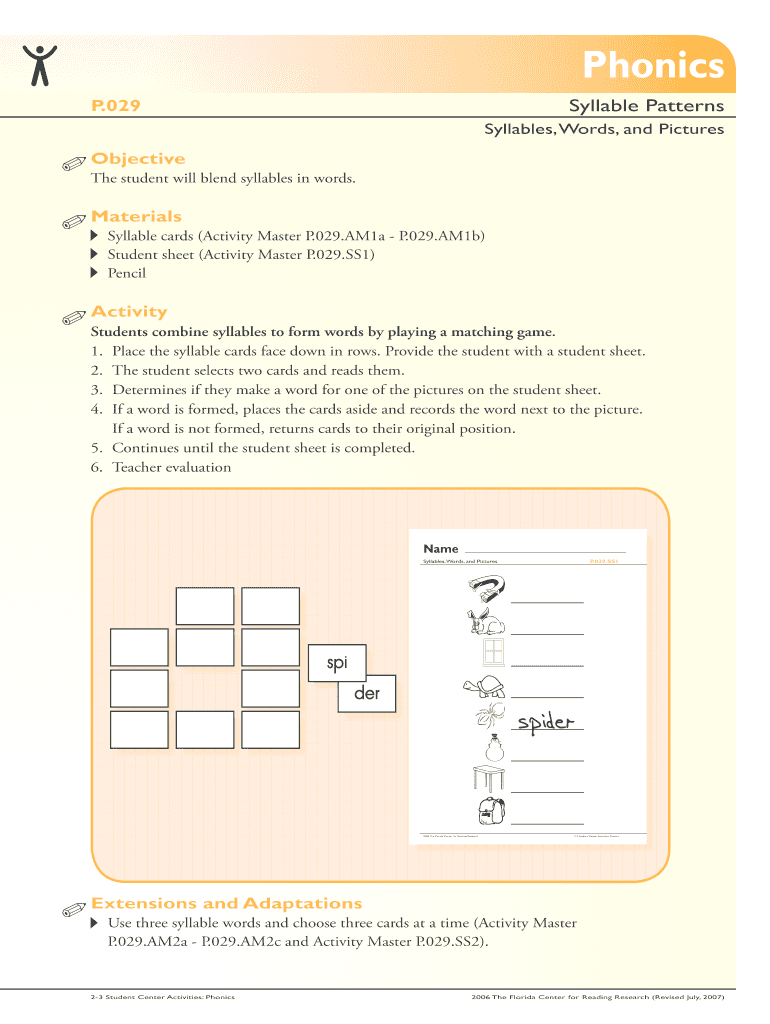
Syllables, Words, and Pictures Form


What is the Syllables, Words, And Pictures
The Syllables, Words, And Pictures form is a tool used to facilitate communication and understanding in various contexts, particularly in educational settings. It combines visual elements with text to enhance learning and engagement. This form is especially beneficial for individuals who may struggle with traditional text-based information, allowing them to grasp concepts more effectively through a combination of words and images.
How to use the Syllables, Words, And Pictures
Using the Syllables, Words, And Pictures form involves several straightforward steps. First, identify the specific words or concepts you wish to illustrate. Next, select appropriate images that correlate with these words to create a visual representation. When filling out the form, ensure that the syllables of each word are clearly marked, as this aids in phonetic understanding. Finally, review the completed form to ensure clarity and accuracy before sharing it with others.
Steps to complete the Syllables, Words, And Pictures
Completing the Syllables, Words, And Pictures form requires careful attention to detail. Begin by gathering the necessary materials, including a list of words and corresponding images. Follow these steps:
- List each word clearly, ensuring correct spelling.
- Break down each word into its syllables, marking them distinctly.
- Select images that best represent each word, ensuring they are relevant and easily understandable.
- Arrange the words, syllables, and images in a logical order for clarity.
- Review the form for any errors and make necessary adjustments.
Key elements of the Syllables, Words, And Pictures
The key elements of the Syllables, Words, And Pictures form include the words themselves, their syllabic breakdown, and the accompanying images. Each word should be presented in a clear font, with syllables indicated through spacing or hyphens. The images must be visually appealing and relevant, reinforcing the meaning of the words. Together, these elements create a comprehensive learning tool that caters to diverse learning styles.
Examples of using the Syllables, Words, And Pictures
Examples of using the Syllables, Words, And Pictures form can be found in various educational settings. For instance, a teacher may use it to teach vocabulary to young learners, pairing words like "apple" with a picture of an apple and breaking it down into syllables: ap-ple. Similarly, speech therapists might employ this form to assist clients in improving their pronunciation and understanding of complex words. These practical applications demonstrate the versatility and effectiveness of the form in enhancing communication.
Legal use of the Syllables, Words, And Pictures
While the Syllables, Words, And Pictures form is primarily educational, it is essential to consider legal aspects when using images. Ensure that all images used are either original, licensed, or fall under fair use guidelines to avoid copyright infringement. Additionally, when sharing this form in educational or professional settings, it is important to respect privacy and confidentiality, particularly if the form is used to document personal information or learning progress.
Quick guide on how to complete syllables words and pictures
Prepare [SKS] seamlessly on any device
Digital document management has become increasingly popular among companies and individuals. It offers an ideal eco-friendly alternative to conventional printed and signed paperwork, as you can access the necessary form and securely keep it online. airSlate SignNow provides you with all the tools required to create, modify, and eSign your documents swiftly without any holdups. Handle [SKS] on any platform with airSlate SignNow Android or iOS applications and streamline any document-related process today.
The easiest way to modify and eSign [SKS] effortlessly
- Locate [SKS] and then click Get Form to begin.
- Utilize the tools we provide to complete your form.
- Emphasize important sections of the documents or obscure sensitive information with tools that airSlate SignNow provides specifically for that purpose.
- Create your signature using the Sign tool, which takes mere seconds and carries the same legal validity as a traditional wet ink signature.
- Review the details and then click on the Done button to save your modifications.
- Choose how you want to share your form, via email, SMS, or an invitation link, or download it to your computer.
Eliminate the worry of lost or misplaced documents, tedious form searches, or mistakes that necessitate printing new document copies. airSlate SignNow meets your document management needs in just a few clicks from any device of your choosing. Alter and eSign [SKS] and guarantee effective communication at every stage of your form preparation process with airSlate SignNow.
Create this form in 5 minutes or less
Related searches to Syllables, Words, And Pictures
Create this form in 5 minutes!
How to create an eSignature for the syllables words and pictures
How to create an electronic signature for a PDF online
How to create an electronic signature for a PDF in Google Chrome
How to create an e-signature for signing PDFs in Gmail
How to create an e-signature right from your smartphone
How to create an e-signature for a PDF on iOS
How to create an e-signature for a PDF on Android
People also ask
-
What are Syllables, Words, And Pictures in the context of airSlate SignNow?
Syllables, Words, And Pictures refer to the visual and textual elements that enhance document clarity and engagement. In airSlate SignNow, these elements help users create more effective documents that are easy to understand and sign. By incorporating Syllables, Words, And Pictures, businesses can improve communication and streamline their signing processes.
-
How does airSlate SignNow utilize Syllables, Words, And Pictures to improve document signing?
airSlate SignNow leverages Syllables, Words, And Pictures to create intuitive and visually appealing documents. This approach ensures that signers can quickly grasp the content and context of the documents they are signing. By enhancing the user experience with Syllables, Words, And Pictures, airSlate SignNow increases the likelihood of timely and accurate document completion.
-
What pricing plans does airSlate SignNow offer for using Syllables, Words, And Pictures?
airSlate SignNow offers flexible pricing plans that cater to various business needs, allowing users to access features related to Syllables, Words, And Pictures. Plans are designed to be cost-effective, ensuring that businesses of all sizes can benefit from enhanced document creation and signing capabilities. For detailed pricing information, visit our website or contact our sales team.
-
Can I integrate airSlate SignNow with other tools to enhance Syllables, Words, And Pictures?
Yes, airSlate SignNow supports integrations with various third-party applications that can enhance the use of Syllables, Words, And Pictures in your documents. By connecting with tools like CRM systems and project management software, you can streamline your workflow and improve document efficiency. Explore our integration options to find the best fit for your business.
-
What are the benefits of using Syllables, Words, And Pictures in my documents?
Using Syllables, Words, And Pictures in your documents can signNowly improve comprehension and engagement. This approach helps to convey complex information clearly, making it easier for signers to understand their responsibilities. Ultimately, incorporating Syllables, Words, And Pictures leads to faster document turnaround times and increased satisfaction.
-
Is airSlate SignNow suitable for educational purposes involving Syllables, Words, And Pictures?
Absolutely! airSlate SignNow is an excellent tool for educational settings where Syllables, Words, And Pictures are essential for effective learning. Educators can create interactive documents that engage students and facilitate better understanding of concepts. This makes airSlate SignNow a valuable resource for teachers and students alike.
-
How can I get started with airSlate SignNow and Syllables, Words, And Pictures?
Getting started with airSlate SignNow is easy! Simply sign up for a free trial on our website, where you can explore features related to Syllables, Words, And Pictures. Our user-friendly interface and comprehensive resources will guide you through the process of creating and signing documents efficiently.
Get more for Syllables, Words, And Pictures
- Kendall college of art and design of ferris state university youth form
- Resume worksheet kendall college of art and design form
- Application for ap world history institute form
- University system of georgia employee application for tuition form
- Mat in foreign languages chinese georgia chinese language kennesaw form
- Taylor white kennesaw form
- Www kennesaw edugiving campus kennesaw state university form
- Spanish 1002 introduction to spanish language and culture ii kennesaw form
Find out other Syllables, Words, And Pictures
- How To eSign New Hampshire Construction Rental Lease Agreement
- eSign Massachusetts Education Rental Lease Agreement Easy
- eSign New York Construction Lease Agreement Online
- Help Me With eSign North Carolina Construction LLC Operating Agreement
- eSign Education Presentation Montana Easy
- How To eSign Missouri Education Permission Slip
- How To eSign New Mexico Education Promissory Note Template
- eSign New Mexico Education Affidavit Of Heirship Online
- eSign California Finance & Tax Accounting IOU Free
- How To eSign North Dakota Education Rental Application
- How To eSign South Dakota Construction Promissory Note Template
- eSign Education Word Oregon Secure
- How Do I eSign Hawaii Finance & Tax Accounting NDA
- eSign Georgia Finance & Tax Accounting POA Fast
- eSign Georgia Finance & Tax Accounting POA Simple
- How To eSign Oregon Education LLC Operating Agreement
- eSign Illinois Finance & Tax Accounting Resignation Letter Now
- eSign Texas Construction POA Mobile
- eSign Kansas Finance & Tax Accounting Stock Certificate Now
- eSign Tennessee Education Warranty Deed Online