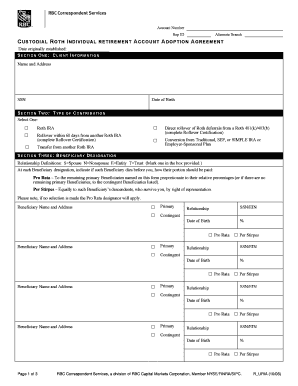
ROTH IRA Signature Form American Capital Partners, LLC


What is the ROTH IRA Signature Form American Capital Partners, LLC
The ROTH IRA Signature Form from American Capital Partners, LLC is a crucial document used to establish a Roth Individual Retirement Account (IRA). This form enables individuals to contribute after-tax income into their retirement savings, allowing for tax-free growth and tax-free withdrawals in retirement, provided certain conditions are met. It is essential for potential account holders to understand the implications of this form, as it outlines the terms and conditions associated with their Roth IRA account.
How to use the ROTH IRA Signature Form American Capital Partners, LLC
To effectively use the ROTH IRA Signature Form, individuals must first ensure they meet the eligibility criteria for opening a Roth IRA. After confirming eligibility, the form should be filled out completely, providing necessary personal information such as name, address, and Social Security number. It is also important to indicate the amount being contributed and to review the terms outlined in the form. Once completed, the form must be signed and dated to validate the account opening process.
Steps to complete the ROTH IRA Signature Form American Capital Partners, LLC
Completing the ROTH IRA Signature Form involves several key steps:
- Gather necessary personal information, including your Social Security number and contact details.
- Review the eligibility requirements for a Roth IRA to ensure compliance.
- Fill out the form accurately, including contribution amounts and investment options.
- Read the terms and conditions carefully to understand your rights and responsibilities.
- Sign and date the form to finalize your application.
Key elements of the ROTH IRA Signature Form American Capital Partners, LLC
The ROTH IRA Signature Form includes several key elements that are essential for account establishment:
- Personal Information: This section requires your full name, address, and Social Security number.
- Contribution Details: Specify the amount you wish to contribute to your Roth IRA.
- Investment Choices: Indicate your preferred investment options within the account.
- Terms and Conditions: Review the legal language that outlines your rights and obligations as an account holder.
- Signature: Your signature confirms your agreement to the terms and the accuracy of the information provided.
Eligibility Criteria
To qualify for a Roth IRA through American Capital Partners, LLC, individuals must meet specific eligibility criteria. These include having earned income, which is subject to certain income limits. Additionally, contributions to a Roth IRA must be made with after-tax dollars. It is important to verify that your income falls within the allowable range set by the IRS to ensure you can contribute fully to your account.
Form Submission Methods
The ROTH IRA Signature Form can be submitted through various methods, providing flexibility for account holders. Options typically include:
- Online Submission: Many financial institutions allow for digital submission of forms through their secure platforms.
- Mail: Completed forms can be printed and sent via postal service to the designated address provided by American Capital Partners, LLC.
- In-Person: Individuals may also choose to deliver their forms directly to a local office for immediate processing.
Quick guide on how to complete roth ira signature form american capital partners llc
Complete [SKS] effortlessly on any device
Digital document management has become increasingly popular among businesses and individuals. It offers an ideal eco-friendly alternative to conventional printed and signed paperwork, as you can easily find the necessary form and securely store it online. airSlate SignNow equips you with all the tools required to create, modify, and electronically sign your documents quickly without delays. Manage [SKS] on any device with airSlate SignNow Android or iOS applications and streamline any document-related process today.
The simplest way to modify and electronically sign [SKS] without hassle
- Find [SKS] and click on Get Form to begin.
- Use the tools we provide to fill out your form.
- Emphasize relevant sections of the documents or conceal sensitive information with tools that airSlate SignNow offers specifically for this purpose.
- Create your signature using the Sign tool, which takes mere seconds and holds the same legal significance as a traditional handwritten signature.
- Review all the information and click on the Done button to save your changes.
- Choose how you wish to send your form, via email, SMS, or invite link, or download it to your computer.
Say goodbye to lost or misfiled documents, tedious form searches, or mistakes that require printing new document copies. airSlate SignNow meets your document management needs in just a few clicks from any device you prefer. Modify and electronically sign [SKS] and ensure excellent communication at every stage of the form preparation process with airSlate SignNow.
Create this form in 5 minutes or less
Related searches to ROTH IRA Signature Form American Capital Partners, LLC
Create this form in 5 minutes!
How to create an eSignature for the roth ira signature form american capital partners llc
How to create an electronic signature for a PDF online
How to create an electronic signature for a PDF in Google Chrome
How to create an e-signature for signing PDFs in Gmail
How to create an e-signature right from your smartphone
How to create an e-signature for a PDF on iOS
How to create an e-signature for a PDF on Android
People also ask
-
What is the ROTH IRA Signature Form American Capital Partners, LLC?
The ROTH IRA Signature Form American Capital Partners, LLC is a document required to establish a ROTH IRA account with American Capital Partners. This form ensures that all necessary information is collected and verified, allowing for a smooth account setup process. Completing this form is essential for individuals looking to invest in a ROTH IRA.
-
How do I complete the ROTH IRA Signature Form American Capital Partners, LLC?
To complete the ROTH IRA Signature Form American Capital Partners, LLC, you need to provide personal information such as your name, address, and Social Security number. Additionally, you will need to specify your investment choices and sign the form to authorize the account setup. airSlate SignNow simplifies this process by allowing you to eSign the document securely online.
-
Is there a fee associated with the ROTH IRA Signature Form American Capital Partners, LLC?
There may be fees associated with setting up a ROTH IRA account through American Capital Partners, LLC, but the ROTH IRA Signature Form itself does not incur any additional charges. It's important to review the fee structure provided by American Capital Partners to understand any potential costs involved in managing your ROTH IRA. airSlate SignNow offers a cost-effective solution for eSigning this form.
-
What are the benefits of using the ROTH IRA Signature Form American Capital Partners, LLC?
Using the ROTH IRA Signature Form American Capital Partners, LLC allows you to take advantage of tax-free growth on your investments. Additionally, contributions to a ROTH IRA can be withdrawn tax-free in retirement, providing signNow financial benefits. Completing this form through airSlate SignNow ensures a quick and efficient setup process.
-
Can I integrate the ROTH IRA Signature Form American Capital Partners, LLC with other software?
Yes, airSlate SignNow allows for seamless integration with various software applications, making it easy to manage your ROTH IRA Signature Form American Capital Partners, LLC alongside your other financial tools. This integration helps streamline your workflow and ensures that all documents are easily accessible. Check the airSlate SignNow integrations page for more details.
-
How secure is the ROTH IRA Signature Form American Capital Partners, LLC when using airSlate SignNow?
airSlate SignNow prioritizes security, ensuring that your ROTH IRA Signature Form American Capital Partners, LLC is protected with advanced encryption and secure storage. All documents are stored in compliance with industry standards, providing peace of mind as you eSign and manage your financial documents. Your sensitive information remains confidential and secure.
-
What should I do if I encounter issues with the ROTH IRA Signature Form American Capital Partners, LLC?
If you encounter any issues with the ROTH IRA Signature Form American Capital Partners, LLC, you can signNow out to American Capital Partners' customer support for assistance. Additionally, airSlate SignNow offers a comprehensive help center and customer service to address any technical difficulties you may face while eSigning the form. Don't hesitate to seek help to ensure a smooth process.
Get more for ROTH IRA Signature Form American Capital Partners, LLC
- Assignment of rights agreement regent university regent form
- Picking sides in the arab israeli regent university form
- Robertson school of government form
- Edd k12 school leadership coursescags degree completion checklist regent form
- I connect participant application for current regent university regent form
- Dressage events fei org form
- Ifbb world men form
- Registered at the societies and foundations register riga march 4 muzeologija form
Find out other ROTH IRA Signature Form American Capital Partners, LLC
- Can I eSign Nebraska Police Form
- Can I eSign Nebraska Courts PDF
- How Can I eSign North Carolina Courts Presentation
- How Can I eSign Washington Police Form
- Help Me With eSignature Tennessee Banking PDF
- How Can I eSignature Virginia Banking PPT
- How Can I eSignature Virginia Banking PPT
- Can I eSignature Washington Banking Word
- Can I eSignature Mississippi Business Operations Document
- How To eSignature Missouri Car Dealer Document
- How Can I eSignature Missouri Business Operations PPT
- How Can I eSignature Montana Car Dealer Document
- Help Me With eSignature Kentucky Charity Form
- How Do I eSignature Michigan Charity Presentation
- How Do I eSignature Pennsylvania Car Dealer Document
- How To eSignature Pennsylvania Charity Presentation
- Can I eSignature Utah Charity Document
- How Do I eSignature Utah Car Dealer Presentation
- Help Me With eSignature Wyoming Charity Presentation
- How To eSignature Wyoming Car Dealer PPT