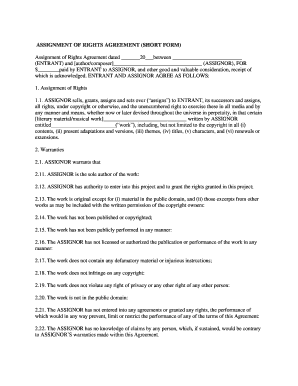
ASSIGNMENT of RIGHTS AGREEMENT Regent University Regent Form


What is the Assignment of Rights Agreement at Regent University?
The Assignment of Rights Agreement at Regent University is a legal document that allows individuals to transfer their rights or interests in specific assets or intellectual property to another party. This agreement is commonly used in academic settings to facilitate the management of research, creative works, or any other rights that may arise during the course of study or employment. It ensures that both parties understand their rights and obligations regarding the assigned assets.
How to Use the Assignment of Rights Agreement at Regent University
To effectively use the Assignment of Rights Agreement, individuals should first identify the specific rights they wish to assign. Once identified, they can fill out the agreement form, clearly stating the rights being transferred, the parties involved, and any relevant terms and conditions. It is advisable to consult with a legal professional or university representative to ensure compliance with institutional policies and legal requirements.
Steps to Complete the Assignment of Rights Agreement at Regent University
Completing the Assignment of Rights Agreement involves several key steps:
- Identify the rights to be assigned and the parties involved.
- Obtain the official form from Regent University’s legal or administrative office.
- Fill out the form with accurate and complete information.
- Review the agreement with all parties to ensure mutual understanding.
- Sign the agreement in the presence of a witness or notary, if required.
- Submit the completed agreement to the appropriate university office for processing.
Key Elements of the Assignment of Rights Agreement at Regent University
The Assignment of Rights Agreement typically includes several essential elements:
- Parties Involved: Names and contact information of the assignor and assignee.
- Description of Rights: A detailed description of the rights being assigned.
- Effective Date: The date when the assignment becomes effective.
- Terms and Conditions: Any specific terms governing the use of the assigned rights.
- Signatures: Signatures of all parties involved to validate the agreement.
Legal Use of the Assignment of Rights Agreement at Regent University
The legal use of the Assignment of Rights Agreement is crucial for protecting the interests of both parties. It establishes a clear understanding of the rights being transferred and helps prevent disputes. The agreement should comply with applicable laws and regulations, ensuring that the assignment does not violate any existing contracts or intellectual property rights. It is recommended to seek legal counsel when drafting or signing such agreements.
Examples of Using the Assignment of Rights Agreement at Regent University
Examples of situations where the Assignment of Rights Agreement may be utilized include:
- A student transferring the rights to a research project to their faculty advisor for publication.
- A faculty member assigning rights to a collaborative work created with students.
- A researcher transferring patent rights developed during their time at the university.
Quick guide on how to complete assignment of rights agreement regent university regent
Complete [SKS] effortlessly on any device
Online document management has become popular among businesses and individuals. It offers an excellent eco-friendly substitute for traditional printed and signed documents, as you can obtain the correct format and securely keep it online. airSlate SignNow provides you with all the tools required to create, modify, and eSign your documents swiftly without delays. Manage [SKS] on any device with airSlate SignNow Android or iOS applications and streamline any document-related operation today.
The easiest way to modify and eSign [SKS] without hassle
- Locate [SKS] and click Get Form to begin.
- Use the tools we provide to complete your form.
- Emphasize pertinent sections of your documents or obscure sensitive information with tools that airSlate SignNow offers specifically for that purpose.
- Generate your eSignature using the Sign tool, which takes seconds and carries the same legal validity as a traditional wet ink signature.
- Review all the details and click on the Done button to save your changes.
- Select how you wish to deliver your form, whether by email, text message (SMS), or invitation link, or download it to your computer.
Say goodbye to lost or misplaced documents, tedious form searches, or errors that necessitate printing new copies. airSlate SignNow addresses all your document management needs in just a few clicks from any device of your choice. Modify and eSign [SKS] and ensure exceptional communication at every stage of the form preparation process with airSlate SignNow.
Create this form in 5 minutes or less
Related searches to ASSIGNMENT OF RIGHTS AGREEMENT Regent University Regent
Create this form in 5 minutes!
How to create an eSignature for the assignment of rights agreement regent university regent
How to create an electronic signature for a PDF online
How to create an electronic signature for a PDF in Google Chrome
How to create an e-signature for signing PDFs in Gmail
How to create an e-signature right from your smartphone
How to create an e-signature for a PDF on iOS
How to create an e-signature for a PDF on Android
People also ask
-
What is an ASSIGNMENT OF RIGHTS AGREEMENT at Regent University?
An ASSIGNMENT OF RIGHTS AGREEMENT at Regent University is a legal document that allows a party to transfer their rights and obligations under a contract to another party. This agreement is essential for ensuring that all parties are aware of their responsibilities and rights. Utilizing airSlate SignNow can streamline the process of creating and signing this document.
-
How can airSlate SignNow help with the ASSIGNMENT OF RIGHTS AGREEMENT at Regent University?
airSlate SignNow provides an easy-to-use platform for creating, sending, and eSigning the ASSIGNMENT OF RIGHTS AGREEMENT at Regent University. With its intuitive interface, users can quickly customize templates and ensure that all necessary parties can sign the document electronically. This not only saves time but also enhances the overall efficiency of the agreement process.
-
What are the pricing options for using airSlate SignNow for the ASSIGNMENT OF RIGHTS AGREEMENT?
airSlate SignNow offers various pricing plans to accommodate different needs, including options for individuals and businesses. Each plan provides access to features that facilitate the creation and management of documents like the ASSIGNMENT OF RIGHTS AGREEMENT at Regent University. You can choose a plan that best fits your budget and requirements.
-
What features does airSlate SignNow offer for the ASSIGNMENT OF RIGHTS AGREEMENT?
airSlate SignNow includes features such as customizable templates, secure eSigning, and document tracking, which are essential for managing the ASSIGNMENT OF RIGHTS AGREEMENT at Regent University. These features ensure that the document is completed accurately and efficiently, while also providing a secure environment for sensitive information.
-
What are the benefits of using airSlate SignNow for the ASSIGNMENT OF RIGHTS AGREEMENT?
Using airSlate SignNow for the ASSIGNMENT OF RIGHTS AGREEMENT at Regent University offers numerous benefits, including increased efficiency, reduced paperwork, and enhanced security. The platform allows for quick turnaround times on document signing, which can be crucial in time-sensitive situations. Additionally, the electronic format minimizes the risk of lost or misplaced documents.
-
Can I integrate airSlate SignNow with other tools for the ASSIGNMENT OF RIGHTS AGREEMENT?
Yes, airSlate SignNow offers integrations with various tools and platforms, making it easier to manage the ASSIGNMENT OF RIGHTS AGREEMENT at Regent University. Whether you use CRM systems, cloud storage, or other business applications, you can seamlessly connect airSlate SignNow to enhance your workflow and document management processes.
-
Is airSlate SignNow secure for handling the ASSIGNMENT OF RIGHTS AGREEMENT?
Absolutely, airSlate SignNow prioritizes security and compliance, ensuring that your ASSIGNMENT OF RIGHTS AGREEMENT at Regent University is protected. The platform employs advanced encryption and security protocols to safeguard your documents and sensitive information. You can trust that your agreements are handled with the utmost care and confidentiality.
Get more for ASSIGNMENT OF RIGHTS AGREEMENT Regent University Regent
- Marital domestic separation and property settlement agreement minor children parties may have joint property or debts effective 497431841 form
- Marital domestic separation and property settlement agreement for persons with no children no joint property or debts effective 497431842 form
- Marital domestic separation and property settlement agreement no children parties may have joint property or debts where 497431843 form
- West virginia marital property form
- Marital domestic separation and property settlement agreement adult children parties may have joint property or debts where 497431845 form
- Marital domestic separation and property settlement agreement adult children parties may have joint property or debts effective 497431846 form
- Wv dissolve form
- Wv llc 497431848 form
Find out other ASSIGNMENT OF RIGHTS AGREEMENT Regent University Regent
- Sign Oklahoma Insurance Limited Power Of Attorney Now
- Sign Idaho Legal Separation Agreement Online
- Sign Illinois Legal IOU Later
- Sign Illinois Legal Cease And Desist Letter Fast
- Sign Indiana Legal Cease And Desist Letter Easy
- Can I Sign Kansas Legal LLC Operating Agreement
- Sign Kansas Legal Cease And Desist Letter Now
- Sign Pennsylvania Insurance Business Plan Template Safe
- Sign Pennsylvania Insurance Contract Safe
- How Do I Sign Louisiana Legal Cease And Desist Letter
- How Can I Sign Kentucky Legal Quitclaim Deed
- Sign Kentucky Legal Cease And Desist Letter Fast
- Sign Maryland Legal Quitclaim Deed Now
- Can I Sign Maine Legal NDA
- How To Sign Maine Legal Warranty Deed
- Sign Maine Legal Last Will And Testament Fast
- How To Sign Maine Legal Quitclaim Deed
- Sign Mississippi Legal Business Plan Template Easy
- How Do I Sign Minnesota Legal Residential Lease Agreement
- Sign South Carolina Insurance Lease Agreement Template Computer