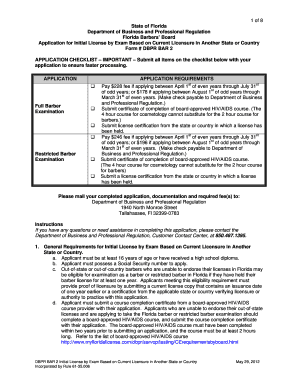
Florida Barbers Board Form


What is the Florida Barbers Board
The Florida Barbers Board is a regulatory agency responsible for overseeing the practice of barbering in the state of Florida. It ensures that barbers adhere to state laws and regulations, promoting public health and safety. The board is tasked with licensing barbers, investigating complaints, and enforcing compliance with the Florida Barber's Act. This includes setting standards for barber schools and maintaining a registry of licensed professionals.
How to obtain the Florida Barbers Board license
To obtain a license from the Florida Barbers Board, individuals must complete several steps. First, candidates need to complete a state-approved barbering program, which typically includes both theoretical and practical training. After completing the program, applicants must pass the state examination. Once they pass, they can submit their application along with the required fees to the board. It is essential to ensure that all documentation is accurate and complete to avoid delays in processing.
Key elements of the Florida Barbers Board
The Florida Barbers Board has several key elements that govern its operations. These include:
- Licensing Requirements: The board establishes the qualifications necessary to obtain a barber license.
- Regulatory Compliance: The board enforces compliance with health and safety regulations in barber shops.
- Complaint Investigation: The board investigates complaints against barbers and barbering establishments.
- Continuing Education: The board may require licensed barbers to complete continuing education courses to maintain their licenses.
Steps to complete the Florida Barbers Board application
Completing the application for the Florida Barbers Board involves several important steps:
- Complete an approved barbering program.
- Pass the state examination for barbers.
- Gather all required documentation, including proof of education and examination results.
- Fill out the application form accurately.
- Submit the application along with the necessary fees to the Florida Barbers Board.
State-specific rules for the Florida Barbers Board
The Florida Barbers Board operates under specific state laws that dictate the practice of barbering. These rules include regulations on sanitation, licensing procedures, and the operation of barber schools. Barbers must adhere to these regulations to ensure public safety and maintain their licenses. Regular inspections of barber shops are conducted to ensure compliance with health standards.
Form Submission Methods
Applicants can submit their forms to the Florida Barbers Board through various methods. The options include:
- Online Submission: Many forms can be submitted electronically through the Florida Department of Business and Professional Regulation website.
- Mail: Applicants can send their completed forms and documentation via postal mail to the appropriate board office.
- In-Person: Forms can also be submitted in person at designated locations, allowing for immediate processing and assistance.
Quick guide on how to complete florida barbers board
Complete [SKS] seamlessly on any device
Digital document management has gained traction among businesses and individuals alike. It serves as an excellent eco-friendly substitute for conventional printed and signed documents, allowing you to locate the necessary form and securely store it online. airSlate SignNow provides you with all the tools you need to create, edit, and eSign your documents swiftly without any holdups. Manage [SKS] on any device with airSlate SignNow's Android or iOS applications and enhance any document-oriented process today.
The easiest way to modify and eSign [SKS] effortlessly
- Obtain [SKS] and click on Get Form to begin.
- Utilize the tools we offer to complete your document.
- Mark important sections of the documents or obscure sensitive information with tools that airSlate SignNow provides specifically for that purpose.
- Generate your signature using the Sign tool, which takes mere seconds and holds the same legal weight as a traditional ink signature.
- Review all the details and click on the Done button to save your changes.
- Select how you wish to send your form, via email, SMS, or invitation link, or download it to your computer.
Forget about lost or mislaid files, tedious form searches, or errors that necessitate printing new document copies. airSlate SignNow meets your document management needs in just a few clicks from a device of your choice. Edit and eSign [SKS] and ensure outstanding communication at every stage of the form preparation process with airSlate SignNow.
Create this form in 5 minutes or less
Related searches to Florida Barbers Board
Create this form in 5 minutes!
How to create an eSignature for the florida barbers board
How to create an electronic signature for a PDF online
How to create an electronic signature for a PDF in Google Chrome
How to create an e-signature for signing PDFs in Gmail
How to create an e-signature right from your smartphone
How to create an e-signature for a PDF on iOS
How to create an e-signature for a PDF on Android
People also ask
-
What is the Florida Barbers Board and how does it relate to airSlate SignNow?
The Florida Barbers Board is a regulatory body that oversees the licensing and practice of barbers in Florida. airSlate SignNow provides an efficient way for barbers to manage their documentation, ensuring compliance with the Florida Barbers Board's requirements through easy eSigning and document management.
-
How can airSlate SignNow help barbers comply with Florida Barbers Board regulations?
airSlate SignNow simplifies the process of obtaining necessary signatures and approvals for barber licenses and renewals. By using our platform, barbers can ensure that all documents are signed and stored securely, meeting the Florida Barbers Board's compliance standards.
-
What features does airSlate SignNow offer for barbers in Florida?
airSlate SignNow offers features such as customizable templates, secure eSigning, and document tracking. These tools help barbers streamline their operations while ensuring they meet the requirements set by the Florida Barbers Board.
-
Is airSlate SignNow cost-effective for barbers in Florida?
Yes, airSlate SignNow is designed to be a cost-effective solution for barbers in Florida. With flexible pricing plans, barbers can choose a package that fits their budget while still accessing essential features to comply with the Florida Barbers Board.
-
Can airSlate SignNow integrate with other tools used by barbers?
Absolutely! airSlate SignNow offers integrations with various business tools that barbers may already be using. This allows for a seamless workflow, making it easier to manage documents required by the Florida Barbers Board.
-
What are the benefits of using airSlate SignNow for barbers?
Using airSlate SignNow provides numerous benefits, including increased efficiency, reduced paperwork, and enhanced security for sensitive documents. Barbers can focus more on their craft while ensuring compliance with the Florida Barbers Board.
-
How does airSlate SignNow ensure the security of documents for barbers?
airSlate SignNow employs advanced security measures, including encryption and secure cloud storage, to protect documents. This ensures that all sensitive information remains confidential and meets the standards set by the Florida Barbers Board.
Get more for Florida Barbers Board
- Report for weekly compensatory time earned tarleton state form
- Texas amp pacific coal amp oil company records finding aid form
- Sports medicine athletics tarleton state university tarleton form
- Tarleton model for accelerated teacher education tarleton state university application for admission please provide complete form
- Undergraduate degree plan acknowledgement and responsibility form
- Master39s degree comprehensive examination application tarleton form
- Required resume content and format this resume will be tarleton
- Android binder form
Find out other Florida Barbers Board
- How To Sign Montana Business Operations Warranty Deed
- Sign Nevada Business Operations Emergency Contact Form Simple
- Sign New Hampshire Business Operations Month To Month Lease Later
- Can I Sign New York Business Operations Promissory Note Template
- Sign Oklahoma Business Operations Contract Safe
- Sign Oregon Business Operations LLC Operating Agreement Now
- Sign Utah Business Operations LLC Operating Agreement Computer
- Sign West Virginia Business Operations Rental Lease Agreement Now
- How To Sign Colorado Car Dealer Arbitration Agreement
- Sign Florida Car Dealer Resignation Letter Now
- Sign Georgia Car Dealer Cease And Desist Letter Fast
- Sign Georgia Car Dealer Purchase Order Template Mobile
- Sign Delaware Car Dealer Limited Power Of Attorney Fast
- How To Sign Georgia Car Dealer Lease Agreement Form
- How To Sign Iowa Car Dealer Resignation Letter
- Sign Iowa Car Dealer Contract Safe
- Sign Iowa Car Dealer Limited Power Of Attorney Computer
- Help Me With Sign Iowa Car Dealer Limited Power Of Attorney
- Sign Kansas Car Dealer Contract Fast
- Sign Kansas Car Dealer Agreement Secure