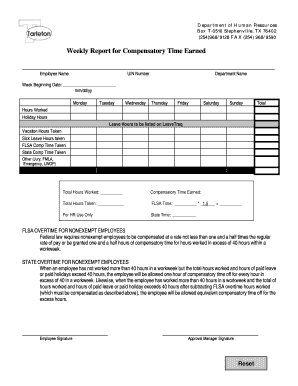
Report for Weekly Compensatory Time Earned Tarleton State Form


Understanding the Report For Weekly Compensatory Time Earned at Tarleton State
The Report For Weekly Compensatory Time Earned at Tarleton State is a formal document used by employees to track and report the compensatory time they have accrued during a specific workweek. This report is essential for maintaining accurate records of hours worked beyond the standard schedule, ensuring compliance with university policies and labor regulations. Employees must submit this report to their supervisors for approval, which helps in managing workload and compensatory time effectively.
Steps to Complete the Report For Weekly Compensatory Time Earned
Completing the Report For Weekly Compensatory Time Earned involves several key steps:
- Gather necessary information, including your work hours for the week and any overtime worked.
- Fill out the report form with accurate details, ensuring all fields are completed.
- Review the report for accuracy before submission to avoid delays.
- Submit the report to your supervisor for approval within the designated timeframe.
Legal Use of the Report For Weekly Compensatory Time Earned
The Report For Weekly Compensatory Time Earned serves a legal purpose by documenting hours worked and compensatory time accrued. This documentation is crucial for compliance with labor laws, ensuring that employees are compensated fairly for their time. Accurate reporting helps protect both the employee's rights and the institution's adherence to legal standards.
Key Elements of the Report For Weekly Compensatory Time Earned
Several key elements must be included in the Report For Weekly Compensatory Time Earned:
- Employee name and identification number.
- Week ending date for the reported hours.
- Total hours worked, including regular and overtime hours.
- Signature of the employee and supervisor for verification.
Examples of Using the Report For Weekly Compensatory Time Earned
Examples of scenarios where the Report For Weekly Compensatory Time Earned is utilized include:
- An employee who works extra hours during a busy week and needs to report those hours for future time off.
- A staff member who attends a conference and works additional hours to prepare, requiring documentation of compensatory time.
Form Submission Methods
The Report For Weekly Compensatory Time Earned can typically be submitted through various methods:
- Online submission through the university's employee portal.
- Physical submission via interdepartmental mail.
- In-person submission to the supervisor's office.
Quick guide on how to complete report for weekly compensatory time earned tarleton state
Complete [SKS] effortlessly on any device
Web-based document management has gained signNow traction among businesses and individuals. It offers an ideal eco-friendly alternative to conventional printed and signed documents, allowing you to locate the necessary form and securely archive it online. airSlate SignNow provides all the tools you require to create, modify, and electronically sign your documents promptly without delays. Manage [SKS] on any device with airSlate SignNow Android or iOS applications and streamline any document-centric process today.
The easiest way to modify and electronically sign [SKS] with ease
- Obtain [SKS] and click Get Form to begin.
- Make use of the tools we offer to complete your form.
- Emphasize relevant sections of your documents or obscure confidential information using tools provided by airSlate SignNow specifically for that purpose.
- Generate your electronic signature with the Sign tool, which takes mere seconds and holds the same legal validity as a traditional ink signature.
- Verify all the details and click on the Done button to confirm your changes.
- Choose your preferred method of submitting your form, whether by email, text message (SMS), or invitation link, or download it to your computer.
Eliminate concerns over lost or misplaced documents, tedious form searching, or errors that necessitate printing new document copies. airSlate SignNow meets all your document management needs in just a few clicks from your chosen device. Edit and electronically sign [SKS] and ensure effective communication at every stage of your form preparation process with airSlate SignNow.
Create this form in 5 minutes or less
Related searches to Report For Weekly Compensatory Time Earned Tarleton State
Create this form in 5 minutes!
How to create an eSignature for the report for weekly compensatory time earned tarleton state
How to create an electronic signature for a PDF online
How to create an electronic signature for a PDF in Google Chrome
How to create an e-signature for signing PDFs in Gmail
How to create an e-signature right from your smartphone
How to create an e-signature for a PDF on iOS
How to create an e-signature for a PDF on Android
People also ask
-
What is the 'Report For Weekly Compensatory Time Earned Tarleton State' feature?
The 'Report For Weekly Compensatory Time Earned Tarleton State' feature allows users to efficiently track and manage compensatory time earned by employees. This feature simplifies the reporting process, ensuring that all earned time is accurately documented and easily accessible for review.
-
How can I access the 'Report For Weekly Compensatory Time Earned Tarleton State'?
You can access the 'Report For Weekly Compensatory Time Earned Tarleton State' through the airSlate SignNow platform. Simply log in to your account, navigate to the reporting section, and select the relevant report to view or download.
-
Is there a cost associated with using the 'Report For Weekly Compensatory Time Earned Tarleton State' feature?
The 'Report For Weekly Compensatory Time Earned Tarleton State' feature is included in our subscription plans. airSlate SignNow offers cost-effective solutions tailored to your business needs, ensuring you get the best value for your investment.
-
What are the benefits of using airSlate SignNow for reporting compensatory time?
Using airSlate SignNow for reporting compensatory time, including the 'Report For Weekly Compensatory Time Earned Tarleton State,' streamlines your documentation process. It enhances accuracy, reduces administrative workload, and provides a clear audit trail for compliance purposes.
-
Can I integrate the 'Report For Weekly Compensatory Time Earned Tarleton State' with other software?
Yes, airSlate SignNow offers integrations with various software solutions, allowing you to seamlessly connect the 'Report For Weekly Compensatory Time Earned Tarleton State' with your existing systems. This integration enhances workflow efficiency and data consistency across platforms.
-
How does airSlate SignNow ensure the security of my reports?
airSlate SignNow prioritizes the security of your data, including the 'Report For Weekly Compensatory Time Earned Tarleton State.' We implement advanced encryption protocols and secure access controls to protect your sensitive information from unauthorized access.
-
Is training available for using the 'Report For Weekly Compensatory Time Earned Tarleton State' feature?
Yes, airSlate SignNow provides comprehensive training resources to help users understand how to utilize the 'Report For Weekly Compensatory Time Earned Tarleton State' feature effectively. Our support team is also available to assist with any questions you may have.
Get more for Report For Weekly Compensatory Time Earned Tarleton State
- Kansas department of revenue division of vehicles suspended licenses form
- Know about the different types of the 1099 form
- Hometreasurygovfinancial sanctionsfaqs990us department of the treasury form
- Federal form 1120 ric us income tax return for regulated investmfederal form 1120 ric us income tax return for regulated
- Kansas department of revenue special event sales tax remittance return form
- Fyi 104 new mexico withholding tax effective january 1 2020 form
- New mexico taxation and revenue departmentofficial sitehome taxation and revenue new mexico form
- Pass through entity taxation and revenue new mexico form
Find out other Report For Weekly Compensatory Time Earned Tarleton State
- eSign South Carolina Insurance Job Description Template Now
- eSign Indiana Legal Rental Application Free
- How To eSign Indiana Legal Residential Lease Agreement
- eSign Iowa Legal Separation Agreement Easy
- How To eSign New Jersey Life Sciences LLC Operating Agreement
- eSign Tennessee Insurance Rental Lease Agreement Later
- eSign Texas Insurance Affidavit Of Heirship Myself
- Help Me With eSign Kentucky Legal Quitclaim Deed
- eSign Louisiana Legal Limited Power Of Attorney Online
- How Can I eSign Maine Legal NDA
- eSign Maryland Legal LLC Operating Agreement Safe
- Can I eSign Virginia Life Sciences Job Description Template
- eSign Massachusetts Legal Promissory Note Template Safe
- eSign West Virginia Life Sciences Agreement Later
- How To eSign Michigan Legal Living Will
- eSign Alabama Non-Profit Business Plan Template Easy
- eSign Mississippi Legal Last Will And Testament Secure
- eSign California Non-Profit Month To Month Lease Myself
- eSign Colorado Non-Profit POA Mobile
- How Can I eSign Missouri Legal RFP