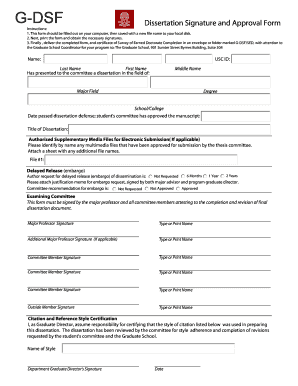
Dissertation Signature and Approval Form the Graduate School


What is the Dissertation Signature And Approval Form The Graduate School
The Dissertation Signature and Approval Form is a crucial document required by The Graduate School for students completing their doctoral dissertations. This form serves to confirm that the dissertation has been reviewed and approved by the student's committee, ensuring that it meets the academic standards set by the institution. It typically includes spaces for signatures from the committee members, the department chair, and the student, signifying their agreement and endorsement of the dissertation's content and quality.
How to use the Dissertation Signature And Approval Form The Graduate School
Using the Dissertation Signature and Approval Form involves several steps. First, students should ensure that their dissertation is complete and has been reviewed by their committee. Once the committee has approved the dissertation, the student can fill out the form, providing necessary details such as the dissertation title and the names of committee members. After completing the form, it must be signed by all relevant parties. Finally, the signed form should be submitted to The Graduate School as part of the graduation process.
Steps to complete the Dissertation Signature And Approval Form The Graduate School
Completing the Dissertation Signature and Approval Form requires careful attention to detail. Here are the steps to follow:
- Review the dissertation with your committee to ensure all feedback has been incorporated.
- Fill out the form with the dissertation title and your name.
- Provide spaces for signatures from each committee member and the department chair.
- Ensure that all signatures are obtained before submission.
- Submit the completed form to The Graduate School by the specified deadline.
Key elements of the Dissertation Signature And Approval Form The Graduate School
The Dissertation Signature and Approval Form contains several key elements that are essential for its validity. These include:
- The title of the dissertation.
- The names and signatures of all committee members.
- The signature of the department chair.
- The date of approval.
- Any additional comments or notes from the committee if applicable.
Legal use of the Dissertation Signature And Approval Form The Graduate School
The legal use of the Dissertation Signature and Approval Form is important for ensuring that all academic and institutional requirements are met. This form acts as a formal record of approval, which may be required for graduation eligibility. It is essential that all signatures are obtained in accordance with the policies of The Graduate School to prevent any disputes regarding the authenticity of the dissertation's approval.
Form Submission Methods
The Dissertation Signature and Approval Form can typically be submitted in several ways, depending on the policies of The Graduate School. Common submission methods include:
- Online submission through the graduate school's designated portal.
- Mailing the form to the appropriate office within The Graduate School.
- In-person delivery to ensure that all signatures are verified at the time of submission.
Quick guide on how to complete dissertation signature and approval form the graduate school
Effortlessly Prepare [SKS] on Any Device
Digital document management has gained traction among companies and individuals alike. It offers an excellent eco-friendly substitute for traditional printed and signed paperwork, allowing you to access the correct form and securely store it online. airSlate SignNow provides all the tools you need to create, edit, and electronically sign your documents quickly without delays. Manage [SKS] on any platform using airSlate SignNow's Android or iOS applications and simplify any document-related task today.
How to Edit and Electronically Sign [SKS] with Ease
- Obtain [SKS] and click Get Form to begin.
- Utilize the tools we provide to fill out your form.
- Highlight important sections of your documents or redact sensitive information with the tools available from airSlate SignNow specifically designed for that purpose.
- Create your electronic signature using the Sign tool, which only takes seconds and holds the same legal validity as a conventional wet ink signature.
- Review all the details and click on the Done button to finalize your changes.
- Choose how you wish to send your form, via email, SMS, or invitation link, or download it to your computer.
Say goodbye to misplaced or lost files, tedious form searches, or errors that require printing new document copies. airSlate SignNow meets your document management needs in just a few clicks from any device you prefer. Edit and electronically sign [SKS] and ensure excellent communication at every stage of the form preparation process with airSlate SignNow.
Create this form in 5 minutes or less
Related searches to Dissertation Signature And Approval Form The Graduate School
Create this form in 5 minutes!
How to create an eSignature for the dissertation signature and approval form the graduate school
How to create an electronic signature for a PDF online
How to create an electronic signature for a PDF in Google Chrome
How to create an e-signature for signing PDFs in Gmail
How to create an e-signature right from your smartphone
How to create an e-signature for a PDF on iOS
How to create an e-signature for a PDF on Android
People also ask
-
What is the Dissertation Signature And Approval Form The Graduate School?
The Dissertation Signature And Approval Form The Graduate School is a crucial document required for the submission of your dissertation. It serves as a formal acknowledgment from your committee that your work meets the necessary academic standards. Using airSlate SignNow, you can easily eSign this document, ensuring a smooth approval process.
-
How does airSlate SignNow simplify the Dissertation Signature And Approval Form The Graduate School process?
airSlate SignNow streamlines the Dissertation Signature And Approval Form The Graduate School by allowing you to send, sign, and manage documents electronically. This eliminates the need for physical signatures and reduces the time spent on paperwork. With its user-friendly interface, you can quickly navigate through the signing process.
-
What are the pricing options for using airSlate SignNow for the Dissertation Signature And Approval Form The Graduate School?
airSlate SignNow offers flexible pricing plans to accommodate various needs, including options for individual users and teams. You can choose a plan that best fits your budget while ensuring you have access to all the necessary features for managing the Dissertation Signature And Approval Form The Graduate School. Visit our pricing page for detailed information.
-
Can I integrate airSlate SignNow with other tools for the Dissertation Signature And Approval Form The Graduate School?
Yes, airSlate SignNow integrates seamlessly with various applications, enhancing your workflow for the Dissertation Signature And Approval Form The Graduate School. You can connect it with popular tools like Google Drive, Dropbox, and more, allowing for easy document management and collaboration. This integration helps streamline the entire approval process.
-
What features does airSlate SignNow offer for the Dissertation Signature And Approval Form The Graduate School?
airSlate SignNow provides a range of features tailored for the Dissertation Signature And Approval Form The Graduate School, including customizable templates, secure eSigning, and real-time tracking. These features ensure that your document is signed promptly and securely, giving you peace of mind during the submission process.
-
Is airSlate SignNow secure for handling the Dissertation Signature And Approval Form The Graduate School?
Absolutely! airSlate SignNow prioritizes security, employing advanced encryption and compliance with industry standards to protect your documents. When handling the Dissertation Signature And Approval Form The Graduate School, you can trust that your information is safe and confidential throughout the signing process.
-
How can I get started with airSlate SignNow for the Dissertation Signature And Approval Form The Graduate School?
Getting started with airSlate SignNow for the Dissertation Signature And Approval Form The Graduate School is easy. Simply sign up for an account, choose a pricing plan, and start creating or uploading your documents. Our intuitive platform guides you through the process, making it simple to send and eSign your forms.
Get more for Dissertation Signature And Approval Form The Graduate School
- Certification of laboratory vacancy temple university form
- Financial certification temple university temple form
- Exploring ethnicity form
- Student request for change of name on record temple university form
- Temple law scholars application form temple university temple
- Storage of the data carriers form
- Prototip raziskovalnega muholovca eprints univerza v ljubljani form
- University of ljubljana faculty of economics cek form
Find out other Dissertation Signature And Approval Form The Graduate School
- Sign Nevada Stock Purchase Agreement Template Later
- Sign Arkansas Indemnity Agreement Template Easy
- Sign Oklahoma Stock Purchase Agreement Template Simple
- Sign South Carolina Stock Purchase Agreement Template Fast
- Sign California Stock Transfer Form Template Online
- How Do I Sign California Stock Transfer Form Template
- How Can I Sign North Carolina Indemnity Agreement Template
- How Do I Sign Delaware Stock Transfer Form Template
- Help Me With Sign Texas Stock Purchase Agreement Template
- Help Me With Sign Nevada Stock Transfer Form Template
- Can I Sign South Carolina Stock Transfer Form Template
- How Can I Sign Michigan Promissory Note Template
- Sign New Mexico Promissory Note Template Now
- Sign Indiana Basketball Registration Form Now
- Sign Iowa Gym Membership Agreement Later
- Can I Sign Michigan Gym Membership Agreement
- Sign Colorado Safety Contract Safe
- Sign North Carolina Safety Contract Later
- Sign Arkansas Application for University Free
- Sign Arkansas Nanny Contract Template Fast