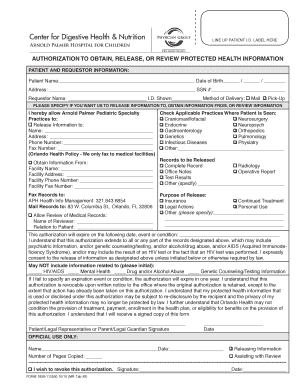
Authorization to Obtain, Release, or Review Protected Health Information


What is the Authorization To Obtain, Release, Or Review Protected Health Information
The Authorization To Obtain, Release, Or Review Protected Health Information is a legal document that enables individuals to grant permission for healthcare providers to share their medical records and other sensitive health information with specified parties. This form is essential for ensuring that patient privacy is maintained while allowing necessary access to health data for treatment, payment, or healthcare operations. It typically includes details such as the patient's name, the specific information to be disclosed, and the duration of the authorization.
Key Elements of the Authorization To Obtain, Release, Or Review Protected Health Information
Understanding the key elements of this authorization form is crucial for both patients and healthcare providers. Important components include:
- Patient Information: Full name, date of birth, and contact details.
- Recipient Details: Names and addresses of individuals or organizations authorized to receive the information.
- Specific Information: A clear description of the health information to be shared, such as medical records, lab results, or billing information.
- Expiration Date: The duration for which the authorization is valid, which can be a specific date or an event.
- Patient Signature: The patient’s signature is required to confirm consent, along with the date of signing.
Steps to Complete the Authorization To Obtain, Release, Or Review Protected Health Information
Completing the authorization form correctly is vital to ensure that the intended information is shared without delays. The steps include:
- Obtain the form from your healthcare provider or download it from a trusted source.
- Fill in your personal details, including your full name, date of birth, and contact information.
- Specify the recipient's information, ensuring accuracy to avoid miscommunication.
- Clearly outline the specific health information you wish to be disclosed.
- Indicate the expiration date of the authorization.
- Sign and date the form to validate your consent.
Legal Use of the Authorization To Obtain, Release, Or Review Protected Health Information
This authorization form is governed by the Health Insurance Portability and Accountability Act (HIPAA), which establishes standards for the protection of health information. It is legally binding, meaning that healthcare providers must comply with the terms outlined in the authorization. Patients have the right to revoke their authorization at any time, provided they do so in writing, which must also be respected by the healthcare providers.
Examples of Using the Authorization To Obtain, Release, Or Review Protected Health Information
There are various scenarios in which this authorization form may be utilized, including:
- Allowing a family member to access your medical records for care coordination.
- Enabling a lawyer to review your health information for a legal case.
- Permitting an insurance company to obtain necessary medical documentation for claims processing.
Disclosure Requirements
When using the authorization form, it is important to understand the disclosure requirements. Healthcare providers must ensure that the information shared is limited to what is necessary for the purpose stated in the authorization. Additionally, they must inform patients about the potential risks associated with the disclosure of their health information, including the possibility of it being shared with others without further consent.
Quick guide on how to complete authorization to obtain release or review protected health information
Complete [SKS] effortlessly on any device
Managing documents online has become increasingly popular among businesses and individuals. It offers an ideal environmentally friendly alternative to conventional printed and signed documents, allowing you to access the necessary form and securely store it online. airSlate SignNow provides you with all the tools required to create, modify, and eSign your files swiftly without delays. Handle [SKS] on any platform using the airSlate SignNow Android or iOS applications and streamline any document-related task today.
The easiest way to edit and eSign [SKS] with minimal effort
- Obtain [SKS] and click Get Form to begin.
- Utilize the tools we provide to fill out your document.
- Highlight important sections of the documents or redact sensitive information with tools that airSlate SignNow specifically offers for this purpose.
- Create your eSignature using the Sign tool, which takes moments and holds the same legal validity as a traditional handwritten signature.
- Review all the details and click on the Done button to save your changes.
- Choose how you want to share your form, via email, text (SMS), or invite link, or download it to your computer.
Eliminate concerns about lost or misplaced documents, tedious form searching, or errors that necessitate printing new copies. airSlate SignNow meets all your document management requirements in just a few clicks from any device of your preference. Modify and eSign [SKS] and ensure excellent communication throughout your form preparation process with airSlate SignNow.
Create this form in 5 minutes or less
Related searches to Authorization To Obtain, Release, Or Review Protected Health Information
Create this form in 5 minutes!
How to create an eSignature for the authorization to obtain release or review protected health information
How to create an electronic signature for a PDF online
How to create an electronic signature for a PDF in Google Chrome
How to create an e-signature for signing PDFs in Gmail
How to create an e-signature right from your smartphone
How to create an e-signature for a PDF on iOS
How to create an e-signature for a PDF on Android
People also ask
-
What is the 'Authorization To Obtain, Release, Or Review Protected Health Information'?
The 'Authorization To Obtain, Release, Or Review Protected Health Information' is a legal document that allows healthcare providers to share patient information with authorized parties. This authorization ensures compliance with HIPAA regulations, protecting patient privacy while facilitating necessary information exchange.
-
How does airSlate SignNow simplify the process of obtaining authorization?
airSlate SignNow streamlines the process of obtaining authorization by providing customizable templates for the 'Authorization To Obtain, Release, Or Review Protected Health Information.' Users can easily create, send, and track these documents electronically, reducing paperwork and enhancing efficiency.
-
What are the pricing options for using airSlate SignNow?
airSlate SignNow offers various pricing plans to accommodate different business needs. Each plan includes features that support the 'Authorization To Obtain, Release, Or Review Protected Health Information,' ensuring that organizations can choose a solution that fits their budget while maintaining compliance.
-
Can airSlate SignNow integrate with other healthcare software?
Yes, airSlate SignNow can integrate seamlessly with various healthcare software systems. This integration allows for the efficient management of the 'Authorization To Obtain, Release, Or Review Protected Health Information,' ensuring that all relevant data is accessible and securely shared across platforms.
-
What features does airSlate SignNow offer for managing authorizations?
airSlate SignNow provides features such as electronic signatures, document tracking, and customizable templates specifically for the 'Authorization To Obtain, Release, Or Review Protected Health Information.' These tools help organizations manage authorizations efficiently while ensuring compliance with legal standards.
-
How does airSlate SignNow ensure the security of protected health information?
airSlate SignNow prioritizes the security of protected health information by implementing robust encryption and compliance measures. When using the 'Authorization To Obtain, Release, Or Review Protected Health Information,' users can trust that their data is protected against unauthorized access and bsignNowes.
-
What benefits can organizations expect from using airSlate SignNow?
Organizations using airSlate SignNow can expect increased efficiency, reduced paperwork, and improved compliance when handling the 'Authorization To Obtain, Release, Or Review Protected Health Information.' The platform's user-friendly interface and automation features help streamline workflows and enhance productivity.
Get more for Authorization To Obtain, Release, Or Review Protected Health Information
- Tutor request formgeneric for web doc colorado
- Research faculty pras etc checklist university of colorado at form
- Forms office of financial aid university of colorado boulder colorado
- For use with colorado governmental entities university of colorado form
- Construction managergeneral contractor agreement form
- Substantial shareholder notice finanznachrichten form
- A1 a2 a3 a4 b1 b2 b3 b4 shrani si form
- Ad specifications online media tool form
Find out other Authorization To Obtain, Release, Or Review Protected Health Information
- eSignature Montana Real Estate Quitclaim Deed Mobile
- eSignature Montana Real Estate Quitclaim Deed Fast
- eSignature Montana Real Estate Cease And Desist Letter Easy
- How Do I eSignature Nebraska Real Estate Lease Agreement
- eSignature Nebraska Real Estate Living Will Now
- Can I eSignature Michigan Police Credit Memo
- eSignature Kentucky Sports Lease Agreement Template Easy
- eSignature Minnesota Police Purchase Order Template Free
- eSignature Louisiana Sports Rental Application Free
- Help Me With eSignature Nevada Real Estate Business Associate Agreement
- How To eSignature Montana Police Last Will And Testament
- eSignature Maine Sports Contract Safe
- eSignature New York Police NDA Now
- eSignature North Carolina Police Claim Secure
- eSignature New York Police Notice To Quit Free
- eSignature North Dakota Real Estate Quitclaim Deed Later
- eSignature Minnesota Sports Rental Lease Agreement Free
- eSignature Minnesota Sports Promissory Note Template Fast
- eSignature Minnesota Sports Forbearance Agreement Online
- eSignature Oklahoma Real Estate Business Plan Template Free