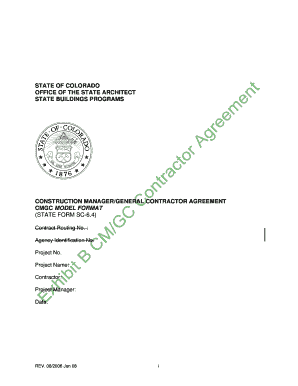
CONSTRUCTION MANAGERGENERAL CONTRACTOR AGREEMENT Form


What is the Construction Manager General Contractor Agreement
The Construction Manager General Contractor Agreement is a legal document that outlines the relationship between a construction manager and a general contractor for a specific project. This agreement details the responsibilities, rights, and obligations of both parties involved in the construction process. It serves as a framework for collaboration, ensuring that all aspects of the project are clearly defined, from project scope to timelines and payment structures.
This agreement is crucial for establishing a mutual understanding of the project goals and expectations, minimizing disputes, and providing a clear path for project execution. It typically includes provisions related to project management, scheduling, budget management, and quality control.
Key Elements of the Construction Manager General Contractor Agreement
Several essential components should be included in the Construction Manager General Contractor Agreement to ensure clarity and legal protection for both parties:
- Scope of Work: Clearly defines the specific tasks and responsibilities of the construction manager and general contractor.
- Project Timeline: Outlines the schedule for project milestones and completion dates.
- Compensation Structure: Details the payment terms, including amounts, payment schedules, and any contingencies.
- Change Orders: Specifies the process for handling changes in the project scope or unexpected costs.
- Dispute Resolution: Establishes methods for resolving conflicts that may arise during the project.
- Termination Clause: Describes the conditions under which either party may terminate the agreement.
Steps to Complete the Construction Manager General Contractor Agreement
Completing the Construction Manager General Contractor Agreement involves several key steps to ensure that all necessary information is accurately captured:
- Identify the Parties: Clearly state the names and contact information of the construction manager and general contractor.
- Define the Project: Describe the project location, scope, and any relevant specifications.
- Outline Responsibilities: Detail the specific duties and responsibilities of each party.
- Establish Terms: Agree on compensation, timelines, and any other contractual obligations.
- Review and Revise: Both parties should review the agreement for accuracy and make necessary revisions.
- Sign the Agreement: Both parties should sign and date the agreement to make it legally binding.
Legal Use of the Construction Manager General Contractor Agreement
The Construction Manager General Contractor Agreement is legally binding once signed by both parties. It is important to ensure that the agreement complies with local and state laws, as construction regulations can vary significantly across jurisdictions. Consulting with a legal professional during the drafting process can help ensure that the agreement meets all legal requirements and protects the interests of both parties.
Additionally, keeping accurate records of all communications, changes, and payments related to the agreement can provide further legal protection in the event of disputes.
How to Obtain the Construction Manager General Contractor Agreement
The Construction Manager General Contractor Agreement can be obtained through various means:
- Legal Templates: Many legal websites offer customizable templates that can be tailored to specific project needs.
- Construction Industry Associations: Organizations related to construction often provide resources and sample agreements for their members.
- Legal Professionals: Consulting with an attorney who specializes in construction law can provide access to professionally drafted agreements that comply with local regulations.
Examples of Using the Construction Manager General Contractor Agreement
There are numerous scenarios where a Construction Manager General Contractor Agreement is beneficial:
- Residential Projects: Homeowners hiring a construction manager to oversee the building of a new home.
- Commercial Developments: Businesses engaging a general contractor for large-scale construction projects, such as office buildings or retail spaces.
- Renovations: Property owners working with contractors to manage significant remodeling projects.
In each case, the agreement helps clarify roles, responsibilities, and expectations, leading to smoother project execution and completion.
Quick guide on how to complete construction managergeneral contractor agreement
Effortlessly Prepare [SKS] on Any Device
Digital document management has become widely adopted by businesses and individuals alike. It offers an ideal eco-friendly substitute for traditional printed and signed documents, allowing you to obtain the correct form and safely store it online. airSlate SignNow provides all the tools necessary for you to create, modify, and electronically sign your documents promptly without delays. Manage [SKS] on any device with airSlate SignNow's Android or iOS applications and enhance any document-related process today.
How to Edit and eSign [SKS] with Ease
- Obtain [SKS] and click on Get Form to begin.
- Utilize the tools we offer to fill out your form.
- Highlight important sections of your documents or redact sensitive information with tools that airSlate SignNow provides specifically for that purpose.
- Create your signature using the Sign tool, which takes mere seconds and holds the same legal validity as a conventional wet ink signature.
- Review all the details and click on the Done button to save your changes.
- Choose how you wish to send your form, whether by email, SMS, invite link, or download it to your computer.
Eliminate concerns about lost or misplaced documents, tedious form searches, or mistakes that necessitate printing new document copies. airSlate SignNow fulfills all your document management needs in just a few clicks from any device of your choice. Modify and eSign [SKS] to ensure effective communication at any stage of your form preparation process with airSlate SignNow.
Create this form in 5 minutes or less
Related searches to CONSTRUCTION MANAGERGENERAL CONTRACTOR AGREEMENT
Create this form in 5 minutes!
How to create an eSignature for the construction managergeneral contractor agreement
How to create an electronic signature for a PDF online
How to create an electronic signature for a PDF in Google Chrome
How to create an e-signature for signing PDFs in Gmail
How to create an e-signature right from your smartphone
How to create an e-signature for a PDF on iOS
How to create an e-signature for a PDF on Android
People also ask
-
What is a CONSTRUCTION MANAGERGENERAL CONTRACTOR AGREEMENT?
A CONSTRUCTION MANAGERGENERAL CONTRACTOR AGREEMENT is a legal document that outlines the responsibilities and expectations between a construction manager and a general contractor. This agreement ensures that both parties are aligned on project goals, timelines, and budgets, facilitating smoother project execution.
-
How can airSlate SignNow help with my CONSTRUCTION MANAGERGENERAL CONTRACTOR AGREEMENT?
airSlate SignNow provides an efficient platform for creating, sending, and eSigning your CONSTRUCTION MANAGERGENERAL CONTRACTOR AGREEMENT. With its user-friendly interface, you can streamline the document management process, ensuring that all parties can easily access and sign the agreement.
-
What features does airSlate SignNow offer for managing CONSTRUCTION MANAGERGENERAL CONTRACTOR AGREEMENTS?
airSlate SignNow offers features such as customizable templates, real-time tracking, and secure cloud storage for your CONSTRUCTION MANAGERGENERAL CONTRACTOR AGREEMENTS. These features enhance collaboration and ensure that your documents are always up-to-date and accessible.
-
Is airSlate SignNow cost-effective for managing CONSTRUCTION MANAGERGENERAL CONTRACTOR AGREEMENTS?
Yes, airSlate SignNow is a cost-effective solution for managing CONSTRUCTION MANAGERGENERAL CONTRACTOR AGREEMENTS. With flexible pricing plans, you can choose the option that best fits your business needs while benefiting from a comprehensive eSigning solution.
-
Can I integrate airSlate SignNow with other tools for my CONSTRUCTION MANAGERGENERAL CONTRACTOR AGREEMENT?
Absolutely! airSlate SignNow integrates seamlessly with various tools and platforms, enhancing your workflow for CONSTRUCTION MANAGERGENERAL CONTRACTOR AGREEMENTS. This integration allows you to connect with project management software, CRM systems, and more, ensuring a cohesive operational process.
-
What are the benefits of using airSlate SignNow for CONSTRUCTION MANAGERGENERAL CONTRACTOR AGREEMENTS?
Using airSlate SignNow for your CONSTRUCTION MANAGERGENERAL CONTRACTOR AGREEMENTS offers numerous benefits, including faster turnaround times, improved accuracy, and enhanced security. These advantages help you manage your agreements more effectively, reducing the risk of errors and delays.
-
How secure is airSlate SignNow for my CONSTRUCTION MANAGERGENERAL CONTRACTOR AGREEMENT?
airSlate SignNow prioritizes security, employing advanced encryption and compliance measures to protect your CONSTRUCTION MANAGERGENERAL CONTRACTOR AGREEMENTS. You can trust that your sensitive information is safeguarded throughout the signing process.
Get more for CONSTRUCTION MANAGERGENERAL CONTRACTOR AGREEMENT
Find out other CONSTRUCTION MANAGERGENERAL CONTRACTOR AGREEMENT
- Electronic signature Michigan Education LLC Operating Agreement Myself
- How To Electronic signature Massachusetts Finance & Tax Accounting Quitclaim Deed
- Electronic signature Michigan Finance & Tax Accounting RFP Now
- Electronic signature Oklahoma Government RFP Later
- Electronic signature Nebraska Finance & Tax Accounting Business Plan Template Online
- Electronic signature Utah Government Resignation Letter Online
- Electronic signature Nebraska Finance & Tax Accounting Promissory Note Template Online
- Electronic signature Utah Government Quitclaim Deed Online
- Electronic signature Utah Government POA Online
- How To Electronic signature New Jersey Education Permission Slip
- Can I Electronic signature New York Education Medical History
- Electronic signature Oklahoma Finance & Tax Accounting Quitclaim Deed Later
- How To Electronic signature Oklahoma Finance & Tax Accounting Operating Agreement
- Electronic signature Arizona Healthcare / Medical NDA Mobile
- How To Electronic signature Arizona Healthcare / Medical Warranty Deed
- Electronic signature Oregon Finance & Tax Accounting Lease Agreement Online
- Electronic signature Delaware Healthcare / Medical Limited Power Of Attorney Free
- Electronic signature Finance & Tax Accounting Word South Carolina Later
- How Do I Electronic signature Illinois Healthcare / Medical Purchase Order Template
- Electronic signature Louisiana Healthcare / Medical Quitclaim Deed Online