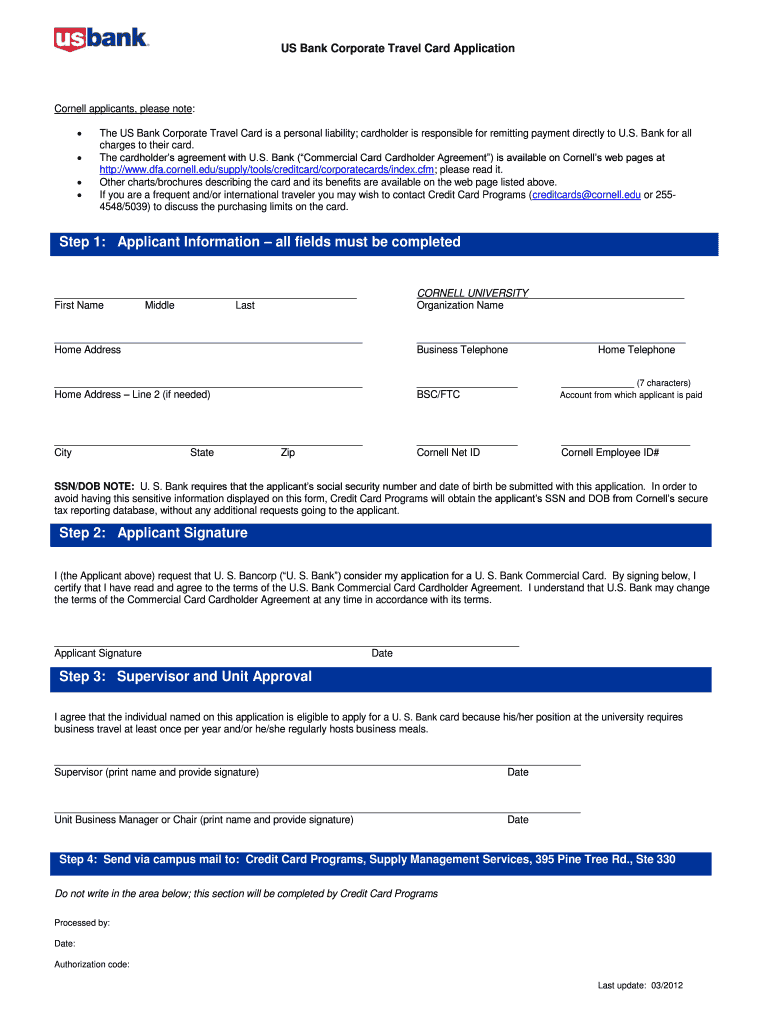
US Bank Corporate Travel Card Application DFA Form


What is the US Bank Corporate Travel Card Application DFA
The US Bank Corporate Travel Card Application DFA is a formal document used by businesses to apply for a corporate travel card issued by US Bank. This card is designed to help organizations manage travel expenses efficiently, providing employees with a convenient payment method while traveling for business purposes. The application collects essential information about the business and its employees, ensuring that the card is issued to authorized personnel only.
Steps to complete the US Bank Corporate Travel Card Application DFA
Completing the US Bank Corporate Travel Card Application DFA involves several key steps:
- Gather necessary information: Collect details about your business, including the legal name, address, and tax identification number.
- Identify authorized users: List employees who will be using the corporate travel card, including their job titles and contact information.
- Complete the application form: Fill out the application accurately, ensuring all required fields are completed.
- Review and verify: Double-check the information provided for accuracy and completeness before submission.
- Submit the application: Send the completed application to US Bank through the specified submission method.
Required Documents
When applying for the US Bank Corporate Travel Card, certain documents may be required to support the application. These typically include:
- Business registration documents: Proof of business registration, such as articles of incorporation or a business license.
- Tax identification number: A valid tax ID number for the business.
- Employee identification: Identification documents for employees who will be using the card.
Eligibility Criteria
To qualify for the US Bank Corporate Travel Card, businesses must meet specific eligibility criteria. Generally, these include:
- Business type: The applicant must be a registered business entity, such as a corporation, partnership, or LLC.
- Creditworthiness: The business should have a satisfactory credit history, as this may influence approval.
- Business operations: The business should demonstrate a need for travel-related expenses, indicating that the card will be used appropriately.
How to obtain the US Bank Corporate Travel Card Application DFA
The application for the US Bank Corporate Travel Card can typically be obtained through the US Bank website or by contacting a representative directly. Businesses may also receive the application form through their bank relationship manager if they have an existing account with US Bank. It is important to ensure that the most current version of the application is used to avoid any processing delays.
Form Submission Methods
Once the US Bank Corporate Travel Card Application DFA is completed, it can be submitted through various methods, which may include:
- Online submission: Many businesses prefer to submit applications electronically via the US Bank website.
- Mail: The completed application can be printed and mailed to the designated address provided by US Bank.
- In-person submission: Businesses may also choose to submit the application in person at a local US Bank branch for immediate assistance.
Quick guide on how to complete us bank corporate travel card application dfa
Complete [SKS] effortlessly on any device
Digital document management has gained traction among organizations and individuals. It offers an excellent eco-friendly substitute for conventional printed and signed documents, as you can easily locate the necessary form and securely store it online. airSlate SignNow provides all the resources necessary to create, modify, and eSign your documents swiftly without any hindrances. Manage [SKS] on any device using airSlate SignNow's Android or iOS applications and enhance any document-centric process today.
How to modify and eSign [SKS] with ease
- Find [SKS] and click on Get Form to begin.
- Utilize the tools we offer to fill out your document.
- Emphasize important sections of the documents or redact sensitive information with tools that airSlate SignNow specifically offers for that purpose.
- Create your signature using the Sign feature, which takes just seconds and carries the same legal validity as an ink signature.
- Review all the details and click on the Done button to secure your changes.
- Choose how you wish to share your form, via email, text message (SMS), or an invitation link, or download it to your computer.
Say goodbye to lost or misplaced files, tedious form navigation, or mistakes that necessitate printing new document copies. airSlate SignNow meets your document management needs in just a few clicks from any device you prefer. Edit and eSign [SKS] while ensuring effective communication at every stage of your form preparation process with airSlate SignNow.
Create this form in 5 minutes or less
Related searches to US Bank Corporate Travel Card Application DFA
Create this form in 5 minutes!
How to create an eSignature for the us bank corporate travel card application dfa
How to create an electronic signature for a PDF online
How to create an electronic signature for a PDF in Google Chrome
How to create an e-signature for signing PDFs in Gmail
How to create an e-signature right from your smartphone
How to create an e-signature for a PDF on iOS
How to create an e-signature for a PDF on Android
People also ask
-
What is the US Bank Corporate Travel Card Application DFA?
The US Bank Corporate Travel Card Application DFA is a streamlined process designed for businesses to apply for a corporate travel card. This application allows companies to manage travel expenses efficiently while providing employees with a convenient payment method. By utilizing this application, businesses can enhance their travel management and expense tracking.
-
What are the benefits of using the US Bank Corporate Travel Card?
Using the US Bank Corporate Travel Card offers numerous benefits, including improved cash flow management and simplified expense reporting. Employees can make travel-related purchases without using personal funds, which reduces out-of-pocket expenses. Additionally, the card provides detailed transaction records that help businesses track spending and manage budgets effectively.
-
How does the US Bank Corporate Travel Card Application DFA integrate with existing systems?
The US Bank Corporate Travel Card Application DFA can seamlessly integrate with various expense management and accounting systems. This integration allows businesses to automate expense reporting and reconciliation processes, saving time and reducing errors. By connecting the application with existing software, companies can enhance their financial oversight and streamline operations.
-
What features are included in the US Bank Corporate Travel Card?
The US Bank Corporate Travel Card includes features such as customizable spending limits, detailed reporting tools, and fraud protection measures. These features help businesses maintain control over travel expenses while ensuring employee safety during transactions. Additionally, the card offers rewards programs that can benefit companies through cashback or travel points.
-
Is there a fee associated with the US Bank Corporate Travel Card Application DFA?
While the US Bank Corporate Travel Card itself may have associated fees, the application process through the DFA is typically free of charge. Businesses should review the terms and conditions to understand any potential costs related to card usage. Overall, the benefits of using the card often outweigh any fees incurred.
-
How can businesses apply for the US Bank Corporate Travel Card?
Businesses can apply for the US Bank Corporate Travel Card through the US Bank Corporate Travel Card Application DFA online. The application process is straightforward and requires basic company information and employee details. Once submitted, businesses can expect a prompt review and response from US Bank regarding their application status.
-
What support is available for users of the US Bank Corporate Travel Card?
Users of the US Bank Corporate Travel Card have access to dedicated customer support to assist with any inquiries or issues. This support includes help with card management, transaction disputes, and general questions about the card's features. Businesses can rely on this support to ensure smooth operations and address any concerns promptly.
Get more for US Bank Corporate Travel Card Application DFA
- Additional pay for additional work university of colorado denver ucdenver form
- Summer course scheduling exception request form
- Questionnaire for resident with positive tuberculin test ucdenver form
- Advance directive and colorado proxy law explained ucdenver form
- Som draft sample professional development plan university of ucdenver form
- Form approved through 0930 omb no
- Scholarly trainees acquiring research skills stars application form
- Hotel reservation form icds 4th international clostridium
Find out other US Bank Corporate Travel Card Application DFA
- Can I Sign Colorado Orthodontists Month To Month Lease
- How Do I Sign Utah Non-Profit Warranty Deed
- Help Me With Sign Colorado Orthodontists Purchase Order Template
- Sign Virginia Non-Profit Living Will Fast
- How To Sign Virginia Non-Profit Lease Agreement Template
- How To Sign Wyoming Non-Profit Business Plan Template
- How To Sign Wyoming Non-Profit Credit Memo
- Sign Wisconsin Non-Profit Rental Lease Agreement Simple
- Sign Wisconsin Non-Profit Lease Agreement Template Safe
- Sign South Dakota Life Sciences Limited Power Of Attorney Mobile
- Sign Alaska Plumbing Moving Checklist Later
- Sign Arkansas Plumbing Business Plan Template Secure
- Sign Arizona Plumbing RFP Mobile
- Sign Arizona Plumbing Rental Application Secure
- Sign Colorado Plumbing Emergency Contact Form Now
- Sign Colorado Plumbing Emergency Contact Form Free
- How Can I Sign Connecticut Plumbing LLC Operating Agreement
- Sign Illinois Plumbing Business Plan Template Fast
- Sign Plumbing PPT Idaho Free
- How Do I Sign Wyoming Life Sciences Confidentiality Agreement