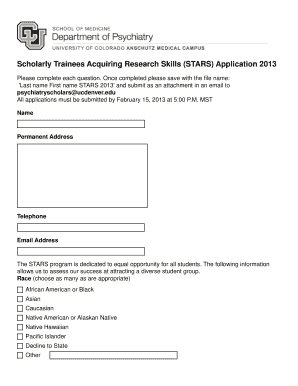
Scholarly Trainees Acquiring Research Skills STARS Application Form


What is the Scholarly Trainees Acquiring Research Skills STARS Application
The Scholarly Trainees Acquiring Research Skills (STARS) Application is designed to support trainees in developing essential research skills. This application serves as a formal request for participation in programs aimed at enhancing research capabilities through structured training. It is particularly relevant for individuals pursuing academic or professional careers in research fields, providing them with the necessary tools and resources to succeed.
How to use the Scholarly Trainees Acquiring Research Skills STARS Application
Using the STARS Application involves several straightforward steps. First, applicants need to gather all required information and documents, including personal details, educational background, and any relevant research experience. Next, they should complete the application form accurately, ensuring all sections are filled out as instructed. Finally, applicants can submit the completed form through the designated submission method, which may include online submission or mailing a physical copy.
Steps to complete the Scholarly Trainees Acquiring Research Skills STARS Application
Completing the STARS Application requires careful attention to detail. Begin by reviewing the application guidelines to understand the requirements. Then, follow these steps:
- Collect necessary documents, such as transcripts and letters of recommendation.
- Fill out the application form, ensuring all information is accurate and complete.
- Review the application for any errors or omissions.
- Submit the application via the specified method, ensuring it is sent before the deadline.
Eligibility Criteria
Eligibility for the STARS Application typically includes specific academic qualifications and research interests. Applicants should be enrolled in or have completed relevant educational programs, such as undergraduate or graduate studies in a related field. Additionally, prior research experience may be beneficial, although it is not always a strict requirement. Each program may have unique criteria, so it is essential to review the specific eligibility guidelines provided with the application.
Required Documents
When applying for the STARS program, applicants must prepare several key documents. Commonly required items include:
- A completed STARS Application form.
- Official transcripts from educational institutions.
- Letters of recommendation from academic or professional references.
- A personal statement outlining research interests and career goals.
Form Submission Methods
The STARS Application can typically be submitted through various methods, depending on the program's guidelines. Common submission options include:
- Online submission through a designated application portal.
- Mailing a printed copy of the application to the specified address.
- In-person submission at designated locations, if applicable.
Quick guide on how to complete scholarly trainees acquiring research skills stars application
Complete [SKS] effortlessly on any device
Digital document management has become increasingly popular among businesses and individuals. It offers an ideal environmentally friendly alternative to traditional printed and signed papers, allowing you to obtain the necessary form and securely store it online. airSlate SignNow equips you with all the resources you need to create, edit, and eSign your documents swiftly without interruptions. Manage [SKS] on any device using airSlate SignNow's Android or iOS applications and streamline any document-based task today.
The easiest way to modify and eSign [SKS] without any hassle
- Find [SKS] and click on Get Form to begin.
- Utilize the tools available to complete your document.
- Emphasize pertinent sections of the documents or redact sensitive information with tools specifically provided by airSlate SignNow for that purpose.
- Generate your eSignature using the Sign tool, a quick process that holds the same legal validity as a conventional wet ink signature.
- Review the details and click on the Done button to preserve your edits.
- Select your delivery method for the form, whether by email, text message (SMS), invite link, or by downloading it to your computer.
Say goodbye to lost or misplaced files, tedious document searches, or errors that necessitate printing new copies. airSlate SignNow meets your document management needs in just a few clicks from any device you choose. Modify and eSign [SKS] to ensure effective communication throughout your form preparation process with airSlate SignNow.
Create this form in 5 minutes or less
Related searches to Scholarly Trainees Acquiring Research Skills STARS Application
Create this form in 5 minutes!
How to create an eSignature for the scholarly trainees acquiring research skills stars application
How to create an electronic signature for a PDF online
How to create an electronic signature for a PDF in Google Chrome
How to create an e-signature for signing PDFs in Gmail
How to create an e-signature right from your smartphone
How to create an e-signature for a PDF on iOS
How to create an e-signature for a PDF on Android
People also ask
-
What is the Scholarly Trainees Acquiring Research Skills STARS Application?
The Scholarly Trainees Acquiring Research Skills STARS Application is a program designed to help trainees develop essential research skills. This application provides resources and tools that facilitate learning and growth in research methodologies, making it an invaluable asset for aspiring researchers.
-
How can the Scholarly Trainees Acquiring Research Skills STARS Application benefit my research career?
Utilizing the Scholarly Trainees Acquiring Research Skills STARS Application can signNowly enhance your research capabilities. It offers structured guidance, access to expert resources, and practical tools that can help you excel in your research endeavors and improve your overall academic performance.
-
What features are included in the Scholarly Trainees Acquiring Research Skills STARS Application?
The Scholarly Trainees Acquiring Research Skills STARS Application includes features such as interactive tutorials, access to research databases, and collaborative tools for group projects. These features are designed to provide a comprehensive learning experience that supports the development of critical research skills.
-
Is there a cost associated with the Scholarly Trainees Acquiring Research Skills STARS Application?
The Scholarly Trainees Acquiring Research Skills STARS Application offers various pricing plans to accommodate different budgets. Depending on the level of access and features you choose, you can find a plan that fits your needs while ensuring you receive valuable resources for your research journey.
-
Can the Scholarly Trainees Acquiring Research Skills STARS Application integrate with other tools?
Yes, the Scholarly Trainees Acquiring Research Skills STARS Application is designed to integrate seamlessly with various research and productivity tools. This allows users to streamline their workflow and enhance their research experience by utilizing familiar applications alongside the STARS Application.
-
Who can apply for the Scholarly Trainees Acquiring Research Skills STARS Application?
The Scholarly Trainees Acquiring Research Skills STARS Application is open to all individuals seeking to enhance their research skills, including undergraduate and graduate students, early-career researchers, and professionals looking to expand their knowledge. It is tailored to support a diverse range of users in their academic pursuits.
-
What support is available for users of the Scholarly Trainees Acquiring Research Skills STARS Application?
Users of the Scholarly Trainees Acquiring Research Skills STARS Application have access to comprehensive support resources, including tutorials, FAQs, and customer service. This ensures that you can get assistance whenever needed, helping you make the most of the application and its features.
Get more for Scholarly Trainees Acquiring Research Skills STARS Application
- Chapter 6 how to process va loans and submit them to va hud form
- General and high cost area loan limits now available alta form
- Jewish studies melton center for jewish studies the ohio state form
- Wisconsin balloon loan refinancing instrument form fannie mae
- Form 740 v commonwealth of kentucky department o
- Reg 77 application for marriage remarraige civil union reaffirmation of civil union license form
- International sale commission agreement template form
- International sale agreement template form
Find out other Scholarly Trainees Acquiring Research Skills STARS Application
- Sign Indiana Real estate document Free
- How To Sign Wisconsin Real estate document
- Sign Montana Real estate investment proposal template Later
- How Do I Sign Washington Real estate investment proposal template
- Can I Sign Washington Real estate investment proposal template
- Sign Wisconsin Real estate investment proposal template Simple
- Can I Sign Kentucky Performance Contract
- How Do I Sign Florida Investment Contract
- Sign Colorado General Power of Attorney Template Simple
- How Do I Sign Florida General Power of Attorney Template
- Sign South Dakota Sponsorship Proposal Template Safe
- Sign West Virginia Sponsorship Proposal Template Free
- Sign Tennessee Investment Contract Safe
- Sign Maryland Consulting Agreement Template Fast
- Sign California Distributor Agreement Template Myself
- How Do I Sign Louisiana Startup Business Plan Template
- Can I Sign Nevada Startup Business Plan Template
- Sign Rhode Island Startup Business Plan Template Now
- How Can I Sign Connecticut Business Letter Template
- Sign Georgia Business Letter Template Easy