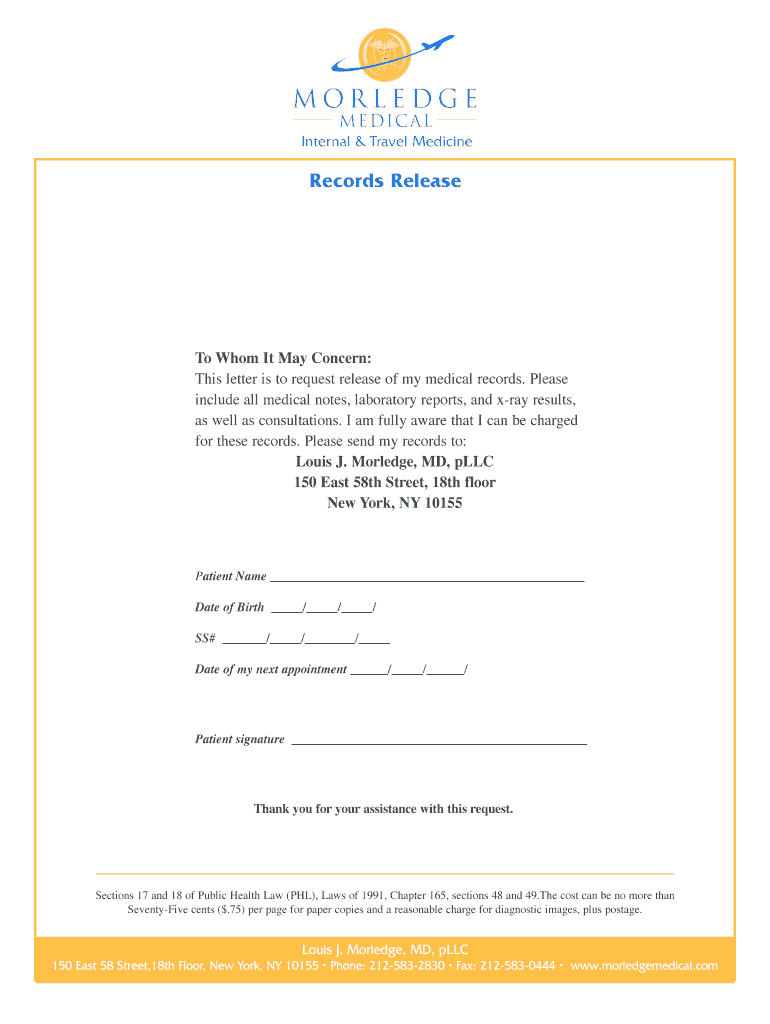
516A C Records Release Morledge Medical Form


What is the 516A C records Release Morledge Medical
The 516A C records Release Morledge Medical is a specific document used in healthcare settings to authorize the release of medical records. This form is crucial for patients who wish to share their medical history with other healthcare providers, insurance companies, or legal representatives. It ensures that patient information is handled in compliance with privacy regulations, primarily the Health Insurance Portability and Accountability Act (HIPAA). By completing this form, patients grant permission for their medical information to be disclosed, allowing for better continuity of care and informed decision-making.
How to use the 516A C records Release Morledge Medical
Using the 516A C records Release Morledge Medical involves several straightforward steps. First, the patient needs to obtain the form, which can typically be found at the healthcare provider's office or their official website. After acquiring the form, the patient should fill in their personal information, including name, date of birth, and contact details. Next, it is essential to specify the type of records being requested and the purpose of the release. Lastly, the patient must sign and date the form, indicating their consent for the release of their medical records.
Steps to complete the 516A C records Release Morledge Medical
Completing the 516A C records Release Morledge Medical requires careful attention to detail. Follow these steps:
- Obtain the form from your healthcare provider or their website.
- Fill in your personal information, including your full name, date of birth, and contact information.
- Clearly indicate the specific medical records you wish to release, such as treatment history or test results.
- State the purpose for which the records are being released, such as for a second opinion or legal matters.
- Sign and date the form to confirm your consent for the release of your medical records.
- Submit the completed form to the designated healthcare provider or institution.
Legal use of the 516A C records Release Morledge Medical
The 516A C records Release Morledge Medical is designed to comply with legal requirements surrounding patient privacy and data protection. Under HIPAA, patients have the right to control who accesses their medical information. This form serves as a legal document that safeguards patient rights while allowing for necessary information sharing. It is vital for patients to understand that they can revoke their consent at any time, ensuring they maintain control over their personal health information.
Key elements of the 516A C records Release Morledge Medical
Several key elements make up the 516A C records Release Morledge Medical. These include:
- Patient Information: Full name, date of birth, and contact details.
- Recipient Information: Details of the individual or organization receiving the records.
- Specific Records: A clear description of the medical records being requested.
- Purpose of Release: The reason for sharing the information, such as treatment or legal matters.
- Signature and Date: The patient's signature and the date of signing to validate the consent.
Examples of using the 516A C records Release Morledge Medical
There are various scenarios in which the 516A C records Release Morledge Medical can be utilized. For instance, a patient may need to provide their medical records to a new healthcare provider to ensure continuity of care. Another example includes sharing records with an insurance company to facilitate claims processing. Additionally, patients may use this form when seeking legal representation, allowing their attorney access to pertinent medical information necessary for their case.
Quick guide on how to complete 516a c records release morledge medical
Effortlessly prepare [SKS] on any device
Managing documents online has gained traction among businesses and individuals alike. It serves as an ideal eco-friendly alternative to traditional printed and signed documents, allowing you to access the correct form and securely store it online. airSlate SignNow provides all the tools necessary to create, modify, and electronically sign your documents promptly and without delays. Manage [SKS] on any device using the airSlate SignNow apps for Android or iOS and streamline any document-related process today.
Effortlessly modify and electronically sign [SKS]
- Find [SKS] and click Get Form to begin.
- Utilize the tools we offer to fill in your form.
- Emphasize relevant sections of the documents or conceal sensitive data with tools specifically designed for that purpose by airSlate SignNow.
- Generate your electronic signature using the Sign tool, which takes only a few seconds and holds the same legal validity as a conventional ink signature.
- Review all the details and hit the Done button to save your changes.
- Select how you would like to share your form, via email, SMS, invitation link, or download it to your computer.
Say goodbye to lost or misplaced documents, tedious form searches, or errors that require printing new copies. airSlate SignNow addresses all your document management needs within a few clicks from any device of your choice. Modify and electronically sign [SKS] to ensure smooth communication at any point in the document preparation process with airSlate SignNow.
Create this form in 5 minutes or less
Create this form in 5 minutes!
How to create an eSignature for the 516a c records release morledge medical
How to create an electronic signature for a PDF online
How to create an electronic signature for a PDF in Google Chrome
How to create an e-signature for signing PDFs in Gmail
How to create an e-signature right from your smartphone
How to create an e-signature for a PDF on iOS
How to create an e-signature for a PDF on Android
People also ask
-
What is the 516A C records Release Morledge Medical?
The 516A C records Release Morledge Medical is a specific document used to authorize the release of medical records. This form ensures that patient information is shared in compliance with legal and privacy regulations. Using airSlate SignNow, you can easily create, send, and eSign this document securely.
-
How does airSlate SignNow simplify the 516A C records Release Morledge Medical process?
airSlate SignNow streamlines the process of handling the 516A C records Release Morledge Medical by providing an intuitive interface for document creation and eSigning. Users can quickly fill out the necessary fields and send the document for signatures, reducing the time spent on paperwork. This efficiency helps healthcare providers focus more on patient care.
-
What are the pricing options for using airSlate SignNow for the 516A C records Release Morledge Medical?
airSlate SignNow offers flexible pricing plans that cater to different business needs, including options for individual users and teams. The cost-effective solution allows you to manage the 516A C records Release Morledge Medical without breaking the bank. You can choose a plan that fits your budget while enjoying all the essential features.
-
Can I integrate airSlate SignNow with other software for managing the 516A C records Release Morledge Medical?
Yes, airSlate SignNow supports integrations with various software applications, making it easy to manage the 516A C records Release Morledge Medical alongside your existing tools. This capability enhances workflow efficiency and ensures that all your documents are organized in one place. Popular integrations include CRM systems and cloud storage services.
-
What are the benefits of using airSlate SignNow for the 516A C records Release Morledge Medical?
Using airSlate SignNow for the 516A C records Release Morledge Medical offers numerous benefits, including enhanced security, compliance with regulations, and improved turnaround times. The platform ensures that sensitive information is protected while allowing for quick access and sharing. This leads to better patient satisfaction and streamlined operations.
-
Is it easy to eSign the 516A C records Release Morledge Medical with airSlate SignNow?
Absolutely! airSlate SignNow provides a user-friendly eSigning experience for the 516A C records Release Morledge Medical. Signers can easily access the document from any device, review it, and add their signature with just a few clicks. This convenience helps expedite the approval process.
-
How can I ensure compliance when using airSlate SignNow for the 516A C records Release Morledge Medical?
airSlate SignNow is designed with compliance in mind, ensuring that the 516A C records Release Morledge Medical is handled according to legal standards. The platform includes features such as audit trails and secure storage to maintain the integrity of your documents. This helps organizations meet regulatory requirements while managing sensitive information.
Get more for 516A C records Release Morledge Medical
- File a premium waiver claim formarizona
- Short term disability claim form rak agency inc
- Pre assessment form welcome to asac
- Patient registration form the retina group of washington
- Www uslegalforms comform library147593get christiana mail order pharmacy us legal forms
- Resource guide and faqs for yacht and boat form
- Microsoft word classification certificate of diagnosis docx bisfed klasifikacia diagnozy pdf form
- Ace yacht app under 5 mil form
Find out other 516A C records Release Morledge Medical
- eSign Texas Renter's contract Mobile
- How Do I eSign Texas Renter's contract
- eSign Hawaii Sales contract template Myself
- How Can I eSign Washington Real estate sales contract template
- How To eSignature California Stock Certificate
- How Can I eSignature Texas Stock Certificate
- Help Me With eSign Florida New employee checklist
- How To eSign Illinois Rental application
- How To eSignature Maryland Affidavit of Identity
- eSignature New York Affidavit of Service Easy
- How To eSignature Idaho Affidavit of Title
- eSign Wisconsin Real estate forms Secure
- How To eSign California Real estate investment proposal template
- eSignature Oregon Affidavit of Title Free
- eSign Colorado Real estate investment proposal template Simple
- eSign Louisiana Real estate investment proposal template Fast
- eSign Wyoming Real estate investment proposal template Free
- How Can I eSign New York Residential lease
- eSignature Colorado Cease and Desist Letter Later
- How Do I eSignature Maine Cease and Desist Letter