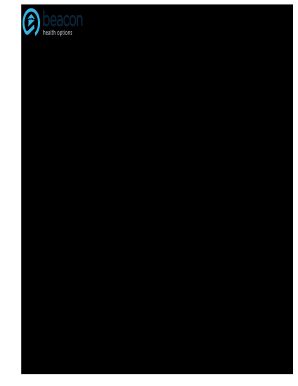
Beacon Health Options 2016-2026


What is the Beacon Health Options
Beacon Health Options is a behavioral health management organization that provides a range of services to support mental health and substance use treatment. It operates in various states across the United States, offering tailored solutions for individuals, families, and healthcare providers. The organization focuses on delivering access to care, enhancing treatment outcomes, and promoting overall well-being through a network of providers and resources.
How to use the Beacon Health Options
Using the Beacon Health Options involves several steps to ensure that individuals receive the appropriate services. First, individuals can access their website or contact their customer service for information on available services. Next, individuals may need to complete an outpatient orf2 form to initiate the process. This form collects essential information about the individual's health history and treatment needs. Once submitted, the organization reviews the information to connect individuals with the appropriate care providers.
Steps to complete the Beacon Health Options
Completing the outpatient orf2 form for Beacon Health Options involves a few clear steps:
- Gather necessary personal information, including contact details and insurance information.
- Provide details about your health history, including any previous treatments or diagnoses.
- Complete the required sections of the outpatient orf2 form accurately.
- Review the form for completeness and accuracy before submission.
- Submit the form via the designated method, which may include online submission or mailing it to the appropriate address.
Legal use of the Beacon Health Options
The legal use of the outpatient orf2 form and services provided by Beacon Health Options is governed by various regulations, including HIPAA, which ensures the privacy and security of health information. It is important for individuals to understand their rights regarding confidentiality and to provide accurate information on the form. Compliance with these regulations helps protect both the individual and the organization.
Eligibility Criteria
Eligibility for services through Beacon Health Options typically requires individuals to meet certain criteria, which may include:
- Having a qualifying mental health or substance use disorder.
- Being a resident in a state where Beacon operates.
- Possessing valid insurance coverage that includes behavioral health services.
It is advisable to check specific eligibility requirements based on state regulations and individual circumstances.
Form Submission Methods (Online / Mail / In-Person)
The outpatient orf2 form can be submitted through various methods, ensuring flexibility for users. Individuals can choose to:
- Submit the form online through the Beacon Health Options portal.
- Mail the completed form to the designated address provided by Beacon.
- Deliver the form in person at a local Beacon Health Options office, if available.
Each submission method has its own advantages, such as immediate processing for online submissions or personal assistance when submitting in person.
Quick guide on how to complete outpatient review pdf beacon health options
The simplest method to obtain and authorize Beacon Health Options
At the level of an entire organization, ineffective procedures concerning document approval can consume signNow working hours. Signing documents such as Beacon Health Options is a routine aspect of operations across all sectors, which is why the effectiveness of each agreement’s lifecycle signNowly impacts the organization’s overall productivity. With airSlate SignNow, signing your Beacon Health Options can be as straightforward and rapid as it can get. This platform provides you with the latest version of nearly any form. Even better, you can sign it instantly without the necessity of installing external software on your device or printing any physical copies.
Steps to obtain and authorize your Beacon Health Options
- Browse our collection by category or utilize the search box to locate the document you require.
- View the form preview by clicking Learn more to ensure it’s the correct one.
- Click Get form to begin editing immediately.
- Fill in your form and insert any necessary information using the toolbar.
- Once completed, click the Sign tool to authorize your Beacon Health Options.
- Choose the signature method that is most suitable for you: Draw, Create initials, or upload an image of your handwritten signature.
- Click Done to finalize editing and proceed to document-sharing alternatives as needed.
With airSlate SignNow, you have everything required to handle your documents efficiently. You can find, complete, edit, and even send your Beacon Health Options in one tab without difficulty. Optimize your procedures using a single, intelligent eSignature solution.
Create this form in 5 minutes or less
Find and fill out the correct outpatient review pdf beacon health options
FAQs
-
How do I create a fillable HTML form online that can be downloaded as a PDF? I have made a framework for problem solving and would like to give people access to an online unfilled form that can be filled out and downloaded filled out.
Create PDF Form that will be used for download and convert it to HTML Form for viewing on your website.However there’s a lot of PDF to HTML converters not many can properly convert PDF Form including form fields. If you plan to use some calculations or validations it’s even harder to find one. Try PDFix Form Converter which works fine to me.
-
How a Non-US residence company owner (has EIN) should fill the W-7 ITIN form out? Which option is needed to be chosen in the first part?
Depends on the nature of your business and how it is structured.If you own an LLC taxed as a passthrough entity, then you probably will check option b and submit the W7 along with your US non-resident tax return. If your LLC’s income is not subject to US tax, then you will check option a.If the business is a C Corp, then you probably don’t need an ITIN, unless you are receiving taxable compensation from the corporation and then we are back to option b.
-
How do I get an admission in ALLEN Satyarth for an achiever? Is there any option available online (like a form to fill out)?
There is no option available at formBut phases are decidingWhich phase are in which building are pre decideBut probably all phases of achiever are start in satyarth.
-
How can I convince my mother to take me seriously when it comes to my mental health? When I went to the doctor, the form I filled out indicated that I have severe anxiety and depression. It's been 5 months, and she still hasn't made an appointment.
ask her again. Do you know why she wont take you? that can be helpful. time, money, or perhaps just very very uncomfortable with this? do you have anyone else to ask if she still doesnt respond? can you go to a school nurse and maybe she can talk to your mom? ok, another option, pretend you are sick somehow or need a dr check up and note for some school sport, running, whatevee, that she would take you to the dr for. Even though she may be in the appt room with you , you can also ask your dr for a few minutes alone with the nurse and dr. good luck! wishing you the best
Create this form in 5 minutes!
How to create an eSignature for the outpatient review pdf beacon health options
How to generate an eSignature for your Outpatient Review Pdf Beacon Health Options online
How to make an electronic signature for the Outpatient Review Pdf Beacon Health Options in Google Chrome
How to make an eSignature for signing the Outpatient Review Pdf Beacon Health Options in Gmail
How to generate an eSignature for the Outpatient Review Pdf Beacon Health Options from your smart phone
How to make an eSignature for the Outpatient Review Pdf Beacon Health Options on iOS
How to create an electronic signature for the Outpatient Review Pdf Beacon Health Options on Android OS
People also ask
-
What is an outpatient review form and how can it benefit my practice?
An outpatient review form is a document that helps streamline the process of evaluating patients outside of a hospital setting. By using airSlate SignNow, you can easily create, send, and eSign these forms, ensuring that your medical staff has quick access to patient reviews. This not only improves efficiency but also enhances patient experience by reducing the time spent on paperwork.
-
Are there any costs associated with using the outpatient review form feature?
Yes, airSlate SignNow offers various pricing plans that include access to the outpatient review form feature. Our plans are designed to be cost-effective, allowing you to select an option that best fits your budget and needs. You'll find that the value of streamlining document management far outweighs the associated costs.
-
Can I customize the outpatient review form to fit my practice's specific needs?
Absolutely! With airSlate SignNow, you can fully customize your outpatient review form to include specific fields, branding, and instructions tailored to your practice. This flexibility allows you to create forms that resonate with both your staff and patients, ensuring efficient data collection and management.
-
Is it easy to integrate the outpatient review form with my existing software?
Yes, airSlate SignNow seamlessly integrates with various applications such as CRM and EHR systems, allowing you to incorporate the outpatient review form into your current workflows. These integrations enhance data transfer and management, minimizing errors and saving you valuable time. Our support team is available to assist with any integration queries.
-
How secure is the patient information collected through the outpatient review form?
Patient data security is a top priority for airSlate SignNow. Our platform employs advanced encryption and compliance measures to ensure that all information collected through the outpatient review form is protected. You can rest assured that your patients' sensitive information remains confidential and secure.
-
Can multiple users collaborate on an outpatient review form?
Yes, airSlate SignNow allows multiple users to collaborate on the outpatient review form, making it easier for your team to manage patient reviews collectively. This feature enhances teamwork and allows for a smoother workflow, improving the overall efficiency of your practice.
-
What are the turnaround times for obtaining signed outpatient review forms?
The turnaround time for receiving signed outpatient review forms can be signNowly reduced with airSlate SignNow. Our platform enables instant notifications and reminders, ensuring that your forms are signed promptly. This rapid processing helps maintain your practice's efficiency and keeps patient care on track.
Get more for Beacon Health Options
- Limited liability company registration information change form 33122624
- Provider refund form blue cross blue shield of oklahoma
- Contractor direct deposit form
- Art exhibit artist waiver form slc
- Texas department of transportation certificate form
- Non health i e auto homeowners life etc california insurance ca form
- Pllc operating agreement template form
- Corporation operating agreement template form
Find out other Beacon Health Options
- Electronic signature West Virginia Plumbing Memorandum Of Understanding Simple
- Electronic signature Sports PDF Alaska Fast
- Electronic signature Mississippi Real Estate Contract Online
- Can I Electronic signature Missouri Real Estate Quitclaim Deed
- Electronic signature Arkansas Sports LLC Operating Agreement Myself
- How Do I Electronic signature Nevada Real Estate Quitclaim Deed
- How Can I Electronic signature New Jersey Real Estate Stock Certificate
- Electronic signature Colorado Sports RFP Safe
- Can I Electronic signature Connecticut Sports LLC Operating Agreement
- How Can I Electronic signature New York Real Estate Warranty Deed
- How To Electronic signature Idaho Police Last Will And Testament
- How Do I Electronic signature North Dakota Real Estate Quitclaim Deed
- Can I Electronic signature Ohio Real Estate Agreement
- Electronic signature Ohio Real Estate Quitclaim Deed Later
- How To Electronic signature Oklahoma Real Estate Business Plan Template
- How Can I Electronic signature Georgia Sports Medical History
- Electronic signature Oregon Real Estate Quitclaim Deed Free
- Electronic signature Kansas Police Arbitration Agreement Now
- Electronic signature Hawaii Sports LLC Operating Agreement Free
- Electronic signature Pennsylvania Real Estate Quitclaim Deed Fast