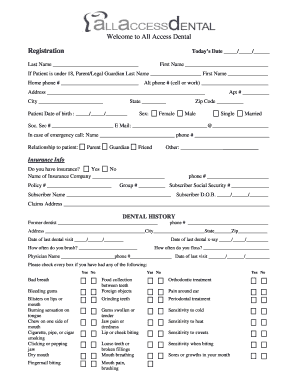
Patient Form All Access Dental


What is the Patient Form All Access Dental
The Patient Form All Access Dental is a crucial document used by dental practices to collect essential information from patients prior to their appointments. This form typically includes sections for personal details, medical history, insurance information, and consent for treatment. By gathering this information, dental offices can ensure that they provide personalized care tailored to each patient's needs. The form serves as a foundational element for effective communication between the patient and the dental team.
How to use the Patient Form All Access Dental
Using the Patient Form All Access Dental is straightforward. Patients can fill out the form digitally or in print, depending on the dental office's preference. To complete the form, individuals should provide accurate personal information, including their name, contact details, and insurance information. Additionally, patients should disclose any relevant medical history, allergies, or medications they are currently taking. This information is vital for the dental team to deliver safe and effective treatment.
Steps to complete the Patient Form All Access Dental
Completing the Patient Form All Access Dental involves several key steps:
- Begin by entering your personal information, such as your full name, address, and phone number.
- Provide details about your dental insurance, including the provider's name and policy number.
- Fill out the medical history section, noting any past surgeries, allergies, or ongoing health conditions.
- Sign and date the form to indicate consent for treatment and the accuracy of the information provided.
Once completed, the form can be submitted according to the dental office's instructions, either online, via mail, or in person.
Key elements of the Patient Form All Access Dental
The Patient Form All Access Dental includes several key elements that are essential for effective patient care:
- Personal Information: Basic details such as name, address, and contact information.
- Insurance Details: Information about dental insurance coverage to facilitate billing.
- Medical History: A section for patients to disclose any relevant health conditions or allergies.
- Consent: A statement for patients to agree to treatment and acknowledge the information's accuracy.
These elements ensure that dental practices can provide safe and tailored care to their patients.
Legal use of the Patient Form All Access Dental
The Patient Form All Access Dental is legally significant as it serves as a record of patient consent and medical history. By signing the form, patients agree to the terms of treatment and confirm that the information provided is accurate. This legal acknowledgment protects both the patient and the dental practice, ensuring compliance with healthcare regulations and standards. Dental offices must maintain the confidentiality of the information collected, adhering to HIPAA regulations to protect patient privacy.
Quick guide on how to complete patient form all access dental
Effortlessly Prepare [SKS] on Any Device
Digital document management has gained traction among businesses and individuals. It serves as an ideal environmentally friendly substitute for conventional printed and signed paperwork, as you can easily access the appropriate form and securely keep it online. airSlate SignNow equips you with all the necessary tools to swiftly create, edit, and eSign your documents without hurdles. Manage [SKS] on any platform using the airSlate SignNow Android or iOS applications and simplify your document-related processes today.
The simplest method to modify and eSign [SKS] with ease
- Find [SKS] and click Get Form to begin.
- Make use of the tools we offer to fill out your form.
- Select important sections of the documents or obscure sensitive information with tools that airSlate SignNow provides specifically for that reason.
- Create your eSignature using the Sign tool, which takes mere seconds and carries the same legal validity as a conventional wet ink signature.
- Review the details and click the Done button to secure your modifications.
- Decide how you wish to share your form, whether by email, text message (SMS), invite link, or download it to your computer.
Eliminate concerns about lost or misplaced documents, tedious form searching, or errors that necessitate reprinting new copies. airSlate SignNow addresses all your document management needs in just a few clicks from any device you choose. Modify and eSign [SKS] while ensuring clear communication at every stage of your form preparation process with airSlate SignNow.
Create this form in 5 minutes or less
Create this form in 5 minutes!
How to create an eSignature for the patient form all access dental
How to create an electronic signature for a PDF online
How to create an electronic signature for a PDF in Google Chrome
How to create an e-signature for signing PDFs in Gmail
How to create an e-signature right from your smartphone
How to create an e-signature for a PDF on iOS
How to create an e-signature for a PDF on Android
People also ask
-
What is the Patient Form All Access Dental?
The Patient Form All Access Dental is a comprehensive solution designed to streamline the process of collecting patient information in dental practices. It allows for easy customization and ensures that all necessary data is captured efficiently. With airSlate SignNow, you can create, send, and eSign these forms seamlessly.
-
How does the Patient Form All Access Dental improve patient experience?
The Patient Form All Access Dental enhances patient experience by providing a user-friendly interface for filling out forms. Patients can complete their forms online at their convenience, reducing wait times and improving overall satisfaction. This efficiency helps dental practices focus more on patient care rather than paperwork.
-
What are the pricing options for the Patient Form All Access Dental?
airSlate SignNow offers competitive pricing for the Patient Form All Access Dental, with various plans to suit different practice sizes. You can choose from monthly or annual subscriptions, ensuring flexibility based on your needs. Contact our sales team for detailed pricing tailored to your practice.
-
Can the Patient Form All Access Dental integrate with other software?
Yes, the Patient Form All Access Dental integrates seamlessly with various practice management software and CRM systems. This integration allows for automatic data transfer, reducing manual entry and errors. By connecting your tools, you can enhance workflow efficiency and improve patient management.
-
What features are included in the Patient Form All Access Dental?
The Patient Form All Access Dental includes features such as customizable templates, electronic signatures, and secure data storage. Additionally, it offers real-time tracking of form submissions and reminders for patients. These features ensure that your practice runs smoothly and efficiently.
-
Is the Patient Form All Access Dental secure and compliant?
Absolutely, the Patient Form All Access Dental is designed with security and compliance in mind. It adheres to HIPAA regulations, ensuring that patient data is protected at all times. With encryption and secure access controls, you can trust that your patients' information is safe.
-
How can I get started with the Patient Form All Access Dental?
Getting started with the Patient Form All Access Dental is easy! Simply sign up for an account on the airSlate SignNow website, and you can begin creating your patient forms immediately. Our user-friendly interface and support resources will guide you through the setup process.
Get more for Patient Form All Access Dental
- Control number ri p082 pkg form
- Control number ri p083 pkg form
- Control number ri p084 pkg form
- Forms to help you with identity theftvalegalaidorg a guide
- Control number ri p086 pkg form
- Forms rhode island department of accounts and control
- Forms ampamp documents rhode island contractors registration
- Control number ri p091a pkg form
Find out other Patient Form All Access Dental
- How To Electronic signature Massachusetts Doctors Quitclaim Deed
- Electronic signature Minnesota Doctors Last Will And Testament Later
- How To Electronic signature Michigan Doctors LLC Operating Agreement
- How Do I Electronic signature Oregon Construction Business Plan Template
- How Do I Electronic signature Oregon Construction Living Will
- How Can I Electronic signature Oregon Construction LLC Operating Agreement
- How To Electronic signature Oregon Construction Limited Power Of Attorney
- Electronic signature Montana Doctors Last Will And Testament Safe
- Electronic signature New York Doctors Permission Slip Free
- Electronic signature South Dakota Construction Quitclaim Deed Easy
- Electronic signature Texas Construction Claim Safe
- Electronic signature Texas Construction Promissory Note Template Online
- How To Electronic signature Oregon Doctors Stock Certificate
- How To Electronic signature Pennsylvania Doctors Quitclaim Deed
- Electronic signature Utah Construction LLC Operating Agreement Computer
- Electronic signature Doctors Word South Dakota Safe
- Electronic signature South Dakota Doctors Confidentiality Agreement Myself
- How Do I Electronic signature Vermont Doctors NDA
- Electronic signature Utah Doctors Promissory Note Template Secure
- Electronic signature West Virginia Doctors Bill Of Lading Online