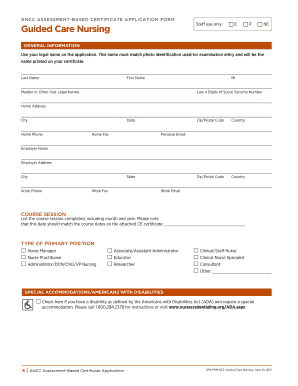
Guided Care Nursing American Nurses Credentialing Center Form


What is the Guided Care Nursing American Nurses Credentialing Center
The Guided Care Nursing program, offered by the American Nurses Credentialing Center (ANCC), is designed to enhance the quality of care provided to patients with complex health needs. This program focuses on a collaborative approach to nursing, where nurses play a pivotal role in coordinating care among various healthcare providers. Guided Care Nursing emphasizes the importance of patient-centered care, ensuring that patients receive comprehensive support tailored to their individual needs.
How to use the Guided Care Nursing American Nurses Credentialing Center
Utilizing the Guided Care Nursing program involves several steps. First, nurses must familiarize themselves with the program's framework and guidelines provided by the ANCC. This includes understanding the roles and responsibilities outlined for Guided Care Nurses. Next, nurses can apply the principles of guided care in their daily practice by actively engaging with patients, assessing their needs, and coordinating with interdisciplinary teams to ensure holistic care. Continuous education and training provided by the ANCC also support nurses in effectively implementing guided care strategies.
How to obtain the Guided Care Nursing American Nurses Credentialing Center
To obtain certification in Guided Care Nursing through the ANCC, interested nurses must meet specific eligibility criteria, which typically include a valid nursing license and a certain amount of clinical experience. The application process involves submitting the required documentation, such as proof of education and experience, along with payment for the certification exam. Once the application is approved, candidates can schedule their exam, which assesses their knowledge and skills related to guided care practices.
Key elements of the Guided Care Nursing American Nurses Credentialing Center
Key elements of the Guided Care Nursing program include a focus on patient engagement, comprehensive care planning, and effective communication among healthcare teams. The program encourages nurses to develop strong relationships with patients, allowing for better understanding of their health conditions and preferences. Additionally, it emphasizes the importance of evidence-based practices and continuous quality improvement in nursing care, ensuring that nurses are equipped with the latest knowledge and skills to provide optimal patient outcomes.
Eligibility Criteria
The eligibility criteria for the Guided Care Nursing certification typically require applicants to hold an active nursing license in the United States and possess a minimum level of clinical experience, often ranging from one to two years in a relevant nursing role. Candidates may also need to demonstrate completion of specific continuing education courses related to guided care principles. Meeting these criteria ensures that applicants have the foundational knowledge and experience necessary to succeed in the program.
Application Process & Approval Time
The application process for the Guided Care Nursing certification involves several steps. Applicants must complete an online application form, providing details about their education, clinical experience, and any relevant certifications. After submission, the ANCC reviews the application, which may take several weeks. Once approved, candidates will receive instructions for scheduling their certification exam. It is advisable for applicants to prepare thoroughly for the exam to ensure successful certification.
Quick guide on how to complete guided care nursing american nurses credentialing center
Effortlessly Prepare [SKS] on Any Device
The management of documents online has gained traction among businesses and individuals alike. It serves as an ideal eco-friendly alternative to traditional printed and signed documents, allowing you to locate the correct form and securely save it online. airSlate SignNow equips you with all the tools necessary to create, modify, and eSign your documents swiftly without any holdups. Manage [SKS] on any platform with airSlate SignNow's Android or iOS applications and simplify any document-related tasks today.
How to Modify and eSign [SKS] with Ease
- Obtain [SKS] and select Get Form to begin.
- Utilize the tools we provide to fill out your document.
- Highlight important sections of the documents or redact sensitive information with the tools specifically offered by airSlate SignNow for this purpose.
- Create your signature using the Sign tool, which takes mere seconds and carries the same legal authority as a conventional ink signature.
- Review the information and click the Done button to save your modifications.
- Select your preferred method of sending your form, whether by email, SMS, invite link, or download it to your computer.
Eliminate the worry of lost or misplaced documents, tedious form searching, or mistakes that necessitate printing new document copies. airSlate SignNow caters to your document management needs in just a few clicks from your device of choice. Edit and eSign [SKS] and guarantee effective communication at any point in your form preparation workflow with airSlate SignNow.
Create this form in 5 minutes or less
Related searches to Guided Care Nursing American Nurses Credentialing Center
Create this form in 5 minutes!
How to create an eSignature for the guided care nursing american nurses credentialing center
How to create an electronic signature for a PDF online
How to create an electronic signature for a PDF in Google Chrome
How to create an e-signature for signing PDFs in Gmail
How to create an e-signature right from your smartphone
How to create an e-signature for a PDF on iOS
How to create an e-signature for a PDF on Android
People also ask
-
What is Guided Care Nursing and how is it related to the American Nurses Credentialing Center?
Guided Care Nursing is a patient-centered approach that enhances the quality of care provided to patients with chronic conditions. The American Nurses Credentialing Center recognizes this model as a standard for excellence in nursing practice, ensuring that nurses are equipped with the necessary skills and knowledge to deliver effective care.
-
How can airSlate SignNow support Guided Care Nursing initiatives?
airSlate SignNow provides an efficient platform for managing documents related to Guided Care Nursing. By streamlining the eSigning process, healthcare professionals can focus more on patient care rather than paperwork, ultimately enhancing the quality of services aligned with the American Nurses Credentialing Center standards.
-
What are the pricing options for airSlate SignNow for healthcare organizations?
airSlate SignNow offers flexible pricing plans tailored for healthcare organizations looking to implement Guided Care Nursing practices. These plans are designed to be cost-effective, ensuring that organizations can access essential features without compromising on quality, in line with the American Nurses Credentialing Center's recommendations.
-
What features does airSlate SignNow offer that benefit Guided Care Nursing?
airSlate SignNow includes features such as customizable templates, secure eSigning, and document tracking, which are crucial for Guided Care Nursing. These tools help healthcare providers maintain compliance with the American Nurses Credentialing Center's guidelines while improving operational efficiency.
-
How does airSlate SignNow ensure compliance with the American Nurses Credentialing Center standards?
airSlate SignNow is designed with compliance in mind, incorporating security measures and audit trails that align with the American Nurses Credentialing Center's standards. This ensures that all documents related to Guided Care Nursing are handled securely and meet regulatory requirements.
-
Can airSlate SignNow integrate with other healthcare systems?
Yes, airSlate SignNow offers integrations with various healthcare systems, making it easier to incorporate Guided Care Nursing workflows. This interoperability supports seamless data exchange and enhances the overall efficiency of care delivery, in line with the American Nurses Credentialing Center's best practices.
-
What are the benefits of using airSlate SignNow for Guided Care Nursing?
Using airSlate SignNow for Guided Care Nursing provides numerous benefits, including improved document management, faster turnaround times for signatures, and enhanced patient engagement. These advantages help healthcare providers meet the high standards set by the American Nurses Credentialing Center.
Get more for Guided Care Nursing American Nurses Credentialing Center
- Mentor teacher application winthrop university winthrop form
- Print form winthrop university college of visual and performing arts department of theatre and dance scholarship information
- Please complete this form and forward it to all colleges or universities attended to have an
- Instructions for eaglesnest online housing application winthrop winthrop form
- A research project form
- Personal computers form
- Psychology 101 general psychology spring instructor winthrop form
- The language in this document does not create an employment contract either expressed form
Find out other Guided Care Nursing American Nurses Credentialing Center
- eSign Mississippi Sponsorship Agreement Free
- eSign North Dakota Copyright License Agreement Free
- How Do I eSign Idaho Medical Records Release
- Can I eSign Alaska Advance Healthcare Directive
- eSign Kansas Client and Developer Agreement Easy
- eSign Montana Domain Name Registration Agreement Now
- eSign Nevada Affiliate Program Agreement Secure
- eSign Arizona Engineering Proposal Template Later
- eSign Connecticut Proforma Invoice Template Online
- eSign Florida Proforma Invoice Template Free
- Can I eSign Florida Proforma Invoice Template
- eSign New Jersey Proforma Invoice Template Online
- eSign Wisconsin Proforma Invoice Template Online
- eSign Wyoming Proforma Invoice Template Free
- eSign Wyoming Proforma Invoice Template Simple
- How To eSign Arizona Agreement contract template
- eSign Texas Agreement contract template Fast
- eSign Massachusetts Basic rental agreement or residential lease Now
- How To eSign Delaware Business partnership agreement
- How Do I eSign Massachusetts Business partnership agreement