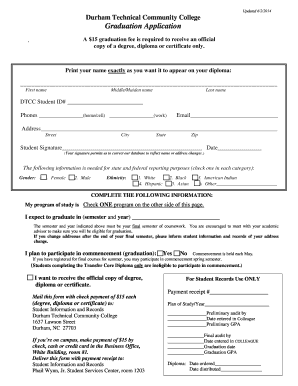
Graduation Application Form Durham Technical Community College


What is the Graduation Application Form at Durham Technical Community College
The Graduation Application Form at Durham Technical Community College is a crucial document for students who are nearing the completion of their academic programs. This form formally initiates the graduation process and ensures that students are recognized for their achievements. It collects essential information regarding the student's academic record, degree program, and intended graduation date. By submitting this form, students signal their readiness to graduate and request the issuance of their diploma.
How to Use the Graduation Application Form at Durham Technical Community College
Using the Graduation Application Form involves several straightforward steps. First, students should download the form from the official Durham Technical Community College website or obtain a physical copy from the registrar's office. After filling out all required fields, including personal information and degree details, students must review the form for accuracy. Once confirmed, the form can be submitted according to the specified submission methods, which may include online submission, mailing, or delivering it in person to the registrar's office.
Steps to Complete the Graduation Application Form at Durham Technical Community College
Completing the Graduation Application Form requires careful attention to detail. Here are the steps to follow:
- Download or acquire the form: Access the form from the college's website or pick it up in person.
- Fill in personal details: Provide your full name, student ID, and contact information.
- Select your degree program: Indicate the specific degree or certificate you are graduating with.
- Specify the graduation date: Choose the term in which you plan to graduate.
- Review your information: Double-check all entries for accuracy to avoid processing delays.
- Submit the form: Follow the designated submission method to ensure it reaches the registrar's office on time.
Required Documents for the Graduation Application Form at Durham Technical Community College
When submitting the Graduation Application Form, students may need to include additional documentation to support their application. Commonly required documents include:
- Transcripts: An official copy of academic transcripts may be required to verify completion of degree requirements.
- Identification: A valid photo ID may be necessary to confirm identity.
- Payment confirmation: Some programs may require a graduation fee, and proof of payment could be needed.
Form Submission Methods for the Graduation Application Form at Durham Technical Community College
Students have several options for submitting the Graduation Application Form, ensuring convenience and accessibility. The available submission methods typically include:
- Online submission: Many colleges offer a secure online portal for form submission, allowing for quick processing.
- Mail: Students can send the completed form through postal mail to the registrar's office, ensuring it is sent well before deadlines.
- In-person delivery: Students can also choose to hand-deliver the form directly to the registrar's office for immediate processing.
Eligibility Criteria for the Graduation Application Form at Durham Technical Community College
To be eligible to submit the Graduation Application Form, students must meet certain criteria. Typically, these include:
- Completion of coursework: Students must have completed all required courses for their degree or certificate program.
- Minimum GPA: A minimum grade point average may be required to qualify for graduation.
- Adherence to deadlines: Students must submit the application by the specified deadlines to ensure timely graduation.
Quick guide on how to complete graduation application form durham technical community college
Complete Graduation Application Form Durham Technical Community College effortlessly on any device
Web-based document management has gained increased popularity among businesses and individuals. It serves as an ideal eco-friendly alternative to traditional printed and signed documents, allowing you to find the appropriate form and securely store it online. airSlate SignNow equips you with all the tools necessary to create, modify, and electronically sign your documents swiftly and without delays. Manage Graduation Application Form Durham Technical Community College across any platform using airSlate SignNow's Android or iOS applications and streamline any document-related procedure today.
How to modify and electronically sign Graduation Application Form Durham Technical Community College with ease
- Locate Graduation Application Form Durham Technical Community College and click on Get Form to begin.
- Use the tools we provide to complete your form.
- Highlight important sections of your documents or obscure sensitive information with the tools specifically designed for that purpose by airSlate SignNow.
- Generate your eSignature using the Sign tool, which takes just seconds and carries the same legal standing as a conventional wet ink signature.
- Review all the details and click the Done button to save your changes.
- Select how you wish to send your form: via email, text message (SMS), invitation link, or download it to your computer.
Eliminate the hassle of lost or misplaced files, tedious form searching, and mistakes that necessitate printing new document copies. airSlate SignNow meets your document management needs in just a few clicks from any device you choose. Edit and electronically sign Graduation Application Form Durham Technical Community College to ensure outstanding communication throughout your form preparation process with airSlate SignNow.
Create this form in 5 minutes or less
Create this form in 5 minutes!
How to create an eSignature for the graduation application form durham technical community college
How to create an electronic signature for a PDF online
How to create an electronic signature for a PDF in Google Chrome
How to create an e-signature for signing PDFs in Gmail
How to create an e-signature right from your smartphone
How to create an e-signature for a PDF on iOS
How to create an e-signature for a PDF on Android
People also ask
-
What is the Graduation Application Form Durham Technical Community College?
The Graduation Application Form Durham Technical Community College is a document that students must complete to officially apply for graduation. This form ensures that all academic requirements have been met and allows the college to process your graduation efficiently.
-
How can I access the Graduation Application Form Durham Technical Community College?
You can access the Graduation Application Form Durham Technical Community College through the college's official website or by visiting the registrar's office. It's important to download the latest version to ensure you have the correct information and guidelines.
-
What are the fees associated with the Graduation Application Form Durham Technical Community College?
There may be a nominal fee associated with submitting the Graduation Application Form Durham Technical Community College. This fee typically covers processing costs, so it's advisable to check the college's website for the most current fee structure.
-
What features does the Graduation Application Form Durham Technical Community College include?
The Graduation Application Form Durham Technical Community College includes sections for personal information, degree program details, and a checklist of graduation requirements. This comprehensive format helps ensure that all necessary information is provided for a smooth graduation process.
-
What are the benefits of submitting the Graduation Application Form Durham Technical Community College early?
Submitting the Graduation Application Form Durham Technical Community College early can help you avoid last-minute issues and ensure that your application is processed on time. Early submission also allows you to address any potential discrepancies in your academic record before graduation.
-
Can I submit the Graduation Application Form Durham Technical Community College online?
Yes, many students can submit the Graduation Application Form Durham Technical Community College online through the college's student portal. This convenient option allows for quicker processing and easier tracking of your application status.
-
What should I do if I encounter issues with the Graduation Application Form Durham Technical Community College?
If you encounter issues with the Graduation Application Form Durham Technical Community College, it's best to contact the registrar's office directly. They can provide assistance and guidance to resolve any problems you may face during the application process.
Get more for Graduation Application Form Durham Technical Community College
- Final judgment change name form
- Florida petition change 497303007 form
- Final judgment change name 497303008 form
- 3 day notice to pay rent or lease terminated for residential property florida form
- 7 day notice of material noncompliance with lease or rental agreement residential 7 days to cure from landlord to tenant florida form
- 7 day notice of material noncompliance with lease or rental agreement nonresidential 7 days to cure from tenant to landlord form
- 3 day notice 497303012 form
- Assignment of mortgage by individual mortgage holder florida form
Find out other Graduation Application Form Durham Technical Community College
- How Do I Electronic signature Maryland Affidavit of Residence
- Electronic signature Florida Child Support Modification Simple
- Electronic signature North Dakota Child Support Modification Easy
- Electronic signature Oregon Child Support Modification Online
- How Can I Electronic signature Colorado Cohabitation Agreement
- Electronic signature Arkansas Leave of Absence Letter Later
- Electronic signature New Jersey Cohabitation Agreement Fast
- Help Me With Electronic signature Alabama Living Will
- How Do I Electronic signature Louisiana Living Will
- Electronic signature Arizona Moving Checklist Computer
- Electronic signature Tennessee Last Will and Testament Free
- Can I Electronic signature Massachusetts Separation Agreement
- Can I Electronic signature North Carolina Separation Agreement
- How To Electronic signature Wyoming Affidavit of Domicile
- Electronic signature Wisconsin Codicil to Will Later
- Electronic signature Idaho Guaranty Agreement Free
- Electronic signature North Carolina Guaranty Agreement Online
- eSignature Connecticut Outsourcing Services Contract Computer
- eSignature New Hampshire Outsourcing Services Contract Computer
- eSignature New York Outsourcing Services Contract Simple