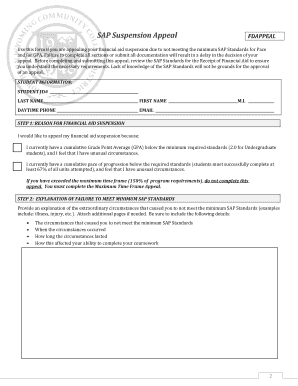
SAP Suspension Appeal Sheridan College Form


What is the SAP Suspension Appeal at Sheridan College
The SAP Suspension Appeal at Sheridan College is a formal process that allows students to contest their academic suspension due to unsatisfactory academic progress. This appeal is essential for students who wish to continue their education after not meeting the Satisfactory Academic Progress (SAP) standards set by the institution. The appeal provides an opportunity to present mitigating circumstances that may have affected academic performance, such as personal issues, health challenges, or other significant life events.
Steps to Complete the SAP Suspension Appeal at Sheridan College
Completing the SAP Suspension Appeal involves several key steps:
- Review the SAP Policy: Understand the specific criteria and requirements outlined by Sheridan College regarding academic progress.
- Gather Documentation: Collect any relevant documents that support your appeal, such as medical records or personal statements.
- Complete the Appeal Form: Fill out the SAP Suspension Appeal form accurately, ensuring all sections are addressed.
- Submit the Appeal: Submit your completed appeal form along with supporting documents by the designated deadline.
- Await Decision: After submission, wait for the college's decision regarding your appeal, which will be communicated to you through official channels.
Required Documents for the SAP Suspension Appeal at Sheridan College
When submitting a SAP Suspension Appeal, students must provide specific documentation to support their case. Required documents typically include:
- Completed Appeal Form: Ensure that all sections are filled out completely.
- Personal Statement: A written explanation detailing the circumstances that led to the academic suspension.
- Supporting Evidence: Documentation such as medical records, academic transcripts, or letters from professionals that substantiate your claims.
- Financial Documentation: If applicable, provide evidence of financial hardship that may have impacted academic performance.
Eligibility Criteria for the SAP Suspension Appeal at Sheridan College
To be eligible for the SAP Suspension Appeal, students must meet certain criteria set by Sheridan College. These typically include:
- Previous Enrollment: Must have been enrolled in a program at Sheridan College and have received a suspension notice.
- Documented Circumstances: Must provide evidence of extenuating circumstances that negatively impacted academic performance.
- Timely Submission: Appeals must be submitted by the specified deadline to be considered.
Form Submission Methods for the SAP Suspension Appeal at Sheridan College
Students can submit their SAP Suspension Appeal through various methods, depending on the guidelines provided by Sheridan College. Common submission methods include:
- Online Submission: Many institutions offer a secure online portal for submitting appeals directly.
- Mail: Students may also choose to send their appeal and supporting documents via postal mail to the appropriate office.
- In-Person Submission: Some students prefer to deliver their appeal documents in person to ensure they are received.
Key Elements of the SAP Suspension Appeal at Sheridan College
The SAP Suspension Appeal should include several key elements to be effective:
- Clear Explanation: A concise narrative explaining the reasons for the appeal and the circumstances surrounding the academic challenges.
- Supporting Evidence: Include all relevant documentation that supports your claims and demonstrates a commitment to improving academic performance.
- Future Plans: Outline any steps you plan to take to ensure academic success moving forward, such as tutoring or counseling.
Quick guide on how to complete sap suspension appeal sheridan college
Complete [SKS] effortlessly on any device
Web-based document management has become increasingly popular among businesses and individuals. It serves as an ideal eco-friendly alternative to conventional printed and signed documents, allowing you to locate the appropriate form and securely store it online. airSlate SignNow provides you with all the resources you need to create, modify, and eSign your documents quickly without delays. Manage [SKS] on any platform with airSlate SignNow Android or iOS applications and simplify any document-related process today.
The easiest way to modify and eSign [SKS] seamlessly
- Locate [SKS] and click on Get Form to initiate the process.
- Utilize the tools we offer to complete your document.
- Emphasize pertinent sections of your documents or redact sensitive information using tools that airSlate SignNow provides specifically for that purpose.
- Create your eSignature using the Sign tool, which takes seconds and holds the same legal validity as a traditional ink signature.
- Review the details and click on the Done button to save your changes.
- Choose how you want to send your form, via email, SMS, or invitation link, or download it to your computer.
Eliminate the hassle of misplaced or lost documents, tedious form searches, or errors that necessitate printing new document copies. airSlate SignNow meets your document management needs in just a few clicks from any device of your choice. Modify and eSign [SKS] to ensure clear communication at every stage of the form preparation process with airSlate SignNow.
Create this form in 5 minutes or less
Related searches to SAP Suspension Appeal Sheridan College
Create this form in 5 minutes!
How to create an eSignature for the sap suspension appeal sheridan college
How to create an electronic signature for a PDF online
How to create an electronic signature for a PDF in Google Chrome
How to create an e-signature for signing PDFs in Gmail
How to create an e-signature right from your smartphone
How to create an e-signature for a PDF on iOS
How to create an e-signature for a PDF on Android
People also ask
-
What is the SAP Suspension Appeal process at Sheridan College?
The SAP Suspension Appeal process at Sheridan College allows students to appeal their academic suspension due to unsatisfactory academic progress. By submitting a formal appeal, students can present their case and any mitigating circumstances that may have affected their performance. This process is crucial for students seeking to regain their eligibility for financial aid and continue their education.
-
How can airSlate SignNow assist with the SAP Suspension Appeal at Sheridan College?
airSlate SignNow streamlines the SAP Suspension Appeal process at Sheridan College by allowing students to easily prepare, sign, and submit their appeal documents electronically. This user-friendly platform ensures that all necessary paperwork is completed accurately and submitted on time. With airSlate SignNow, students can focus on their appeal rather than the logistics of document management.
-
What are the costs associated with using airSlate SignNow for the SAP Suspension Appeal?
airSlate SignNow offers a cost-effective solution for managing documents related to the SAP Suspension Appeal at Sheridan College. Pricing plans are designed to fit various budgets, ensuring that students can access the tools they need without financial strain. Additionally, the platform often provides a free trial, allowing users to explore its features before committing.
-
What features does airSlate SignNow offer for the SAP Suspension Appeal process?
airSlate SignNow includes features such as customizable templates, electronic signatures, and secure document storage, all of which are beneficial for the SAP Suspension Appeal at Sheridan College. These features simplify the appeal process, making it easier for students to create and manage their documents efficiently. The platform also offers real-time tracking, so users can monitor the status of their submissions.
-
Is airSlate SignNow secure for handling sensitive information related to the SAP Suspension Appeal?
Yes, airSlate SignNow prioritizes security, ensuring that all documents related to the SAP Suspension Appeal at Sheridan College are protected. The platform employs advanced encryption and compliance with industry standards to safeguard sensitive information. Students can confidently submit their appeals knowing that their data is secure.
-
Can airSlate SignNow integrate with other tools for the SAP Suspension Appeal process?
airSlate SignNow offers seamless integrations with various applications, enhancing the SAP Suspension Appeal process at Sheridan College. Whether you need to connect with cloud storage services or educational management systems, airSlate SignNow can streamline your workflow. This flexibility allows students to manage their appeals more effectively.
-
What are the benefits of using airSlate SignNow for the SAP Suspension Appeal?
Using airSlate SignNow for the SAP Suspension Appeal at Sheridan College provides numerous benefits, including increased efficiency, reduced paperwork, and enhanced accessibility. Students can complete their appeals from anywhere, at any time, using any device. This convenience helps ensure that appeals are submitted promptly and accurately.
Get more for SAP Suspension Appeal Sheridan College
- Release by employee of claims against employer related to terminated employment form
- Attorney fee contract hourly rate form
- Technical assistance manual for title i of the ada job form
- Wage and hour law a guide for independent schools nais form
- Fact sheet 28 the family and medical leave actus form
- Affidavit as to time and place of taking photograph form
- Announcement of advance notice of out of business sale form
- How to write a letter of apology ampamp apology letter sample form
Find out other SAP Suspension Appeal Sheridan College
- How Can I eSign Louisiana Legal Presentation
- How To eSign Louisiana Legal Presentation
- Can I eSign Minnesota Legal Document
- How Do I eSign Hawaii Non-Profit PDF
- How To eSign Hawaii Non-Profit Word
- How Do I eSign Hawaii Non-Profit Presentation
- How Do I eSign Maryland Non-Profit Word
- Help Me With eSign New Jersey Legal PDF
- How To eSign New York Legal Form
- How Can I eSign North Carolina Non-Profit Document
- How To eSign Vermont Non-Profit Presentation
- How Do I eSign Hawaii Orthodontists PDF
- How Can I eSign Colorado Plumbing PDF
- Can I eSign Hawaii Plumbing PDF
- How Do I eSign Hawaii Plumbing Form
- Can I eSign Hawaii Plumbing Form
- How To eSign Hawaii Plumbing Word
- Help Me With eSign Hawaii Plumbing Document
- How To eSign Hawaii Plumbing Presentation
- How To eSign Maryland Plumbing Document