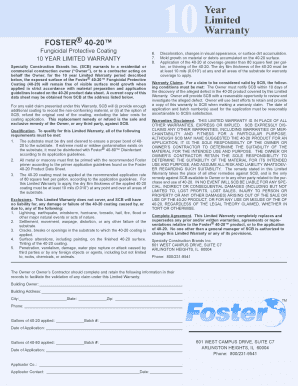
Year Limited Warranty Foster Form


Understanding the Year Limited Warranty Foster
The Year Limited Warranty Foster is a legal document that outlines the terms and conditions under which a product is covered for a specific period, typically one year. This warranty serves to protect consumers by ensuring that the manufacturer or seller will repair or replace defective products within the warranty period. It is essential for consumers to understand the scope of coverage, including what is included and excluded, to make informed purchasing decisions.
How to Use the Year Limited Warranty Foster
To effectively use the Year Limited Warranty Foster, consumers should first read the warranty document thoroughly to understand the coverage details. If a product malfunctions within the warranty period, the consumer should gather all necessary documentation, including proof of purchase and any relevant correspondence. Next, contact the manufacturer or seller to initiate a claim, providing the required information to facilitate the warranty process.
Steps to Complete the Year Limited Warranty Foster
Completing the Year Limited Warranty Foster involves several key steps:
- Review the warranty terms to ensure eligibility for coverage.
- Gather necessary documentation, such as receipts and product registration.
- Contact customer service for guidance on the claim process.
- Submit the claim as instructed, either online or via mail.
- Follow up to confirm receipt of your claim and inquire about the timeline for resolution.
Key Elements of the Year Limited Warranty Foster
Several critical elements define the Year Limited Warranty Foster:
- Coverage Period: Specifies the duration of the warranty, typically one year from the date of purchase.
- Scope of Coverage: Details the types of defects and damages that are covered.
- Exclusions: Lists any conditions or damages not covered by the warranty.
- Claim Procedure: Outlines the steps consumers must take to file a claim.
- Transferability: Indicates whether the warranty can be transferred to a new owner if the product is sold.
Legal Use of the Year Limited Warranty Foster
The legal use of the Year Limited Warranty Foster requires adherence to consumer protection laws that vary by state. Manufacturers must ensure that their warranties comply with the Magnuson-Moss Warranty Act, which mandates clear and conspicuous disclosure of warranty terms. Consumers should be aware of their rights under these laws, including the right to seek remedies if the warranty is not honored.
Examples of Using the Year Limited Warranty Foster
Examples of using the Year Limited Warranty Foster can include scenarios such as:
- A consumer purchases a new appliance that stops working within the warranty period and successfully files a claim for repair.
- A customer discovers a defect in a purchased electronic device and receives a replacement after following the warranty claim process.
- A product fails due to manufacturing defects, and the consumer is reimbursed after submitting the necessary documentation.
Quick guide on how to complete year limited warranty foster
Complete [SKS] effortlessly on any device
Online document management has gained popularity among businesses and individuals. It offers an excellent eco-friendly substitute to conventional printed and signed documents, allowing you to obtain the right form and securely save it online. airSlate SignNow equips you with all the tools necessary to create, modify, and eSign your documents quickly without delays. Handle [SKS] on any device using airSlate SignNow Android or iOS applications and enhance any document-based process today.
How to modify and eSign [SKS] with ease
- Obtain [SKS] and then click Get Form to begin.
- Utilize the tools we provide to complete your form.
- Emphasize pertinent sections of the documents or redact sensitive information with tools that airSlate SignNow provides specifically for that purpose.
- Generate your eSignature with the Sign tool, which takes mere seconds and has the same legal significance as a conventional handwritten signature.
- Review all the details and then click the Done button to save your changes.
- Select your preferred method of sending your form, whether by email, SMS, invitation link, or download it to your computer.
Eliminate concerns over lost or misplaced files, tedious form searching, or mistakes that necessitate printing new document copies. airSlate SignNow fulfills all your document management needs in just a few clicks from any device of your choosing. Modify and eSign [SKS] and guarantee exceptional communication at any stage of the form preparation process with airSlate SignNow.
Create this form in 5 minutes or less
Related searches to Year Limited Warranty Foster
Create this form in 5 minutes!
How to create an eSignature for the year limited warranty foster
How to create an electronic signature for a PDF online
How to create an electronic signature for a PDF in Google Chrome
How to create an e-signature for signing PDFs in Gmail
How to create an e-signature right from your smartphone
How to create an e-signature for a PDF on iOS
How to create an e-signature for a PDF on Android
People also ask
-
What is the Year Limited Warranty Foster offered by airSlate SignNow?
The Year Limited Warranty Foster is a commitment from airSlate SignNow that ensures your eSigning experience is reliable and secure for a full year. This warranty covers any defects in the service, providing peace of mind as you manage your document workflows. With this warranty, you can trust that your investment is protected.
-
How does the Year Limited Warranty Foster benefit my business?
The Year Limited Warranty Foster benefits your business by guaranteeing the quality and reliability of our eSigning services. This assurance allows you to focus on your core operations without worrying about potential service interruptions. Additionally, it enhances your confidence in using airSlate SignNow for all your document needs.
-
Are there any costs associated with the Year Limited Warranty Foster?
The Year Limited Warranty Foster is included with your subscription to airSlate SignNow at no additional cost. This means you can enjoy the benefits of our warranty without worrying about hidden fees. It's part of our commitment to providing a cost-effective solution for your eSigning needs.
-
What features are covered under the Year Limited Warranty Foster?
The Year Limited Warranty Foster covers all standard features of airSlate SignNow, including document eSigning, templates, and integrations. This warranty ensures that you have access to all the tools necessary for efficient document management. If any issues arise with these features, they will be addressed promptly under the warranty.
-
How do I file a claim under the Year Limited Warranty Foster?
To file a claim under the Year Limited Warranty Foster, simply contact our customer support team through the airSlate SignNow platform. They will guide you through the process and help resolve any issues you may encounter. Our dedicated support team is here to ensure your experience remains seamless and satisfactory.
-
Can I extend the Year Limited Warranty Foster?
Currently, the Year Limited Warranty Foster is designed to last for one year from the date of your subscription. However, we are always looking to enhance our offerings, so stay tuned for any updates regarding warranty extensions or additional coverage options. Your satisfaction is our priority.
-
What integrations are compatible with the Year Limited Warranty Foster?
The Year Limited Warranty Foster applies to all integrations available within airSlate SignNow, including popular platforms like Google Drive, Salesforce, and Dropbox. This compatibility ensures that you can seamlessly incorporate eSigning into your existing workflows. Our goal is to provide a comprehensive solution that meets your business needs.
Get more for Year Limited Warranty Foster
- General form of motion for summary judgment by defendantwith notice of motion
- In the united states district court for v plaintiff form
- Letter agreement authorizing advertising agency to conduct form
- Contract or agreement of employment with part time domestic service worker form
- Notice of default in payment before taking legal action form
- Streamlining the child support modification process final form
- Share purchase agreement spa secgov form
- Division fence statutes ne nebraska department of form
Find out other Year Limited Warranty Foster
- How Can I eSignature Colorado Insurance Presentation
- Help Me With eSignature Georgia Insurance Form
- How Do I eSignature Kansas Insurance Word
- How Do I eSignature Washington Insurance Form
- How Do I eSignature Alaska Life Sciences Presentation
- Help Me With eSignature Iowa Life Sciences Presentation
- How Can I eSignature Michigan Life Sciences Word
- Can I eSignature New Jersey Life Sciences Presentation
- How Can I eSignature Louisiana Non-Profit PDF
- Can I eSignature Alaska Orthodontists PDF
- How Do I eSignature New York Non-Profit Form
- How To eSignature Iowa Orthodontists Presentation
- Can I eSignature South Dakota Lawers Document
- Can I eSignature Oklahoma Orthodontists Document
- Can I eSignature Oklahoma Orthodontists Word
- How Can I eSignature Wisconsin Orthodontists Word
- How Do I eSignature Arizona Real Estate PDF
- How To eSignature Arkansas Real Estate Document
- How Do I eSignature Oregon Plumbing PPT
- How Do I eSignature Connecticut Real Estate Presentation