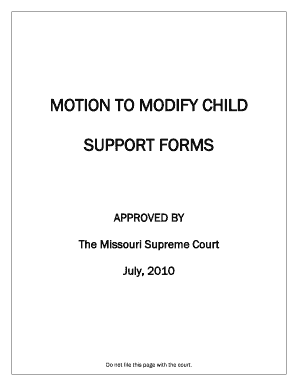
Motion to Modify Child Support Form Family Court Forms for Self


What is the Motion To Modify Child Support Form?
The Motion To Modify Child Support Form is a legal document used in family court to request changes to an existing child support order. This form is essential for parents who believe that their financial circumstances have changed significantly since the original support order was established. Reasons for modification may include changes in income, job loss, or changes in the needs of the child. It is designed for individuals representing themselves in court, allowing them to formally present their case for adjustment without the need for an attorney.
How to Use the Motion To Modify Child Support Form
Using the Motion To Modify Child Support Form involves several key steps. First, gather all necessary information regarding your current child support order and any changes in circumstances. Next, fill out the form accurately, ensuring that all sections are completed. After filling out the form, you will need to file it with the appropriate family court in your jurisdiction. It is crucial to follow local court rules regarding filing procedures and to serve copies of the motion to the other parent or parties involved in the case.
Steps to Complete the Motion To Modify Child Support Form
Completing the Motion To Modify Child Support Form requires careful attention to detail. Start by entering your personal information, including your name, address, and contact details. Next, provide details about the existing child support order, including the original amount and any relevant case numbers. Clearly state the reasons for the modification request, supported by any evidence, such as pay stubs or medical records. Finally, review the form for accuracy and completeness before submitting it to the court.
Key Elements of the Motion To Modify Child Support Form
Several key elements must be included in the Motion To Modify Child Support Form. These elements typically include the names of both parents, the child's name, the existing support order details, and the specific changes being requested. Additionally, it is important to provide a clear explanation of the reasons for the modification, along with any supporting documentation. This information helps the court understand the necessity of the requested changes and supports your case effectively.
State-Specific Rules for the Motion To Modify Child Support Form
Each state has its own rules and regulations regarding the modification of child support orders. It is essential to familiarize yourself with the specific requirements in your state, as they can vary significantly. This may include the format of the form, filing fees, and deadlines for submission. Some states may also require mediation or a hearing before a modification can be granted. Understanding these rules will help ensure that your motion is compliant and increases the likelihood of a successful outcome.
Form Submission Methods
The Motion To Modify Child Support Form can typically be submitted through various methods, depending on the court's requirements. Common submission methods include filing the form in person at the family court clerk's office, mailing it directly to the court, or, in some jurisdictions, submitting it electronically through an online portal. It is important to verify the preferred submission method for your local court to avoid any delays in processing your request.
Quick guide on how to complete motion to modify child support form family court forms for self
Effortlessly Complete [SKS] on Any Device
The management of online documents has gained traction among businesses and individuals alike. It offers a superb environmentally friendly substitute for conventional printed and signed paperwork, as you can easily locate the necessary form and securely keep it online. airSlate SignNow equips you with all the resources needed to swiftly create, modify, and electronically sign your documents without delays. Manage [SKS] on any device using the airSlate SignNow applications for Android or iOS, and simplify any document-related tasks today.
How to Alter and eSign [SKS] with Ease
- Find [SKS] and click on Get Form to start.
- Utilize the tools we provide to finalize your document.
- Highlight signNow sections of the documents or conceal sensitive information using the tools specifically provided by airSlate SignNow for that purpose.
- Create your electronic signature with the Sign feature, which only takes seconds and holds the same legal validity as a traditional wet ink signature.
- Review the information and click on the Done button to save your changes.
- Select your preferred method of sharing the form, whether by email, text message (SMS), or invitation link, or download it to your computer.
Eliminate concerns about lost or misplaced files, tedious form searching, or mistakes that necessitate printing new copies. airSlate SignNow caters to all your document management needs with just a few clicks from any device you choose. Modify and eSign [SKS] to ensure excellent communication at any step of the form completion process with airSlate SignNow.
Create this form in 5 minutes or less
Related searches to Motion To Modify Child Support Form Family Court Forms For Self
Create this form in 5 minutes!
How to create an eSignature for the motion to modify child support form family court forms for self
How to create an electronic signature for a PDF online
How to create an electronic signature for a PDF in Google Chrome
How to create an e-signature for signing PDFs in Gmail
How to create an e-signature right from your smartphone
How to create an e-signature for a PDF on iOS
How to create an e-signature for a PDF on Android
People also ask
-
What is a Motion To Modify Child Support Form?
A Motion To Modify Child Support Form is a legal document used to request changes to an existing child support order in family court. This form is essential for individuals seeking to adjust their financial obligations due to changes in circumstances. Utilizing the Motion To Modify Child Support Form can help ensure that child support payments reflect current financial realities.
-
How can I obtain a Motion To Modify Child Support Form?
You can easily obtain a Motion To Modify Child Support Form through airSlate SignNow's platform. Our user-friendly interface allows you to access and fill out the necessary family court forms for self-representation. Simply visit our website to get started with the form that suits your needs.
-
What features does airSlate SignNow offer for the Motion To Modify Child Support Form?
airSlate SignNow provides a range of features for the Motion To Modify Child Support Form, including eSigning, document sharing, and secure storage. These features streamline the process of submitting family court forms for self-representation, making it easier for you to manage your legal documents efficiently.
-
Is there a cost associated with using the Motion To Modify Child Support Form on airSlate SignNow?
Yes, there is a cost associated with using the Motion To Modify Child Support Form on airSlate SignNow, but we offer competitive pricing plans. Our solutions are designed to be cost-effective, ensuring that you can access essential family court forms for self-representation without breaking the bank. Check our pricing page for more details.
-
What are the benefits of using airSlate SignNow for family court forms?
Using airSlate SignNow for family court forms, including the Motion To Modify Child Support Form, offers numerous benefits. You gain access to a streamlined process, enhanced security for your documents, and the ability to eSign from anywhere. This convenience allows you to focus on what matters most while ensuring your legal needs are met.
-
Can I integrate airSlate SignNow with other applications?
Yes, airSlate SignNow offers integrations with various applications to enhance your workflow. You can connect our platform with popular tools like Google Drive, Dropbox, and more, making it easier to manage your Motion To Modify Child Support Form and other family court forms for self-representation seamlessly.
-
How do I ensure my Motion To Modify Child Support Form is filled out correctly?
To ensure your Motion To Modify Child Support Form is filled out correctly, airSlate SignNow provides step-by-step guidance throughout the process. Our platform includes helpful tips and resources to assist you in completing family court forms for self-representation accurately, reducing the risk of errors.
Get more for Motion To Modify Child Support Form Family Court Forms For Self
Find out other Motion To Modify Child Support Form Family Court Forms For Self
- How Can I eSignature Oregon Government PDF
- How Can I eSignature Oklahoma Government Document
- How To eSignature Texas Government Document
- Can I eSignature Vermont Government Form
- How Do I eSignature West Virginia Government PPT
- How Do I eSignature Maryland Healthcare / Medical PDF
- Help Me With eSignature New Mexico Healthcare / Medical Form
- How Do I eSignature New York Healthcare / Medical Presentation
- How To eSignature Oklahoma Finance & Tax Accounting PPT
- Help Me With eSignature Connecticut High Tech Presentation
- How To eSignature Georgia High Tech Document
- How Can I eSignature Rhode Island Finance & Tax Accounting Word
- How Can I eSignature Colorado Insurance Presentation
- Help Me With eSignature Georgia Insurance Form
- How Do I eSignature Kansas Insurance Word
- How Do I eSignature Washington Insurance Form
- How Do I eSignature Alaska Life Sciences Presentation
- Help Me With eSignature Iowa Life Sciences Presentation
- How Can I eSignature Michigan Life Sciences Word
- Can I eSignature New Jersey Life Sciences Presentation