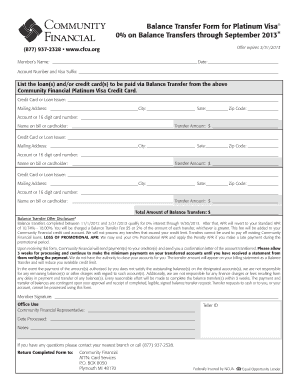
Balance Transfer Form for Platinum Visa 0% on Balance Transfers


What is the Balance Transfer Form For Platinum Visa 0% On Balance Transfers
The Balance Transfer Form for Platinum Visa 0% on Balance Transfers is a specific document used by cardholders to transfer existing credit card balances to their Platinum Visa account. This form allows users to take advantage of promotional offers, such as a zero percent interest rate for a designated period. By completing this form, individuals can consolidate their debts, potentially saving on interest payments and simplifying their financial management.
How to use the Balance Transfer Form For Platinum Visa 0% On Balance Transfers
- Gather information about the existing credit card accounts you wish to transfer balances from, including account numbers and outstanding amounts.
- Fill out the form with your personal information, including your Platinum Visa account details.
- Specify the amounts you wish to transfer from each account.
- Review all information for accuracy before submitting the form.
Steps to complete the Balance Transfer Form For Platinum Visa 0% On Balance Transfers
Completing the Balance Transfer Form for Platinum Visa 0% on Balance Transfers involves several key steps:
- Start by downloading the form from the official website or obtaining a physical copy from your bank.
- Provide your personal and account information accurately to avoid delays.
- List the credit cards from which you are transferring balances, ensuring you include the correct account numbers and amounts.
- Sign and date the form to authorize the balance transfer.
- Submit the completed form as instructed, either online, by mail, or in person.
Key elements of the Balance Transfer Form For Platinum Visa 0% On Balance Transfers
The Balance Transfer Form for Platinum Visa 0% on Balance Transfers includes several critical elements:
- Personal Information: Your name, address, and contact details.
- Account Information: Your Platinum Visa account number and any other relevant account details.
- Transfer Details: The credit card accounts from which you are transferring balances, along with the amounts for each.
- Authorization Signature: A space for you to sign, confirming your request for the balance transfer.
Legal use of the Balance Transfer Form For Platinum Visa 0% On Balance Transfers
The Balance Transfer Form for Platinum Visa 0% on Balance Transfers is legally binding once signed. It authorizes the transfer of debt from one credit account to another. Users should ensure they understand the terms and conditions associated with the transfer, including any fees that may apply and the duration of the promotional interest rate. Misuse of the form or providing false information can lead to penalties or denial of the transfer.
Form Submission Methods
There are several methods available for submitting the Balance Transfer Form for Platinum Visa 0% on Balance Transfers:
- Online Submission: Many banks offer the option to submit the form electronically through their secure online portal.
- Mail: You can print the completed form and send it to the designated address provided by your bank.
- In-Person: Visit your bank’s branch to submit the form directly to a representative.
Quick guide on how to complete balance transfer form for platinum visa 0 on balance transfers
Complete [SKS] effortlessly on any device
Online document management has gained popularity among businesses and individuals. It offers an excellent eco-friendly substitute for traditional printed and signed paperwork, allowing you to obtain the correct form and securely store it online. airSlate SignNow provides all the tools required to create, modify, and eSign your documents swiftly without any delays. Manage [SKS] on any platform with airSlate SignNow's Android or iOS applications and enhance any document-centric process today.
The best way to modify and eSign [SKS] with ease
- Locate [SKS] and click on Get Form to begin.
- Utilize the tools available to complete your form.
- Emphasize pertinent sections of your documents or cover sensitive information using tools that airSlate SignNow specifically offers for that purpose.
- Create your signature with the Sign tool, which takes seconds and carries the same legal validity as a traditional ink signature.
- Review the information and click on the Done button to save your modifications.
- Choose how you would like to submit your form: via email, text message (SMS), invite link, or download it to your computer.
Eliminate concerns about lost or misplaced documents, tiresome form searching, or errors that require printing new document copies. airSlate SignNow meets all your document management needs in just a few clicks from any device of your choice. Modify and eSign [SKS] and ensure exceptional communication at any step of the form preparation process with airSlate SignNow.
Create this form in 5 minutes or less
Related searches to Balance Transfer Form For Platinum Visa 0% On Balance Transfers
Create this form in 5 minutes!
How to create an eSignature for the balance transfer form for platinum visa 0 on balance transfers
How to create an electronic signature for a PDF online
How to create an electronic signature for a PDF in Google Chrome
How to create an e-signature for signing PDFs in Gmail
How to create an e-signature right from your smartphone
How to create an e-signature for a PDF on iOS
How to create an e-signature for a PDF on Android
People also ask
-
What is the Balance Transfer Form For Platinum Visa 0% On Balance Transfers?
The Balance Transfer Form For Platinum Visa 0% On Balance Transfers is a document that allows you to transfer existing credit card balances to a Platinum Visa card with a promotional 0% interest rate. This form simplifies the process of consolidating debt and can help you save on interest payments during the promotional period.
-
How do I complete the Balance Transfer Form For Platinum Visa 0% On Balance Transfers?
To complete the Balance Transfer Form For Platinum Visa 0% On Balance Transfers, you will need to provide your personal information, details of the accounts you wish to transfer balances from, and the amount you want to transfer. Ensure all information is accurate to avoid delays in processing your request.
-
Are there any fees associated with the Balance Transfer Form For Platinum Visa 0% On Balance Transfers?
Yes, there may be a balance transfer fee associated with the Balance Transfer Form For Platinum Visa 0% On Balance Transfers. Typically, this fee is a percentage of the amount transferred, so it's important to review the terms and conditions before submitting your form.
-
What are the benefits of using the Balance Transfer Form For Platinum Visa 0% On Balance Transfers?
The primary benefit of using the Balance Transfer Form For Platinum Visa 0% On Balance Transfers is the opportunity to save on interest payments. With a 0% introductory rate, you can pay down your debt faster without accruing additional interest, making it a smart financial move.
-
How long does it take for the Balance Transfer Form For Platinum Visa 0% On Balance Transfers to process?
Processing times for the Balance Transfer Form For Platinum Visa 0% On Balance Transfers can vary, but typically it takes between 5 to 10 business days. Once processed, you will receive confirmation of the transfer and updated account information.
-
Can I transfer balances from multiple credit cards using the Balance Transfer Form For Platinum Visa 0% On Balance Transfers?
Yes, you can transfer balances from multiple credit cards using the Balance Transfer Form For Platinum Visa 0% On Balance Transfers. Just ensure that the total amount does not exceed your credit limit on the Platinum Visa card.
-
Is there a limit to how much I can transfer using the Balance Transfer Form For Platinum Visa 0% On Balance Transfers?
Yes, there is typically a limit to how much you can transfer using the Balance Transfer Form For Platinum Visa 0% On Balance Transfers, which is usually based on your credit limit. It's important to check your specific card's terms for details on transfer limits.
Get more for Balance Transfer Form For Platinum Visa 0% On Balance Transfers
- Employment application fishbones form
- Lake county accounts payable government office in polson form
- Address application lake county montana form
- Minnesota uniform conveyancing blanks form 50 1 1 justia
- 5713 request for hearinginformal conference 5713 request for hearinginformal conference
- Lmvc form
- Certificate of trailer number assignment mv39t doj mt form
- Penalty civil criminal renewal solicitation form
Find out other Balance Transfer Form For Platinum Visa 0% On Balance Transfers
- How Do I Electronic signature Illinois Declaration of Trust Template
- Electronic signature Maryland Declaration of Trust Template Later
- How Can I Electronic signature Oklahoma Declaration of Trust Template
- Electronic signature Nevada Shareholder Agreement Template Easy
- Electronic signature Texas Shareholder Agreement Template Free
- Electronic signature Mississippi Redemption Agreement Online
- eSignature West Virginia Distribution Agreement Safe
- Electronic signature Nevada Equipment Rental Agreement Template Myself
- Can I Electronic signature Louisiana Construction Contract Template
- Can I eSignature Washington Engineering Proposal Template
- eSignature California Proforma Invoice Template Simple
- eSignature Georgia Proforma Invoice Template Myself
- eSignature Mississippi Proforma Invoice Template Safe
- eSignature Missouri Proforma Invoice Template Free
- Can I eSignature Mississippi Proforma Invoice Template
- eSignature Missouri Proforma Invoice Template Simple
- eSignature Missouri Proforma Invoice Template Safe
- eSignature New Hampshire Proforma Invoice Template Mobile
- eSignature North Carolina Proforma Invoice Template Easy
- Electronic signature Connecticut Award Nomination Form Fast