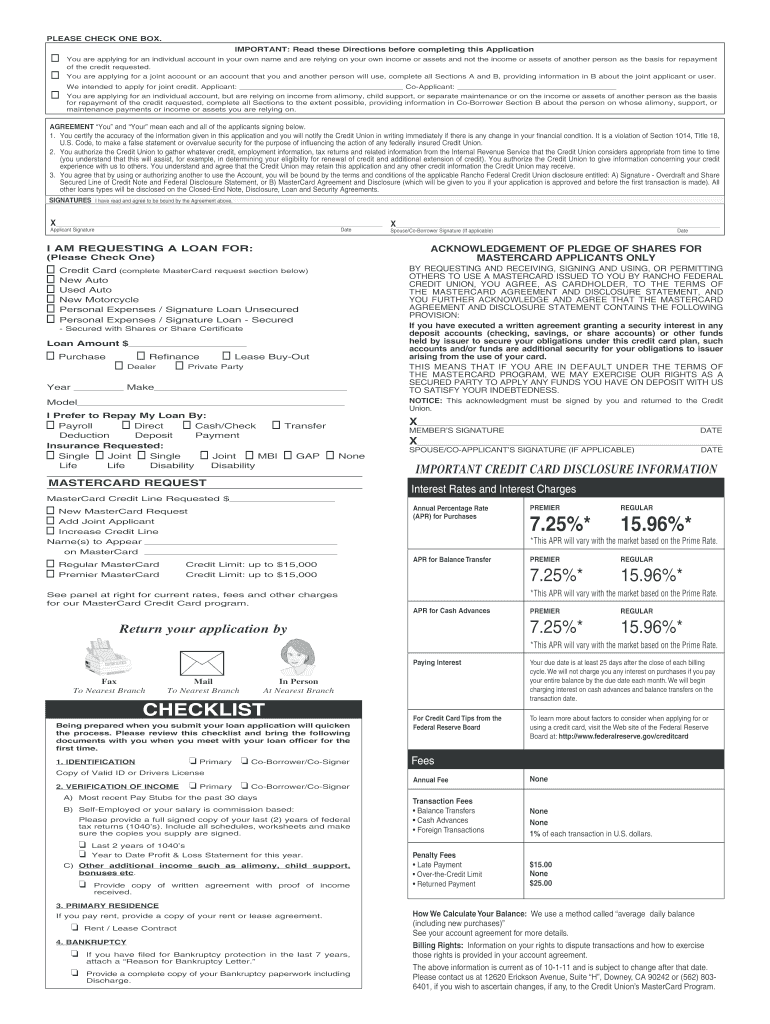
Print Loan Application Rancho Federal Credit Union Form


What is the Print Loan Application Rancho Federal Credit Union
The Print Loan Application for Rancho Federal Credit Union is a formal document used by individuals seeking to apply for a loan. This application collects essential information about the applicant's financial status, credit history, and the specific loan type requested. It serves as the first step in the loan approval process, allowing the credit union to assess the applicant's eligibility for financing options.
How to obtain the Print Loan Application Rancho Federal Credit Union
To obtain the Print Loan Application from Rancho Federal Credit Union, you can visit their official website or contact their customer service. The application is typically available for download in PDF format, allowing you to print it directly from your device. Additionally, you may request a physical copy to be mailed to your address by reaching out to the credit union's representatives.
Steps to complete the Print Loan Application Rancho Federal Credit Union
Completing the Print Loan Application involves several key steps:
- Gather necessary documents, such as proof of income, identification, and credit history.
- Fill out personal information, including your name, address, and contact details.
- Provide financial details, including your employment status, monthly income, and existing debts.
- Specify the loan amount and type you are applying for, along with the purpose of the loan.
- Review the application for accuracy before submission.
Key elements of the Print Loan Application Rancho Federal Credit Union
The Print Loan Application includes several key elements that are vital for processing your request:
- Personal Information: Name, address, and contact details.
- Employment Details: Current employer, job title, and income.
- Financial Information: Monthly expenses, assets, and liabilities.
- Loan Details: Requested loan amount, type, and purpose.
- Signature: Acknowledgment of the information provided and consent for credit checks.
Eligibility Criteria for the Print Loan Application Rancho Federal Credit Union
Eligibility for the Print Loan Application varies based on several factors, including:
- Minimum age requirement, typically eighteen years or older.
- Proof of residency within the service area of Rancho Federal Credit Union.
- Stable income source to demonstrate repayment capability.
- Acceptable credit history, which may be reviewed during the application process.
Form Submission Methods for the Print Loan Application Rancho Federal Credit Union
Once you have completed the Print Loan Application, you can submit it through various methods:
- In-Person: Visit a local branch of Rancho Federal Credit Union to submit your application directly.
- Mail: Send the completed application to the address specified on the form.
- Email: Some branches may allow submission via email; check with customer service for details.
Quick guide on how to complete print loan application rancho federal credit union
Complete [SKS] effortlessly on any device
Managing documents online has gained popularity among businesses and individuals. It offers an ideal eco-friendly alternative to traditional printed and signed documents, allowing you to obtain the necessary form and securely store it online. airSlate SignNow equips you with all the resources you need to create, edit, and eSign your documents quickly and without delays. Handle [SKS] on any platform with airSlate SignNow's Android or iOS applications and enhance any document-related process today.
The easiest way to edit and eSign [SKS] with ease
- Locate [SKS] and then click Get Form to begin.
- Utilize the tools we provide to complete your form.
- Emphasize pertinent sections of the documents or redact sensitive information using tools that airSlate SignNow specifically offers for that purpose.
- Create your eSignature with the Sign tool, which takes mere seconds and holds the same legal authority as a traditional wet ink signature.
- Review the details and then click on the Done button to save your changes.
- Select how you wish to deliver your form, whether by email, SMS, invitation link, or download it to your computer.
Eliminate concerns about lost or misplaced documents, tedious form searching, or errors that necessitate printing new document copies. airSlate SignNow addresses all your document management needs in just a few clicks from any device you choose. Update and eSign [SKS] and ensure effective communication at every step of the form preparation process with airSlate SignNow.
Create this form in 5 minutes or less
Related searches to Print Loan Application Rancho Federal Credit Union
Create this form in 5 minutes!
How to create an eSignature for the print loan application rancho federal credit union
How to create an electronic signature for a PDF online
How to create an electronic signature for a PDF in Google Chrome
How to create an e-signature for signing PDFs in Gmail
How to create an e-signature right from your smartphone
How to create an e-signature for a PDF on iOS
How to create an e-signature for a PDF on Android
People also ask
-
How can I Print Loan Application Rancho Federal Credit Union using airSlate SignNow?
To Print Loan Application Rancho Federal Credit Union, simply log into your airSlate SignNow account, select the loan application document, and choose the print option. The platform allows you to customize your document before printing, ensuring all necessary information is included. This feature streamlines the process, making it easy to manage your loan applications.
-
What are the costs associated with using airSlate SignNow to Print Loan Application Rancho Federal Credit Union?
airSlate SignNow offers various pricing plans to accommodate different business needs. You can choose a plan that fits your budget while still allowing you to Print Loan Application Rancho Federal Credit Union efficiently. Each plan includes features that enhance document management and eSigning capabilities.
-
What features does airSlate SignNow offer for printing loan applications?
airSlate SignNow provides a range of features for printing loan applications, including customizable templates, easy document editing, and secure eSigning options. When you Print Loan Application Rancho Federal Credit Union, you can ensure that all necessary fields are filled out correctly. This enhances the overall efficiency of your loan processing.
-
Can I integrate airSlate SignNow with other tools to manage my loan applications?
Yes, airSlate SignNow offers integrations with various tools and platforms, making it easier to manage your loan applications. By integrating with your existing systems, you can streamline the process of Printing Loan Application Rancho Federal Credit Union. This ensures a seamless workflow and improved productivity.
-
What are the benefits of using airSlate SignNow for loan applications?
Using airSlate SignNow for loan applications provides numerous benefits, including time savings, enhanced security, and improved accuracy. When you Print Loan Application Rancho Federal Credit Union, you can be confident that your documents are handled securely and efficiently. This leads to a better experience for both you and your clients.
-
Is it easy to eSign loan applications with airSlate SignNow?
Absolutely! airSlate SignNow makes it incredibly easy to eSign loan applications. After you Print Loan Application Rancho Federal Credit Union, you can send it for eSignature with just a few clicks, ensuring a quick turnaround time for your clients. This feature simplifies the signing process and enhances customer satisfaction.
-
What types of loan applications can I print with airSlate SignNow?
You can print various types of loan applications with airSlate SignNow, including personal loans, auto loans, and mortgages. The platform allows you to customize each Print Loan Application Rancho Federal Credit Union according to your specific needs. This versatility makes it an ideal solution for financial institutions and lenders.
Get more for Print Loan Application Rancho Federal Credit Union
- Ita unibanco forms international advisory board banco ita
- 15612 terms and conditions banco do brasil form
- Kit pvt account application and investment profile project design document pdd small scale form
- Additional information about the extraordinary general banco ita
- Dental morelli ltda form
- Application form distribution support pub cinefrance com br
- One card does it all form
- Motion technology catalog slip rings slip rings ampamp fiber optic rotary joints form
Find out other Print Loan Application Rancho Federal Credit Union
- Can I eSignature Massachusetts Real Estate PDF
- How Can I eSignature New Jersey Police Document
- How Can I eSignature New Jersey Real Estate Word
- Can I eSignature Tennessee Police Form
- How Can I eSignature Vermont Police Presentation
- How Do I eSignature Pennsylvania Real Estate Document
- How Do I eSignature Texas Real Estate Document
- How Can I eSignature Colorado Courts PDF
- Can I eSignature Louisiana Courts Document
- How To Electronic signature Arkansas Banking Document
- How Do I Electronic signature California Banking Form
- How Do I eSignature Michigan Courts Document
- Can I eSignature Missouri Courts Document
- How Can I Electronic signature Delaware Banking PDF
- Can I Electronic signature Hawaii Banking Document
- Can I eSignature North Carolina Courts Presentation
- Can I eSignature Oklahoma Courts Word
- How To Electronic signature Alabama Business Operations Form
- Help Me With Electronic signature Alabama Car Dealer Presentation
- How Can I Electronic signature California Car Dealer PDF