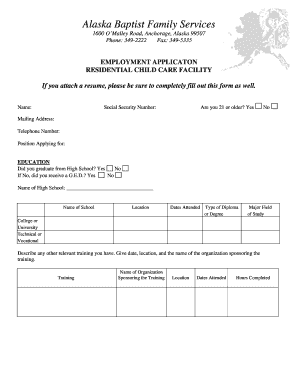
Download an Application Alaska Baptist Family Services Form


What is the Download An Application Alaska Baptist Family Services
The Download An Application for Alaska Baptist Family Services is a formal document designed for individuals seeking assistance or services provided by the organization. This application typically includes sections for personal information, eligibility criteria, and details about the specific services requested. It is essential for applicants to understand the purpose of the form, which is to facilitate access to various support programs offered by Alaska Baptist Family Services.
How to Obtain the Download An Application Alaska Baptist Family Services
To obtain the Download An Application for Alaska Baptist Family Services, individuals can visit the official website of the organization. The application is usually available in a downloadable format, allowing users to easily access and print the document. Alternatively, applicants may contact the organization directly via phone or email to request a copy of the application if they encounter difficulties accessing it online.
Steps to Complete the Download An Application Alaska Baptist Family Services
Completing the Download An Application for Alaska Baptist Family Services involves several key steps:
- Review the application form thoroughly to understand the required information.
- Gather necessary documents, such as identification and proof of income, to support your application.
- Fill out the application, ensuring all sections are completed accurately.
- Double-check the information for any errors or omissions.
- Submit the application as instructed, either online or via mail, depending on the submission guidelines provided.
Eligibility Criteria
Eligibility criteria for the Download An Application for Alaska Baptist Family Services may vary depending on the specific programs offered. Generally, applicants must demonstrate a need for assistance and provide relevant documentation that supports their request. It is advisable to review the eligibility requirements outlined in the application to ensure that all conditions are met before submission.
Form Submission Methods
The Download An Application for Alaska Baptist Family Services can typically be submitted through various methods, including:
- Online Submission: If the organization allows, applicants can submit the completed application directly through their website.
- Mail: Applicants may print the application and send it via postal service to the designated address provided by Alaska Baptist Family Services.
- In-Person: Some applicants may choose to deliver the application in person at the organization's office, where they can also receive assistance if needed.
Key Elements of the Download An Application Alaska Baptist Family Services
The key elements of the Download An Application for Alaska Baptist Family Services typically include:
- Personal Information: Name, address, contact details, and demographic information.
- Service Request: Specific services or assistance being sought.
- Income Information: Details regarding household income to assess eligibility.
- Signature: A section for the applicant's signature, indicating consent and accuracy of the information provided.
Quick guide on how to complete download an application alaska baptist family services
Easily Prepare [SKS] on Any Device
Managing documents online has gained signNow traction among businesses and individuals alike. It offers an ideal environmentally friendly alternative to traditional printed and signed paperwork, allowing you to access the necessary forms and securely store them online. airSlate SignNow equips you with all the tools required to create, modify, and electronically sign your documents quickly and efficiently. Manage [SKS] on any device using the airSlate SignNow applications available for Android or iOS, and enhance any document-related process today.
How to Edit and Electronically Sign [SKS] Effortlessly
- Locate [SKS] and click Get Form to begin.
- Utilize the tools we offer to fill out your form.
- Emphasize pertinent sections of your documents or redact sensitive information using the tools specifically provided by airSlate SignNow for that purpose.
- Create your electronic signature with the Sign tool, which takes mere seconds and holds the same legal validity as a conventional handwritten signature.
- Review the details, then click the Done button to save your modifications.
- Choose your preferred method to provide your form—via email, SMS, invite link, or download it to your computer.
Eliminate concerns about lost or misfiled documents, tedious form searches, or errors that require new document prints. airSlate SignNow addresses all your document management needs with just a few clicks from any device you choose. Edit and electronically sign [SKS] and ensure effective communication at every stage of your form preparation with airSlate SignNow.
Create this form in 5 minutes or less
Related searches to Download An Application Alaska Baptist Family Services
Create this form in 5 minutes!
How to create an eSignature for the download an application alaska baptist family services
How to create an electronic signature for a PDF online
How to create an electronic signature for a PDF in Google Chrome
How to create an e-signature for signing PDFs in Gmail
How to create an e-signature right from your smartphone
How to create an e-signature for a PDF on iOS
How to create an e-signature for a PDF on Android
People also ask
-
How can I Download An Application Alaska Baptist Family Services?
To Download An Application Alaska Baptist Family Services, visit our official website and navigate to the application section. You will find a straightforward download link that allows you to access the application easily. Ensure you have the necessary software to open the downloaded file.
-
What features are included when I Download An Application Alaska Baptist Family Services?
When you Download An Application Alaska Baptist Family Services, you gain access to a variety of features designed to streamline your document management. These include eSigning capabilities, document tracking, and customizable templates. Our solution is user-friendly and tailored to meet your needs.
-
Is there a cost associated with Downloading An Application Alaska Baptist Family Services?
Downloading An Application Alaska Baptist Family Services is free of charge. However, additional features and services may require a subscription. We offer various pricing plans to suit different business needs, ensuring you get the best value.
-
What are the benefits of using airSlate SignNow after I Download An Application Alaska Baptist Family Services?
After you Download An Application Alaska Baptist Family Services, you can enjoy numerous benefits, including increased efficiency in document handling and enhanced collaboration. Our platform allows for quick eSigning and secure storage of your documents, making it an ideal choice for businesses.
-
Can I integrate airSlate SignNow with other applications after I Download An Application Alaska Baptist Family Services?
Yes, airSlate SignNow offers seamless integrations with various applications once you Download An Application Alaska Baptist Family Services. This includes popular tools like Google Drive, Salesforce, and more. These integrations help streamline your workflow and improve productivity.
-
What support is available if I have issues after I Download An Application Alaska Baptist Family Services?
If you encounter any issues after you Download An Application Alaska Baptist Family Services, our dedicated support team is here to help. You can signNow out via email, phone, or live chat for assistance. We also provide a comprehensive knowledge base with FAQs and guides.
-
Is the application secure after I Download An Application Alaska Baptist Family Services?
Absolutely! When you Download An Application Alaska Baptist Family Services, you can rest assured that your data is secure. We implement industry-standard encryption and security protocols to protect your documents and personal information.
Get more for Download An Application Alaska Baptist Family Services
- Orlacoparegistrationformenglish
- Copacabanarioregistrationformenglish2 doc sbp77 2b
- Everestrioregistrationform doc sbp77 2b
- Banco santander brasil sa form
- Schedule at a glance tentative radtech south america form
- Formul rio de autoriza o para www mre gov br
- Scientific discoveries we are inquiring into famous st francis form
- Film title form
Find out other Download An Application Alaska Baptist Family Services
- How Can I eSign Maryland Insurance IOU
- eSign Washington Lawers Limited Power Of Attorney Computer
- eSign Wisconsin Lawers LLC Operating Agreement Free
- eSign Alabama Legal Quitclaim Deed Online
- eSign Alaska Legal Contract Safe
- How To eSign Alaska Legal Warranty Deed
- eSign Alaska Legal Cease And Desist Letter Simple
- eSign Arkansas Legal LLC Operating Agreement Simple
- eSign Alabama Life Sciences Residential Lease Agreement Fast
- How To eSign Arkansas Legal Residential Lease Agreement
- Help Me With eSign California Legal Promissory Note Template
- eSign Colorado Legal Operating Agreement Safe
- How To eSign Colorado Legal POA
- eSign Insurance Document New Jersey Online
- eSign Insurance Form New Jersey Online
- eSign Colorado Life Sciences LLC Operating Agreement Now
- eSign Hawaii Life Sciences Letter Of Intent Easy
- Help Me With eSign Hawaii Life Sciences Cease And Desist Letter
- eSign Hawaii Life Sciences Lease Termination Letter Mobile
- eSign Hawaii Life Sciences Permission Slip Free