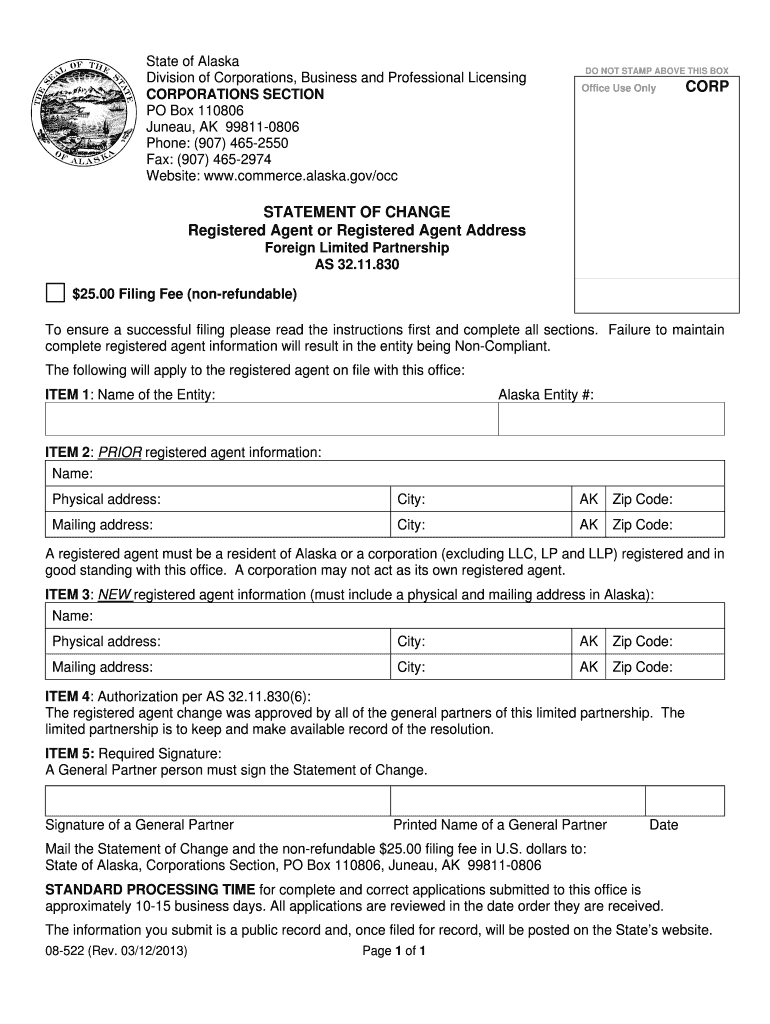
08 522 Statement of Change FORM DOC Child and Dependent Care Expenses


What is the 08 522 Statement Of Change FORM doc Child And Dependent Care Expenses
The 08 522 Statement Of Change FORM is a document used primarily for reporting changes in child and dependent care expenses. This form is essential for individuals who claim tax credits related to child and dependent care on their federal tax returns. It allows taxpayers to update or correct information regarding their care expenses, ensuring accurate reporting and compliance with IRS regulations. The form is particularly relevant for parents and guardians who incur costs for childcare while they work or attend school.
How to use the 08 522 Statement Of Change FORM doc Child And Dependent Care Expenses
Using the 08 522 Statement Of Change FORM involves several straightforward steps. First, gather all necessary documentation related to your child and dependent care expenses, including receipts and provider information. Next, fill out the form with accurate details regarding the changes you wish to report. Be sure to include your personal information, such as your name, address, and Social Security number, along with the specifics of the changes. Once completed, submit the form according to the instructions provided, either online or via mail, to ensure timely processing.
Steps to complete the 08 522 Statement Of Change FORM doc Child And Dependent Care Expenses
Completing the 08 522 Statement Of Change FORM involves a series of methodical steps:
- Review your current child and dependent care expenses to identify any changes.
- Collect supporting documents, such as payment receipts and provider details.
- Fill out the form accurately, ensuring all required fields are completed.
- Double-check your information for accuracy to prevent delays.
- Submit the form according to the specified method, either electronically or by mail.
Key elements of the 08 522 Statement Of Change FORM doc Child And Dependent Care Expenses
The key elements of the 08 522 Statement Of Change FORM include personal identification information, details of the child or dependent receiving care, and a comprehensive breakdown of the expenses incurred. It is crucial to provide accurate information regarding the care provider, including their name, address, and taxpayer identification number. Additionally, the form requires details about the nature of the changes being reported, whether they pertain to the amount of expenses or changes in care providers.
Eligibility Criteria
To use the 08 522 Statement Of Change FORM, individuals must meet specific eligibility criteria. Primarily, the form is designed for taxpayers who have incurred expenses for the care of children under the age of thirteen or dependents who are physically or mentally incapable of self-care. Furthermore, the taxpayer must have earned income and must be eligible for the Child and Dependent Care Credit on their federal tax return. Understanding these criteria is vital for ensuring that the form is applicable to your situation.
Form Submission Methods
The 08 522 Statement Of Change FORM can be submitted through various methods to accommodate different preferences. Taxpayers can choose to file the form electronically using designated online platforms, which often provide a streamlined process for submission. Alternatively, the form can be printed and mailed to the appropriate tax authority. It is essential to follow the submission guidelines carefully to avoid any processing delays.
Quick guide on how to complete 08 522 statement of change form doc child and dependent care expenses
Prepare [SKS] effortlessly on any gadget
Managing documents online has become increasingly popular among enterprises and individuals. It serves as an excellent eco-friendly alternative to traditional printed and signed papers, allowing you to find the correct form and securely store it online. airSlate SignNow equips you with all the necessary tools to create, modify, and electronically sign your documents rapidly and without delays. Manage [SKS] on any device using the airSlate SignNow Android or iOS applications and enhance any document-related process today.
How to modify and electronically sign [SKS] seamlessly
- Locate [SKS] and click Get Form to initiate.
- Employ the tools we offer to fill out your form.
- Emphasize relevant portions of the documents or redact sensitive information with tools that airSlate SignNow offers specifically for that purpose.
- Generate your signature with the Sign tool, which takes mere seconds and holds the same legal validity as a conventional wet ink signature.
- Review the details and click on the Done button to save your changes.
- Select your preferred method to send your form, whether by email, SMS, or invitation link, or download it to your computer.
Say goodbye to lost or misplaced files, tedious form searching, or errors that require printing new document copies. airSlate SignNow meets your document management needs in just a few clicks from any device you choose. Modify and electronically sign [SKS] and ensure excellent communication at every stage of your form preparation process with airSlate SignNow.
Create this form in 5 minutes or less
Related searches to 08 522 Statement Of Change FORM doc Child And Dependent Care Expenses
Create this form in 5 minutes!
How to create an eSignature for the 08 522 statement of change form doc child and dependent care expenses
How to create an electronic signature for a PDF online
How to create an electronic signature for a PDF in Google Chrome
How to create an e-signature for signing PDFs in Gmail
How to create an e-signature right from your smartphone
How to create an e-signature for a PDF on iOS
How to create an e-signature for a PDF on Android
People also ask
-
What is the 08 522 Statement Of Change FORM doc Child And Dependent Care Expenses?
The 08 522 Statement Of Change FORM doc Child And Dependent Care Expenses is a document used to report changes in child and dependent care expenses for tax purposes. This form helps individuals accurately reflect their expenses and ensure they receive the appropriate tax credits. Using airSlate SignNow, you can easily fill out and eSign this form online.
-
How can airSlate SignNow help with the 08 522 Statement Of Change FORM doc?
airSlate SignNow provides a user-friendly platform to create, send, and eSign the 08 522 Statement Of Change FORM doc Child And Dependent Care Expenses. Our solution streamlines the document management process, making it easy to track changes and ensure compliance. With our platform, you can save time and reduce errors in your documentation.
-
Is there a cost associated with using airSlate SignNow for the 08 522 Statement Of Change FORM doc?
Yes, airSlate SignNow offers various pricing plans to suit different business needs. Our plans are designed to be cost-effective while providing robust features for managing documents like the 08 522 Statement Of Change FORM doc Child And Dependent Care Expenses. You can choose a plan that fits your budget and requirements.
-
What features does airSlate SignNow offer for the 08 522 Statement Of Change FORM doc?
airSlate SignNow offers features such as customizable templates, secure eSigning, and document tracking for the 08 522 Statement Of Change FORM doc Child And Dependent Care Expenses. These features enhance the efficiency of document handling and ensure that all parties can easily access and sign the necessary forms. Additionally, our platform supports collaboration among team members.
-
Can I integrate airSlate SignNow with other software for managing the 08 522 Statement Of Change FORM doc?
Absolutely! airSlate SignNow integrates seamlessly with various software applications, allowing you to manage the 08 522 Statement Of Change FORM doc Child And Dependent Care Expenses alongside your existing tools. This integration helps streamline your workflow and enhances productivity by connecting your document management processes with other business applications.
-
What are the benefits of using airSlate SignNow for the 08 522 Statement Of Change FORM doc?
Using airSlate SignNow for the 08 522 Statement Of Change FORM doc Child And Dependent Care Expenses offers numerous benefits, including increased efficiency, reduced paperwork, and enhanced security. Our platform allows you to complete and sign documents quickly, ensuring you meet deadlines and maintain compliance. Additionally, the electronic signature feature provides a legally binding solution.
-
How secure is airSlate SignNow when handling the 08 522 Statement Of Change FORM doc?
Security is a top priority at airSlate SignNow. We implement advanced encryption and security protocols to protect your documents, including the 08 522 Statement Of Change FORM doc Child And Dependent Care Expenses. Our platform ensures that your sensitive information remains confidential and secure throughout the signing process.
Get more for 08 522 Statement Of Change FORM doc Child And Dependent Care Expenses
- 90 day performance review form doc
- Keenan scott iii spent many of days and nights reading form
- National fuel reminds customers of the importance form
- 1350 state of south carolina abl 946 department of revenue form
- Volunteer retired nurse authorization form texas board of nursing bon texas
- U s dod form dod psapac 7220 7 download
- Royal caribbean special needs form
- Name under 18 date of birth mdyr form
Find out other 08 522 Statement Of Change FORM doc Child And Dependent Care Expenses
- eSign New Mexico Legal Living Will Now
- eSign Minnesota Non-Profit Confidentiality Agreement Fast
- How Do I eSign Montana Non-Profit POA
- eSign Legal Form New York Online
- Can I eSign Nevada Non-Profit LLC Operating Agreement
- eSign Legal Presentation New York Online
- eSign Ohio Legal Moving Checklist Simple
- How To eSign Ohio Non-Profit LLC Operating Agreement
- eSign Oklahoma Non-Profit Cease And Desist Letter Mobile
- eSign Arizona Orthodontists Business Plan Template Simple
- eSign Oklahoma Non-Profit Affidavit Of Heirship Computer
- How Do I eSign Pennsylvania Non-Profit Quitclaim Deed
- eSign Rhode Island Non-Profit Permission Slip Online
- eSign South Carolina Non-Profit Business Plan Template Simple
- How Can I eSign South Dakota Non-Profit LLC Operating Agreement
- eSign Oregon Legal Cease And Desist Letter Free
- eSign Oregon Legal Credit Memo Now
- eSign Oregon Legal Limited Power Of Attorney Now
- eSign Utah Non-Profit LLC Operating Agreement Safe
- eSign Utah Non-Profit Rental Lease Agreement Mobile