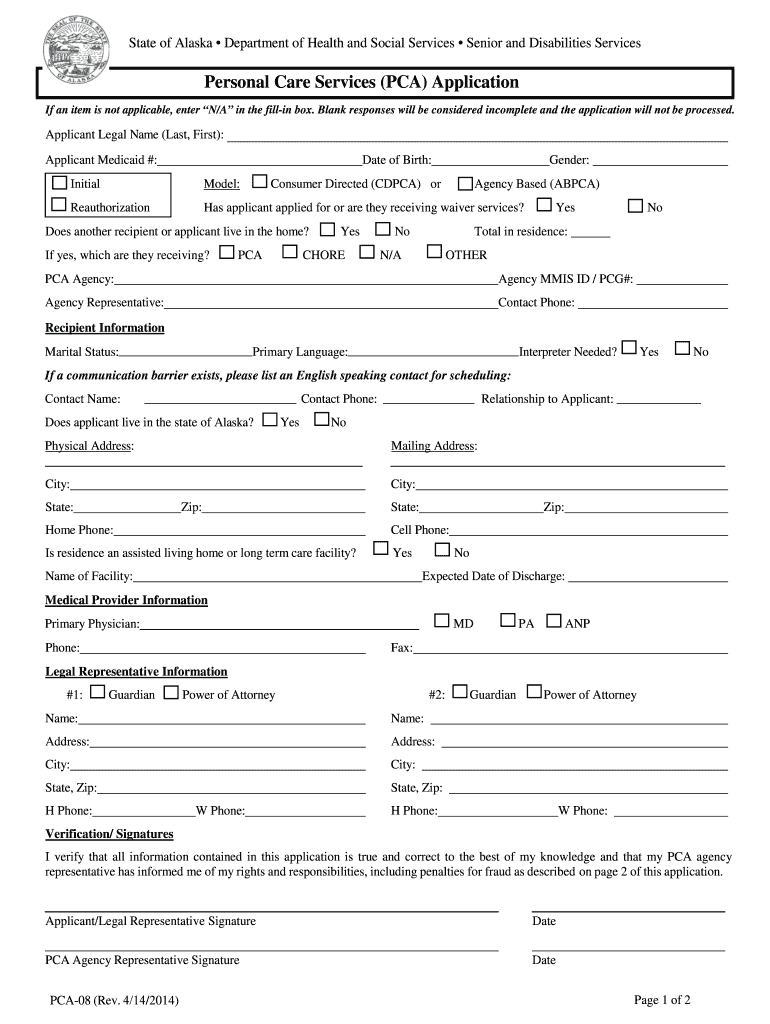
PCA Application Form Alaska Department of Health and Social


What is the PCA Application Form Alaska Department Of Health And Social
The PCA Application Form, issued by the Alaska Department of Health and Social Services, is a crucial document for individuals seeking personal care assistance. This form is designed to assess eligibility for services that support individuals with disabilities or chronic illnesses in their daily activities. The application collects essential information about the applicant's health status, living situation, and specific care needs, ensuring that those who require assistance can receive the appropriate support.
How to obtain the PCA Application Form Alaska Department Of Health And Social
To obtain the PCA Application Form, individuals can visit the official website of the Alaska Department of Health and Social Services. The form is typically available for download in PDF format, allowing applicants to print and fill it out. Additionally, individuals may request a physical copy by contacting their local health office or the department directly. It is important to ensure that the most current version of the form is used to avoid any delays in the application process.
Steps to complete the PCA Application Form Alaska Department Of Health And Social
Completing the PCA Application Form involves several steps to ensure that all necessary information is accurately provided. First, applicants should carefully read the instructions included with the form. Next, they will need to fill out personal details, including name, address, and contact information. It is also essential to provide information regarding medical conditions, daily living challenges, and any current assistance received. After completing the form, applicants should review it for accuracy before submitting it to the appropriate department.
Eligibility Criteria
Eligibility for PCA services in Alaska is determined based on specific criteria outlined by the Department of Health and Social Services. Generally, applicants must demonstrate a need for assistance with daily activities due to a physical or cognitive impairment. Additionally, there may be income and resource limits that applicants must meet. It is advisable for individuals to consult the eligibility guidelines provided with the PCA Application Form to ensure they qualify before submission.
Form Submission Methods
The PCA Application Form can be submitted through various methods, depending on the preferences of the applicant. Individuals may choose to submit the completed form online, if available, or send it via mail to the designated office. In some cases, applicants may also have the option to deliver the form in person. It is important to follow the submission instructions carefully to ensure timely processing of the application.
Key elements of the PCA Application Form Alaska Department Of Health And Social
The PCA Application Form includes several key elements that are critical for assessing an applicant's needs. These elements typically consist of personal identification information, a detailed description of the applicant's health conditions, and a summary of their daily living requirements. Additionally, the form may require information about the applicant's support system, including family members or caregivers who assist with daily tasks. Providing comprehensive and accurate information in these sections is vital for a successful application.
Quick guide on how to complete pca application form alaska department of health and social
Prepare [SKS] seamlessly on any device
Digital document management has become increasingly popular among businesses and individuals. It offers an ideal environmentally friendly substitute for conventional printed and signed documents, as you can access the correct form and securely store it online. airSlate SignNow equips you with all the necessary tools to create, modify, and eSign your documents swiftly and efficiently. Manage [SKS] on any device with airSlate SignNow Android or iOS applications and enhance any document-centric process today.
How to modify and eSign [SKS] effortlessly
- Obtain [SKS] and click on Get Form to begin.
- Utilize the tools we offer to complete your form.
- Highlight important sections of the documents or obscure sensitive information with tools specifically provided by airSlate SignNow for this purpose.
- Generate your eSignature using the Sign tool, which takes just seconds and carries the same legal validity as a conventional wet ink signature.
- Review all the information and click on the Done button to confirm your changes.
- Choose how you wish to share your form, via email, text message (SMS), invite link, or download it to your computer.
Say goodbye to lost or misplaced documents, tedious form navigation, or mistakes that require printing new document copies. airSlate SignNow manages all your document management needs in just a few clicks from any device of your choice. Modify and eSign [SKS] and ensure excellent communication at every stage of the form preparation process with airSlate SignNow.
Create this form in 5 minutes or less
Related searches to PCA Application Form Alaska Department Of Health And Social
Create this form in 5 minutes!
How to create an eSignature for the pca application form alaska department of health and social
How to create an electronic signature for a PDF online
How to create an electronic signature for a PDF in Google Chrome
How to create an e-signature for signing PDFs in Gmail
How to create an e-signature right from your smartphone
How to create an e-signature for a PDF on iOS
How to create an e-signature for a PDF on Android
People also ask
-
What is the PCA Application Form Alaska Department Of Health And Social?
The PCA Application Form Alaska Department Of Health And Social is a document required for individuals seeking personal care assistance services in Alaska. This form helps assess eligibility and ensures that applicants receive the necessary support. Completing this form accurately is crucial for a smooth application process.
-
How can airSlate SignNow help with the PCA Application Form Alaska Department Of Health And Social?
airSlate SignNow streamlines the process of completing and submitting the PCA Application Form Alaska Department Of Health And Social. With our easy-to-use platform, you can fill out, sign, and send the form electronically, saving time and reducing paperwork. This ensures that your application is submitted promptly and securely.
-
What are the pricing options for using airSlate SignNow for the PCA Application Form Alaska Department Of Health And Social?
airSlate SignNow offers flexible pricing plans to accommodate various needs, including options for individuals and businesses. Our cost-effective solution allows you to manage the PCA Application Form Alaska Department Of Health And Social without breaking the bank. Visit our pricing page for detailed information on plans and features.
-
Are there any features specifically designed for the PCA Application Form Alaska Department Of Health And Social?
Yes, airSlate SignNow includes features tailored for the PCA Application Form Alaska Department Of Health And Social, such as customizable templates and electronic signatures. These features enhance the efficiency of completing the form and ensure compliance with state requirements. You can also track the status of your application in real-time.
-
What benefits does airSlate SignNow provide for the PCA Application Form Alaska Department Of Health And Social?
Using airSlate SignNow for the PCA Application Form Alaska Department Of Health And Social offers numerous benefits, including increased efficiency and reduced processing time. Our platform ensures that your documents are securely stored and easily accessible. Additionally, you can collaborate with others involved in the application process seamlessly.
-
Can I integrate airSlate SignNow with other tools for the PCA Application Form Alaska Department Of Health And Social?
Absolutely! airSlate SignNow integrates with various applications and tools, making it easier to manage the PCA Application Form Alaska Department Of Health And Social alongside your existing workflows. This integration capability enhances productivity and ensures that all necessary information is readily available.
-
Is airSlate SignNow secure for submitting the PCA Application Form Alaska Department Of Health And Social?
Yes, airSlate SignNow prioritizes security and compliance, ensuring that your PCA Application Form Alaska Department Of Health And Social is submitted safely. Our platform uses advanced encryption and security protocols to protect your sensitive information. You can trust that your data is secure throughout the entire process.
Get more for PCA Application Form Alaska Department Of Health And Social
- Abl 934 south carolina department of revenue sc gov form
- Telemetering service manual for national fuel gas form
- Hoa welcome packet template form
- Fpsc account sign up online form
- If your at hop card has been registered on at govt form
- Pet psma request form monash health
- Invoicing policy awarding organisation form
- Pennsylvania homeschool affidavit and declaration form
Find out other PCA Application Form Alaska Department Of Health And Social
- How Do I eSign Montana Non-Profit POA
- eSign Legal Form New York Online
- Can I eSign Nevada Non-Profit LLC Operating Agreement
- eSign Legal Presentation New York Online
- eSign Ohio Legal Moving Checklist Simple
- How To eSign Ohio Non-Profit LLC Operating Agreement
- eSign Oklahoma Non-Profit Cease And Desist Letter Mobile
- eSign Arizona Orthodontists Business Plan Template Simple
- eSign Oklahoma Non-Profit Affidavit Of Heirship Computer
- How Do I eSign Pennsylvania Non-Profit Quitclaim Deed
- eSign Rhode Island Non-Profit Permission Slip Online
- eSign South Carolina Non-Profit Business Plan Template Simple
- How Can I eSign South Dakota Non-Profit LLC Operating Agreement
- eSign Oregon Legal Cease And Desist Letter Free
- eSign Oregon Legal Credit Memo Now
- eSign Oregon Legal Limited Power Of Attorney Now
- eSign Utah Non-Profit LLC Operating Agreement Safe
- eSign Utah Non-Profit Rental Lease Agreement Mobile
- How To eSign Rhode Island Legal Lease Agreement
- How Do I eSign Rhode Island Legal Residential Lease Agreement