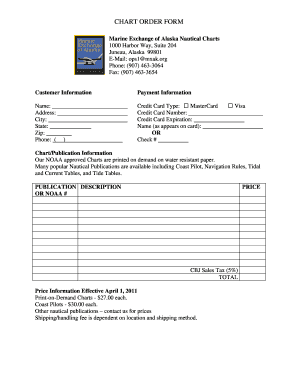
CHART ORDER FORM Marine Exchange of Alaska


What is the CHART ORDER FORM Marine Exchange Of Alaska
The CHART ORDER FORM Marine Exchange Of Alaska is a specialized document used for requesting nautical charts and related information from the Marine Exchange of Alaska. This form is essential for mariners, shipping companies, and other stakeholders in the maritime industry who require accurate and up-to-date navigational charts for safe navigation in Alaskan waters. The form facilitates the efficient processing of chart requests, ensuring that users receive the necessary materials to support their maritime activities.
How to use the CHART ORDER FORM Marine Exchange Of Alaska
Using the CHART ORDER FORM Marine Exchange Of Alaska involves several straightforward steps. First, users must access the form, which can typically be obtained from the Marine Exchange of Alaska's official website or through direct request. Once the form is in hand, users should fill in their contact information, specify the type and number of charts required, and provide any additional details that may assist in processing the request. After completing the form, it can be submitted via the designated method, which may include online submission, mailing, or in-person delivery.
Steps to complete the CHART ORDER FORM Marine Exchange Of Alaska
Completing the CHART ORDER FORM Marine Exchange Of Alaska involves a few key steps:
- Access the form: Obtain the form from the Marine Exchange of Alaska.
- Fill in personal details: Provide your name, address, and contact information.
- Specify chart requirements: Indicate the specific charts you need, including any relevant details such as scale or area.
- Review the information: Ensure all entries are accurate and complete.
- Submit the form: Choose your submission method and send the form to the Marine Exchange of Alaska.
Key elements of the CHART ORDER FORM Marine Exchange Of Alaska
The CHART ORDER FORM Marine Exchange Of Alaska includes several key elements that are crucial for its effective use. These elements typically consist of:
- Contact Information: Details of the individual or organization requesting the charts.
- Chart Specifications: A section to specify the types and quantities of charts needed.
- Payment Information: If applicable, details regarding payment methods for any associated fees.
- Submission Instructions: Guidelines on how to submit the completed form.
Legal use of the CHART ORDER FORM Marine Exchange Of Alaska
The CHART ORDER FORM Marine Exchange Of Alaska is legally recognized as a formal request for navigational materials. It is important for users to understand that the information provided must be accurate and truthful, as any misrepresentation could lead to delays or legal repercussions. Additionally, the form may be subject to specific regulations governing maritime navigation and chart distribution, ensuring that all requests comply with federal and state laws.
Form Submission Methods
Submitting the CHART ORDER FORM Marine Exchange Of Alaska can be done through various methods, making it accessible for users. Common submission methods include:
- Online Submission: Many users prefer to submit the form electronically through the Marine Exchange of Alaska's website.
- Mail: Users may also print the completed form and send it via postal service.
- In-Person: For those who prefer direct interaction, submitting the form in person at the Marine Exchange office is an option.
Quick guide on how to complete chart order form marine exchange of alaska
Complete [SKS] effortlessly on any device
Web-based document management has become favored by companies and individuals alike. It offers an excellent eco-conscious substitute for traditional printed and signed documents, as you can access the necessary form and securely keep it online. airSlate SignNow provides you with all the tools you need to create, modify, and eSign your documents swiftly without holdups. Manage [SKS] on any device with airSlate SignNow Android or iOS applications and enhance any document-centric process today.
How to alter and eSign [SKS] effortlessly
- Locate [SKS] and click on Get Form to begin.
- Utilize the tools we offer to complete your form.
- Emphasize pertinent parts of the documents or obscure sensitive details with tools that airSlate SignNow specifically provides for this purpose.
- Generate your eSignature using the Sign feature, which takes mere seconds and holds exactly the same legal significance as a conventional wet ink signature.
- Review the details and click on the Done button to store your changes.
- Choose how you wish to send your form, via email, SMS, or an invitation link, or download it to your computer.
Eliminate worries about lost or misplaced documents, tedious form hunting, or errors that necessitate printing new copies. airSlate SignNow satisfies your document management needs in just a few clicks from any device you prefer. Edit and eSign [SKS] and ensure outstanding communication at every stage of the form preparation process with airSlate SignNow.
Create this form in 5 minutes or less
Create this form in 5 minutes!
How to create an eSignature for the chart order form marine exchange of alaska
How to create an electronic signature for a PDF online
How to create an electronic signature for a PDF in Google Chrome
How to create an e-signature for signing PDFs in Gmail
How to create an e-signature right from your smartphone
How to create an e-signature for a PDF on iOS
How to create an e-signature for a PDF on Android
People also ask
-
What is the CHART ORDER FORM Marine Exchange Of Alaska?
The CHART ORDER FORM Marine Exchange Of Alaska is a specialized document designed for ordering nautical charts and related services. It streamlines the process for maritime professionals, ensuring they receive accurate and timely information. By utilizing this form, users can enhance their operational efficiency and compliance.
-
How can I access the CHART ORDER FORM Marine Exchange Of Alaska?
You can easily access the CHART ORDER FORM Marine Exchange Of Alaska through our website. Simply navigate to the designated section for chart orders, where you will find the form available for download. This user-friendly approach ensures that you can quickly obtain the necessary documentation.
-
What are the benefits of using the CHART ORDER FORM Marine Exchange Of Alaska?
Using the CHART ORDER FORM Marine Exchange Of Alaska provides several benefits, including improved accuracy in chart orders and faster processing times. It helps maritime businesses maintain compliance with regulations while ensuring they have the latest navigational information. This ultimately enhances safety and operational efficiency.
-
Is there a cost associated with the CHART ORDER FORM Marine Exchange Of Alaska?
The CHART ORDER FORM Marine Exchange Of Alaska is provided at no cost to users. This allows maritime professionals to access essential charting resources without financial barriers. By eliminating costs, we aim to support the maritime community effectively.
-
Can I integrate the CHART ORDER FORM Marine Exchange Of Alaska with other systems?
Yes, the CHART ORDER FORM Marine Exchange Of Alaska can be integrated with various document management systems. This integration allows for seamless data transfer and enhances workflow efficiency. By using airSlate SignNow, you can easily manage and eSign the form within your existing systems.
-
What features does the CHART ORDER FORM Marine Exchange Of Alaska offer?
The CHART ORDER FORM Marine Exchange Of Alaska includes features such as customizable fields, electronic signatures, and secure document storage. These features ensure that users can tailor the form to their specific needs while maintaining a high level of security. This makes the ordering process more efficient and reliable.
-
How does airSlate SignNow enhance the use of the CHART ORDER FORM Marine Exchange Of Alaska?
airSlate SignNow enhances the use of the CHART ORDER FORM Marine Exchange Of Alaska by providing an easy-to-use platform for eSigning and document management. This solution simplifies the process, allowing users to complete their orders quickly and securely. Additionally, it offers tracking features to monitor the status of your orders.
Get more for CHART ORDER FORM Marine Exchange Of Alaska
- Www utrgv educhemistryfilesverified department of chemistry pre registration form for
- Apprentice form for barber 390782259
- Admissions and continued occupancy policy form
- 3 6 may registration form competition 48 hours
- Sample cover letter entry level finance pdf form
- Variational problems with multiple scales form
- Loranger test and burn in boards for semiconductors and form
- Entry form tc2012 short doc
Find out other CHART ORDER FORM Marine Exchange Of Alaska
- eSign Education Word Oregon Secure
- How Do I eSign Hawaii Finance & Tax Accounting NDA
- eSign Georgia Finance & Tax Accounting POA Fast
- eSign Georgia Finance & Tax Accounting POA Simple
- How To eSign Oregon Education LLC Operating Agreement
- eSign Illinois Finance & Tax Accounting Resignation Letter Now
- eSign Texas Construction POA Mobile
- eSign Kansas Finance & Tax Accounting Stock Certificate Now
- eSign Tennessee Education Warranty Deed Online
- eSign Tennessee Education Warranty Deed Now
- eSign Texas Education LLC Operating Agreement Fast
- eSign Utah Education Warranty Deed Online
- eSign Utah Education Warranty Deed Later
- eSign West Virginia Construction Lease Agreement Online
- How To eSign West Virginia Construction Job Offer
- eSign West Virginia Construction Letter Of Intent Online
- eSign West Virginia Construction Arbitration Agreement Myself
- eSign West Virginia Education Resignation Letter Secure
- eSign Education PDF Wyoming Mobile
- Can I eSign Nebraska Finance & Tax Accounting Business Plan Template